
New messaging features on MyGeotab and Geotab Drive
Last updated on January 7, 2022 in Updates by Jobin Thayilchira | 1 minute read
Table of contents
Find out about new UI changes.
There are a number of updates that have been made to Geotab Drive and MyGeotab to enhance your experience and make it easier to access what you want, when you want. We would like to highlight some new messaging features.
Send vehicle or user messages in MyGeotab
The new user interface (UI) for MyGeotab messaging is out of Feature Preview. Users can now send messages directly from the fleet management application to a vehicle and user.
To save time, you can even input preset responses (canned replies) for drivers, such as “Yes,” “No” or “On time,” so they can select from a set of options when responding.
Viewing access differs depending on the message type:
- Vehicle Messages can be seen by any driver that logs into that vehicle.
- User Messages can only be seen by that specific user/driver in Geotab Drive.
- Admins can see all messages in MyGeotab within their scope (User and Vehicle Messages).
Notifications for unread messages will appear on the notification bar in MyGeotab.
.png)
.png)
Example of an unread message in MyGeotab.
In MyGeotab, conversations are sorted by devices or users.
Making communication safer and easier with Geotab Drive messaging
The Geotab Drive UI has been updated for an enhanced user experience. Press the Messages icon on the Home Screen to quickly and easily access your messages. Or navigate to messages from any page, by clicking the envelope icon at the bottom of the screen.
Updates to Geotab Drive messaging:
- Send messages even when not assigned to a vehicle.
- Conversations are now threaded.
- View sent, delivered, and read receipts on the Drive App.
Through Geotab Drive, you can send a message to dispatch drivers to a location. When the driver clicks the link, navigation will begin. Data and additional charges may apply.
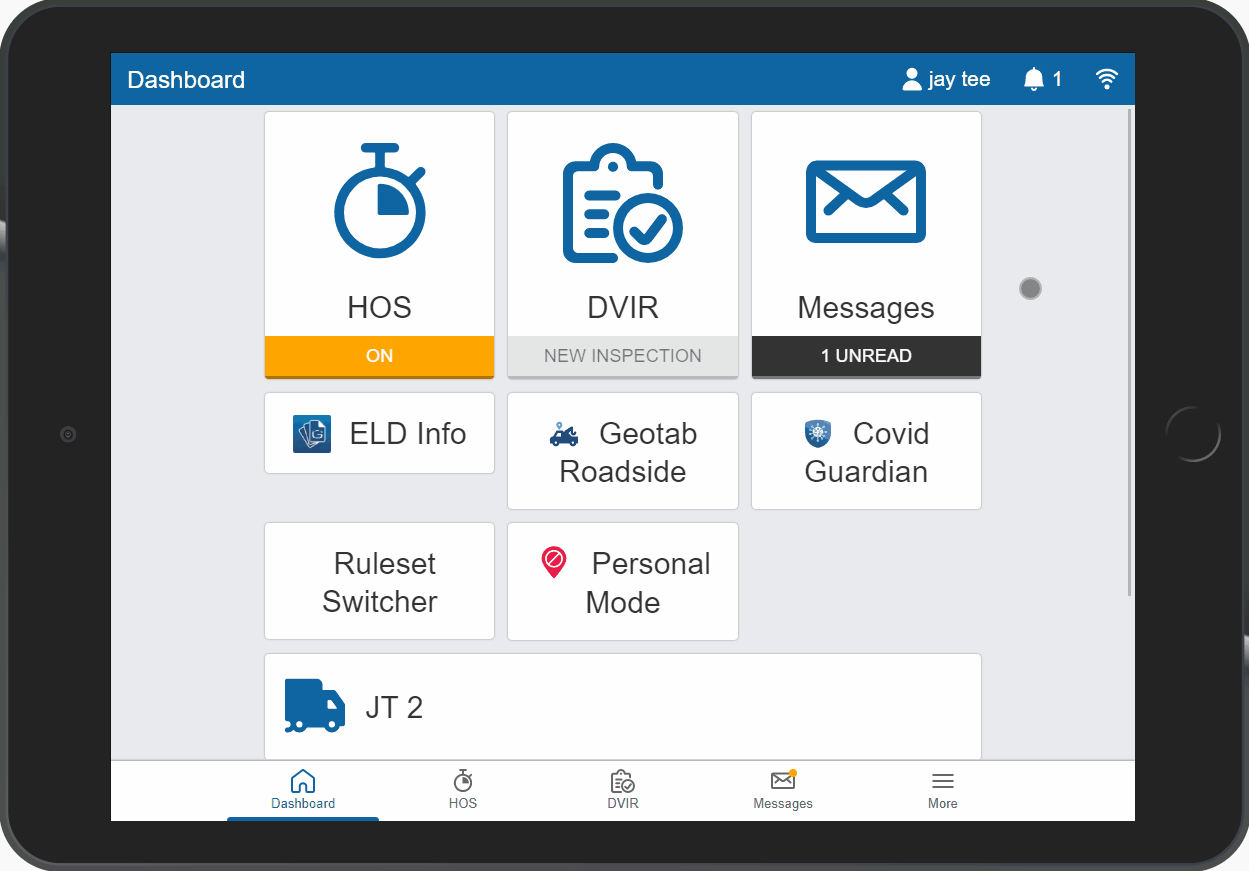
Geotab Drive has an updated messaging UI and new threaded conversations.
To read more about software and hardware changes, visit the Updates section of the Blog. Please subscribe to the Geotab newsletter to get the update summaries sent to your inbox.
If you liked this post, let us know!
Disclaimer
Geotab's blog posts are intended to provide information and encourage discussion on topics of interest to the telematics community at large. Geotab is not providing technical, professional or legal advice through these blog posts. While every effort has been made to ensure the information in this blog post is timely and accurate, errors and omissions may occur, and the information presented here may become out-of-date with the passage of time.
Get industry tips and insights
Sign up for monthly news and tips from our award-winning fleet management blog. You can unsubscribe at any time.
Republish this article for free
Other posts you might like

What’s new in MyGeotab — March 2024
March 25, 2024

What’s new in MyGeotab — February 2024
February 26, 2024

Routes to riches – Geotab Routing and Optimization drives operational efficiency and cost management
February 15, 2024

What’s new in MyGeotab — January 2024
January 29, 2024






