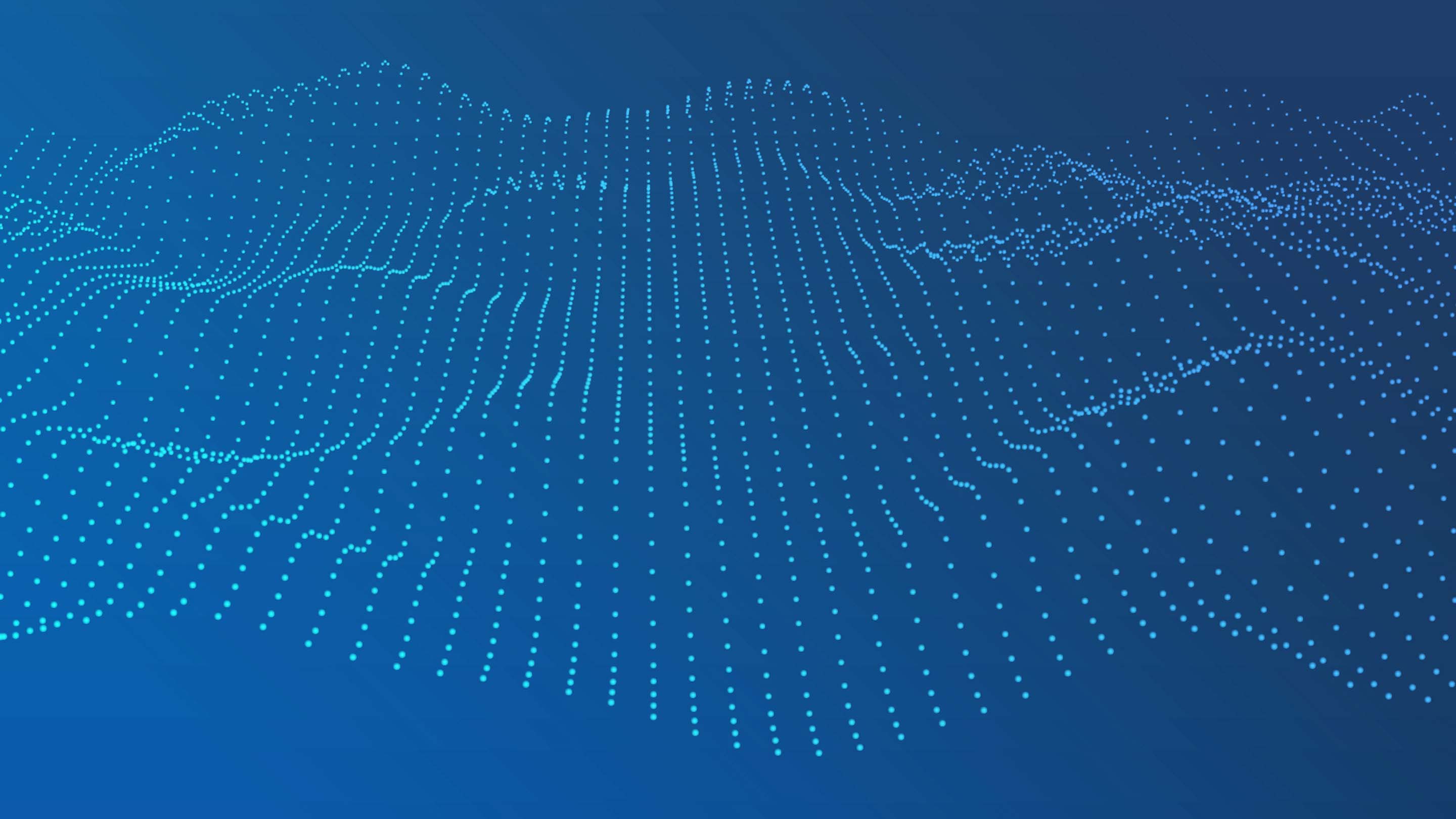
Smartphone ELDs: The future of trucking but beware
Last updated on August 30, 2023 in Compliance by Vik Sridhar | 6 minute read
Table of contents
An inside look at the top 6 problems with smartphone ELDs and how to overcome them. Learn how Cloud ELD can help resolve many of those issues.
Smartphones have taken the world by storm. It’s funny to look back now on the 2007 exchange between then Microsoft CEO Steve Ballmer and David Lieberman of USA Today, where Ballmer infamously stated: “There’s no chance that the iPhone is going to get any significant market share. No chance. It’s a $500 subsidized item.” Fast-forward to today and almost everyone has a smartphone on them 24/7. So, why not smartphone ELDs?
Owner-operators are also getting connected with mobile devices. A 2014 Overdrive Connectivity study of owner-operators found that more than 75 percent of those surveyed access the web every day, 50 percent access the web via their smartphone, and 40 percent use their smartphone multiple times a day.
If half of owner-operators are using a smartphone, why not use it for electronic logging too? It’s not just convenience, it also makes financial sense. If you’ve already spent the money and have a device capable of working as an e-log, why would go out and spend hundreds more for a secondary proprietary screen?
See also: What is an electronic logbook?
These days, smartphones do it all. You can pay your bills, control the lights and temperature in your home, and even track your health from a phone. The trucking industry is also being transformed by the smartphone revolution, whether it be routing, dispatching, shipping on-demand, or crowdsourced parking info.
With a smartphone-based ELD, drivers will always have their driving data at their fingertips. Their ELD app will accurately log all their time spent working both behind the wheel and outside the vehicle. Connection to the back office means that both drivers and carriers can monitor hours, and ensure limits aren’t exceeded.
However, not all smartphone or tablet based ELDs are created equal. There are limitations to some ELD solutions. Knowing what these pitfalls are can help you avoid a costly mistake.
Not all mobile devices are created equal
The problem with smartphones and tablets however is that these smart devices weren’t built for the sole purpose of ELD compliance. These are consumer devices that have a variety of functions to satisfy the increasing demands of the average population who want to use their phones for chat messaging, sharing photos, and streaming music and video.
The hardware technology and functionality of mobile devices varies greatly. So, what is the best course of action for someone who wants to use their smartphone or tablet as an electronic logging device? The answer is to take a closer look at the ELD solution you want to use and how it works with the phone.
Six problems with smartphone or tablet ELDs and how to overcome them
1. The ELD device isn’t portable
Maybe you found an ELD solution that works with tablet, but the tablet has to be physically connected in the vehicle. If the ELD is mounted in the vehicle, how would you ensure you clocked into the ELD when you got to the warehouse, and your truck wasn’t available? What if you worked a second job on the weekends?
ELD compliance is about the driver, not the vehicle. It would make sense for the ELD solution to be on a device you carry all the time. In this case, make sure your ELD app is portable and can go where you go.
2. Conflict between the ELD and the mobile device operating system
Mobile device manufacturers, such as Google and Apple, are continuously looking for ways to optimize smart devices to make batteries last longer and increase system speed. One such way to save battery power is to restrict apps from running in the background when you’re not actively using them.
Google is going to add further restrictions to what Android apps can or can’t do in the background for Android O, their latest operating system. Apple mentions in their App Store Review Guidelines: “Multitasking apps may only use background services for their intended purposes: VoIP, audio playback, location, task completion, local notifications, etc.” and severely restrict many processes.
This is good for smartphone and tablet users. However, for drivers trying to use their smartphone to calculate ELD violations in the background, this will not work.
3. Wired interfaces
In the ELD mandate, the FMCSA requires the vehicle to be monitored at all times. This means, syncing with the vehicle ECM at all times, and recording Records Of Duty Status (RODS) when the vehicle travels above a certain speed threshold and comes to a stop.
To meet this requirement, ELD vendors adapt the device. Smartphone ELD solutions typically consist of the mobile device, an app, and a blackbox that is connected to the vehicle engine control module (ECM). The mobile device must have a connection to the blackbox, either wired or wireless. It is absolutely vital that the device and blackbox are connected at all times when the vehicle is in use.
With wired solutions, drivers need to remember to connect the two to complete the ELD system. It’s just not realistic to ask somebody to constantly plug in and unplug in addition to the other things they need to think about when working.
4. Constantly losing connection
Bluetooth is another approach that ELD vendors use to make that connection. Again, with bluetooth, the driver still needs to make sure the two devices are paired throughout the day.
If the bluetooth connection were to fail, the ELD will need to record unassigned driving time events — a requirement of the ELD mandate. If a driver forgets to check if the two devices are paired, the resulting unassigned drive time still must be rectified. This example also highlights why proper driver training is such a critical part of an ELD implementation.
Bluetooth connectivity issues was one of the most frequently reported problems after three years of ownership, according to the J.D. Power 2015 U.S. Vehicle Dependability Study (VDS).1 The major reason for this issue has to do with imperfect interoperability between different chipsets. There are hundreds of different bluetooth chipsets from different manufacturers. Interference also causes issues. Bluetooth is in the 2.4GHz band, which is the same band for microwaves and Wi-Fi. To minimize likelihood of interference, do not use the ELD in proximity to these. What driver wants to be troubleshooting their device and wireless connection all the time like an IT support tech?
5. Power issues
Battery life is an ongoing struggle for smartphone owners. While our mobile devices have become faster and more powerful over the years, the one issue remains the same — battery life. And as our demands for what a smartphone can do, are only increasing everyday, battery life often lasts less than a day, and after a few months of use, gets even worse.
With the ELD mandate, the vehicle’s activity must be monitored at all times. You cannot depend on the mobile device to be on and running at all times to capture information and create ELD records.
6. Evolving technology
Technology evolves, and for smartphones in particular, change happens fast. Many smartphone users eagerly await the next model and often upgrade as soon it’s available, about every two years.
We all remember when Apple famously changed its long-standing 30-pin dock connector out for an 8-pin new standard called Lightning back in 2012. They are now exploring USB-C as the next connector, and iPhone users may again need to buy new cables.
Android devices are going a similar route, with the latest devices transitioning from Micro-USB to USB-C.
So in this ever changing world, as mobile device manufacturers come out with new hardware and new operating systems for their software, the blackbox that is interfacing with the ECM in the vehicle may simply not be able to interface with it any longer.
Cloud ELD is the answer
Any of the issues mentioned above can lead to inconsistent duty status logs for the driver, and cause a lot of work for the carrier and driver to correct the logs.
So what is the solution? Take away the disadvantages of the mobile device. Why not do the complex task of interfacing, storing, and processing all this engine and GPS information from the blackbox, as well as what the drivers are inputting on the app, and perform it in an environment that is suited for the task — the Cloud.
.png)
Read a summary of how Geotab Cloud ELD works.
With the Cloud server acting as the brains behind the smart device and the blackbox, crunching the data, and having the mobile app simply act as the user interface, you rely less on the driver, the setup, and the mobile device, and more so on the Cloud.
The driver simply needs to drive the vehicle and the data is stored and sent securely to the Cloud. The mobile app is the user interface to the backend Cloud application that is responsible for calculating and recording compliance. This way even if the mobile device restricts the ELD app running, or the driver forgets to check on the device, it doesn’t matter. Fleet compliance is being maintained by the Cloud service that runs reliably and all the time and will communicate with the driver through the app.The app is built in a way to tolerate any periods of interrupted connectivity by buffering changes. The data the driver is recording is also stored securely on the Cloud. So even if the app crashes, or the mobile device system itself, all the logs are stored safely.
Many industries have already embraced the combination of smartphones and cloud, including banking, healthcare, and transportation. Why not bring the Cloud to electronic logging?
The versatility of smart devices is only going to expand. It’s fully possible to use your smartphone for an ELD, as long as you pick a connected solution that’s reliable, flexible, and secure.
Related:
Making the Jump: Switching ELD Providers
How to Get More From Your Electronic Logs
ELD Exemptions: Frequently Asked Questions on the ELD Mandate
Are AOBRD Devices Still Compliant?
While Geotab recognizes our place as a self-registered ELD manufacturer and provider and we will answer questions regarding those Hours of Service (HOS) ruleset options we provide, neither Geotab nor any of its employees, officers or agents can offer legal advice to any resellers or customers concerning which HOS ruleset(s) or exemption(s) may apply to any particular situation. Please contact your local DOT department or refer to the FMCSA website at https://www.fmcsa.dot.gov/ for questions Geotab is unable to answer.
If you liked this post, let us know!
Disclaimer
Geotab's blog posts are intended to provide information and encourage discussion on topics of interest to the telematics community at large. Geotab is not providing technical, professional or legal advice through these blog posts. While every effort has been made to ensure the information in this blog post is timely and accurate, errors and omissions may occur, and the information presented here may become out-of-date with the passage of time.
Get industry tips and insights
Sign up for monthly news and tips from our award-winning fleet management blog. You can unsubscribe at any time.
Republish this article for free
Other posts you might like

Electronic logs: unlocking the benefits for trucking
April 15, 2024

Electronic Logbooks: Mandates, Compliance, & Implementation
April 15, 2024

ELD self-certification: What you need to know
April 10, 2024

The Impact of the California Clean Truck Check on Your Fleet
March 27, 2024






