Optimising your EV fleet with notifications and rules
Explore the new rules in MyGeotab to help manage your EV fleet.

How can you get your drivers to remember to plug in their EV when they return to the yard? How do you make sure that a driver isn't leaving the depot with insufficient charge? While these may seem like tough questions, they have simple answers: by utilising MyGeotab rules for electric vehicles.
MyGeotab is an easy-to-learn, fleet management application that offers comprehensive solutions for collecting and managing data. For successful EV management, four new built-in electric vehicle (EV) rules have been added to the MyGeotab platform. These proactive notifications and alerts have been added to help manage EVs in the fleet, specifically related to charging activity. Read on to learn more about the new rules and how they can help your fleet.
EV Low Charge
This rule helps you receive a notification to know when an EV has dropped below a specified charge percentage level and is at risk of not completing its daily routes. Never worry about a vehicle not having sufficient charge to complete its route with this new custom trigger notification. Fleet managers can prevent EVs from getting stranded with insufficient charge, or forcing an unplanned charging stop during the day which would create a large productivity and time loss for the driver.
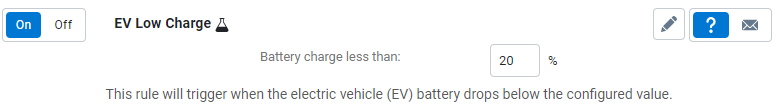
EVs Entering Zone with Low Charge
When an EV is returning to a depot or yard with a charge that is sufficiently low, it needs to be plugged in. This will provide drivers with a reminder that their EV needs to be charged. It can also help fleet managers identify which EVs need to be prioritised and charged first.
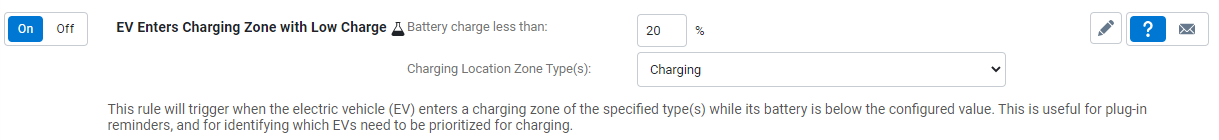
Tip: Setting this rule to On via the built-in rule will enable it for all vehicles reporting values for Engine Measurement Generic state of charge, which will include PHEVs, BEVS and some HEVs.
If you have PHEVs and HEVs in your database, we advise that you customise this rule and use the Publish to groups option to only apply to a subset of the EVs in a Group, such as to a BEVs group.
EVs Leaving a Zone with Low Charge
This rule will trigger a notification when EVs leave a charging zone of the specified types while their battery charge is still below the configured value. This rule will be extremely useful for identifying EVS that are:
- Leaving an area which has a wider geographical safe zone with a low charge which will put their EV at risk of not having sufficient range to be able to return to a charging location.
- Leaving a lot or yard such as a city centre without their vehicle having been charged enough in order for them to successfully complete their route. This is useful in cases when EVs need a minimum charge to complete their expected route distance.
A fleet manager does what they can to ensure that EVs are sufficiently charged before they start their day. Use this route to catch those exceptional times when your regular checks have failed.
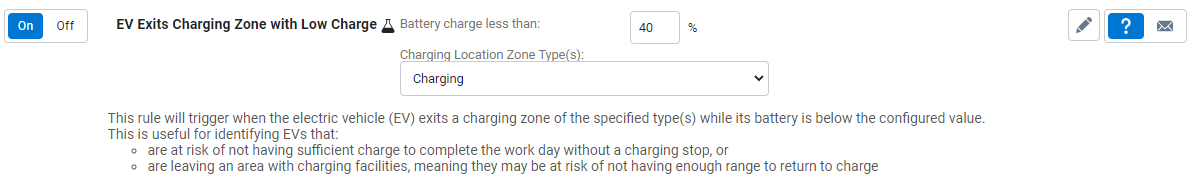
EV Done Charging
This rule will trigger when an EV is charged to the configured value. This helps fleet managers prioritise charging schedules by knowing when an EV is done and fully charged so the next one can be plugged in.
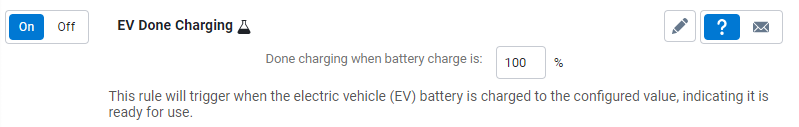
Tip: The battery charge takes into account the engine measurement generic state of charge. If your configured value is lower than 100%, change the default to whatever figure you would like to get the notification at.
Add value to your fleet
There are many other existing rules in MyGeotab for optimal EV management. Two helpful ones include:
- Identifying when a plug-in hybrid electric vehicle (PHEV) is running on fuel only and not optimising its electric cost-savings potential.
- Establishing no-charge time rules to eliminate charging during peak electricity rate times and receive notifications when a vehicle is charging during that time.
Using the rules in MyGeotab removes the guesswork that goes into managing an EV fleet. Figure out what the priorities for your fleet are and see how the rules can help simplify your day-to-day work.
See also: So you have added a few EVs into your fleet… Now what?
How Geotab can help
These rules above, plus the others available in MyGeotab, allow fleet managers to proactively manage their EVs to prevent issues and proactively measure performance. At Geotab, we believe in "management by measurement", and that is exactly what these rules are created for. As a fleet manager, you will be alerted when something is going wrong or about to go wrong, so problems can be solved quickly and more efficiently. View the EV Monitoring User Guide to see how you can take advantage of MyGeotab for optimising your electric fleet.
For more on EV fleet management, visit www.geotab.com/uk/fleet-management-solutions/electric-vehicles/
Subscribe to the Geotab Blog
The Geotab Team write about company news.
Table of contents
Subscribe to the Geotab Blog
Related posts
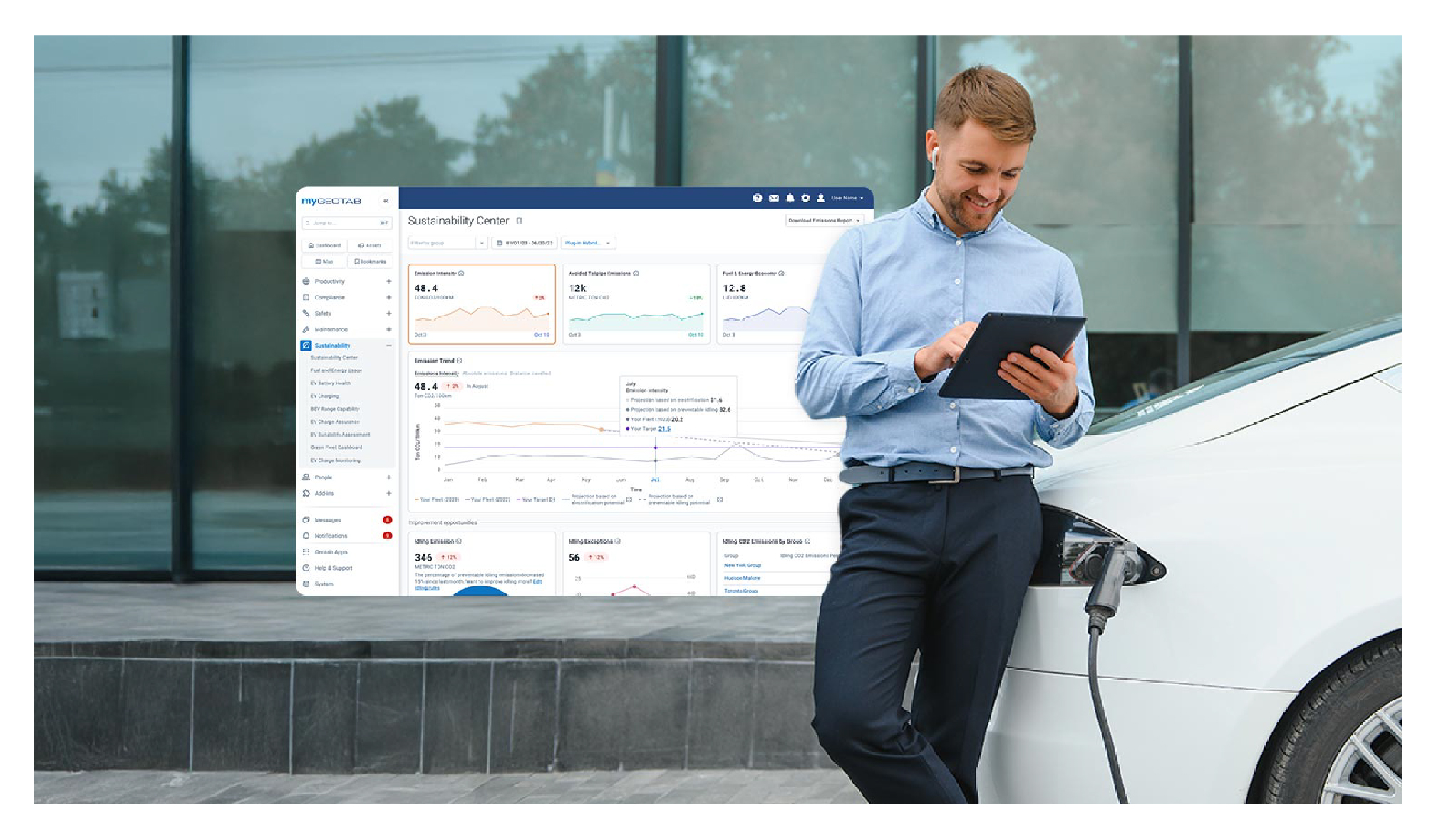
Geotab’s new fleet Sustainability Center simplifies fuel and emissions reduction
June 13, 2025
3 minute read
.jpg)
Lead with Trust: How Geotab Helps Businesses Navigate CSRD Compliance
March 19, 2025
2 minute read

2030 or 2035, the UK Needs Meaningful Action on EVs Now
September 6, 2024
2 minute read

Driving smarter: Insights from Geotab’s “Taking Charge” Report
August 8, 2024
2 minute read

The art of the possible: Insights from Geotab’s “Taking Charge” Report
June 20, 2024
3 minute read

