What is a fleet management dashboard?
Learn the difference between fleet dashboard and email reports.
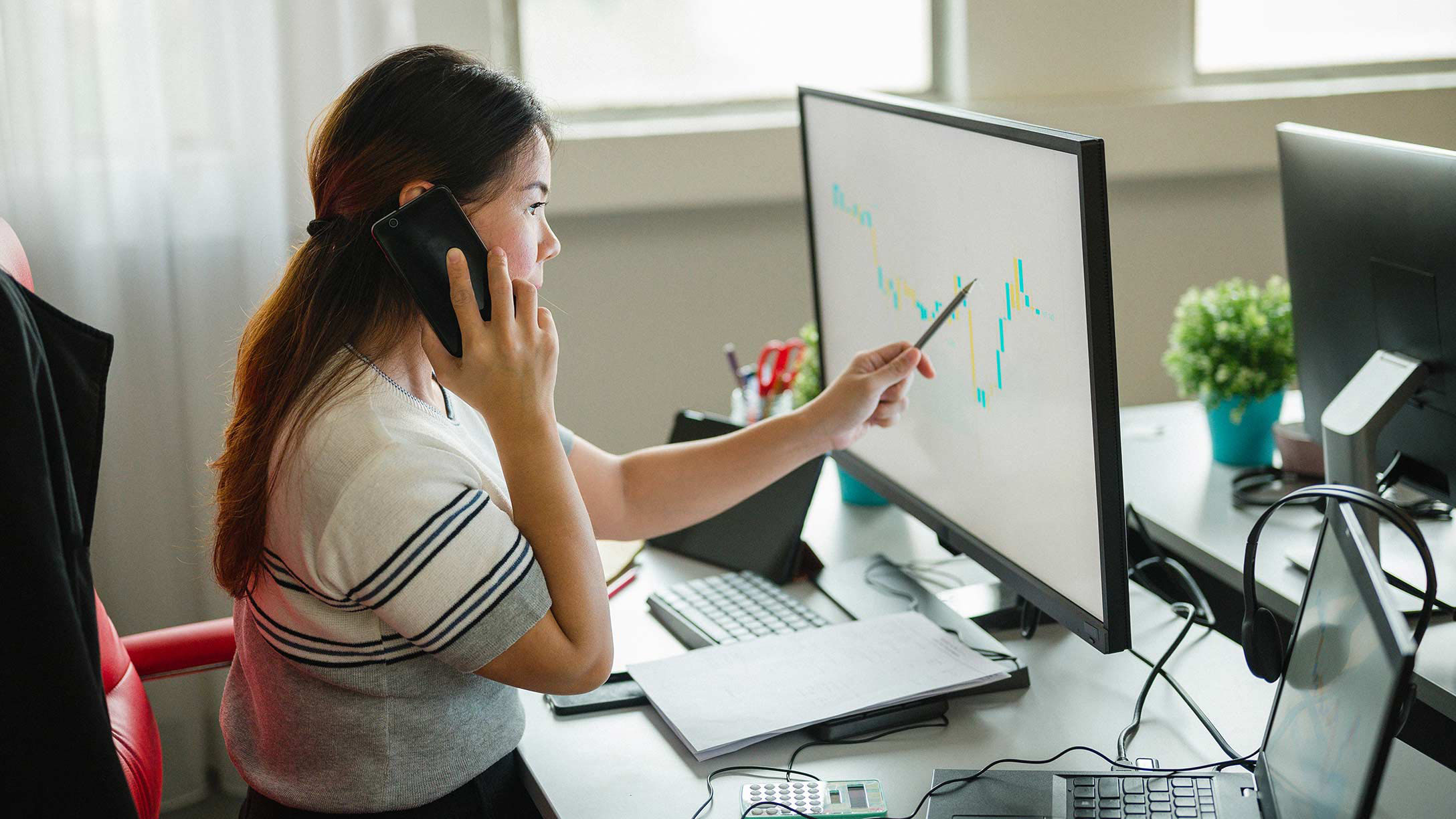
There are many different types of reports that managers can use to increase efficiency and productivity in a fleet. Two main categories of reports include: fleet dashboard and email reports. In this blog post, we interview Donald Tuggle, Digital Automation Specialist at Geotab about the difference and benefits of each type of report.
Fleet dashboard reports
What is a fleet dashboard report?
Any report that measures the fleet and is graphical can be considered a dashboard report.
What are the benefits of dashboard reports?
Dashboard reports give you a visual representation of the condition of your fleet and how it is performing. It is used to make decisions at a glance.
Give one example of a popular Geotab dashboard report?
The Watchdog Report is a default dashboard report for MyGeotab to better understand device health and communication. Managers can use this report to identify in real-time any device status issues, including:
- Unplugged devices
- Lost service
- Devices not installed
"Not installed" devices are Geotab GO tracking units that have been added to the database, but they have not communicated yet.
Managers can customise the refresh period to their specific needs. It can be set up as frequently as every 30 mins, daily or even quarterly.
Download the Watchdog Report from the Geotab Marketplace.
How often would you check the dashboard report?
The frequency could range from once a day to as needed depending on the use case. As far as routines, it is important to set the proper next run and refresh times. When managers understand the times their reports have the latest data, that is what can guide them on the frequency of checking their dashboard.
Fleet management email reports
What are fleet management email reports?
A fleet management email report is any report, including both custom and built-in, that provides key insights about the fleet and can be sent via an email through MyGeotab. Email reports are available in either a PDF or excel format.
What are the advantages of emailed reports?
The key benefit of emailed reports is that people don’t have to go somewhere to find them. Emailed reports can easily summarise data, charts or graphs and be pushed directly to a person’s inbox.
There are several clear advantages to setting up email reports:
- Send reports to those who don't have access to data within the database due to security clearances
- Being able to email reports keeps individuals informed within the organisation
What kind of reports do fleet managers set up to be emailed?
Here are a few examples of popular email reports for fleet management:
- Maintenance Reminders Report
- Safety Scorecard
- Watchdog Report
- Any report you have configured to be conditional
Learn about some other free, custom fleet management reports.
How do you set up email reports?
Find out how to set up an email report in this Geotab Community post. There is also an instructional video that shows how to automate reports.
In the UI Settings in MyGeotab, administrators have control to select what individuals can receive emailed reports. Note also that there are size limits related to email reports. Read more about opting in/opting out and email limitations in the Geotab Product Guide.
How can the frequency be determined?
Frequency depends on the mission of the fleet manager. Think about how often you need the information from the report (daily, weekly, monthly or annually).
Some fleet managers choose to set up and receive rolling reports which include the last 24 hours of data. The benefit of a rolling report is that it gives a manager the information needed to make decisions at the beginning of a shift.
Take advantage of these reports
Using fleet dashboard and email reports can help take your fleet to the next level. A robust fleet management and reporting system can also lower costs and help with safety and compliance.
Visit the Fleet Success Centreon the Geotab Community to ask questions, or post your own success tips or stories to help others.
See also: How to create a custom dashboard report in MyGeotab
Subscribe to the Geotab Blog
The Geotab Team write about company news.
Table of contents
Subscribe to the Geotab Blog
Related posts

What Is fleet management? A complete guide for fleet managers
June 13, 2025
5 minute read
.png)

Minimizing downtimes in the LRM segment thanks to predictive maintenance
May 1, 2025
4 minute read
.jpeg)

Strategic Implementation of Telematics for Optimising Last-Mile Delivery Operations
April 1, 2025
2 minute read
.jpg)
