How Geotab verifies your fuel data
Learn how Geotab’s GO devices monitor fuel data to help you optimise your fleet and track fuel use for better efficiency.

Jun 10, 2019
Updated: Jan 7, 2025

Fuel monitoring is a great way for fleet managers to find potential savings. Geotab’s GO devices are able to read a vehicle’s engine and fuel data to perform fuel use calculations.
Fuel data monitoring: How does it work?
When a Geotab GO vehicle tracking device tries to pull data — in this case, fuel data — from the engine, it does so by accessing a specific location on the vehicle’s computer. Standardisation means that most vehicles will have the data required, but it won’t always be stored in the same location. When a Geotab GO device is plugged in, it will check possible sources for fuel data and begin verifying which is the correct measurement.
Verifying fuel data
There are three methods the GO device will use to verify that it is getting the correct information:
- fuel economy
- fuel confidence
- active methods
Fuel economy
The Geotab GO calculates a vehicle’s fuel economy while the vehicle is driving. If the device is getting data from something other than fuel use, the resulting calculation will be incorrect. A device might register near-zero fuel use over a long route or calculate that a massive amount of fuel was consumed over a short trip. When this happens, the device has knowledge that the calculations do not match expected vehicle behaviour and can safely discard the data source.
Fuel confidence
The next step used to verify a fuel data source is calculating confidence. This is done through a second-by-second breakdown while comparing how fuel use normally behaves with the help of the following questions:
- Is fuel use increasing during acceleration?
- Is the rate constant when the vehicle is cruising?
- Does the rate change when the vehicle is stopped?
The Geotab GO will compare how the data changes in response to engine activity to calculate fuel confidence. If a data source doesn’t get a passing grade, it’s discarded.
Active methods
Fuel economy and fuel confidence are great ways to eliminate bad fuel data, but both methods work best near the end of a trip. Active monitoring is what allows a GO device to validate fuel data mid-trip or earlier. Essentially, the device will notice and discard outliers early on to make the other calculations easier. The device will also filter data sources that don’t match up with the type of fuel used by the vehicle (gas, diesel, etc.)
Compatibility means reliability
Geotab is proud to be compatible with a wide range of vehicles. Part of this compatibility is making sure the device can effectively work with the different ways manufacturers store engine data. Geotab’s telematics device is able to sift through possible measurements and only return the most accurate and confident results to our customers. This in turn, lets those customers make the best decisions for their fleet. Read more about fuel management on our Fleet optimisation page.

Ian Grzegorczyk is an Embedded Systems Developer for Geotab.
Related posts

From Rebates to Road Safety: A Guide to Optimising Your Council Fleet
March 24, 2025
1 minute read

From Horse-Drawn Carts to High-Tech Haulers: The Evolution of the Trucking Industry in Australia
March 21, 2025
3 minute read

Geotab Australia’s leaders come together to talk trucks, taxes and technology in Brisbane
August 12, 2024
2 minute read

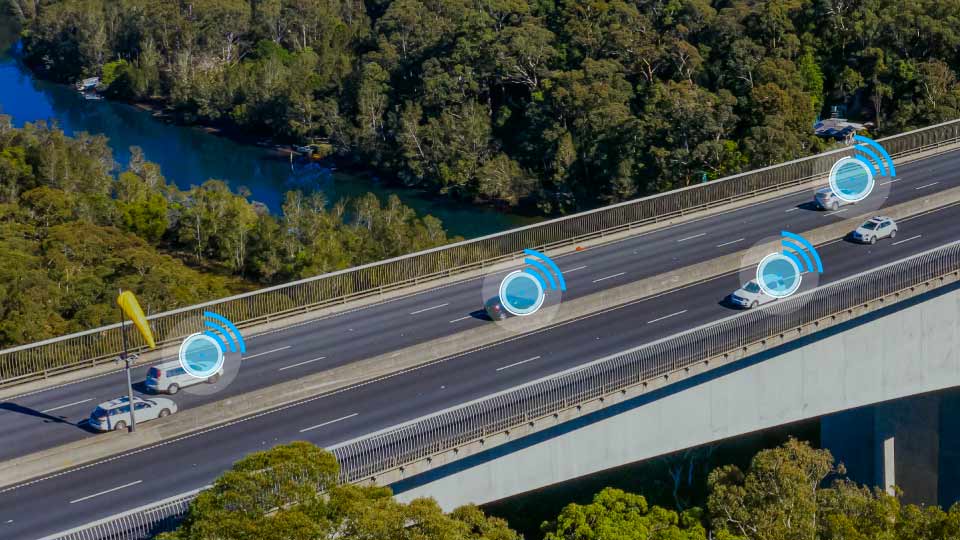
Navigating the Future: Five telematics trends taking 2024 by storm
January 18, 2024
3 minute read

Key takeaways for eMobility Live and National Roads & Traffic Expo 2023
November 21, 2023
2 minute read
