What is G-force?
Learn what g-force is and how it is used to monitor risky driving behaviours.

Nov 6, 2020
Updated: Jun 8, 2023

G-force, also known as gravitational force, is a term used to describe the force of gravity acting on an object. It is a measurement of the acceleration experienced by an object due to gravity and is typically measured in units of acceleration. G-force is an important concept in physics, particularly in the study of motion and the behaviour of objects in space. Understanding the effects of G-force is critical for many applications, including fleet travel. Explore the concept of G-force in more detail by understanding the practical applications for your fleet.
How is G-force used to monitor risky driving behaviours?
A question we get asked frequently is: “How do g-force values relate to real world driving habits?”
In fleet management software like MyGeotab, harsh driving — when accelerating, cornering or braking, for example — is defined in terms of g-force.
Acceleration and G- force explained
Before we get to the software, let’s talk about g-force. A g-force is a measurement of acceleration. 1G is the acceleration we feel due to the force of gravity. It’s what keeps our feet firmly planted on the ground. Gravity is measured in metres per second squared, or m/s2. On Earth, the acceleration of gravity generally has a value of 9.806 m/s2 or 32.1740 f/s2. Since this is just a different scale for measuring acceleration, it not only applies to gravity, but can be used to quantify any acceleration.
How g-force relates to harsh driving
As mentioned, you can configure the Geotab telematics device to produce immediate audible feedback in response to excessive driving behaviours such as harsh acceleration, harsh braking, and harsh cornering. You can access the settings from Vehicle Edit > Driver Feedback tab.
When setting up harsh driving rules in MyGeotab, adjusting the level of sensitivity will affect when feedback is given for a harsh driving event — either a beep or a spoken alert if you have GO TALK installed. A smaller number (e.g. -0.47 G) is more sensitive and means the rule is easier to break. A larger number (e.g. -0.61 G) is less sensitive, meaning that only the most aggressive driving events will break the rule, triggering driver feedback. Moving the slider to the right increases the sensitivity of monitoring.
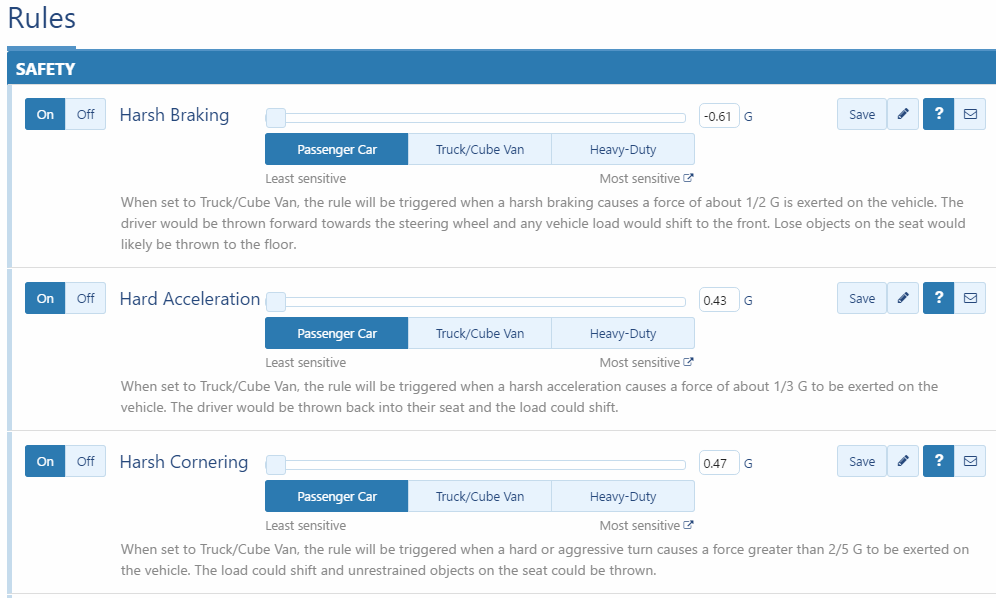
Accelerometer Driver Feedback Settings set to Least sensitive (Passenger Car.)
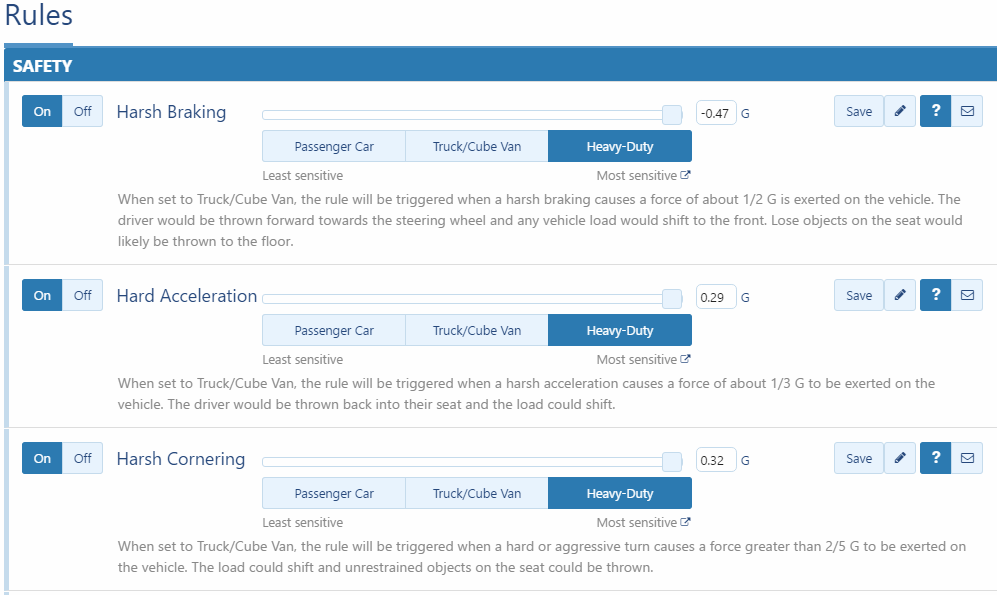
Accelerometer Driver Feedback Settings set to Most sensitive (Heavy-Duty.)
It’s also important to mention that since this is an acceleration and not a force, the vehicle’s mass or size doesn’t matter at all. In the harsh driving rules, we specify the vehicle size (passenger car, lorry/cube van, and heavy-duty lorry) as a suggestion. A sports car can safely take a corner faster than a lorry.
For a table of the average g-force exertions for various vehicle classes, see the Geotab Product Guide.
Recommendations for setting up driver feedback
We recommend starting in the middle of the specific vehicle class and adjusting from there based on your fleet objectives and the unique aspects of your fleet. For example, if you are seeing too many harsh driving events and you want to manage that, you might select a more sensitive setting. Similarly, to closely monitor an ambulance carrying an EMT and patients in the back, you would increase the sensitivity. On the other hand, for a box lorry carrying kitchen paper, a lower sensitivity might be sufficient.
If we look at the three harsh driving rules, we can do some simple calculations to find out how fast a driver would need to take a corner or accelerate from a stop sign to break these rules.
Harsh acceleration and harsh braking
The Harsh Acceleration and Harsh Braking rules are really the same thing and measure how quickly you are speeding up or slowing down. The least sensitive setting in the default rule for acceleration is 0.43 Gs which is what a driver (or Geotab GO device) would experience if you accelerate from standstill to 60 km/h in 3.95 seconds. The braking rule is even more lenient and would require that you come to a complete stop from 60 km/h in 2.78 seconds, decelerating at 0.61 Gs.
To get a better understanding of linear acceleration and g-forces, check out this handy Acceleration Calculator.
Harsh cornering
Harsh Cornering is a little trickier to both calculate and grasp intuitively. Any time you change velocity you are undergoing an acceleration. When you are turning a corner, this acceleration is 90 degrees from the direction you are travelling, regardless of how tight a turn you are making. Think about spinning a weight on the end of a string. You are always pulling the weight towards your hand, but it never gets any closer.
So how do we measure this? To determine the acceleration you experience in a corner, all we need is the radius of the corner and your speed. I measured the radius of a normal right turn at an intersection of two four-lane roads and found it to be about 17 metres. This means that if it went through this corner at 32 km/h you would break the most lenient harsh cornering rule which is set at 0.47 Gs.
If you want to play with the number yourself, you can find a centrifugal force calculator here for accelerations in a corner.
Note: You do not need to input an angular speed or mass to calculate g-force.

Matt Broughall is a Server Operations and Reliability Manager for Geotab.
Related posts

From Rebates to Road Safety: A Guide to Optimising Your Council Fleet
March 24, 2025
1 minute read

From Horse-Drawn Carts to High-Tech Haulers: The Evolution of the Trucking Industry in Australia
March 21, 2025
3 minute read

Geotab Australia’s leaders come together to talk trucks, taxes and technology in Brisbane
August 12, 2024
2 minute read

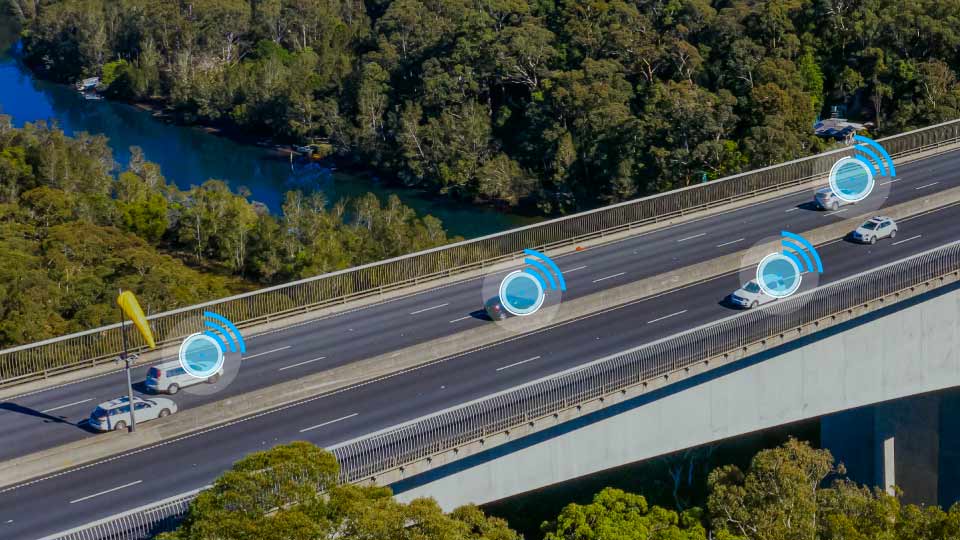
Navigating the Future: Five telematics trends taking 2024 by storm
January 18, 2024
3 minute read

Key takeaways for eMobility Live and National Roads & Traffic Expo 2023
November 21, 2023
2 minute read
