What's new in MyGeotab — Version 2003
Welcome to our latest summary of updates in MyGeotab.

Geotab Users: To verify your version: go to MyGeotab > Administration > About, and check the build number, (e.g. 5.7.2003.xxx release).
Resellers: Review this post for important changes affecting your customers and note any recommendations.
Sign up for Geotab news
Stay up to date on what’s new. Please subscribe to the Geotab newsletter to get these update posts emailed to you.
✱ END OF LIFE NOTICE: Please take note, as of this release of MyGeotab (version 2003), we will no longer support Internet Explorer 10. This notice follows the Microsoft announcement which ended support for Internet Explorer 10 and older, earlier this year. This was previously communicated in our 2002 release notes and blog post.
To see a list of supported browsers, please visit our product guide.
Devices
Request replacement devices in MyGeotab
Replacing devices just got easier. For devices eligible for a free upgrade, Customers can now request replacements directly from their MyGeotab databases. Resellers are promptly notified and can take action immediately. This functionality will be used to help you prepare for the upcoming 3G sunset. Eligible devices will be highlighted in MyGeotab. Stay tuned to learn more about how you can stay ahead of the curve!
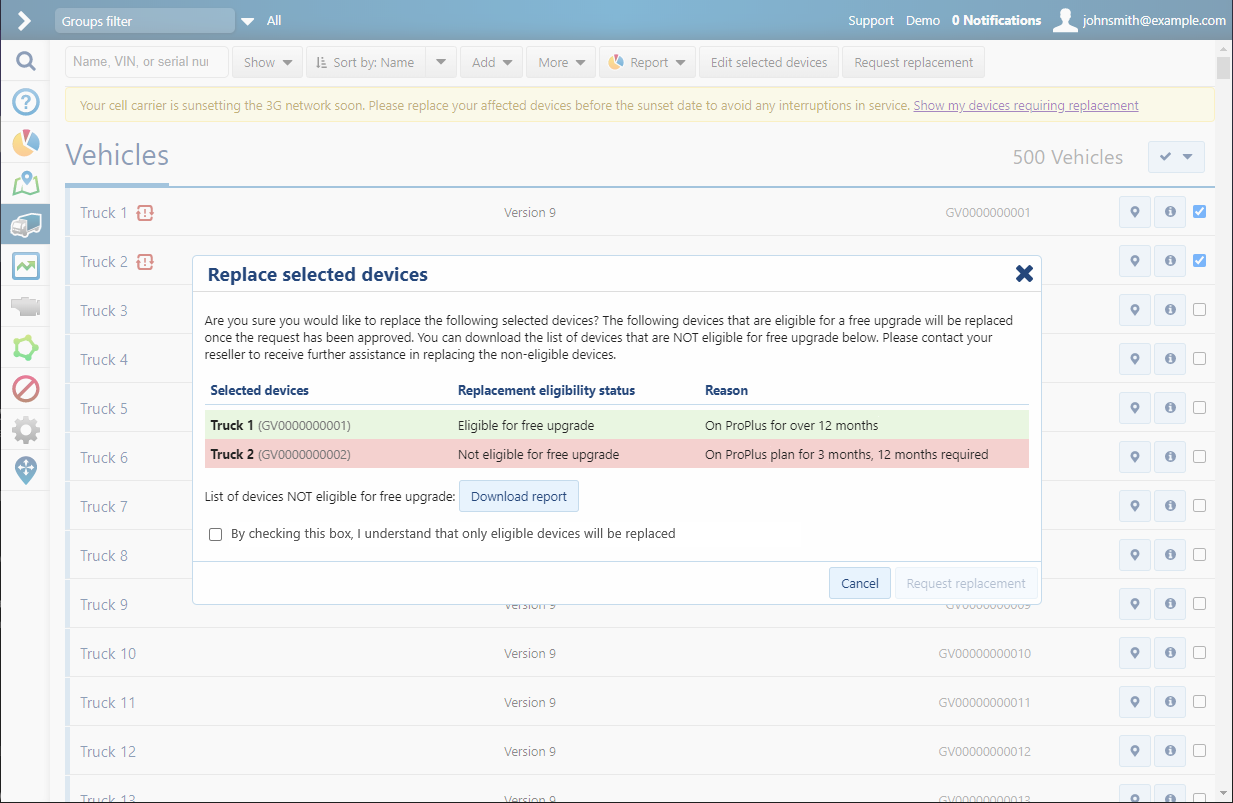
Messages
A better way to send messages (Feature Preview)
Stay connected with your drivers using the new consolidated messaging feature.
Threaded views provide conversation-style messages with simple-to-use input controls such as adding links and canned replies. Messages can be sent to devices for anyone driving the vehicle to see, or directly to users for private two-way communication. Unread messages display in tab titles for easy detection, or as shortcuts under Notifications on the main title bar. Messages can be searched using date and display filters for accurate and friendly searches.
Note: Direct messages to/from drivers will be available in the upcoming 2004 release.
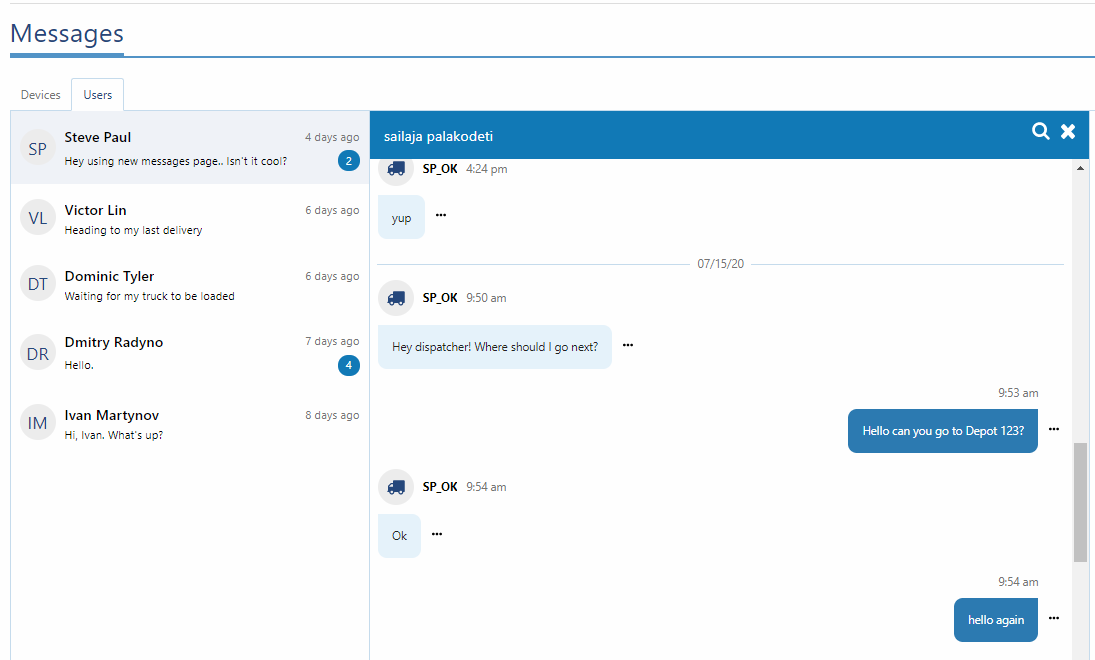
Groups
New labelling on Global groups filter to better reflect functionality
Sometimes small changes lead to big benefits. When filtering multiple groups at a time, using the word "and" can be confused with using the operator “AND”, potentially leading to unintended results. For example, you want to see the vehicles that belong to two groups — the Heavy-Duty group, and the Las Vegas group. This is not possible today. Instead, you see all vehicles in the Heavy-Duty group, and all vehicles in the Las Vegas group. To improve the accuracy of filter results, we changed "and" to "or".
Note: In the future, we will be supporting the “AND” operator.

Rules
Added a new Sustainability section to the Rules page (Feature Preview)
Geotab introduced a new Sustainability pillar at Connect 2020. To help fleets reduce their carbon footprint, we added a new Sustainability section in the Rules page. You can find the Idling and Fleet Idling rules in this section as well as the following Electric Vehicle (EV) rules, further supporting the successful adoption of EVs, currently in Feature Preview:
- EV Low Charge: Get notified when an EV becomes at-risk of not having sufficient charge to complete routes without stopping to charge.
- EV Enters Charging Location with Low Charge: When an EV returns to a lot / depot with sufficiently low charge, it’s time to plug in. Useful for plug in reminders and identifying which EVs need to be prioritized for charging.
- EV Exits Charging Location with Low Charge: This is useful for identifying EVs leaving for the work day which are at risk of not having sufficient charge to complete the day without a charging stop; or leaving an area with close proximity to charging facilities, and are now at risk of not having sufficient range to return to charge.
- EV Done Charging: Get notified when it’s time to unplug or the EV is now ready to go. When there are more EVs than plugs, which EVs are done charging and their plug can be given to the next EV?
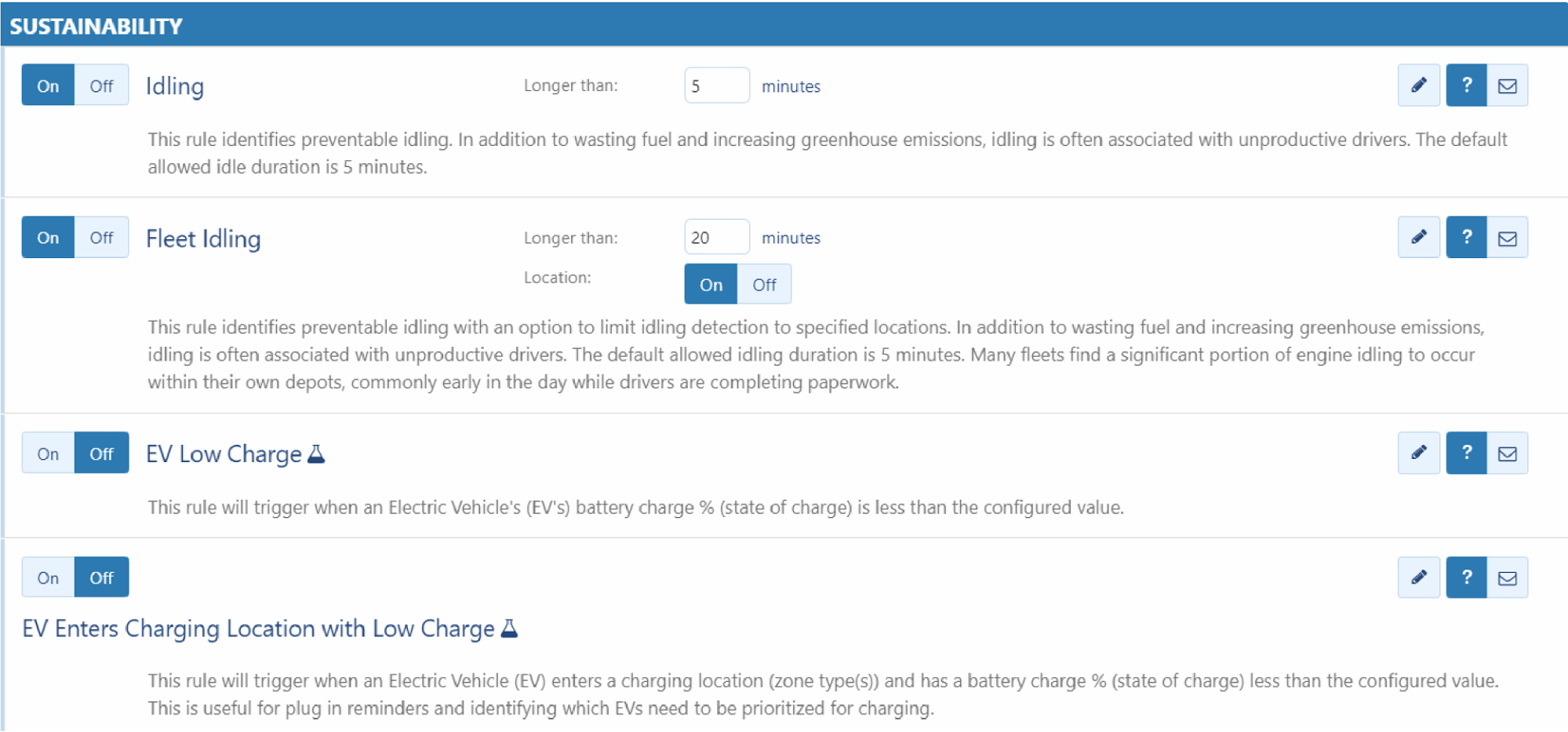
Privacy
New privacy options in System Settings
Geotab has added a new Privacy Settings tab where users can choose to exclude information considered sensitive from email, web and text notifications for exception events.
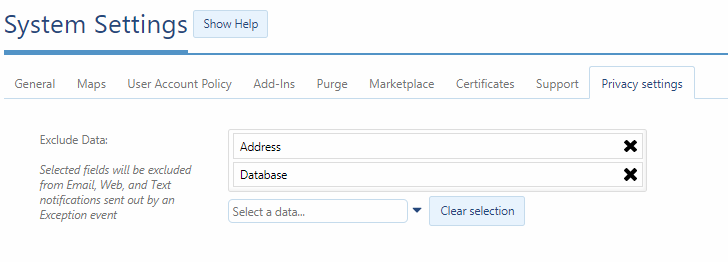
Zones
New filter option added to the Zones page
Zones can now be filtered by Active status, as well as by type.
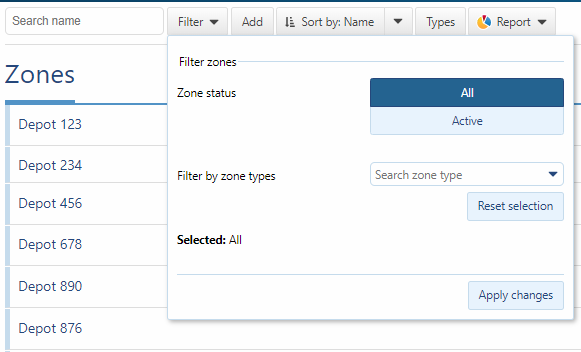
Engine faults
Improved message text on Engine Faults page
To eliminate confusion between telematics device firmware updates and ECM firmware updates, we've updated the message text on the Engine Faults page to: Telematics Device: Firmware Update Applied Successfully.
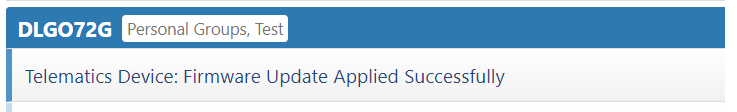
Improved message text for dismissed engine faults
Did you know that dismissing a fault does not clear it from the vehicle, it simply clears it from the application? To better explain this, we have improved and updated the message text so you know exactly what's happening before you proceed.
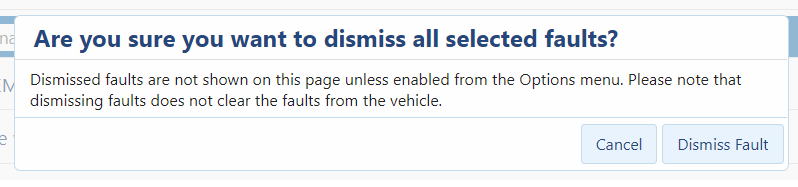
Diagnostic Trouble Codes (DTC) now available on the Engine Fault Page
For a better experience, the Engine Faults page has been improved to include more information with less downloading. DTCs and their descriptions are now displayed directly on the page. Proprietary faults also include DTCs, replacing the previous description, "unknown fault".
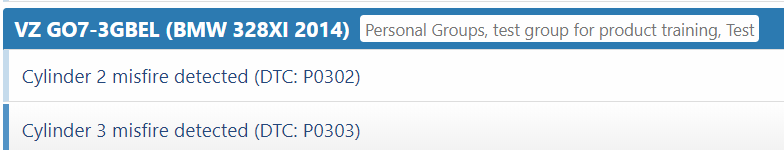
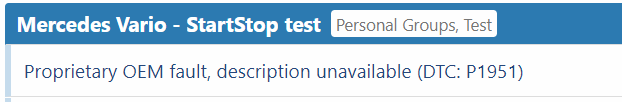
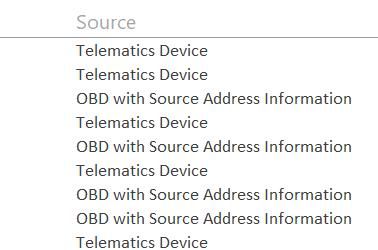
Engine diagnostics
New filter options for engine diagnostics
MyGeotab supports a wide range of engine diagnostics — and we've just added more! You can now filter diagnostics from “GMCCC”, “BRP” and “OBD With Source Address Information”.
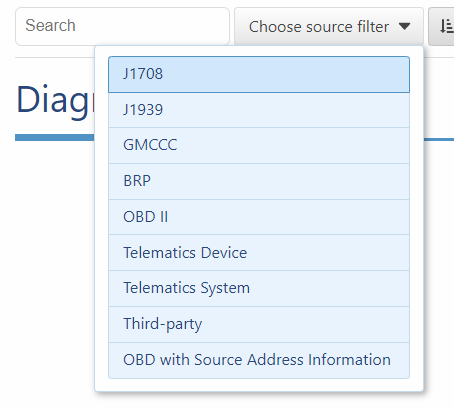
Reports
Better labels for OBDSA in Engine Faults reports
For more clarity on Engine Fault reports, we've renamed "Obd sa" to "OBD with Source Address Information". Obd sa is easily mistaken for OBD South Africa, and we want to make sure our labels are as descriptive and reader-friendly as possible.
Registration
Save time by importing your favorite template when creating a new database
To minimize the time it takes to set up a new database, Resellers and Customers can now import the template of their choice when creating a new database. Using the Advanced Settings on the Registration page, simply choose your file to automatically apply settings to the new database.
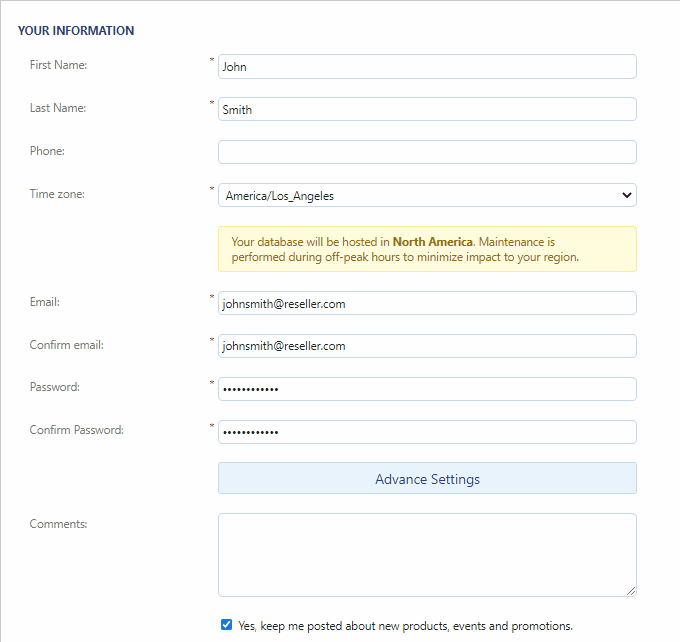
Language
Added language support for Thai
We’ve added another language to MyGeotab! The application is now available in Thai.
General improvements
Convenient reminder to synchronise time zones
If the time zone on your computer is different from the time zone in your User options, we've added a convenient message to remind you to adjust them, if needed
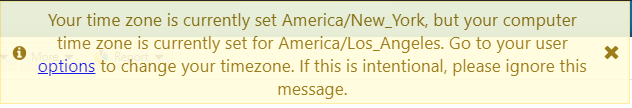
We have made the following general improvements:
- Bug and security fixes, translation, improvements.
- Added a Show password button in the Add User page.
- When a vehicle is archived, MyGeotab will now automatically unassign any driver associated with the vehicle.
- Zone Import files now have a limit of 10 MB. A 10 MB file includes approximately 250,000–300,000 rows.
Geotab SDK updates
General improvements
JSON serialization improvements have been made to increase the efficiency of API calls. This is especially noticeable on API calls with large response payload. For example, calling “GetFeed” of “StatusData” with full payload (50,000 results), the average end to end time decreased from 1800 ms to 800 ms.
TextMessage and TextMessageSearch
Added "Recipient”. This property is used to send a text message to a user.
Added searching by "IsDelivered", "IsRead", "UserSearch".
- "IsDelivered", when set to true, returns all text messages that were delivered to the recipient/device.
- "IsRead", when set to true, returns all text messages that were read by the recipient/device.
- "UserSearch" searches TextMessages from a user, and users in the specified “CompanyGroups” or “DriverGroups”.
Added searching by "ContentTypes" and "IsDirectionToVehicle".
- "ContentTypes” searches for TextMessages based on their MessageContentType.
- "IsDirectionToVehicle", when set to true, will return all text messages that were sent to the device. If set to false, it will return all text messages that were not sent to the device.
SecurityIdentifier
"PerformanceReport" has been removed.
SecurityRole
"ReportTimePerformance" and "ReportValuePerformance" have been removed.
Exception Messages
Some exception messages contained escaped Unicode characters. We have fixed these to exclude escaped characters. For example, the message "The method \u0022NotAMethod\u0022 could not be found. Verify the method name and ensure all method parameters are included", is now "The method 'NotAMethod' could not be found. Verify the method name and ensure all method parameters are included".
This fix applies to messages with the following properties:
- "MissingMethodException"
- “AmbiguousMatchException"
- "MissingMemberException"
- "JsonSerializationException".
DiagnosticType
Added the following properties:
- "GmcccFault"
- "BrpFault"
KnownId
Added the following properties:
- "ControllerGmcccFaultId"
- "SourceGmcccId"
- "SourceGmcccObsoleteId"
- "ControllerBrpFaultId"
- "SourceBrpId"
- "SourceBrpObsoleteId"
- "NoExceptionEventId"
- "NoRuleId"
Device
Added "AutoHos". This property is a toggle that represents automatic generation of DutyStatusLogs for a “GoDevice” and/or a “CustomVehicleDevice”.
DutyStatusViolation
Added "HoursLimit" and "DaysLimit". These properties show the maximum or minimum hours and/or days limit for duty status violations.
Deprecated "Reason" property. This will be removed in a future version. The data in the Reason property string is now provided as "DaysLimit" and "HoursLimit" for better programmatic access.
UserSearch
Added the following properties:
- "LicenseNumber"
- "EmployeeNumber"
- "HosRuleSet"
- "UserAuthenticationType"
GetFeed<DebugData>
Fixed sort order issue leading to possible missed records.
FuelTransaction
Added "Device" and "Driver". These properties add fuel transactions for a device or user, rather than a loose match by VIN, etc. If left null, the application will attempt to match the fuel transaction to a device and driver at time of an Add or a Set. If no match is found, the fuel transaction's "Device" and "Driver" properties defaults to NoDevice and UnknownDriver.
DVIRLog
Added "AuthorityName", "AuthorityAddress", "Odometer", "LoadHeight", "LoadWidth" and "IsInspectedByDriver". These properties support Canadian DVIR inspections. AuthorityName and AuthorityAddress are automatically populated based on what the user's corresponding fields are at the time. Odometer currently only applies to the entered "Hubometer" value for Trailer DVIRs.
ConditionType
Added "IsValueLessThanPercent" and "IsValueMoreThanPercent". These properties are used to create a percentage threshold for speeding violations, rather than an exact speed value under/over the current posted road speed.
WebServerInvoker (Nuget only)
This method has been changed to use generics instead of passing type in, and returning an object, that needs to be cast. For example, 'var version = (string)(await invoker.InvokeAsync("GetVersion", typeof(string)));' is now 'var version = await invoker.InvokeAsync<string>("GetVersion");'
Contributors:
Vik Sridhar, Sr. Product Manager; Jamil Wahid, Product Manager; Heather Holmes, Technical Writer; Inshaal Badar, Sr. Content Writer; Sarah Kerr, Sr. EV Product Manager
See also: What’s new in MyGeotab — Version 2101
The MyGeotab and Technical Writing Teams write about MyGeotab updates for Geotab.
Related posts
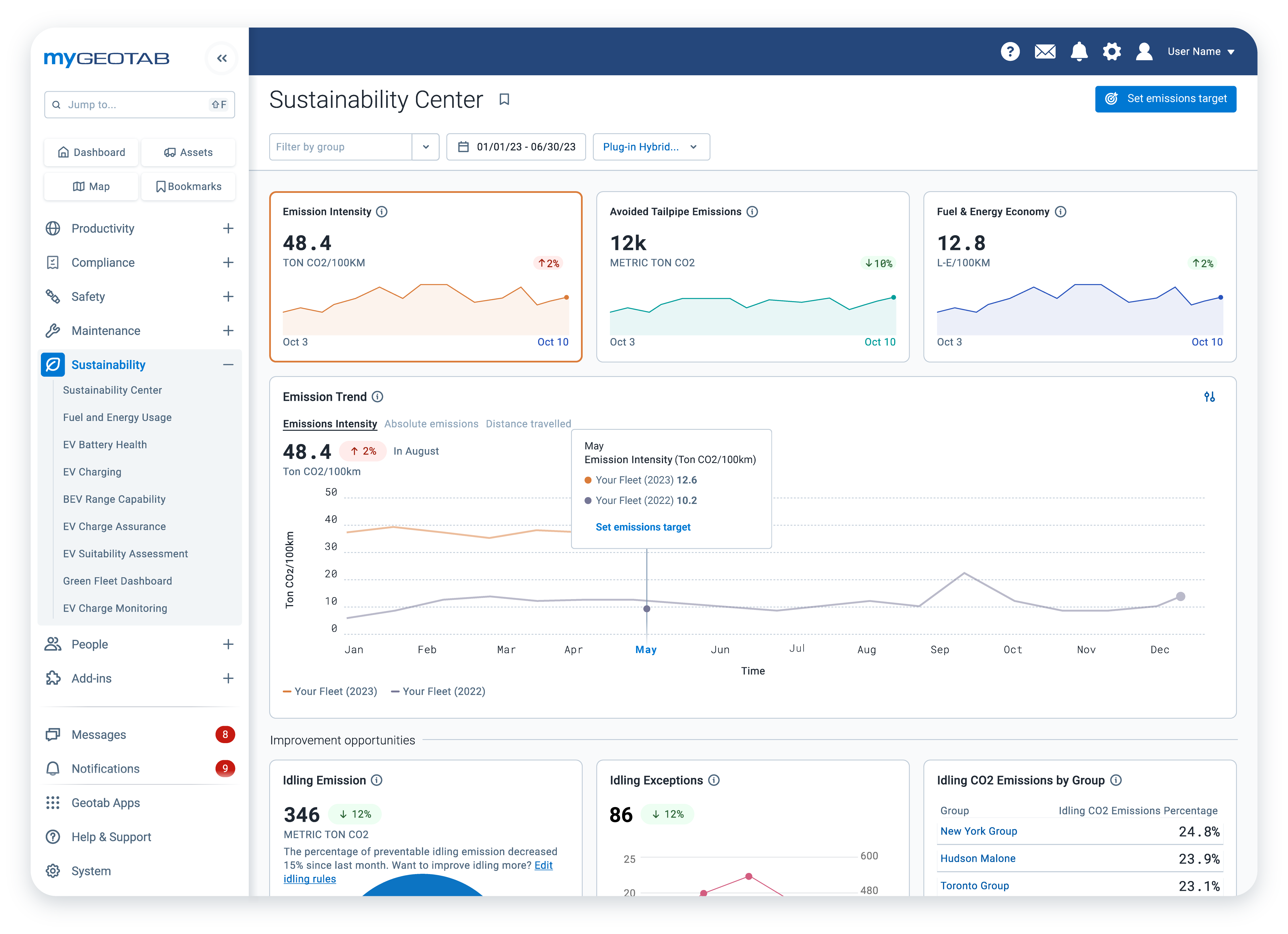
Sustainability Centre: central hub for sustainable fleet management
January 28, 2025
2 minute read
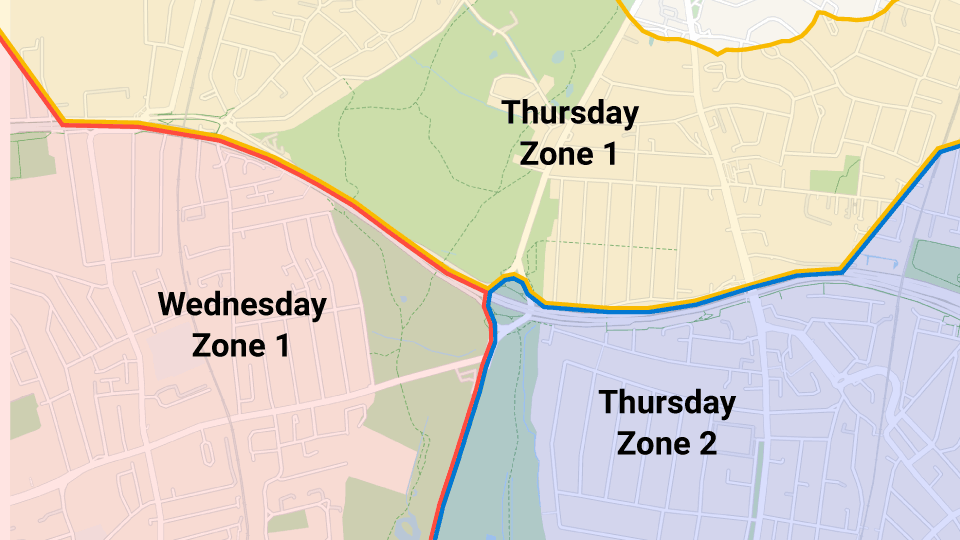



Introducing Active Insights: Push-Based telematics intelligence
May 5, 2022
2 minute read

A complete guide to fleet idling: Understand, detect and stop true idling
April 30, 2022
6 minute read
