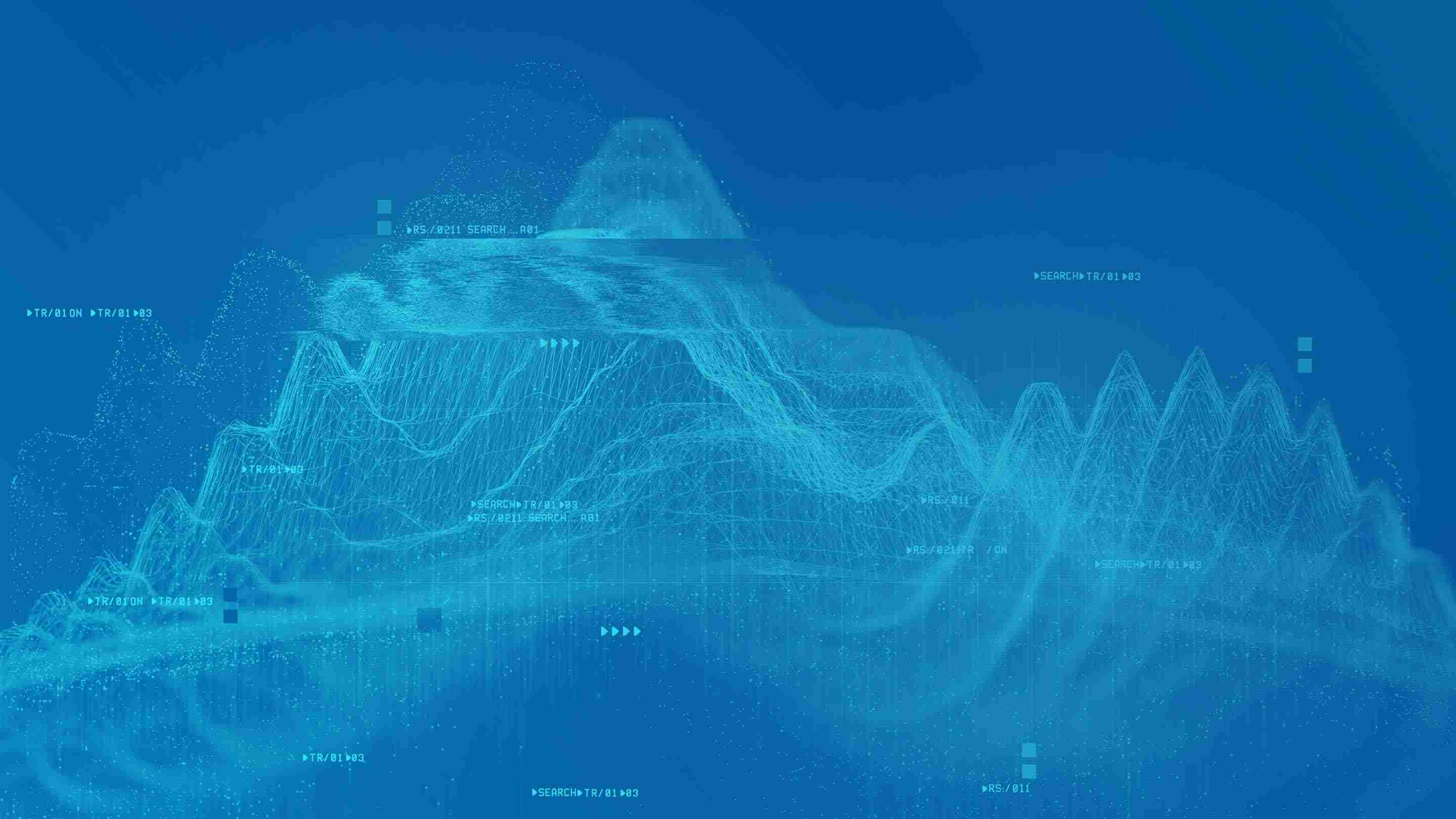
The mysterious OBDII mode 6: Vehicle health data
Last updated on October 25, 2022 in Most Popular by Paul Ciolek | 2 minute read
Table of contents
Today, emissions for light-duty vehicles can be done by simply plug into your OBDII port with a scan tool and are able to give your vehicle a pass or fail.
In the past, traditional emissions for light-duty vehicles were done via a ‘tailpipe’ test; a mechanic would measure the emissions coming from your tailpipe and determine if it was clean enough to drive on the roads. Today, however, mechanics can simply plug into your OBDII port with a scan tool and are able to give your vehicle a pass or fail. So how does this tool determine whether your vehicle passes an emission test? Enter the mysterious mode 6 of On-Board Diagnostics (OBD).

What is Mode 6?
Light-duty vehicles made after 1998 have OBDII built into their vehicle computers, which allows for external equipment to ask for specific data. OBDII currently comes with nine standard modes. There can be more modes, but they are not mandated. Each mode corresponds to different sets of data, such as mode 1 which contains current sensor data and mode 3 which contains fault codes. Mode 6 is defined as test results and other component/system monitoring. The vehicle runs self-tests on its various systems and components to determine everything is running within the operational standard. Some of these tested systems and components include the oxygen sensors, the catalytic converter, and the evaporative emission control system (EVAP). Mode 6 is where the engine computer stores all of the results from these tests. Now, a mechanic can plug into your OBDII port, ask the engine computer for the results of these tests, and use the results to help determine if your vehicle passes the emission test.

Usefulness of Mode 6
It is evident that this mode is useful to a mechanic, but how does it help a vehicle user/owner? Mode 6 can be thought of as a ‘crystal ball’ for check engine lights. If components start failing or performing below standards, the test results in mode 6 will reflect the fact that the component’s test is failing before the check engine light even comes on. Mode 6 can be used to help diagnose any funny things that are happening with your vehicle even though there is no check engine light. Sometimes the problem isn’t severe enough for a check engine light to come on, but mode 6 will indicate that the test is failing.
For example, a vehicle at Geotab was exhibiting declining fuel economy over time. Now this could be seen as just simple wear and tear of a vehicle, but upon further investigation into mode 6, it was noticed that the vehicle was failing a test for the Catalyst Monitor Bank 1. Shortly afterwards, the vehicle appeared with a pending fault code: P0420 (Catalyst System Efficiency Below Threshold (Bank 1)).
Limitations of Mode 6
While mode 6 has many great features, it is often difficult to decipher. The components that are tested vary from vehicle to vehicle, as well as from year to year. Some vehicles may have upwards of twenty components being tested while other vehicles only have eight. If you can’t decipher what component the mode 6 test is talking about, it doesn’t prove to be of much help aside from being able to tell you that something is wrong and that you will most likely fail an emission test. Vehicles may also run different tests on the same component and use different units of measurement to determine failures. One vehicle may use voltage readings to perform the test while another vehicle uses current readings.
Even though mode 6 may not be definitive in helping diagnose a vehicle’s problem, it is a great starting point for diagnosis and should be part of your arsenal of diagnostic tools.
Geotab is continually working towards deciphering the data that is contained in mode 6. For any information on Geotab’s plans for retrieving mode 6 from your vehicle, please reach out to your Authorised Geotab Reseller.
See also: What is OBDII? History of on-board diagnostics
If you liked this post, let us know!
Disclaimer
Geotab's blog posts are intended to provide information and encourage discussion on topics of interest to the telematics community at large. Geotab is not providing technical, professional or legal advice through these blog posts. While every effort has been made to ensure the information in this blog post is timely and accurate, errors and omissions may occur, and the information presented here may become out-of-date with the passage of time.
Subscribe to the Geotab Blog
Sign up for monthly news and tips from our award-winning fleet management blog. You can unsubscribe at any time.
Other posts you might like

Announcing the new MyGeotab user interface
July 2, 2021
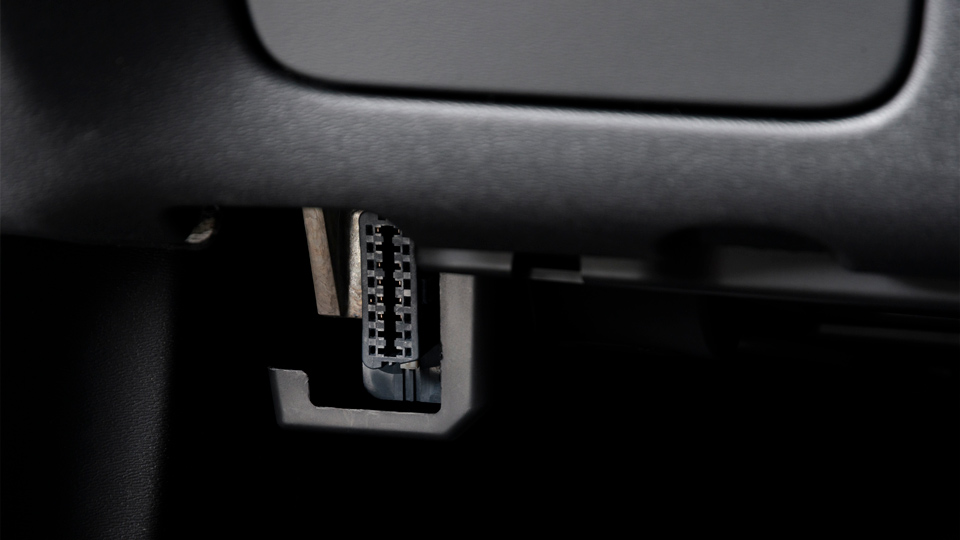
What is OBDII? History of on-board diagnostics
November 25, 2020

What is g-force and how is it related to harsh driving?
November 5, 2020
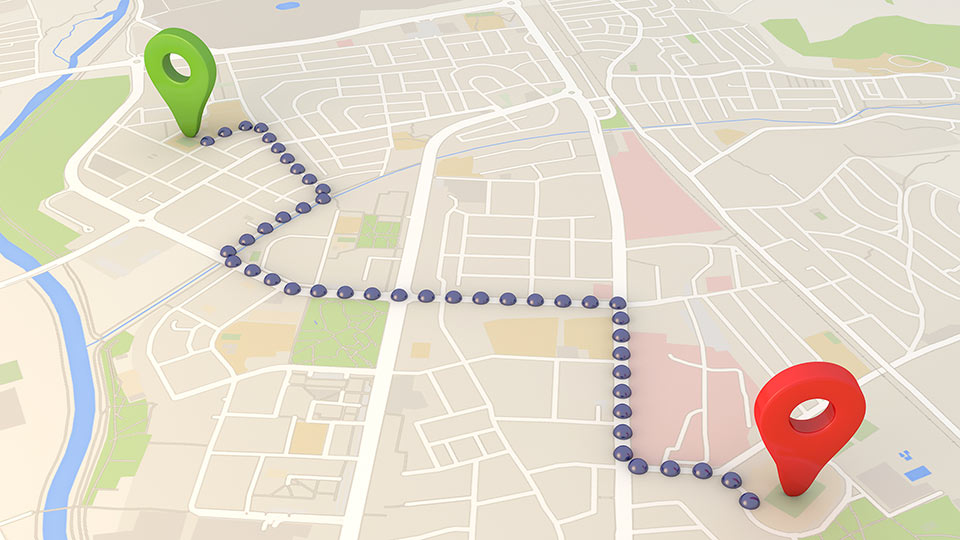
What are GPS jammers and how do you combat them?
October 19, 2020

