What’s new in MyGeotab — October 2025
Welcome to our latest summary of updates to MyGeotab.
Nov 5, 2025

What’s New in October
The following changes were announced in last month’s What’s Next section of the blog, and have since been fully released:
Rollout for the following changes from last month’s What’s Next have been delayed:
Ongoing user interface enhancements in MyGeotab
We continue to make small changes to MyGeotab’s user interface to improve how you navigate the platform and make your most-used features quicker to find. The below changes are being made through October and into November.
Removing Centers and cleaning up the left-hand navigation menu
Many menu items will soon be one click closer. We’re removing Centers, and making other small changes to the left-hand navigation menu to simplify the experience of getting to various menu items. Specifically, we’re:
- Removed the Maintenance Center and moved Schedules directly under the main Maintenance section.
- Relocating Ace* from the left-hand navigation menu. Ace will remain accessible from the top navigation bar. (*Ace is currently in Beta and must be activated under Beta features to use).
- Removing the Safety Center and moving Collision Risk (previously Risk Analytics) directly under the main Safety section.
- Removing the Diagnostics menu item under Maintenance and moving Faults and Measurements directly under the main Maintenance section.
- Renaming the Sustainability Center to Sustainability Overview.
- Removing System from the left-hand navigation menu. System Settings and Audit Log can now be accessed from the refreshed Profile menu.
Adding a new Fuel and Energy section
We’ll be adding a new Fuel and Energy section to the left-hand navigation menu to make it easier to find certain menu items. Pages in this new section were previously found in the Sustainability section.
Upgraded the Account menu
The Account (previously User Options) menu experience is now more intuitive with these new changes:
- Options is now Profile: All settings that impact your individual profile can now be accessed from the Profile menu item (previously Options).
- System Settings and Audit Log now live under your Account: To keep all settings in one place, System Settings and Audit Log now live directly in the Account menu.
- Removed My Reports: You can still access your reports from the Reports section of the left-hand navigation menu.
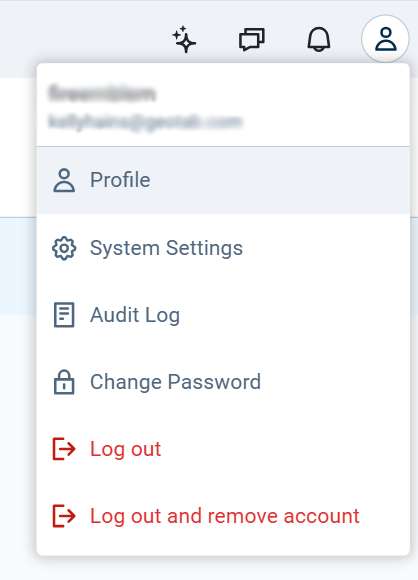
Created a more streamlined Video experience for GO Focus Plus users
We've streamlined the Video experience when navigating MyGeotab as a GO Focus Plus user. For these users, all Video and Coaching pages, including Recordings, Events, and Coaching, can now be found conveniently under the main Video section of the left-hand navigation menu.
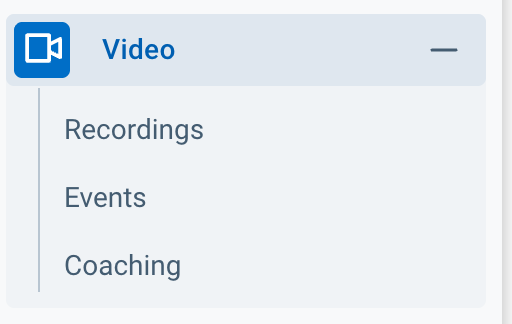
Note: These changes will only appear for GO Focus Plus customers once drivers have been identified.Users without the Go Focus Plus, or who have not yet identified drivers will still have the Video Recordings menu item instead.
Get deeper insights with the new Asset Health Maintenance tab
We're rolling out an update to the Maintenance tab on the Asset Health page, designed to give you deeper insights at a glance. The new interface is being redesigned to make it easier to find the most important information by clearly and prominently highlighting a vehicle's:
- Work orders
- Faults
- Major defects
This means that instead of hunting for details, you can quickly understand the full health status, triage what's most urgent, and make faster decisions to keep your fleet healthy and running smoothly.
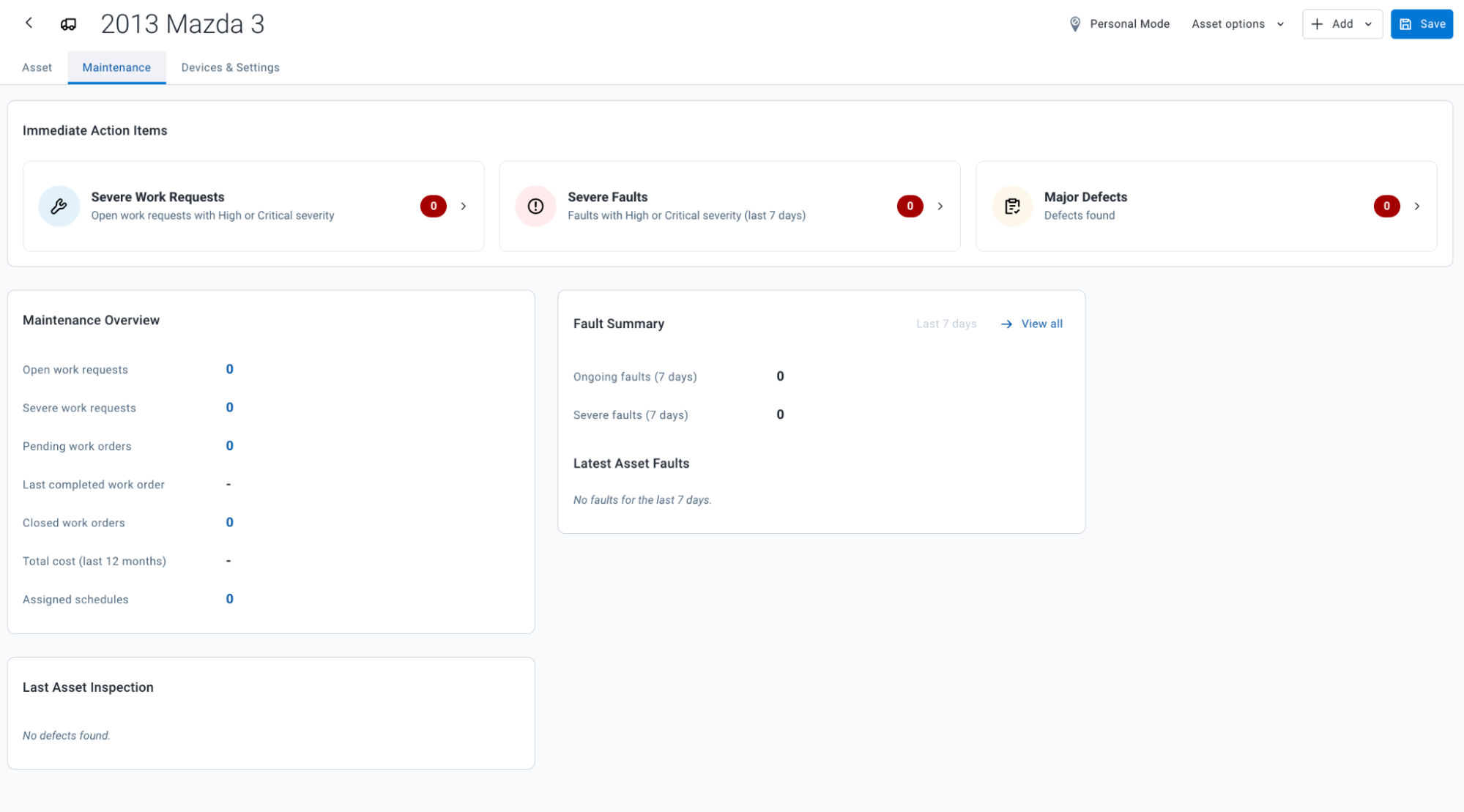
Availability
These updates are available now, with more improvements coming soon!
New driver-focused enhancements for Advanced Routing
As part of our continuous improvement of the Advanced Routing & Optimization solution, we're excited to release two new enhancements designed to improve the experience for drivers using the Geotab Drive app.
See Pick up vs. Drop off details for materials
Drivers can now see the specific Cargo Transfer Type for each material item associated with an assigned appointment. This means the driver's Advanced Routes view will clearly show whether an item is scheduled for Pick up or Drop off.
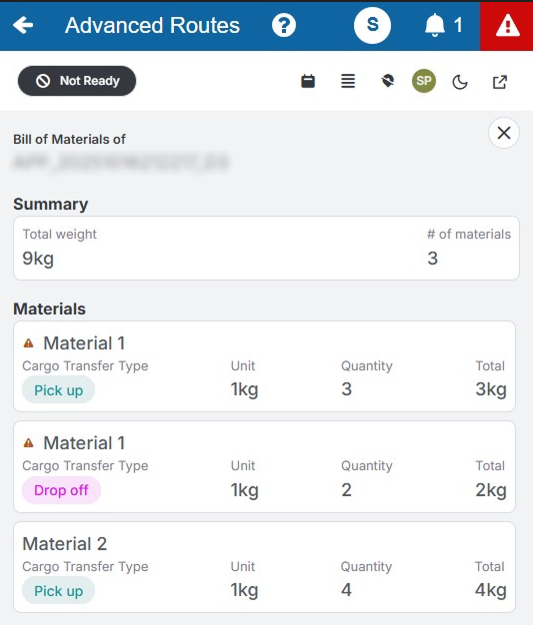
Why it matters
This feature enriches the driver experience by providing clear, specific action details right in the app. It enhances resource efficiency by ensuring the driver knows exactly what to do with each item, removing the need to check an external record or system for verification.
New navigation controls: Avoid tolls and set truck dimensions
We've added two powerful new customization options to the Advanced Routes navigation:
- Avoid tolls: Drivers can now toggle a setting to have navigation actively avoid toll roads.
- Custom truck settings: Drivers can manually configure their truck's specific dimensions for truck-safe navigation.
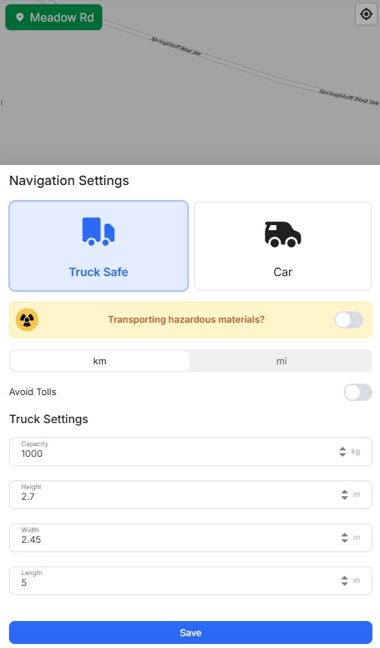
Why it matters
These settings give drivers greater control over their routes. The option to avoid tolls can help reduce operational costs for the business. The ability to customize truck settings is crucial for safe routing and allows for on-the-fly corrections or adjustments if a driver is in an unplanned resource.
Availability
Drivers will already see both new features automatically within the Geotab Drive > Advanced Routes section.
Clean Truck Check compliance status restored with new Report Details
We're happy to report that after a temporary interruption due to a CARB (California Air Resources Board) server outage, the ability to view your vehicle compliance status within MyGeotab will be fully restored by October 31, 2025.
We’ve also used this opportunity to make this feature even more valuable.
What’s new?
We have enhanced the downloadable Clean Truck Check report and its related email notifications. The report now includes test result details, giving you a much more granular view of your compliance.
Why it matters
This update allows you to gain a deeper understanding of your fleet's compliance status. Instead of just seeing a pass/fail, you can see the details behind the results, helping you take quick, intelligent action on any vehicle that requires attention.
Availability
This feature and its enhancements will be available to all customers in North America as of October 31, 2025.
What’s Next in November
New All Available Reports page graduates from Beta
We're excited to announce that the new All Available Reports page is officially graduating from Beta and replacing the old Report Setup page.
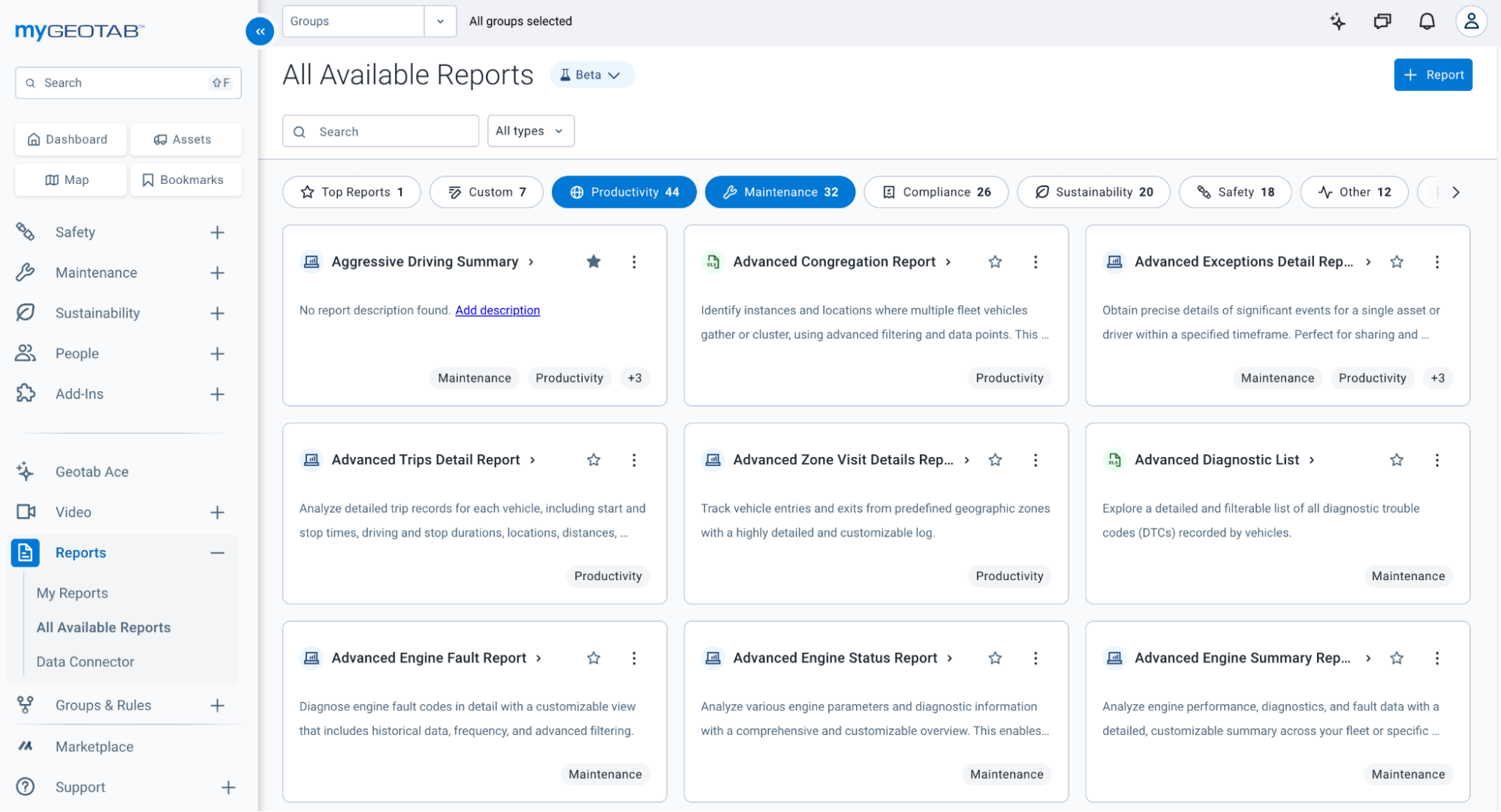
What's new?
The new "All Available Reports" introduces a host of new features that help you find the insights you need, faster than ever.
- Improved navigation with smart categories: Reports are now organized into intuitive categories that align with your business goals, allowing for quicker filtering.
- Highlighted reports: New customers will immediately see the top 10 most valuable reports highlighted. Existing users can favorite their most-used reports to create a personalized Top Reports section for one-click access.
- Report descriptions: We're enabling descriptions for reports, giving you more context about the data inside.
- Smarter search functionality: You can now search for keywords within report descriptions, data points, or chart names, making it much easier to find the exact data you're looking for.
- Enhanced custom report management: Your existing custom reports are now prominently displayed, and you can add your own descriptions to them for better organization and team clarity.
Availability
This feature will be rolling out to all users starting at the end of October into November. The rollout to all regions may take up to one week. Once live in your database, the Report Setup item in your left-hand navigation menu will automatically be replaced by the new All Available Reports page.
Ensure accurate fleet data with the new VIN Verification tool
We automatically decode your vehicle's VIN to populate its Make, Model, and Year, but we know this information can occasionally be incorrect. That’s why we’re launching a new feature that empowers you to correct this information directly, while also helping us improve our system's accuracy for everyone.
What’s new?
On the Asset details page, you will soon see an Is this correct? link next to the vehicle's Make, Model, and Year.
If you see a mistake, you can simply click this link to edit the fields and update them with the correct information. Your changes will be saved immediately and marked as "manually entered" for clarity.

Why it matters
This solution will provide the following benefits:
- Immediate Accuracy: You gain direct control to correct your fleet's data, ensuring more reliable reports, maintenance schedules, and all other processes dependent on accurate vehicle information.
- Continuous Improvement: Every correction you submit serves as valuable feedback, helping us train and continuously enhance our automatic VIN decoding engine. Your updates not only fix your data but also contribute to making the system smarter and more accurate for all users in the future.
Availability
This feature will be released to all users in November, 2025.
Trips History (Beta) gets smarter
Updates to Trips History for improved accuracy and clarity
To provide a more accurate and user-friendly experience, we are enhancing the Trips History (Beta) page. These improvements are specifically designed for devices that do not utilize Geotab’s standard curve-fitting logic for generating a path.
Note: These changes will not apply to most on-road telematics solutions, such as OEM integrations, which will continue to function as they do today.
More accurate location plotting
For applicable devices, we are removing the "snap-to-road" logic. A vehicle or asset's path will now be displayed as a direct, point-to-point line between its reported location updates.
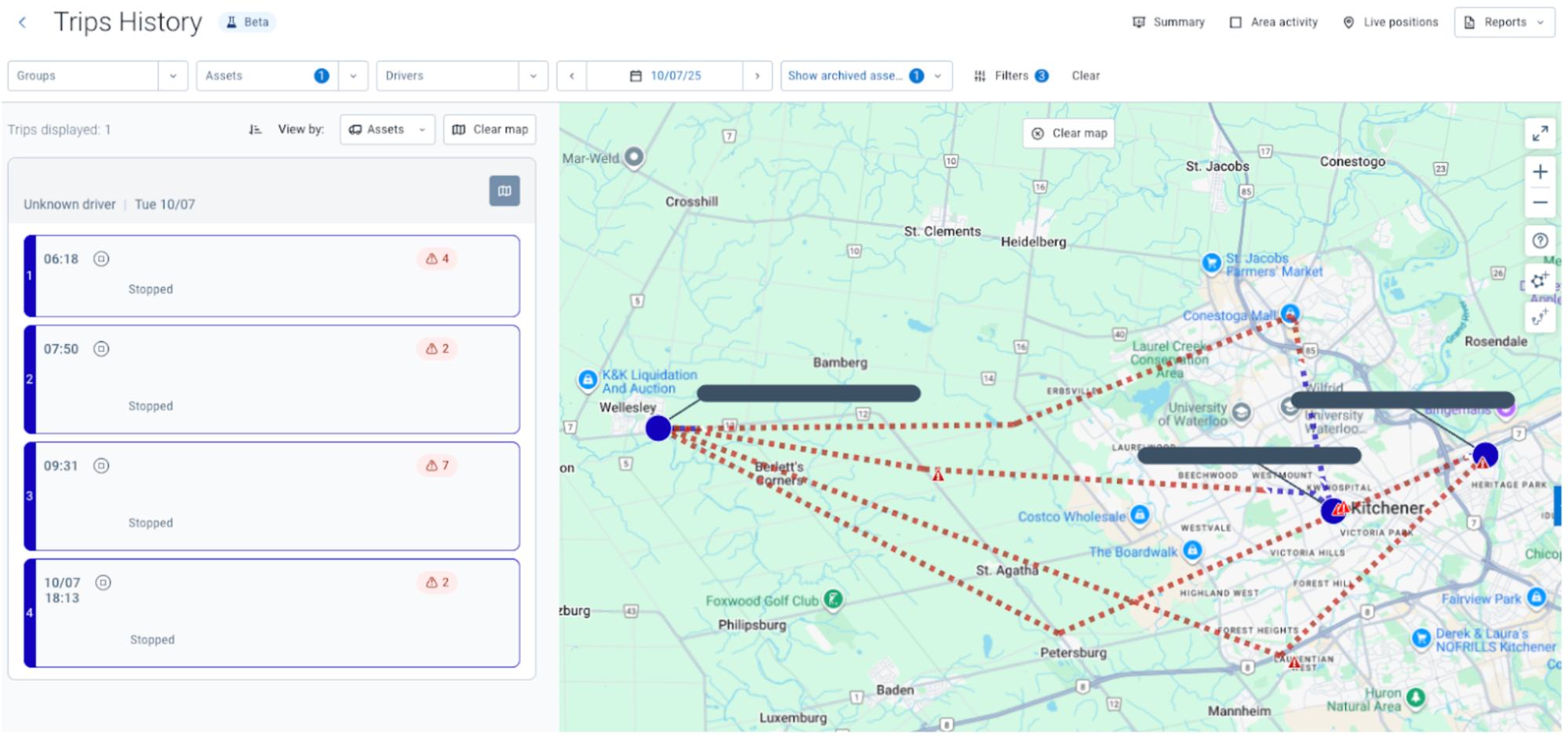
This change provides a more accurate representation of movement, especially for assets, trailers, and equipment that operate in off-road locations such as yards or work sites. You will no longer see paths inaccurately "snapped" to the nearest road, giving you a clearer, more precise visualization of the asset's history.
Simplified Trip view
We are also simplifying the trip cards that appear on the left-hand side of the screen.
This change provides a cleaner interface that is much better suited for devices that report at various intervals rather than in formally defined "trips." It makes the history log easier to read and understand at a glance.
Availability
These enhancements will be available in November. You can find this improved experience in the Trips History (Beta) feature, located under Productivity > Trips History.
Enhanced Safety rules for Harsh Driving
Managing safety rules for a diverse fleet can be challenging. We're excited to solve this problem with a set of new, GPS-based safety rules. These new rules for acceleration, braking, and cornering offer improved accuracy and, best of all, require no complex setup.
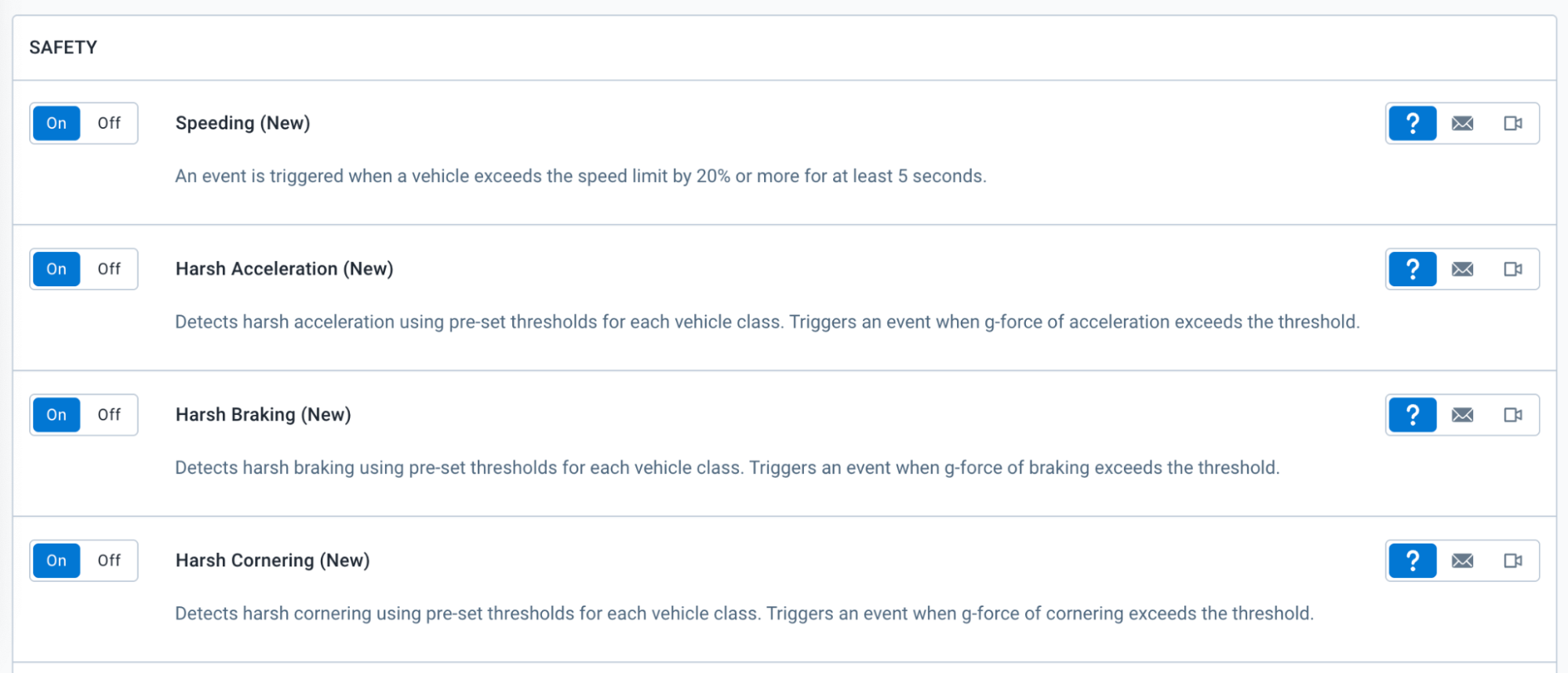
Note: The new rules are not replacing the existing rules. Instead, you will have the option to enable the version of the rule that best suits your needs.
What’s new?
- Automatic asset calibration: The system will automatically calibrate events to the asset. This means there will be no more need to create multiple groups or separate rules for your different vehicle types.
- More accurate events, fewer false positives: By using GPS data and enhanced logic, these rules will be significantly better at filtering out "noise" (like driving over a pothole) and identifying true safety events.
- Simple On/Off setup: There's no complex configuration needed. You can simply toggle these rules on, and they work.
- Linked to Geotab Vitality: These will be the same standardized rules we use for our high-level collision risk benchmarking. By using them, you'll see the events that are directly linked to the collision risk profiles of your fleet.
Why it matters
This update will save you significant time and improve the quality of your safety data. Instead of spending hours managing complex rule sets, you will be able to flip a switch and get more meaningful insights.
For your team, this means less time chasing false alarms and more time coaching drivers on the real events that impact fleet safety. It provides a simple, powerful, and standardized way to monitor harsh driving across your entire, diverse fleet.
Availability
The new safety event rules will be rolled out to early adopters in the coming weeks, with General Availability for all customers targeted for mid November.
Note: To avoid disrupting your current workflows, these new rules will be OFF by default at launch. You can easily enable them at any time on the Rules page.
Subscribe to get industry tips and insights
The MyGeotab and Technical Writing Teams write about MyGeotab updates for Geotab.
Table of Contents
- What’s New in October
- Ongoing user interface enhancements in MyGeotab
- Get deeper insights with the new Asset Health Maintenance tab
- New driver-focused enhancements for Advanced Routing
- Clean Truck Check compliance status restored with new Report Details
- What’s Next in November
- New All Available Reports page graduates from Beta
- Ensure accurate fleet data with the new VIN Verification tool
- Trips History (Beta) gets smarter
- Enhanced Safety rules for Harsh Driving
Subscribe to get industry tips and insights
Related posts

Telematics trends for 2026: What is changing and how fleets can respond
January 30, 2026
6 minute read
Fleet GPS tracking systems cost: Full price breakdown and ways to boost ROI
January 30, 2026
6 minute read

Fleet operations: Key components, benefits and challenges
January 7, 2026
4 minute read
.jpg)
10 best fleet management software to boost performance and cut costs
December 22, 2025
8 minute read


The Evolution of Product Updates: Welcome to Your New Centralized Hub
December 15, 2025
2 minute read