
Fleet management software
Fleet management software that empowers business decisions
MyGeotab is a web-based fleet management software that provides a centralized view of your vehicle and driver data, enabling you to make faster, more informed business decisions.
Scalable software
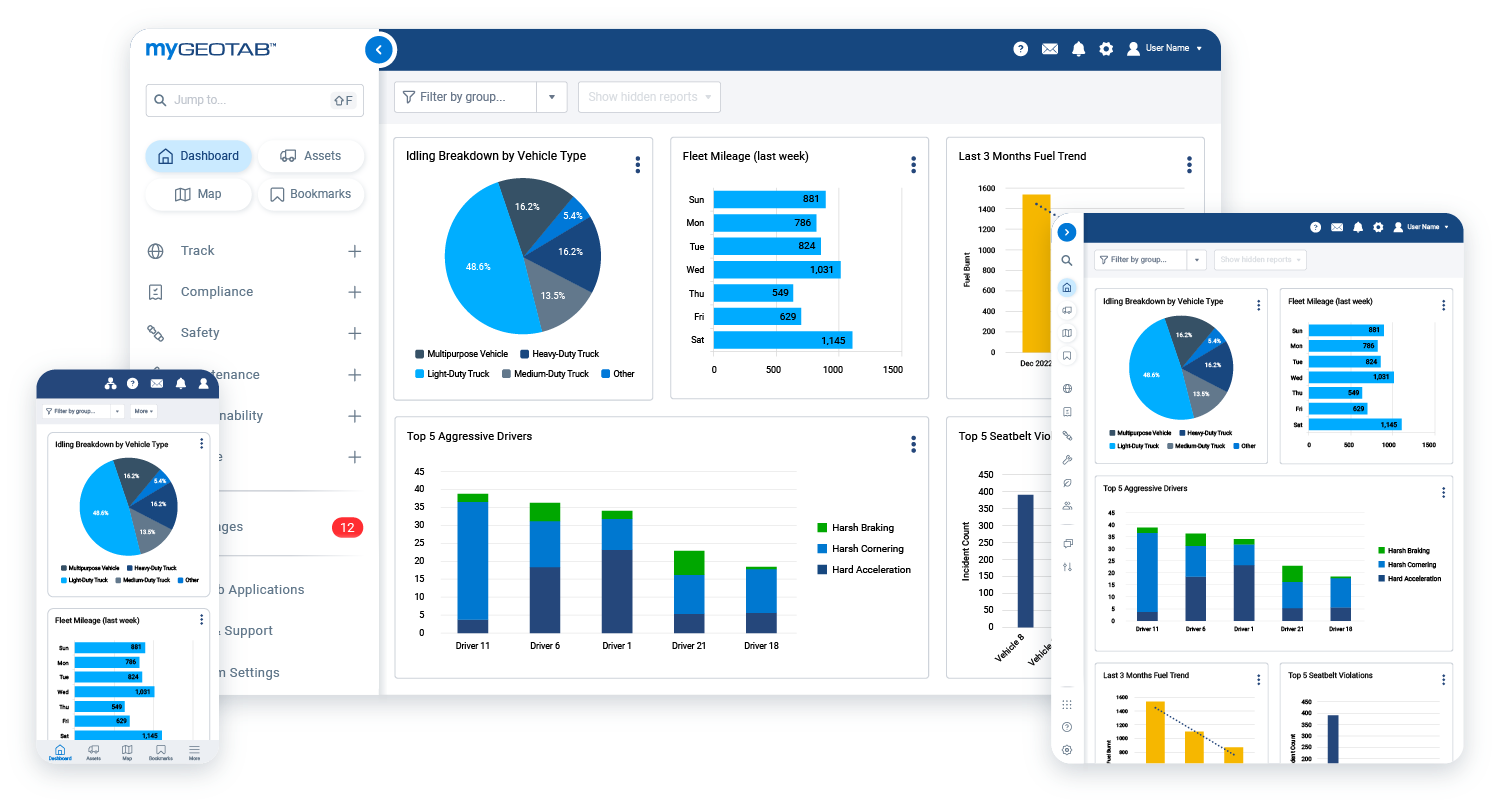
Fleet management simplified
Geotab’s fleet management software, MyGeotab, takes the complexity out of collecting data and transforms it into useful information that businesses can act on. For example, most Geotab customers want to understand how fuel consumption is impacted by driving habits, time of day spent driving, and the vehicle make and model. Geotab normalizes the data to a common unit of measurement to simplify fuel management. Additionally, MyGeotab is available in 17 different languages: English, French (Canada), Spanish, Japanese , German, Polish, Brazilian-Portuguese, Dutch, Italian, Chinese, Thai, Indonesian, Czech, Svenska, Turkish, Bahasa Malay, French (France).
See what our customers are saying about our fleet management software
Reliable software
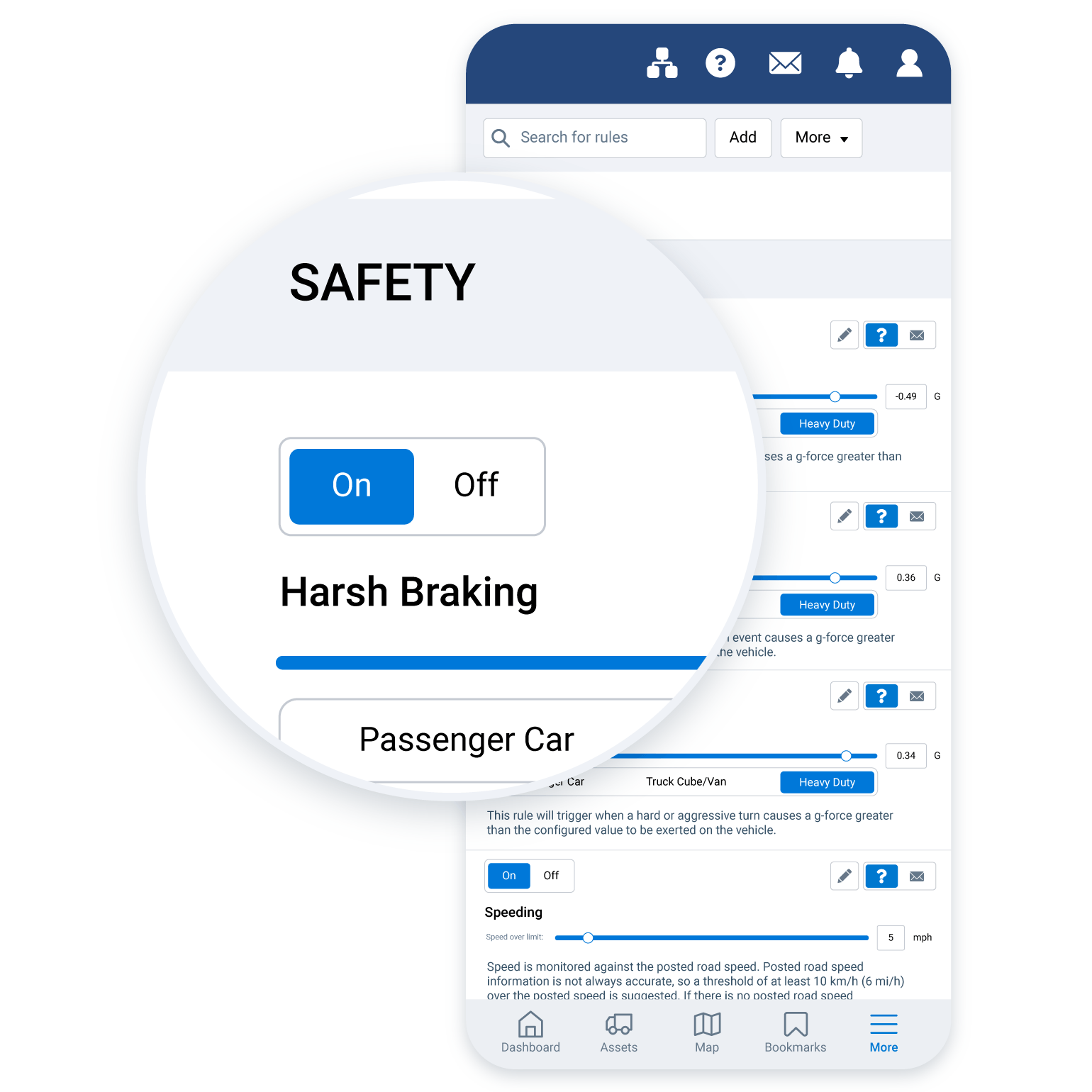
Benchmarking
Key software features
Advanced reporting
Driver behavior management
Robust engine data reporting
GPS vehicle tracking
Route optimization
Engine health and maintenance
Open data integration
Custom mapping
Device agnostic software
Fleet management software and system resources
Decisions require accurate data. Fleet management software provides a user-friendly way to monitor fleet performance, with dashboards showing data and trends on vehicles and driving. Learn how a vehicle management system works and its benefits.
Commonly asked questions about fleet management software
What should I look for in fleet management software?
You should also seek out a secured telematics platform that integrates with your existing business applications. Be sure to invest in a solution which can provide real-time, historical, and predictive analytics via intuitive dashboards and reports.
The fleet management platform you choose should provide flexibility for:
• The ability to track where your vehicles travel, such as through custom zones, and relative to their configured routes
• Insights to help fleets reduce carbon emissions and EV fleet management, including tracking of EV energy usage and charging status
• End-to-end vehicle monitoring of key engine components like the engine, transmission, and emissions systems
• The ability to track fuel consumption, and factors which might be driving up your fuel costs
• Detection and alerts related to unsafe driving habits such as speeding, harsh braking and turning
• Options for tracking vehicle use outside of business hours
• Dashcams and keyless entry system integrations
• A marketplace of third-party add-ons for fleet management processes like maintenance scheduling, tire pressure monitoring, and collision reconstruction
For further fleet management software evaluation criteria, or tips on writing an RFP for telematics, read our blog.
Is Geotab ELD compliant? How does it work?
For more information, please visit the Geotab ELD solutions page. Learn more about ELD compliance with Geotab.
What's required for the tracking software installation & setup?
Is the fleet management software easy-to-use or will I need training?
What's included in a standard software package?
Can I integrate other third-party devices with the Geotab platform?
Can I use the software on any device? Such as my phone?
What is Geotab's fleet management software?
What is the advantage of MyGeotab's fleet management system?
To give you maximum control, MyGeotab delivers standard and customizable reporting and dashboards. As your fleet operates, keep an eye on your customized dashboard to view critical indicators, such as how driving behaviour, vehicle make and model and time of day all affect fuel use. MyGeotab is also accessible in a variety of languages to make it easier to use for all team members throughout the world.
What are the key fleet management software features?
• Fleet performance analytics
• Driver behaviour monitoring for productivity and safety
• Engine data reporting
• Live tracking and optimised routes
• Fleet integration tools
• Customised maps
To learn more about MyGeotab and our fleet management software features, Request a demo today.
What is fleet management software?
What does a fleet management system do?
What are the Geotab fleet management software packages?
What extra features does Pro and ProPlus offer?
Geotab’s Pro plan offers the additional features of engine and accelerometer data as well as EV support while the ProPlus plan offers active tracking, lifetime device warranty, premium services and advanced IOX support on top of all of the offerings from the other plans.
How is fleet management software used?
Using MyGeotab, you can also benchmark your organization’s performance against fleets of a similar size, makeup or geographical area. For example, you could see how driver behavior is impacted by weather or road congestion. Remember: You can’t manage what you don’t measure.
Why would a company need Geotab’s fleet management software?
Thanks to telematics technology, you can see how idling the engine for too long or an aggressive driving style affects fuel usage, for example. It can also be used to initiate routing and dispatching processes for drivers without them having to return to the office first.
What fleet management solutions does Geotab offer?
Asset & trailer tracking
Maintenance and diagnostics
Cameras & ADAs
Compliance
Routing and dispatch
Mobile forms
To see the full list of categories, explore Geotab’s Marketplace today
Which industries does Geotab work with?
Is your industry not listed on Geotab? Contact us via our official website and we will be happy to show you the extensive features of our solutions.