Guide to Geotab IOX Add-Ons
Learn how to use IOX expansion to extend the Geotab fleet management solution for safety, driver coaching, and more. View the IOX Cheatsheet.

If you are looking for a way to get more from your telematics, IOX expanders are a great option. Through Geotab IOX® Add-Ons, businesses can extend their fleet tracking capabilities and get more value from their telematics solution.
What is IOX expansion?
IOX Expansion Technology makes it possible to connect additional hardware to the Geotab GO via a small expansion port on the side of the device. The Geotab platform can be further extended to provide added flexibility and integration with third-party providers. There is a whole range of hardware Add-Ons ready for integration by this method, such as Bluetooth® beacon sensors, driver ID, USB charging, and driver feedback (verbal or buzzer) as some examples.
The IOX Input/Output Expander has been around since the GO6 was first introduced, and Geotab continues to innovate and introduce IOX hardware for new and exciting applications.
To support and motivate greater interaction on the hardware side, Geotab has developed a number of new Input Output Expanders (IOX). Recent additions include: IOX-OUTPUT, IOX-ALERT, IOX-BT, IOX-CRS Cirus Controls® SpreadSmart Rx®, IOX-COMSPREAD Rexroth® Compu-Spread®, IOX-FAM FORCE AMERICA® 5100ex. See below for a detailed list of IOX Add-Ons.
Related: The Ultimate Geotab to Geotab Harnesses
How IOX works
The IOX functions on a basic principle. Each IOX performs a simple task and relays information to and/or from the device. An IOX connects to the GO device using the specialized mini USB port found on the side of GO devices (GO6 +) and is easy to set up and connect. While some IOX require installation by a certified installer, others can be connected to the GO device and installed without much effort.
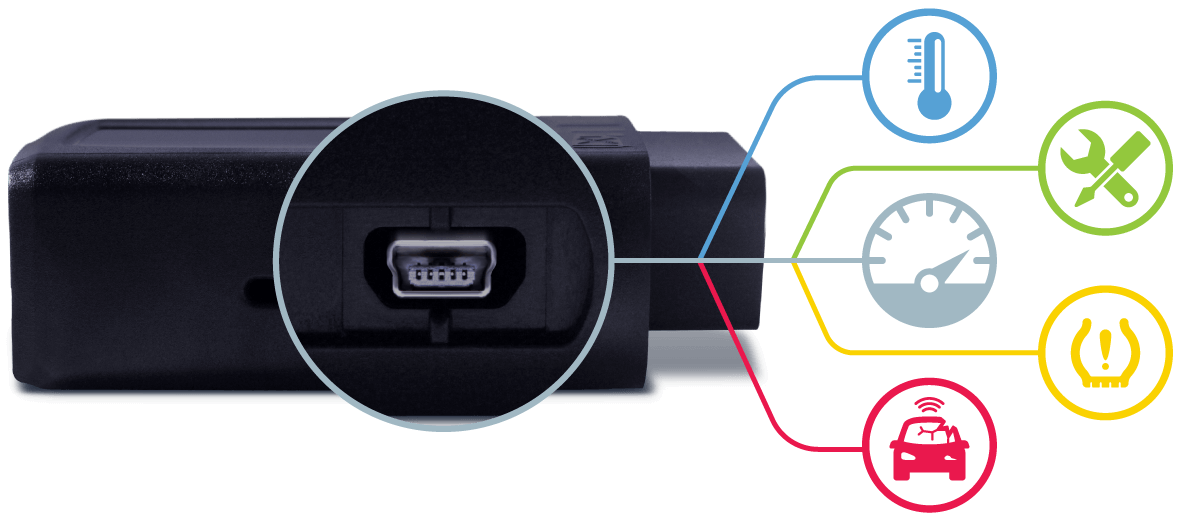
The Geotab GO device features an IOX input/output interface for expandability.
On a device level, the GO device uses the pre-programmed firmware to intelligently detect the IOX that is connected. It then adjusts the logic on a device level to account for the new IOX and the data that may be sent or received. While some IOX expanders read information only, like the IOX-AUX, others such as the IOX-GARMIN can actually push information as well.
Communication and measurement
Once the device is able to configure itself to appropriately receive the specific IOX information, it will start logging and transferring the data to MyGeotab. This process can take up to a couple of minutes. Some IOX transfer information as soon as the data is received, such as state changes for IOX-AUX or when drivers swipe their keys on the IOX-NFCREADER. Other IOX transmit information similar to GPS and speed data at regular intervals based on the logging algorithm.
A number of different components can be measured by the IOX hardware and customized to meet a fleet’s specific use. For example, a fleet that relies on a dispatcher to organize and direct drivers can see much benefit in using the IOX-GARMIN line, which can push messages and routes to the GARMIN to quickly advise the driver of the next stop on the route. For more about IOX-GARMIN, read this blog post on tools for first responders.
Overview of Geotab IOX Add-Ons
More detailed information on IOX Expanders can be found on the Geotab Marketplace.
Connecting multiple IOX
The IOX is further expandable and up to five can be connected in series to one GO device, also called a daisy-chain. If a fleet requires multiple IOX, each supports expandability using the in-line port with a termination shunt inserted upon shipment. Once the termination shunt is removed and the secondary port exposed, additional IOX can be connected to a total of five together on one device. Essentially, fleets are getting six devices working independently as well as together to deliver a wide range of information to the equally powerful myGeotab web application.
Fleet use cases for Geotab IOX Add-Ons
Integrating third-party devices and data
Fleets that measure a number of different metrics for their vehicles, or ones that use third-party products from which data is recorded, can benefit from the use of the IOX-CAN. The IOX-CAN will allow fleets to gather information from unique hardware and transmit it to MyGeotab.
Geotab also uses this IOX to support partner integrations, such as driver distraction systems or TPMS (Tire Pressure Monitoring Systems).
Driver feedback
Another useful IOX Expander is IOX-BUZZ, which is an external buzzer for the GO device that increases the volume of the device beeper so that a driver can hear audible alerts over loud engine vehicles. The buzzer will sound when driver feedback or rule based audible feedback is configured in MyGeotab.
GO TALK is a telematics Add-On that provides real-time verbal feedback to drivers on their driving habits and performance en route. The driver coaching solution won Gold status in the Golden Bridge Awards®. It can be configured to speak a number of pre-programmed notifications. Unique notifications can also be created to have the GO TALK speak a specific statement. Read an overview of GO TALK by two product experts.

IOX-WRKS
Designed to help public agencies to easily pull data related to their public works operations, the IOX-WRKS is an add-on cable that allows you to seamlessly integrate with numerous public works equipment, such as material spreaders used in winter operations. As an example in the winter operations space, this harness will enable you to see plow up/down statuses, material spread rates, road temperatures and humidity levels (if provided by your particular spreader controller model), so you know whether a road needs to be salted or pre-wetted with brine. It comes with four inputs (with up to eight inputs total possible if an IOX-AUXM is added to it).
Monitoring lights, doors and other inputs
One of the most powerful IOX provided by Geotab is the IOX-AUX. With this IOX a fleet can measure four inputs (up to eight with two IOX-AUX). Essentially, the IOX-AUX is connected to a signal that enables a fleet manager to monitor a variety of vehicle inputs such as seatbelt sensors, refrigeration units, and sirens for emergency vehicles.
Using an On/Off built-in logic, the GO device is able to pick up a change in state of an object and attribute it as a signal. This information is then sent to MyGeotab where it can be used in conjunction with the powerful Exception Rule logic in MyGeotab to create relevant and strong conditions and metrics for vehicles in a fleet.
Relay control
IOX-OUTPUT is capable of receiving ON/OFF messages from MyGeotab through the GO device to turn an external device on and off. Once a command is sent down to the device (using a custom MyGeotab Add-In or a specific SDK command) the IOX-OUTPUT can trigger a relay to open or close. The IOX-OUTPUT is also very versatile, being fully supported through the MyGeotab SDK.
With the IOX-OUTPUT, and the power of MyGeotab, fleets can now send simple on/off commands to an add-on device inside the vehicle. This can be used to turn on a buzzer or light inside the vehicle, informing the driver of any driving conditions, or needing to stop at the next truck inspection area. Below is a picture of a simple Add-In created by Geotab that selects a vehicles and sends an On/Off message to the device for the IOX-OUTPUT.
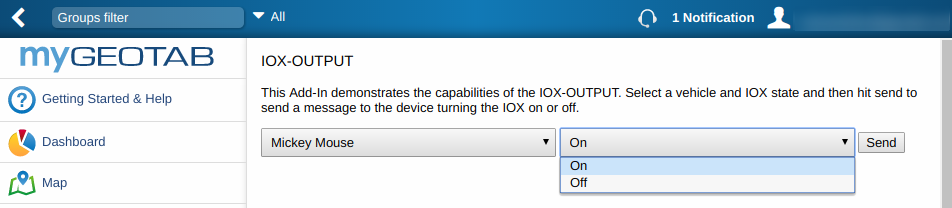
Furthermore, with the use of Geotab’s excellent rule processing engine, you can leverage different conditions and push messages down to the vehicle through the IOX-OUTPUT. For example, using zones, you can notify driver when they are close to the delivery location. You can also leverage the engine data from the GO device and notify the driver when a critical engine fault is picked up by the GO device by turning on an emergency light inside the vehicle.
Driver’s alert button
The recently released IOX-ALERT is a driver-initiated alert notification. This IOX can be used to alert dispatchers when the driver is unable to drive due to vehicle issues, or in the case of an emergency. It can also be used to alert the dispatcher when the driver is close to a delivery.
The IOX-ALERT must connect to a momentary contact switch, and an external wire from the switch must connect to vehicle ground. When the switch is triggered, it can be used to send an alert notification to the dispatcher, from the driver. This will be reported in MyGeotab similar to the alert function already available on the IOX-SATIRDv2, Geotab’s Iridium satellite integration. To set up a rule in MyGeotab, under Conditions, select the Active Fault “Alert button depressed” as shown in the screenshot below.
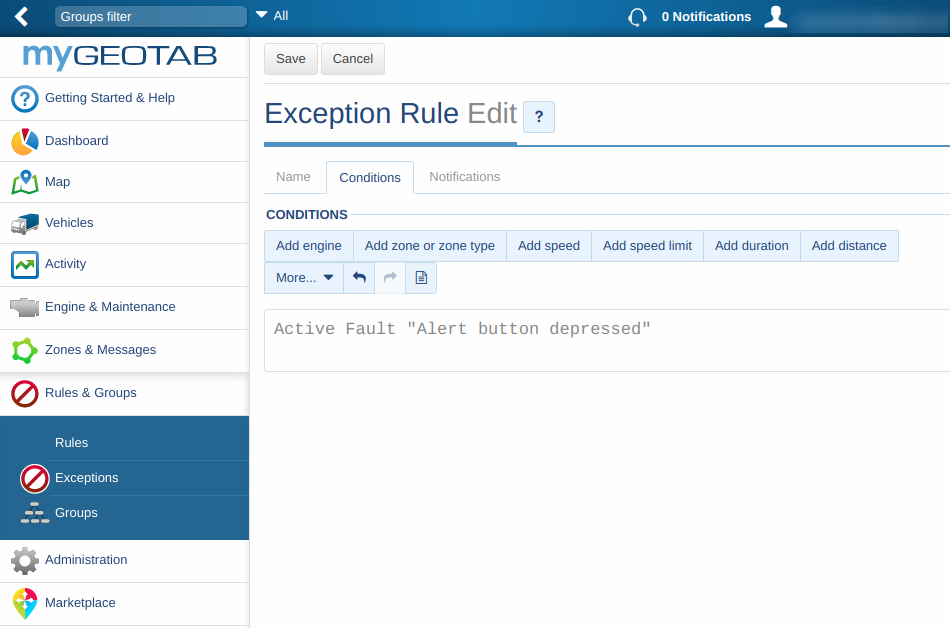
Power source and driver identification
The IOX-USB is great for powering USB devices like phones and tablets in Geotab Drive applications, whereas the IOX-NFCREADER can be used to identify the driver operating a specific vehicle using our specialized NFC keys.
With the success of the IOX-AUX, and its integration on so many fleets, Geotab is now releasing an analog version that measures more than just an ON/OFF state. With the IOX-ANALOG (beta), the user can measure values from a voltage range of 0-30V. When these voltage readings are received by the GO device, they are sent to MyGeotab, where the user can further leverage this data for their individual application. For example, using this with a fuel level sensor is a great application.
By creating a custom add-in or custom report, the user can convert these voltage readings to actual usable values. You can specify that 0 V corresponds to 0% fuel level, and 30 V similarly corresponds to 95-100% fuel level. The values in between this range can correspond to different intervals between 0 and 100% fuel level. This way you can get fuel level readings on vehicles that may not report this information through the vehicle engine diagnostic port.
GPS asset tracking
An exciting addition to the IOX line up is IOX-BT, a reader that can monitor multiple Bluetooth® beacons. As long as the beacon transmits a public MAC address, IOX-BT can report in range and out of range information for the beacon. IOX-BT also supports beacons that report different sensory information. For example, the BeWhere bluetooth beacon is capable of reporting temperature, impact and illuminance data, in addition to in range and out of range information. Learn more about the IOX-BT in this infographic.
You can see all the data reported by the IOX-BT in a certain vehicle under the Engine Measurements Report in MyGeotab. The screenshot below shows you a few different examples.
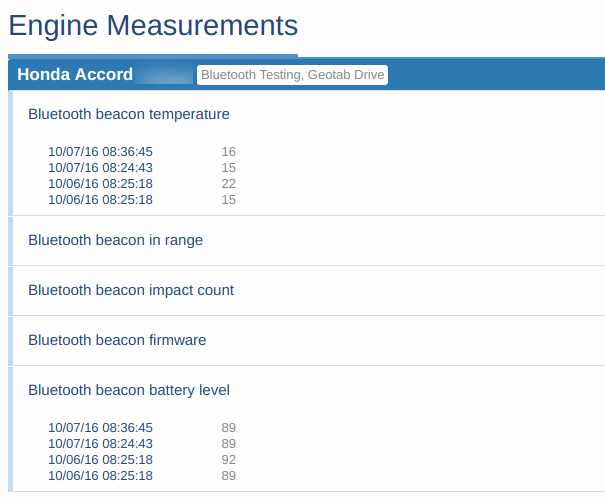
The IOX-BT is another IOX from Geotab that also leverages the SDK in a new way. With all the information from the beacon readily available on the SDK, the user can now create specific applications that cater to their own use cases. And with Geotab’s excellent integration with custom add-ins on MyGeotab, the customer can now interact with all the data right in MyGeotab
Conclusion
By providing more intelligent hardware, feature-packed software and intricate firmware, the Geotab product line has evolved into an ecosystem of its own. The IOX is a simple, but powerful, aspect of this system as it provides much of the data that is used by other components, like MyGeotab and the excellent SDK. With the data provided to our customers, fleet managers can create rules and reports in MyGeotab, harnessing the full potential of the Geotab fleet management solution.
Overtime, Geotab has learned the power of community interactions on our products, and we rely on our business partners to build solutions that tie in with MyGeotab for improved customer experience. We invite your ideas and feedback. Look for other exciting new IOX hardware down the road!
Learning resources on IOX hardware
If you would like to learn more about the IOX hardware and the different versions offered by Geotab, visit the Support Documentation page.
Ready to expand your fleet horizons? Check out these other articles on telematics expandability:
- Intro to third-party device integration
- Beyond GPS tracking: IoT and hardware integration
- 3 Powerful Examples of Telematics System Integration for Truck Fleets
Originally published Nov. 26, 2015. Updated Feb. 6, 2018.
Subscribe to get industry tips and insights
The Geotab Team write about company news.
Table of Contents
Subscribe to get industry tips and insights
Related posts

The fleet safety incentive program checklist for driver engagement that lasts
June 19, 2025
2 minute read

The impact of unproductive idling on police vehicle service life
June 10, 2025
3 minute read

Multi-stop route planners: A fleet manager's guide + best tools in 2025
June 5, 2025
5 minute read

Commercial truck insurance cost: Rates by state + how to save
June 5, 2025
5 minute read

