Geotab GO Focus Plus Camera Rules, Thresholds, and Event Buffers Explained
By Geotab Team
Nov 17, 2025
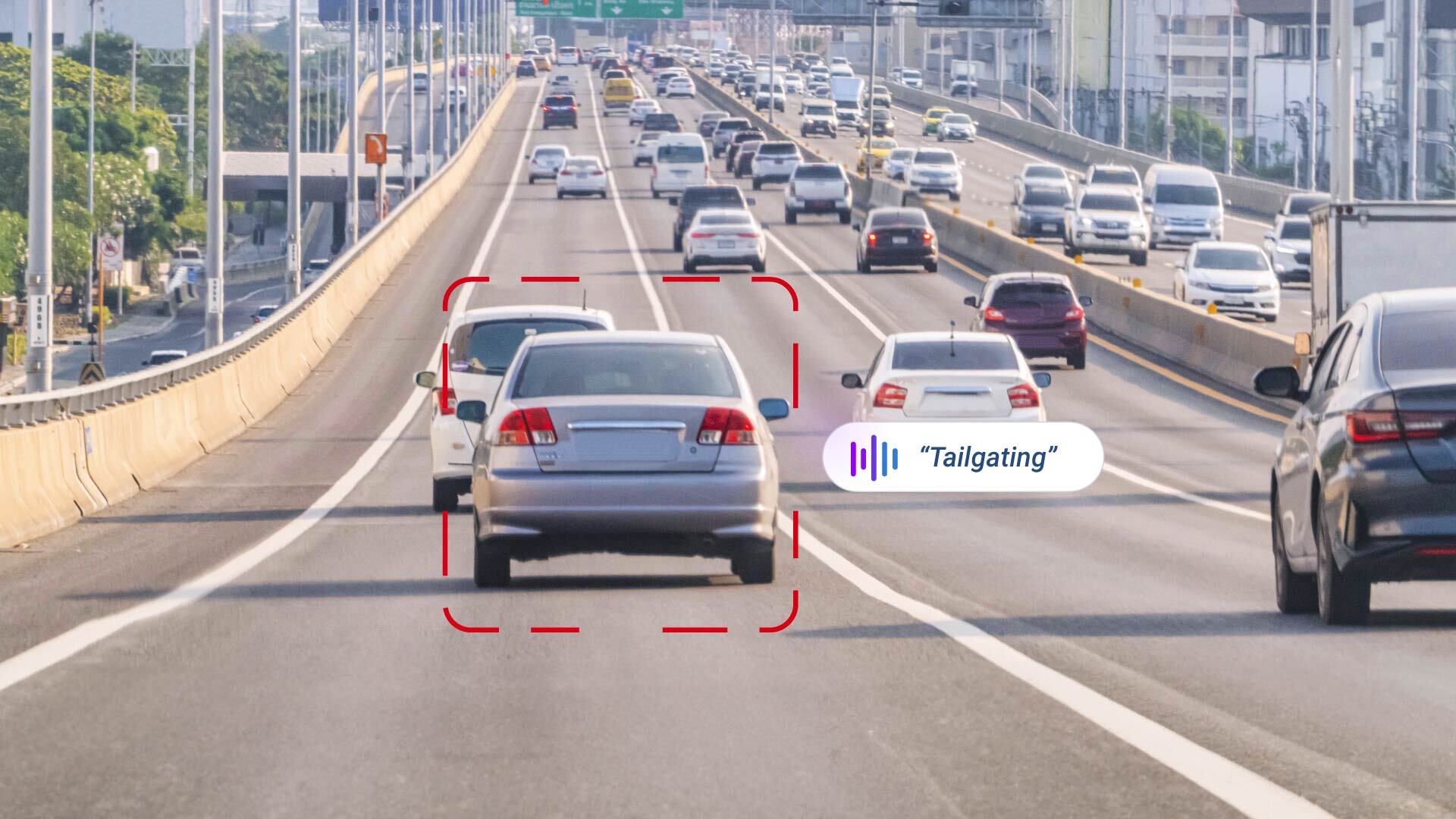
What are the GO Focus Plus camera rules?
A camera rule defines the conditions in which an event should be generated. Geotab GO Focus Plus supports a wide range of rules related to ADAS and DMS.
Rule thresholds are the values that control the sensitivity of the rule and can be adjusted to meet specific customer requirements. For example, consider the rule threshold for detecting tailgating. This threshold could be set to determine the following distance and time to collision between vehicles that constitutes tailgating.
For a fleet of light-duty trucks, a shorter following distance might be acceptable, thus requiring a higher threshold for tailgating detection. Conversely, for a fleet of heavy-duty trucks, a longer following distance is typically needed for safe operation, so a lower threshold would be applied to detect tailgating sooner. This customization ensures that the rule thresholds are tailored to the operational characteristics of different types of vehicles.
What are pre/post event buffers?
The pre-buffer is the time (in seconds) before a rule generates an event, which defines the event recording's start time. The post-buffer is the time (in seconds) after the rule generates an event, which defines the event recording's end time. Both parameters control the total length of the event recording.
GO Focus Plus rules and thresholds
Geotab supports a wide range of ADAS and DMS rules that can be deployed to your GO Focus Plus cameras with the ability to modify thresholds. Below is a list of all rules that GO Focus Plus supports along with their default thresholds.
ADAS
| Camera Rules | Description | Configurable Parameters | Default (Metric) | Default (Imperial) | Audible Alert |
|---|---|---|---|---|---|
| Collision | A vehicle collides with another vehicle or object, resulting in impact and potential damage. | None | N/A | N/A | Collision. |
| Defensive Driving | Reducing speed to maintain a safe following distance when another vehicle merges ahead at an unsafe following distance. | Speed Time to Collision | 30 to 90km/h : 1s
90 to 120km/h : 0.75 s
≥ 120 km/h : 0.5 s | 18 to 56 mph : 1 s 56 to 75 mph : 0.75 s ≥ 75 mph : 0.5 s | Safe Driving. |
| Lane Straddling | Driving a vehicle over 2 lanes, which can disrupt traffic flow and lead to collisions. | Duration | 5 s | 5 s | Keep inside the lane. |
| Near Collision | A vehicle comes dangerously close to a collision, but avoids it through sudden braking or maneuvers. | None | N/A | N/A | Near Collision. |
| Rolling Stop | Failing to come to a complete stop at a stop sign or red light, instead rolling through the intersection. | Speed | 3.6 km/h | 2.2 mph | Rolling Stop. |
| Solid Lane Violation | The vehicle crosses a solid lane | Speed Duration | 40 km/h 3 s | 25 mph 3 s | Solid Lane Violation. |
| Tailgating | Following another vehicle too closely, reducing stopping distance and increasing the risk of collision. | Speed Time to Collision | 30 to 60 km/h : 1 s 60 to 90 km/h : 1.25 s ≥ 90 km/h : 1.5 s | 18 to 37 mph : 1 s 37 to 56 mph : 1.25 s ≥ 56 mph : 1.5 s | Tailgating. |
DMS
| Camera Rules | Description | Configurable Parameters | Default (Metric) | Default (Imperial) | Audible Alert |
|---|---|---|---|---|---|
| Distraction | A driver’s attention is diverted, increasing the risk of a collision. | Duration | 6 s | 6 s | Eyes on the road. |
| Drinking | A driver is detected consuming a beverage, potentially impairing their control. | Duration Vehicle Speed | 5 s 20 km/h | 5 s 12.5 mph | Hands on the wheel. |
| No Seatbelt | A driver or passenger is not wearing a seatbelt, violating safety regulations. | Speed | 20 km/h | 12.5 mph | Fasten your seatbelt. |
| Phone Usage | A driver is detected using a phone, posing a safety risk. | Duration | 5 s | 5 s | Put your phone down. |
| Smoking | A driver is detected smoking while driving, which can lead to distractions. | None | N/A | N/A | Smoking. |
GO9 Telematics
| Camera Rules | Description | Configurable Parameters | Default (Metric) | Default (Imperial) | Audible Alert |
| Harsh Acceleration | A rapid increase in vehicle speed, indicating aggressive driving. | G force | 0.4 G | 0.4 G | Harsh acceleration. |
| Harsh Braking | A sudden increase in braking force, indicating an emergency stop or aggressive driving. | G force | 0.6 G | 0.6 G | Harsh Braking. |
| Harsh Cornering | A fast, sharp turn, indicating cornering at an unsafe speed. | G force | 0.5 G | 0.5 G | Harsh Cornering. |
Subscribe to get industry tips and insights
Frequently Asked Questions
There are 4 combinations to choose from:
- Snapshot and video: Records a snapshot and a video.
- Snapshot: Records a snapshot.
- Video: Records a video.
- None: Does not record a snapshot or a video.
A chime is a sound produced by the camera when it triggers an event.
A trigger may also include voice coaching, which provides verbal instructions or feedback when an event is triggered.
Cooldown is the minimum interval between 2 identical events. It can be adjusted in seconds or disabled.
The Geotab Team write about company news.
Table of Contents
Subscribe to get industry tips and insights
Related posts

Collision avoidance systems: How fleets prevent incidents and improve safety
December 23, 2025
5 minute read
.png)
From the North Pole to the Highway: How AI and Predictive Insights Get Drivers Home for the Holidays
December 16, 2025
2 minute read
.jpg)
.png)
AI dash cams vs. traditional: Which delivers better fleet safety?
December 8, 2025
5 minute read

Elevating Worker Safety Through Simplicity: The OK Alone Story
December 3, 2025
2 minute read

The $4B Crisis: Video Intelligence as the Answer to Fleet Distraction
December 2, 2025
3 minute read