What’s new in Geotab Drive — Version 2001
Welcome to our latest summary of updates in MyGeotab.
Dec 27, 2023

Geotab Users: To verify your version: go to MyGeotab > Administration > About, and check the build number, (e.g. 5.7.2001.xxx release).
Resellers: Review this post for important changes affecting your customers and note any recommendations. If you have suggestions for improvement, please leave a comment below.
Sign up for Geotab news
Stay up-to-date on what’s new. Please subscribe to the Geotab newsletter to get these update posts emailed to you.
General improvements
Geotab Drive App UI enhancements
The Geotab Drive App has been updated with the following usability enhancements to improve your user experience:
- For easier access to features, the navigation menu has been moved to the footer of every screen.
- Reduced number of menu items; Addins, Assets, Settings, Inspection has been moved to ‘More’ section which can be accessed from the footer menu
- Driver information has moved from the HOS screen to the Settings screen. To access driver information, select More from the navigation menu, then select Settings.
- Rulesets and Settings have moved from the Options tab to the Status tab on the HOS screen.
- Multiple icons have been updated.
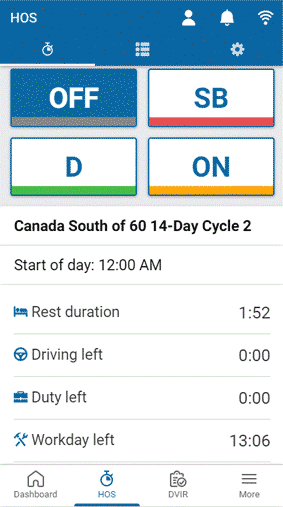
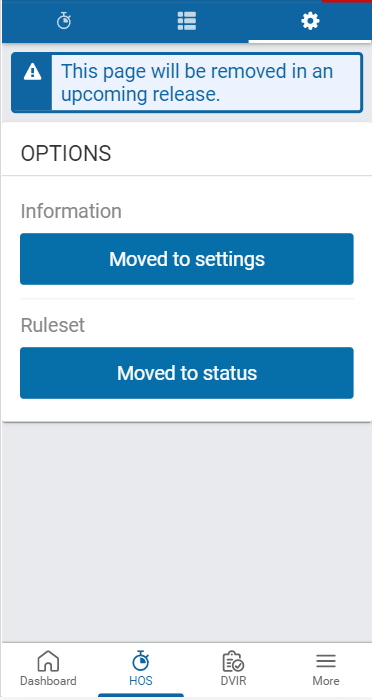
Duty Status logs can only be moved between co-drivers
Duty status logs can now only be assigned to co-drivers. If there is no co-driver, the Driver field is greyed out.
Information in the Compliance Print
When a driver enters Inspection Mode but is not assigned to a vehicle, the app uses information from the previously assigned vehicle to populate the odometer, engine hours and other vehicle-related data.
ELD Transfer message updated in the Audit Log
The “SendToFMCSA” string in the Audit Log has been changed to “Validated to FMCSA” to confirm that the app does a local validation when an ELD file is transferred.
Updates to Ignore Log feature in MyGeotab
Currently, MyGeotab allows the user to ignore all log types. In the 2001 release, users will only be able to ignore the following log types:
- Automatic Logs — Any unassigned logs cannot be ignored.
- Exemptions — Includes YM, PC, Oil Wait, 16-Hour, Adverse Driving Conditions, Off Duty Deferral.
Route messages now grouped together in Geotab Drive
Routes shared using the Messages feature are now grouped together in the Drive App, so users can view them as a single message. For more detailed information about each route, select the message from the list.
.gif)
Display the UTC offset for Certify logs in MyGeotab
The Universal Time Coordinated (UTC) offset is now displayed for Time zone on the HOS Log Edit page for certified logs.
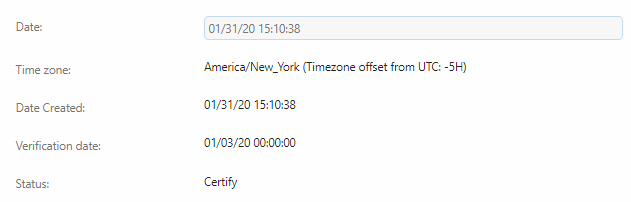
New and Updated Rulesets
The following rulesets have been added:
- No Ruleset (Canada)
- Canada North of 60 7-Day Cycle 1
- Canada North of 60 14-Day Cycle 2
- Washington Intrastate Logging/Dumptruck 80-hour/7-day
- Washington Intrastate Logging/Dumptruck 90-hour/8-day
The following rulesets have been updated:
- US No Ruleset log retention changed from 14 days to 7 days.
- Renamed existing Canada ruleset to:
- Canada South of 60 7-day Cycle 1
- Canada South of 60 14-day Cycle 2
- Canada South of 60 7-day Cycle 1 Team
- Canada South of 60 14-day Cycle 2 Team
The following rulesets have been taken out of Feature Preview:
- USA Property 70-hour/8-day without 34-hour restart
- USA Property 60-hour/7-day without 34-hour restart
- USA Property Short Haul 70-hour/8-day without 34-hour restartSB
- USA Property Short Haul 60-hour/7-day without 34-hour restart
IOX-USB Updates
Automated vehicle selection with IOX-USB
When a driver logs in to the Drive App and an IOX-USB is already connected, the App skips the vehicle selection process and assigns the connected vehicle to the user.
If a user is already assigned to a vehicle but connects an IOX-USB with a different telematics device, the user is assigned to the vehicle connected via IOX-USB, and notified via a green popup message.
If the user is assigned to the vehicle that is also connected to an IOX-USB, no message is displayed. Upon successful assignment, the App notifies the user via a green popup message, as shown in the screenshot below.
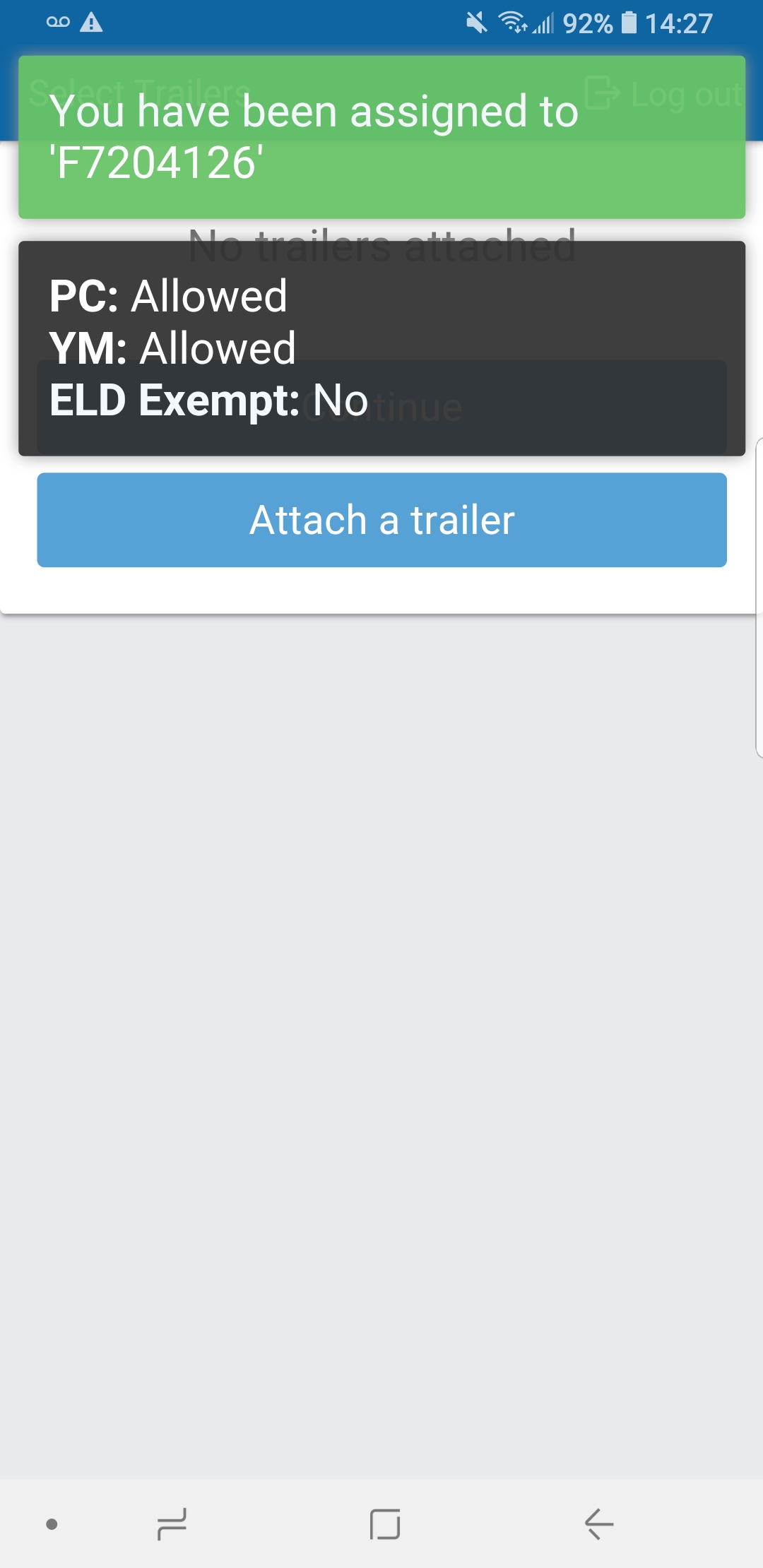
Added toggle to enable IOX-USB
A toggle button has been added to the Vehicle Edit page so Customers can easily enable or disable IOX-USB functionality. The toggle is set to On by default.
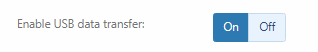
Added clarification message on ELD Transfer page
A message has been added to ELD Transfer pages on MyGeotab and the Drive App to clarify that Geotab does not support ELD Logs transfer to Transport Canada Officers.
Compliance
Changes to the Personal Conveyance (PC) limits
To satisfy the requirements for Canadian HOS regulations, users can now configure daily Personal Conveyance (PC) limits on the User Edit page under the HOS Settings tab — when the Personal conveyance allowed: option is toggled On.
After the daily limit is exceeded, the PC button is greyed out until the next day.
PC limits can still be set at the system level on the System Settings page under the General tab however, the daily PC limits set in the User settings will take precedence. Also, the PC limits set in the System Settings have been changed to behave as a daily limit rather than a trip limit.
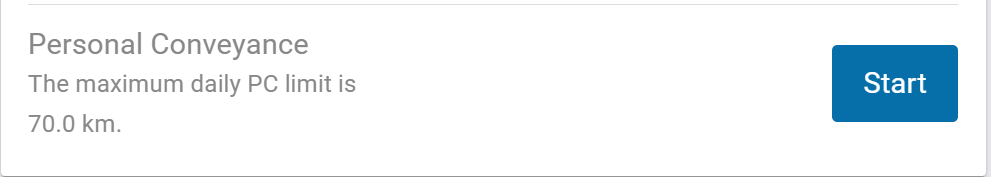
.png)
Improvement to Compliance Print in MyGeotab and the Drive App
The following improvements have been made to the Compliance Print feature in MyGeotab and the Drive App:
- Changed “Truck/Tractor” to “Truck/Tractor ID”.
- Changed “VIN” to “Truck/Tractor VIN”.
- Added License Plate and License Plate State.
Improvements to the Canada HOS off duty status
The Canadian HOS off duty calculations have been improved! Here’s how it works:
The driver starts the day at midnight, takes a break at noon for one hour and 50 minutes, works until 3:50 pm when the duty time runs out, then changes the status to Sleeper Berth (SB) for 8 hr 10 minutes.
In this case, there are no violations. The two-hour break requirement is fulfilled by the first break taken at noon (one hour and 50 minutes), followed by the first 10 minutes of the SB status. Since both breaks are greater than 30 minutes, the off duty time can be combined to meet the break requirements.
Driver automatically unassigned from a vehicle when not in proximity
When out of proximity to the assigned vehicle, the App prompts the driver to choose whether to remain assigned to the vehicle, or to be unassigned from the vehicle, and change status to duty. The range is determined using the GPS on the vehicle, and the GPS on the mobile device that runs the Drive App.
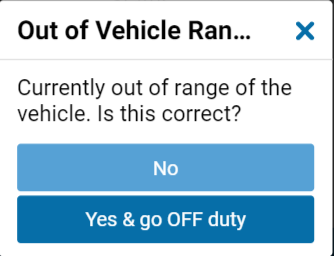
Added a filter for DVIR display options in MyGeotab
For added flexibility, a Repaired and Certified filter has been added to the display options on the DVIR page in MyGeotab.

New clearance requirements for adding HOS Enabled or HOS Disabled log
Users are now required to have the Administer the device’s advanced settings clearance to add an HosEnabled or HosDisabled log. If the clearance is not enabled, the logs are greyed out.
Improvements to the Availability page
In MyGeotab, Administrators can now view the following information:
- Shipments
- Trailer Attachment
- Ruleset
- Location
- Attached Vehicle
.gif)
In addition, Administrators can now sort the Availability page by Driver along with the other existing options.
Items taken out of Feature Preview
The Inspection Mode PIN in the Drive App is no longer in Feature Preview. In addition, the following rules and exemptions are no longer in Feature Preview:
- Vehicle Movement Within Zones
- DVIR Pre-Trip Missing
- DVIR Post-Trip Missing
- Yard Move Exemption (still requires the custom code to function)
Simplified workflow to annotate Duty Status Logs
Previously, drivers had to complete a series of steps before they could annotate a Duty Status log. Now, drivers are prompted to add an annotation as soon as a log is created. After adding an annotation, the App returns to the HOS screen and displays a message prompting the driver to view the last annotated log.
.gif)
New alerts for DVIRLog, ShipmentLog, UserHosRuleset if removed
If the DVIRLog, ShipmentLog, or UserHosRuleset are removed through the SDK, an alert message displays in the Drive App to notify the user.
Previous update
Looking for the last update summary? Read: What’s new in Geotab Drive - Version 1904
Contributors:
Mehant Parkash, Product Engineer
Inshaal Badar, Senior Content Writer
Warisha Khan, Heather Holmes, Technical Writers
Subscribe to get industry tips and insights
Product Management and Technical Writing Teams
Table of Contents
Subscribe to get industry tips and insights
Related posts


Best ELD for trucks: Top devices for compliance and safety [2026]
December 18, 2025
6 minute read

The Evolution of Product Updates: Welcome to Your New Centralized Hub
December 15, 2025
2 minute read


Best ELD for owner operators: Top 6 picks and how to choose one
December 1, 2025
6 minute read
