
What’s new in Geotab Drive — Version 2101
Last updated on December 27, 2023 in Updates by ELD and Technical Writing Teams | 4 minute read
Welcome to our latest summary of updates in Geotab Drive.
Geotab Users: To verify your version: go to MyGeotab > Administration > About, and check the build number, (e.g. 5.7.2101.xxx release).
Resellers: Review this post for important changes affecting your customers and note any recommendations.
Sign up for Geotab news
Stay up to date on what’s new. Please subscribe to the Geotab newsletter to get these update posts emailed to you.
✱ NOTE: The images shown here are for illustration purposes only, and may appear different in the software as we approach the final release
Canadian Hours of Service (HOS) updates
Canadian Driver = Driver’s physical location being in Canada which is calculated based on the GPS of the Telematics Device.
Update for ELD Transfers in Canada
To comply with Canadian ELD regulations, we’ve added a functionality for drivers to transfer their compliance data at roadside inspections using an email service. To transfer data, drivers enter an email address as well any additional comments in the Drive App. The recipients receive an encrypted email with the driver’s compliance data in a CSV file and a PDF file of the compliance logs from the last retention period (usually 7 to 14 days depending on the ruleset).
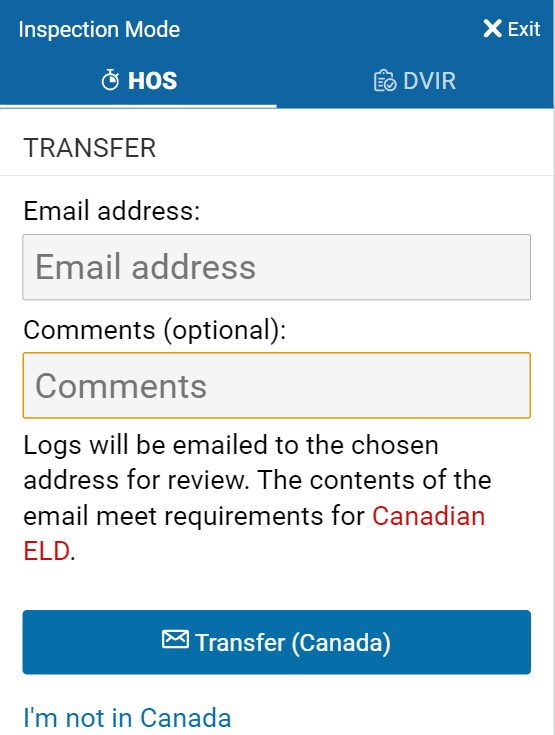
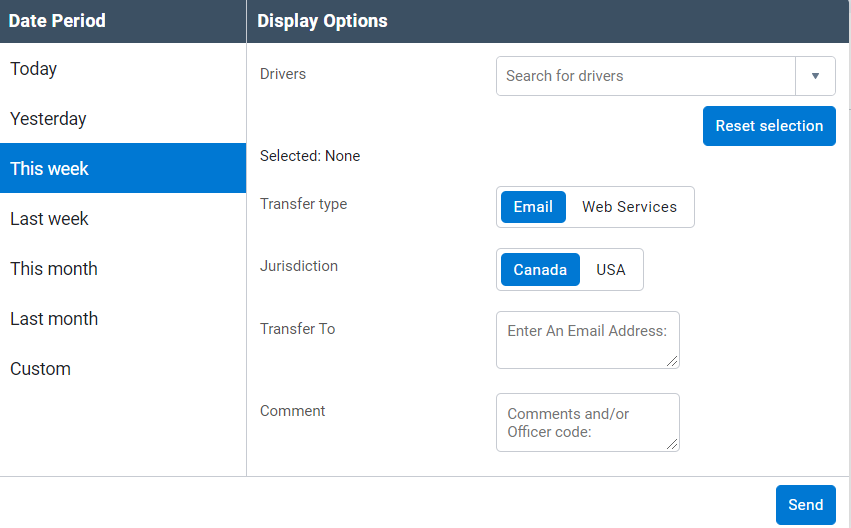
Notification for drivers when they have reached the Personal Conveyance Limit
The Drive App now displays a notification when a driver reaches the PC limit — for drivers in either the U.S. or Canada. The maximum Personal Conveyance (PC) limit is 75 km, as per the Canadian Regulations. If the driver continues to drive after receiving the notification, their status changes to Drive.
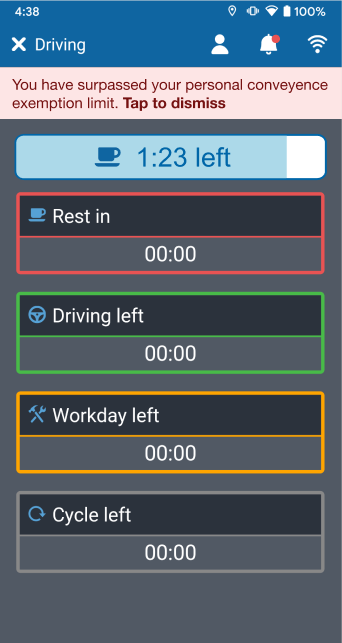
Notification for driver when ending Yard Move (YM) status
For drivers in Canada, the Drive App now displays a notification message if the vehicle goes through an ignition cycle while a driver is in the Yard Move (YM) status. The notification message prompts the user to select whether to continue in YM status or change the status. This functionality is already in the system for Personal Conveyance (PC).
Restricted usage of Personal Conveyance and Yard Move when device is not communicating with Engine Control Unit (ECU)
When the Telematics Device is unable to communicate with the vehicles’ Engine Control Unit (ECU), drivers are unable to use the Yard Move or Personal Conveyance exemption, and the buttons are disabled. This only applies to drivers who operate on Canadian rulesets.
Updates to workflow for duty status logs reassignment between co-drivers
Administrators can now reassign duty status logs between co-drivers, per Canadian ELD requirements however, both users must accept the change to successfully reassign the log. When the Administrator reassigns a log, the original driver is prompted to accept the reassignment. Once the original driver accepts, the co-driver is prompted to accept the reassignment. Once the co-driver accepts, the log is now associated with the co-driver.
Since this functionality provides more control to both users, we have decided to make this functionality available to drivers outside Canada as well.
Exemptions displayed during logout workflow
Similar to the login workflow, the available exemptions are now also displayed during the logout workflow.
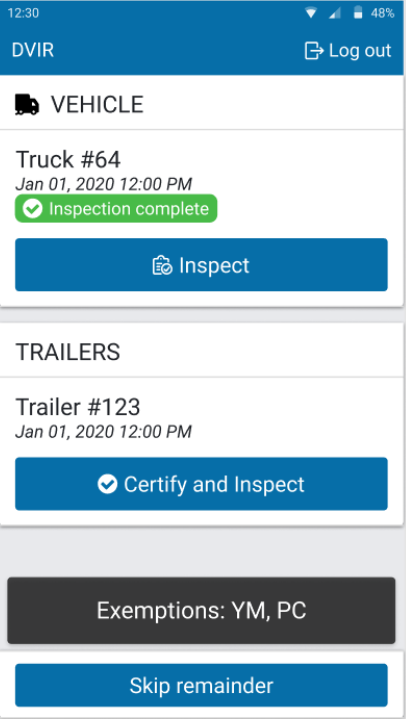
Prompt for missing data on Canadian ELD logs
For the Canadian ELD roadside inspection transfer, drivers are now notified when logs are missing the following information and prompted to Cancel or Proceed:
- Vehicle distance
- Engine hours
- CMV VIN
- CMV power unit number
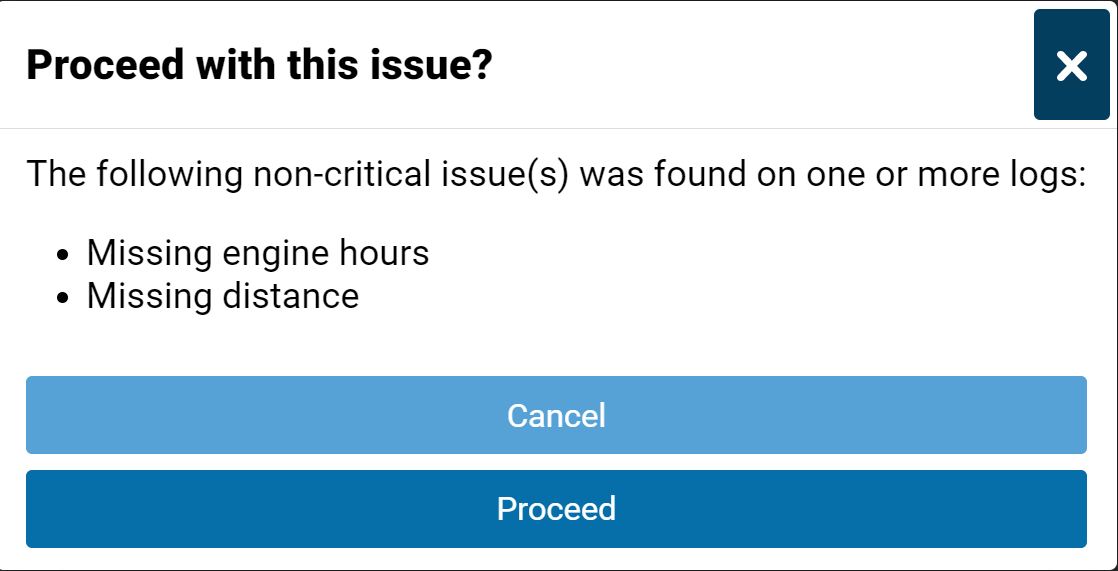
Availability preview when changing ruleset
When a driver changes their ruleset, they are presented with a preview of what their new availability will be under the new selection. The driver is then prompted to confirm if they want to make the change.
A system log will be added when a driver changes their ruleset in a way that affects their cycle (Canadian drivers only) or operating zone:
- North of 60°N in Canada
- South of 60°N in Canada
- United States of America
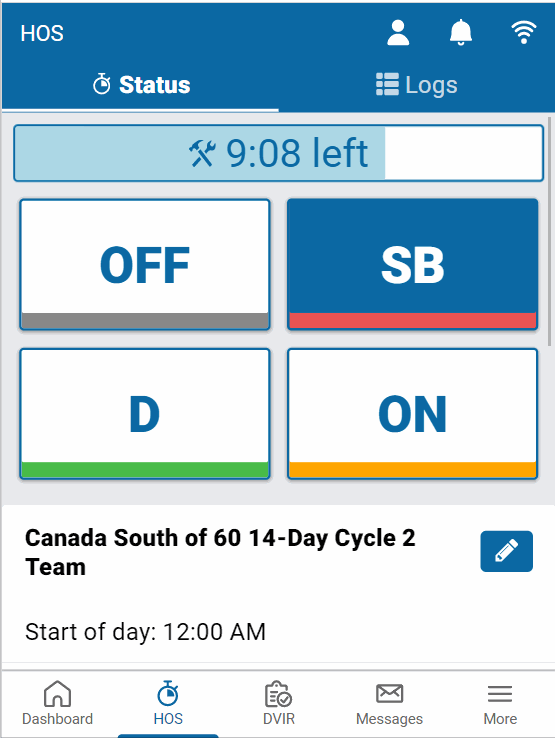
There are five new Duty Status Log types to cover these scenarios:
- Canadian Cycle 1
- Canadian Cycle 2
- Operating zone set to North of 60°N in Canada
- Operating zone set to South of 60°N in Canada
- Operating zone set to United States of America
Refer to the SDK updates for the back-end names for these new DutyStatusTypes.
Availability preview when an administrator changes a driver’s ruleset
When an administrator changes a driver's ruleset in MyGeotab in a way that affects their cycle (Canadian drivers only) and/or operating zone, the driver receives a prompt in the Drive App showing their new availability under their new ruleset. This prompt cannot be rejected since the change was triggered by an administrator. For co-drivers, the prompt will not appear until they switch to their profile in the Drive App. A system log (as described in the previous section) is created to highlight the change.
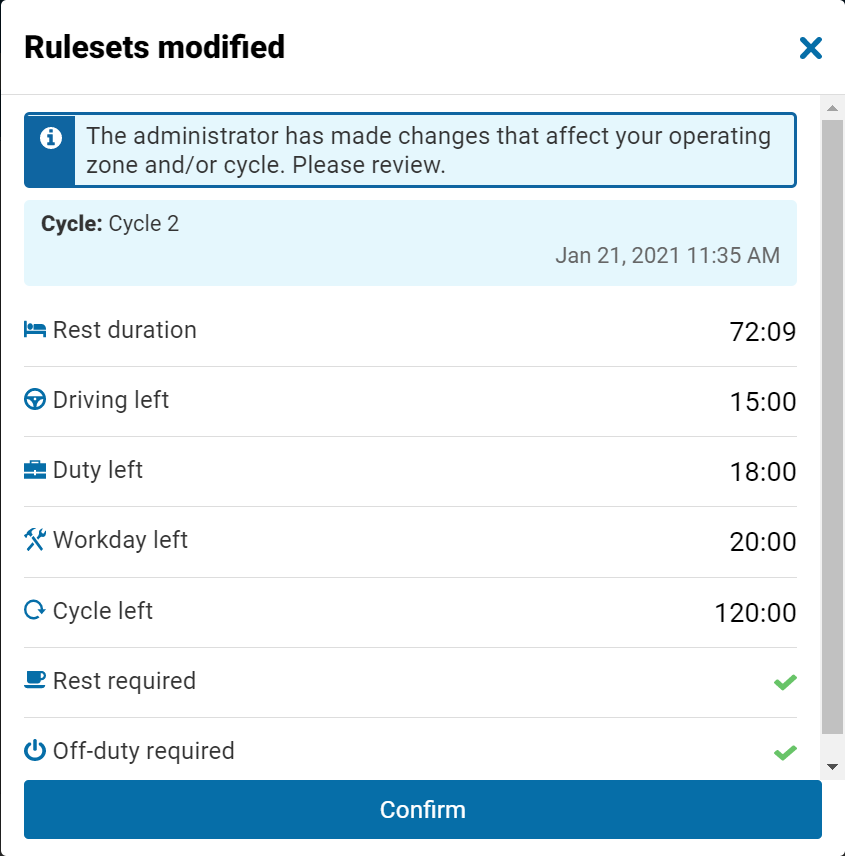
Canadian addresses now displayed similar to American addresses
Previously, Canadian addresses were displayed as full addresses, unlike American addresses that followed a specific format (distance to closest city, state abbreviation). As per Canadian regulations, and for improved consistency, Canadian addresses now have a similar format (distance to closest city, province/territory abbreviation).
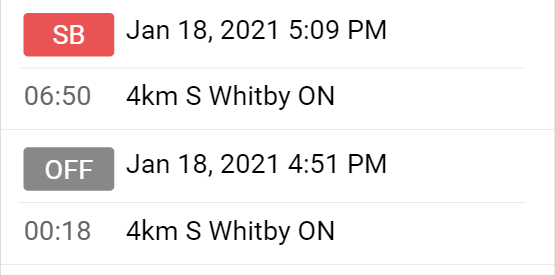
Updated to Unidentified Logs workflow
Unidentified driver logs that were mistakenly claimed by the incorrect drivers can now be reassigned to the correct driver. Each unidentified driving event keeps a record of any drivers that have unassigned it, and drivers can annotate unclaimed events (for example, to suggest to an administrator who the logs belong to). Administrators can assign unidentified logs to any driver, but note that the driver still has to accept upon their next login.
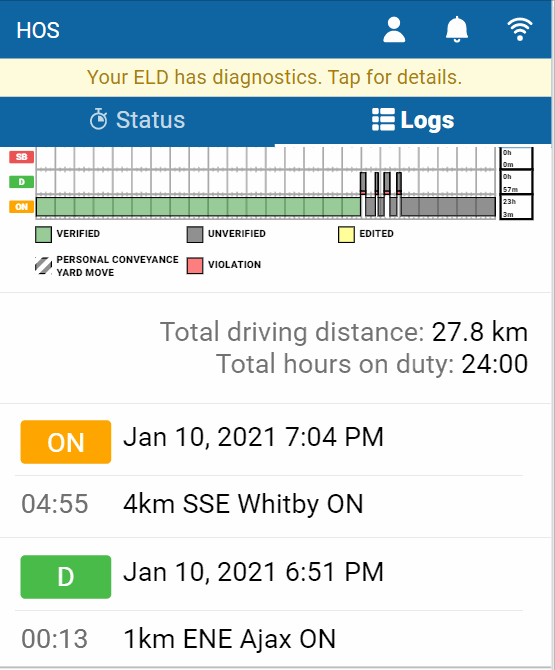
Total Distance no longer includes Personal Conveyance
As per Canadian ELD regulations, the total distance for the day now excludes distance driven while under the Personal Conveyance (PC) status. This only applies to drivers in Canada.
General Improvements
Messaging improvement when offline
When a message is sent in offline mode, the Drive App now indicates that the messages are pending by showing a clock icon next to the unsent message.
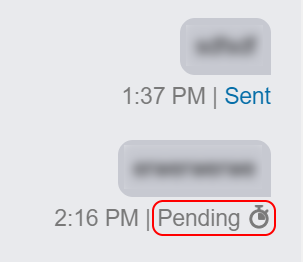
Check for Updates button moved from Settings to the More page
The Check for Updates button has been moved from the Settings page to the More page, accessed from the menu bar at the bottom of the screen.
Third-party devices can no longer create or be assigned automatic duty status logs
Devices that are flagged as third-party via the customDevice type are now restricted from creating automatic duty status logs. In addition, users in the HOS logs section of MyGeotab can no longer add HOSEnabled or HOSDisabled logs for these device types.
SDK Updates
Update to DutyStatusLog object
- A new boolean property isTransitioning has been added to the DutyStatusLog object. It is true when the duty status log is in a requested state, and false otherwise.
- A new boolean property isHidden has been added to the DutyStatusLog object. It is true if an administrator has annotated an unassigned log, and false otherwise.
- The following new DutyStatusLog types have been added to support the Canadian ruleset changes:
- CanadaCycleOne
- CanadaCycleTwo
- OperatingZoneCanadaSouthOf60
- OperatingZoneCanadaNorthOf60
- OperatingZoneAmerica
Contributors: Mehant Parkash, Product Manager, ELD; Warisha Khan, Technical Writer, Francisco Milanez Neto, Technical Writer, Heather Holmes, Technical Writer; Inshaal Badar, Senior Content Writer
If you liked this post, let us know!
Disclaimer
Geotab's blog posts are intended to provide information and encourage discussion on topics of interest to the telematics community at large. Geotab is not providing technical, professional or legal advice through these blog posts. While every effort has been made to ensure the information in this blog post is timely and accurate, errors and omissions may occur, and the information presented here may become out-of-date with the passage of time.
Get industry tips and insights
Sign up for monthly news and tips from our award-winning fleet management blog. You can unsubscribe at any time.
Republish this article for free
Other posts you might like

What’s new in MyGeotab — March 2024
March 25, 2024

What’s new in MyGeotab — February 2024
February 26, 2024

What’s new in MyGeotab — January 2024
January 29, 2024

What’s new in MyGeotab — December 2023
December 19, 2023





