What’s new in MyGeotab — April 2025
Welcome to our latest summary of updates to MyGeotab.
Apr 25, 2025

The Road Ahead Webinar - April 2025
Discover how the latest innovations in Geotab Academy, Faults Enrichment, and Order Now can transform your fleet operations.
In our latest webinar, we had our presenters highlight:
- Geotab Academy — Maximize your Geotab investment with our improved and customizable learning website.
- Faults Enrichment — Enhance fault management directly in the MyGeotab interface by accessing more of your DTCs, in partnership with Noregon.
- Order Now — Empower customers with flexibility and choice by leveraging Geotab’s ecosystem of solutions to meet diverse customer needs.
Important update: Data purge rollout
We're committed to providing you with the best possible experience with Geotab’s fleet management system. To ensure optimal performance, we're implementing an important update regarding data management.
As previously announced, Geotab will be implementing a standard two-year data retention policy for all customers by the end of Q3 2025. This means that data older than two years will be automatically purged from your database.
Why is Geotab making this change?
Many of our customers do not currently have data purge schedules enabled on their MyGeotab databases. Retaining data beyond the recommended two-year duration can significantly increase database size, negatively impacting search speed and overall system responsiveness. This can lead to slowness in important system functions, including Reports, Trips, and HOS logs.
This initiative is aimed at ensuring optimal Geotab system performance. By enforcing data purge schedules to proactively manage database size, we can provide you with faster query speeds, quicker loading times, and overall improved system responsiveness. Ultimately, this translates to a smoother and more efficient user experience.
What you can expect
This change is rolling out beginning in May and continuing until all customer databases have been updated by the end of Q3 2025.
Once the new policy is implemented and the data purge settings are applied to your database, you’ll receive a notification in your system indicating the exact date when the automatic data purge process will begin. This process will include a buffer period of a few weeks between the activation of the purge settings and the deletion of any data to allow database administrators to review the newly applied data retention settings.
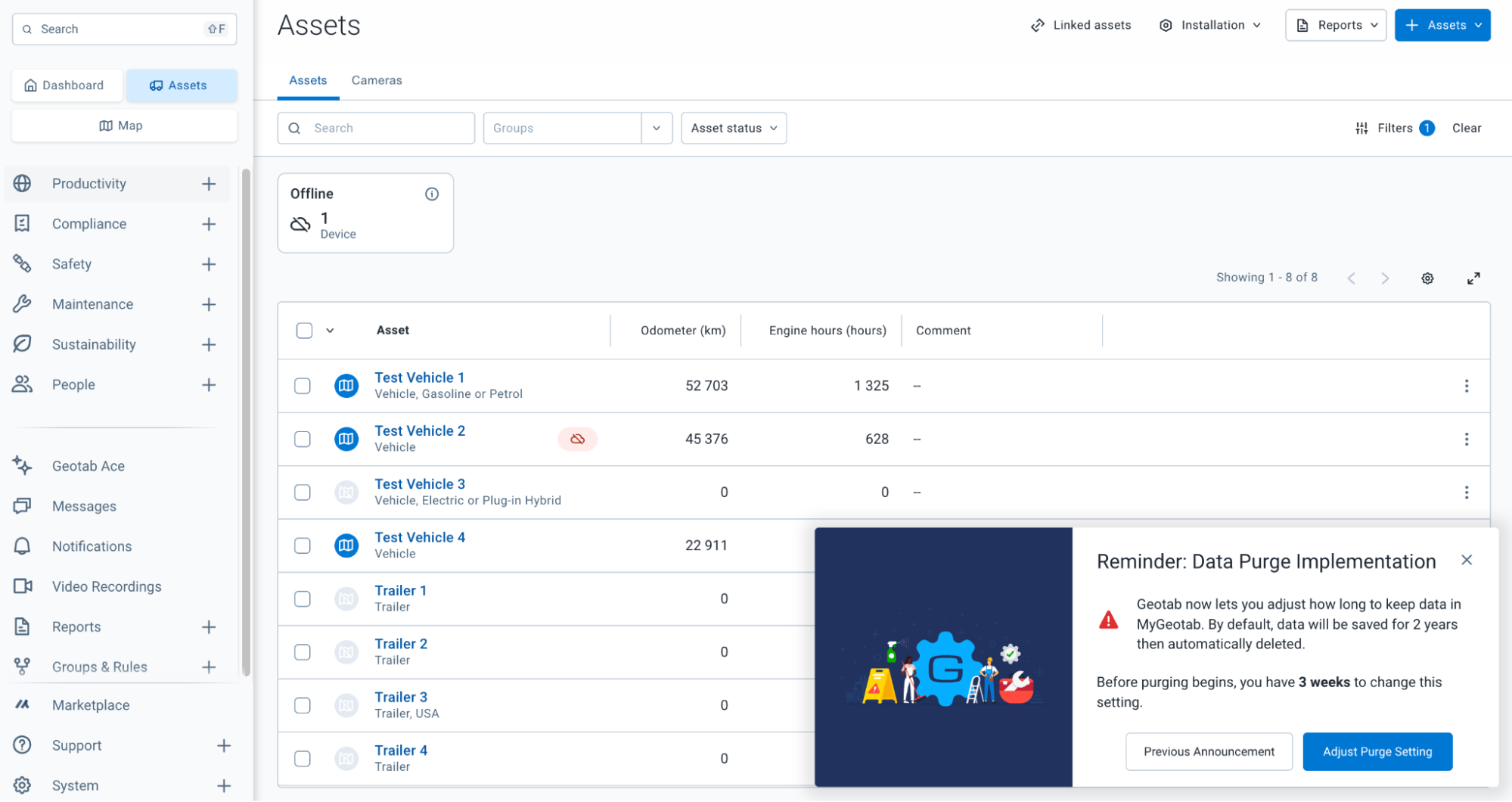
In cases where organizations have specific data retention requirements that differ from the standard two-year policy, database administrators can manually adjust retention settings to meet those requirements. Please see the Purge Settings User Guide for more information on using the Purge feature.
If you have questions about the data purge changes coming to MyGeotab, you can contact your Partner Account Manager for more details.
Enhancing Your Geotab Ace Experience with Improved Entity Search
We're excited to announce a new enhancement to Geotab Ace that makes it easier and more efficient for you to interact with your data!
Previously, users needed to type the precise name of an entity (such as an asset, rule, group, or zone) into the Ace chat interface to retrieve results. Typos, abbreviations, or similar names could cause Ace to produce incorrect or empty results. This resulted in significant frustration when users needed to manually identify exact names in large datasets, switch between tools for context or information, or navigate confusion between similarly named rules or groups.
You can now use the @ symbol to search for and select specific entities without leaving the Ace chat interface. This new capability provides users with real-time search and disambiguation in a single step, leading to more successful queries, clearer insights, and an improved user experience.
This enhancement is available to all customers in the US, EU, and Canada who have enabled Ace.
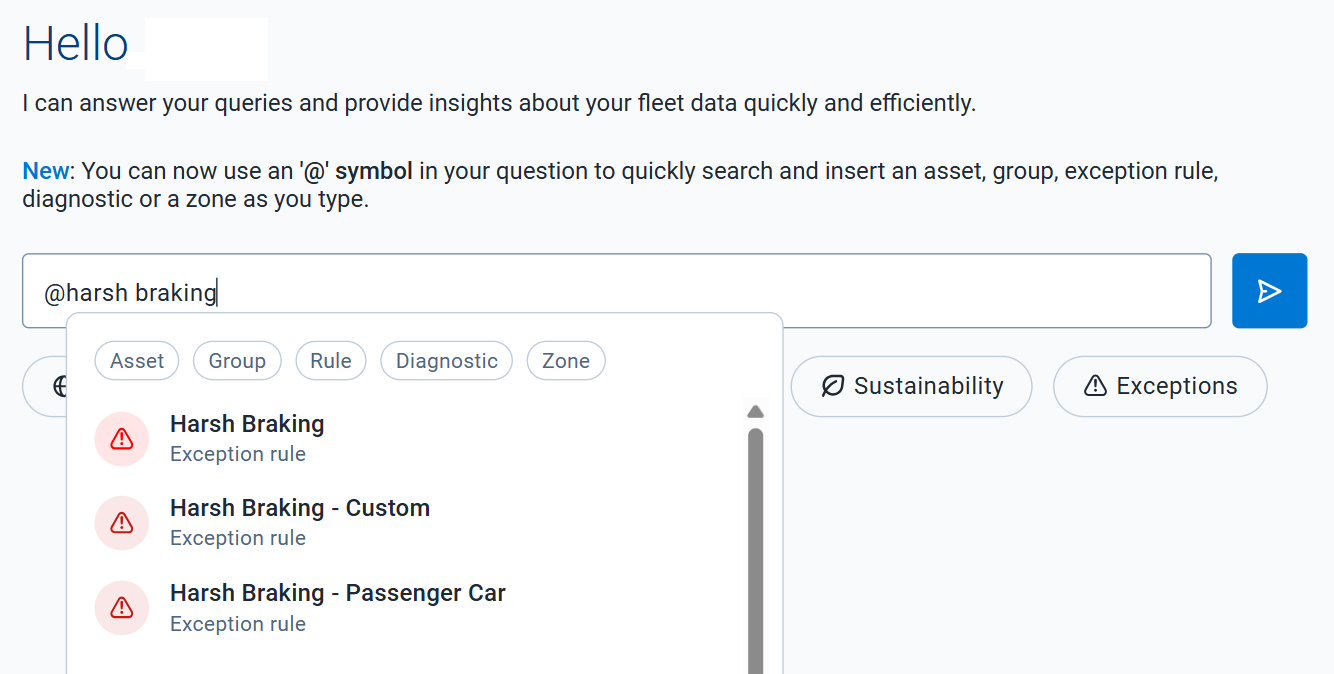
Removal of Green Fleet Dashboard
As previously announced, the Green Fleet Dashboard has been replaced by the new Sustainability Center.
Data population for the Green Fleet Dashboard was stopped as of March 31, 2025.
As of April 30, 2025, the Green Fleet Dashboard will be removed from the MyGeotab platform.
Users can explore the new Sustainability Center available now in MyGeotab, and learn more about it in the Sustainability Center User Guide.
Introducing a new Data Connector table and template for enhanced vehicle diagnostics
We’re making it easier for our users to understand faults by providing customers with a more structured and insightful view of vehicle fault codes using the Geotab Data Connector feature.
This update introduces a dedicated BI template specifically designed to work with the FaultData entity in MyGeotab. This template delivers a structured, fleet-wide perspective on vehicle fault codes gathered from both Diagnostic Trouble Codes (DTCs) and GO device-specific faults, which are codes generated by Geotab devices using internal or combined logic.
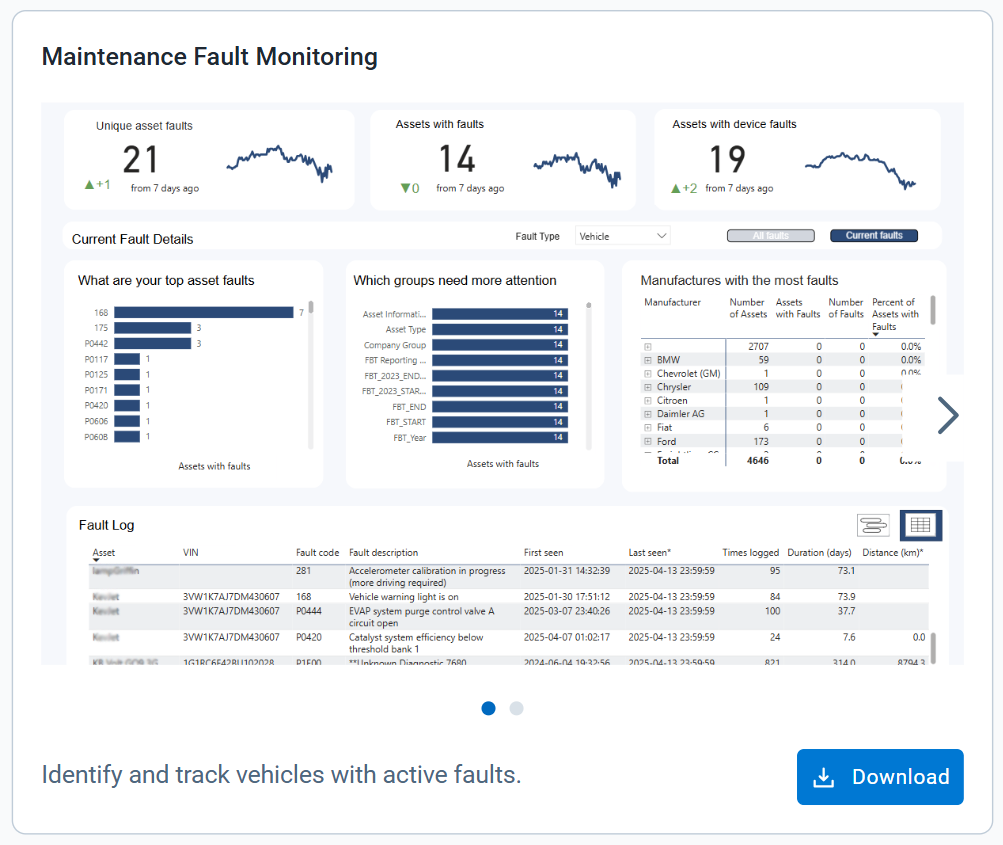
What’s changed?
Previously, fault data was often complex and fragmented, making it difficult to know which faults were ongoing versus resolved, understand the complete lifecycle of a fault, and analyze faults across the fleet to identify patterns.
The new template is pre-built to visualize:
- Active and resolved fault cycles,
- DTC types and sources
- Fault durations and frequency by vehicle
- Lifecycle logic to determine if a fault is persistent
- Support for fleet-wide trend analysis
Where can I find this change?
You can find the new template on the Data Connector page under Reports in the side navigation.
Improved U-turn detection in MyGeotab
We’re excited to announce improvements to U-turn detection in MyGeotab!
Our enhanced U-turn detection now captures a wider range of vehicle types, specifically heavy-duty and medium-duty trucks, on a broader variety of street types.
Customers who use U-turn detection rules to manage their fleet will note that the frequency of U-turn insights has also increased from 30 minutes to 60 minutes.
If you’d like to begin monitoring u-turns for your fleet, create a custom rule and use the advanced conditions editor section to add the following condition:
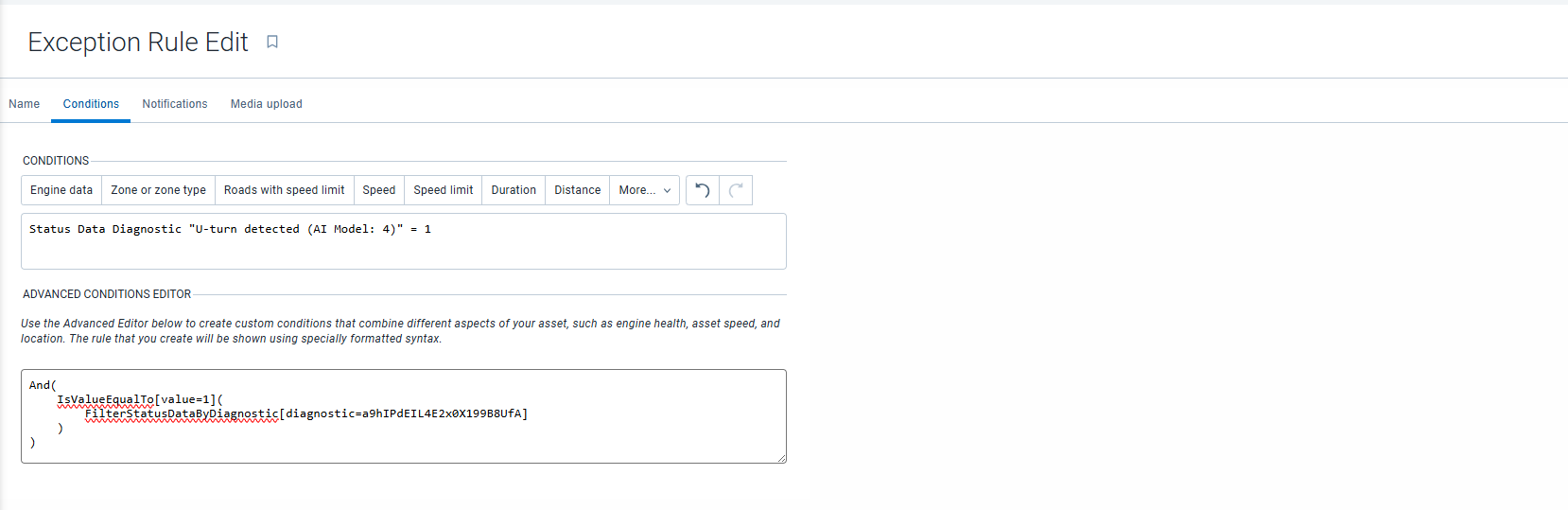
Release Notes
MyGeotab/Geotab Drive Release Notes
To learn more about all the latest improvements and fixes we’ve deployed as well as any SDK/Add-in updates, read through our Release Notes webpage.
Firmware Release Notes
To stay up to date with our latest firmware releases, read through our Firmware Release Notes.
Got feedback?
If you would like to submit feedback regarding new features, you can do so at any time through the Feedback Hub or your Partner.
Sign up for Geotab news
Stay up to date on what’s new and subscribe to the Geotab newsletter to get these update posts emailed to you.
Subscribe to get industry tips and insights
The MyGeotab and Technical Writing Teams write about MyGeotab updates for Geotab.
Table of Contents
- The Road Ahead Webinar - April 2025
- Important update: Data purge rollout
- Enhancing Your Geotab Ace Experience with Improved Entity Search
- Removal of Green Fleet Dashboard
- Introducing a new Data Connector table and template for enhanced vehicle diagnostics
- Improved U-turn detection in MyGeotab
- Release Notes
- Got feedback?
- Sign up for Geotab news
