What’s new in MyGeotab — July 2025
Welcome to our latest summary of updates to MyGeotab.
Jul 30, 2025

AI-Powered search for Support.Geotab.com
We have some exciting news: Geotab has launched its new AI Assistant on the support.geotab.com! This powerful new feature provides you with accurate and efficient search assistance to quickly connect you with the information you need, when you need it.
Why the change?
You spoke and we listened: the new AI Assistant was developed based on your feedback and designed to improve on the accuracy of the information it provides, the depth and flexibility of its answers, and its approach to handling complex queries.
Key Improvements
The enhanced AI Assistant aims to offer a smarter, more adaptive experience by focusing on understanding and delivery. Key improvements include:
- Smarter understanding: The AI now filters out filler words, focuses on intent, and recognizes abbreviations and common phrasing to deliver more relevant results.
- Adaptive answers: It tailors responses based on question complexity—offering summaries for simple queries and detailed explanations when requested.
- Improved persona: The assistant has a friendlier, more professional tone and can shift into "teaching" or "brainstorming" mode when asked.
- Improved complex question support: It manages multi-part queries more effectively, even when it can only partially answer them.
- Enhanced Geotab knowledge: It’s better equipped to reference Geotab Academy content and respond to vehicle-specific questions.
Where can I try it out?
You can take the AI Assistant for a test drive by visiting support.geotab.com or community.geotab.com and using the AI Answers search bar on the homepage or the magnifying glass icon in the top right corner.
Video filter for dismissed events
The Video Recording page in MyGeotab now automatically filters out all dismissed events. This enhancement helps users find specific events and videos more efficiently by reducing clutter. This feature was rolled out to all databases earlier this month.
What’s changing?
Previously, the Video Recording page displayed all dismissed events, which made it challenging for users to locate specific events or those requiring action. To address this issue, all dismissed events are now filtered out by default.
If you want to access video recordings for dismissed events, you can view them by opening the page Filters and clicking the checkbox for Include dismissed exception recordings.
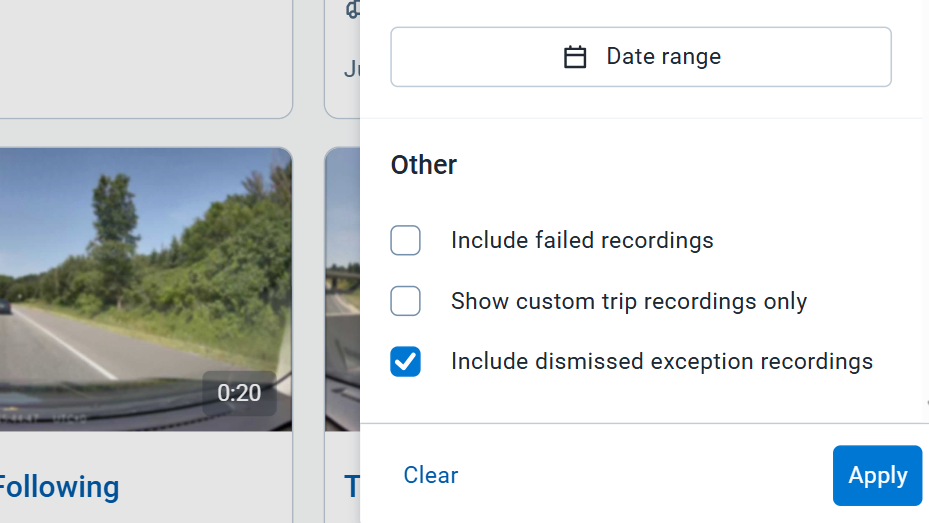
Clean Truck Check (CTC) Compliance API, intelligent protocol detection and MyGeotab improvements
We’re rolling out several significant updates to its Clean Truck Check (CTC) solution within MyGeotab aimed at enhancing the user experience and streamlining compliance with CARB regulations.
What’s new?
Improvements to the Clean Truck Check (CTC) solution within MyGeotab include:
- New APIs to manage emissions compliance: This new API empowers Partners and Customers to manage their CTC program compliance and repairs efficiently without requiring direct MyGeotab access. It offers flexible API calls for tasks such as device enrollment, disenrollment, logging frequency management, next compliance deadline checks and submissions on demand, ultimately simplifying the compliance process.
- Intelligent protocol detection in firmware: A crucial software/firmware update addresses CARB Clean Truck Check (CTC) failures, specifically for heavy-duty trucks that were stuck in a "No Complete Cycles/Pending Enrollment" status. The updated software now intelligently detects the correct protocol (either J1939 or J1979) that responds with the appropriate OBD compliance level and automatically uses it to successfully capture emissions data.
- Real-time server status warnings: MyGeotab now monitors the status of CARB's SFTP server, and if it's down, a banner will appear at the top of the Clean Truck Check (CTC) solution page. This alert will direct Customers to the official CARB portal to access their compliance scan results. While results may not be retrievable from MyGeotab in such instances, customers can still submit scans.
These enhancements stem from customer feedback, as we aim to improve the CTC solution and help maintain compliance.
Who does this impact?
These changes will impact users of the Clean Truck Check solution.
Where can I find these changes?
- The CTC public APIs are currently available as a Beta in the MyGeotab SDK.
- The firmware update is part of a gradual rollout via Firmware Feature Flag.
- The server status warnings update is scheduled to be rolled out to all customers by the end of July.
What’s next: New updates coming in August
Device Installation Wizard (DIW) deprecation
The Driver Installation Wizard (DIW) tool is being deprecated by August 30th, 2025, as these features are being moved into MyInstall to provide you with a more unified experience and improved data accuracy. The new experience will also now support IOX configurations.
A banner has been added to the DIW tool to remind you to switch to the new installation experience.
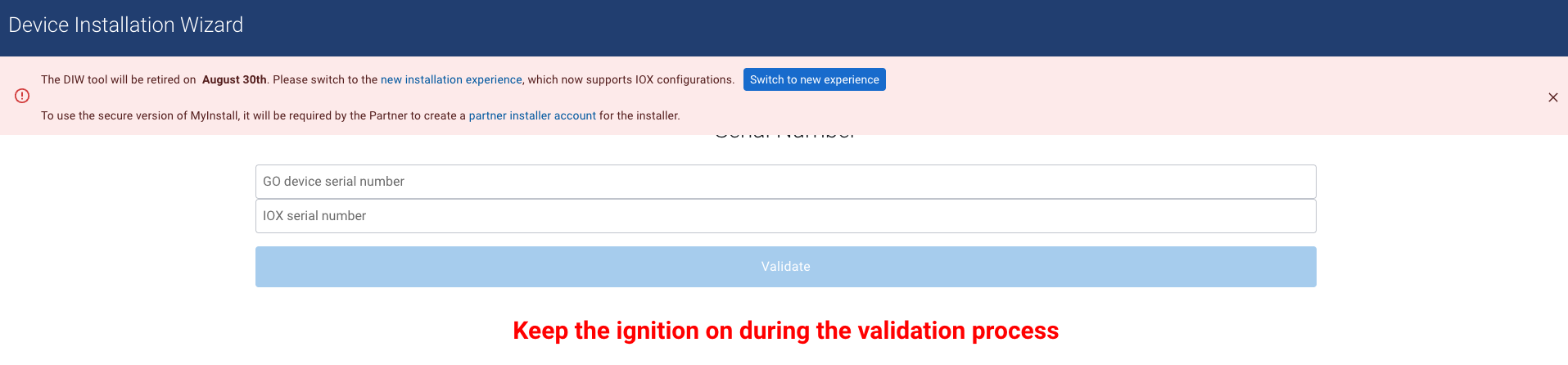
Who is impacted?
This change impacts all installer users of the current DIW tool in the EU.
What’s the impact?
End users will need to switch to the secure version of MyInstall for the validation and installation of IOX-COLD and IOX-UREADER. This will require users to create a secure login to access MyAdmin.
To use the secure version of MyInstall, Partners will be required to create a partner installer account for the installer.
Release Notes
MyGeotab/Geotab Drive Release Notes
To learn more about all the latest improvements and fixes we’ve deployed as well as any SDK/Add-in updates, read through our Release Notes webpage.
Firmware Release Notes
To stay up to date with our latest firmware releases, read through our Firmware Release Notes.
Got feedback?
If you would like to submit feedback regarding new features, you can do so at any time through the Feedback Hub or your Partner.
Sign up for Geotab news
Stay up to date on what’s new and subscribe to the Geotab newsletter to get these update posts emailed to you.
Subscribe to get industry tips and insights
The MyGeotab and Technical Writing Teams write about MyGeotab updates for Geotab.
