What’s new in Geotab Drive — Version 11.0
Welcome to our latest summary of updates in Geotab Drive.

Geotab Drive users: To verify your version on your Android phone, go to Settings > Apps > All Apps > Geotab Drive, and check the version number at the bottom of the screen.
Partners: Review this post for important changes affecting your Customers and note any recommendations.
For any questions, please email us at eld@geotab.com.
Early feature access
If you would like to test out new features before they are widely available, you can register a database on the preview servers to gain early access.
If you would like to submit feedback regarding new features, you can do so at any time via the Community or your Partner.
Sign up for Geotab news
Stay up to date on what’s new and subscribe to the Geotab newsletter to get these update posts emailed to you.
What’s new in MyGeotab
Refer to What’s new in MyGeotab — Version 11.0 for information on additional new features for this release.
If you have suggestions for improvement, please leave a comment below!
✱ NOTE: The images shown here are for illustration purposes only, and may appear different in the software as we approach the final release.
US Driving Break
Clarification for US driving break
Region: USA only
We’ve made improvements to the Rest break rules for US Hours of Service (HOS)! For better clarity, we’ve updated the text for the countdown to Driving break in to reflect that the break can be done in any non-driving status. To help keep you on track, we’ve also added a Driving break counter that displays the time spent in non-driving status. Once 30 minutes have elapsed, a checkmark displays to inform you.
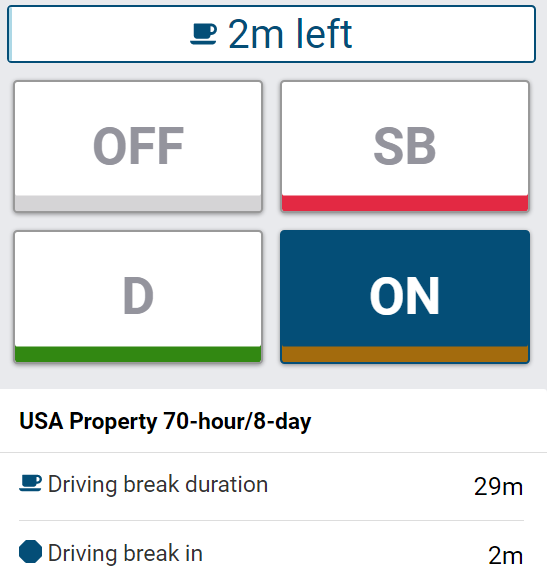 | 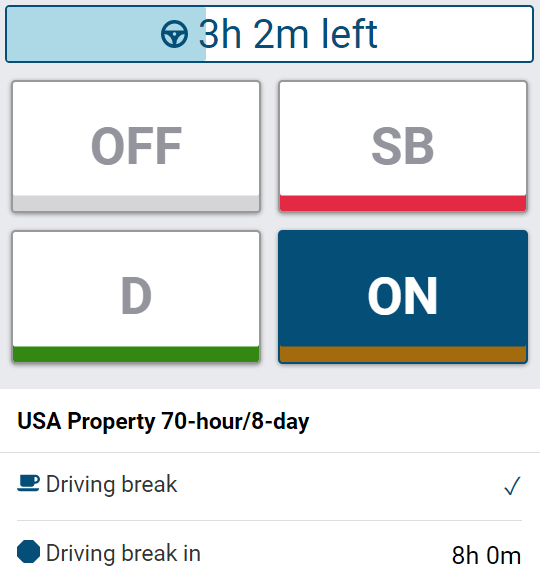 |
Canadian ELD
Added specific feedback for transfers
Region: Canada only
If a transfer to a Canadian enforcement official fails, drivers will now see a more detailed error message that explains the issue for an improved user experience. The detailed error message allows drivers to be confident in the reason provided and gives them the chance to double-check the email input with the officer.
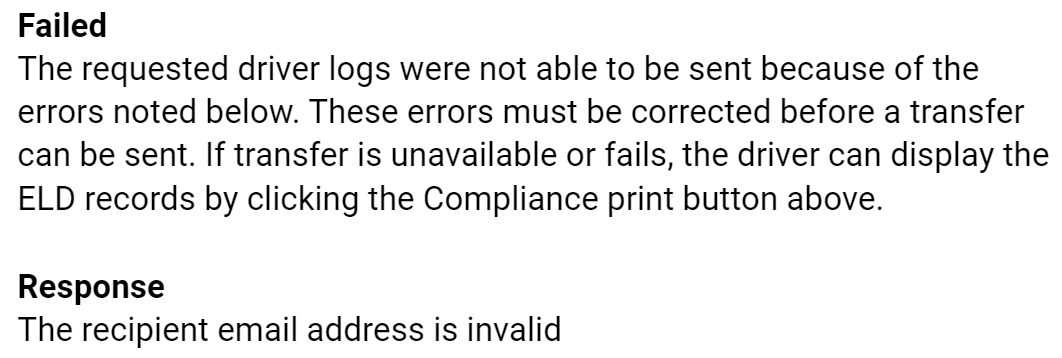
Routes and Optimization 101 (Feature Preview)
Improved MyGeotab Routes and Optimization
Region: Global
We’re continuing to work on improving the design and usability of Routes and Optimization for fleets of all sizes! In this release, we focused on improving the driver’s experience when receiving and managing routes in the Drive App.
We’ve added a dedicated Routes tab in the Drive App. The Routes tab allows drivers to efficiently manage their assigned routes, and view any changes made to the routes in MyGeotab. For your convenience, the route-related information in the Drive App is synced with any changes made in MyGeotab.
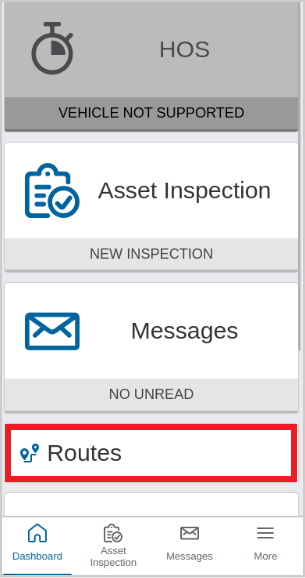
We’ve also made the following updates to the Route page in MyGeotab to improve the user experience:
- Added an Arrival Window row under the Route Stops section. The Arrival Window field allows you to specify a time window for a driver to arrive at a location on the route.
- Added functionality to the Optimize Route option to factor in the specified arrival time window.
- Added Start Location and End Location toggles. The toggles allow you to lock the start and end locations of the route prior to optimization.
- Removed the limit of 25 stops on a single route. You can now optimize any stops as needed, as long as the total duration of the stops is less than 24 hours.
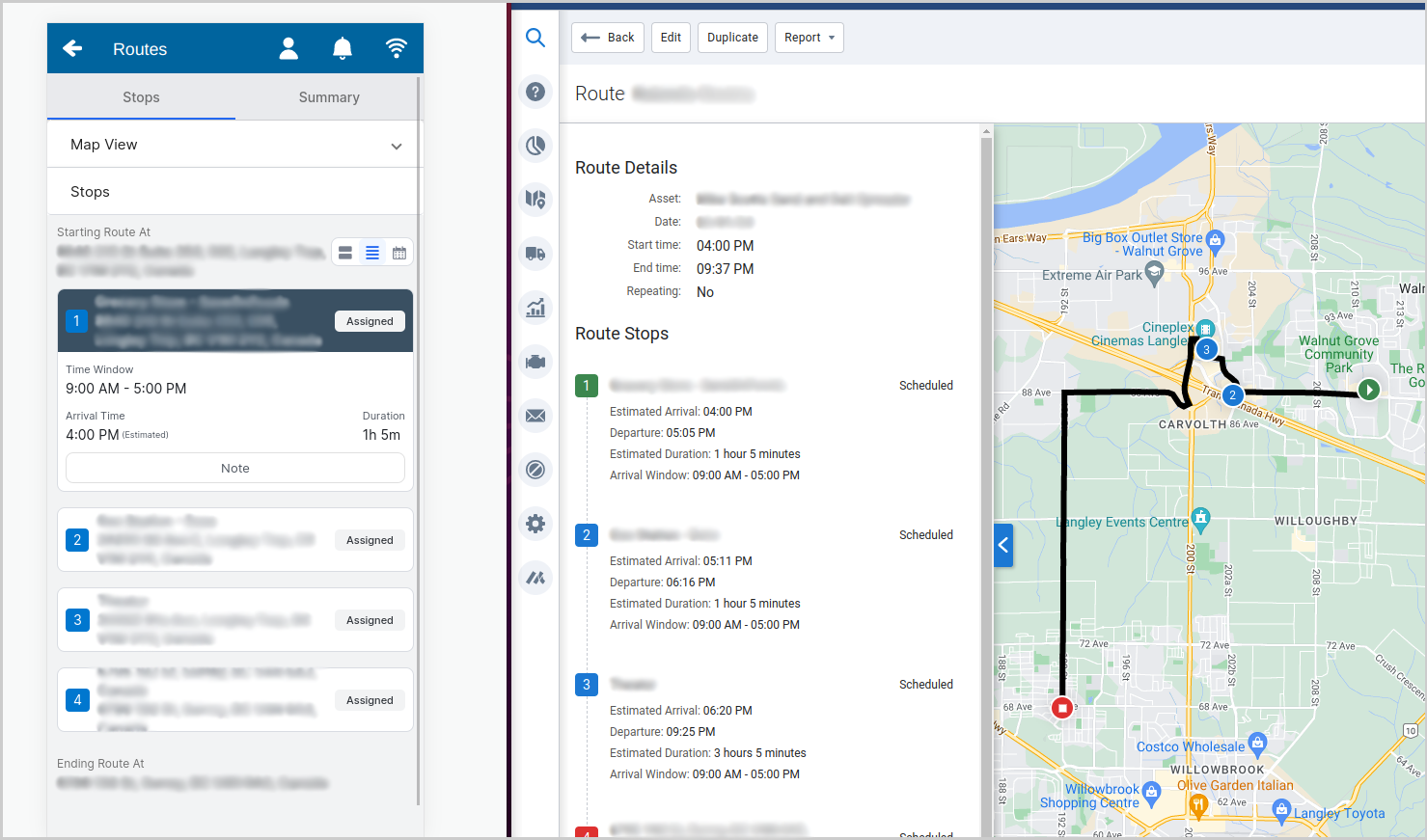
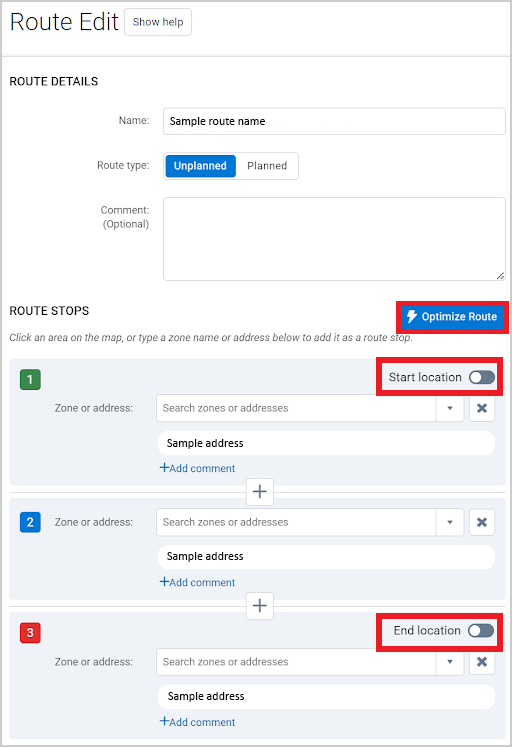
Subscribe to get industry tips and insights
The ELD and Technical Writing Teams write about ELD updates for Geotab.
Table of Contents
Subscribe to get industry tips and insights
Related posts





