New messaging features on MyGeotab and Geotab Drive
Find out about new UI changes.


There are a number of updates that have been made to Geotab Drive and MyGeotab to enhance your experience and make it easier to access what you want, when you want. We would like to highlight some new messaging features.
Send vehicle or user messages in MyGeotab
The new user interface (UI) for MyGeotab messaging is out of Feature Preview. Users can now send messages directly from the fleet management application to a vehicle and user.
To save time, you can even input preset responses (canned replies) for drivers, such as “Yes,” “No” or “On time,” so they can select from a set of options when responding.
Viewing access differs depending on the message type:
- Vehicle Messages can be seen by any driver that logs into that vehicle.
- User Messages can only be seen by that specific user/driver in Geotab Drive.
- Admins can see all messages in MyGeotab within their scope (User and Vehicle Messages).
Notifications for unread messages will appear on the notification bar in MyGeotab.
.png)
.png)
Example of an unread message in MyGeotab.
In MyGeotab, conversations are sorted by devices or users.
Making communication safer and easier with Geotab Drive messaging
The Geotab Drive UI has been updated for an enhanced user experience. Press the Messages icon on the Home Screen to quickly and easily access your messages. Or navigate to messages from any page, by clicking the envelope icon at the bottom of the screen.
Updates to Geotab Drive messaging:
- Send messages even when not assigned to a vehicle.
- Conversations are now threaded.
- View sent, delivered, and read receipts on the Drive App.
Through Geotab Drive, you can send a message to dispatch drivers to a location. When the driver clicks the link, navigation will begin. Data and additional charges may apply.
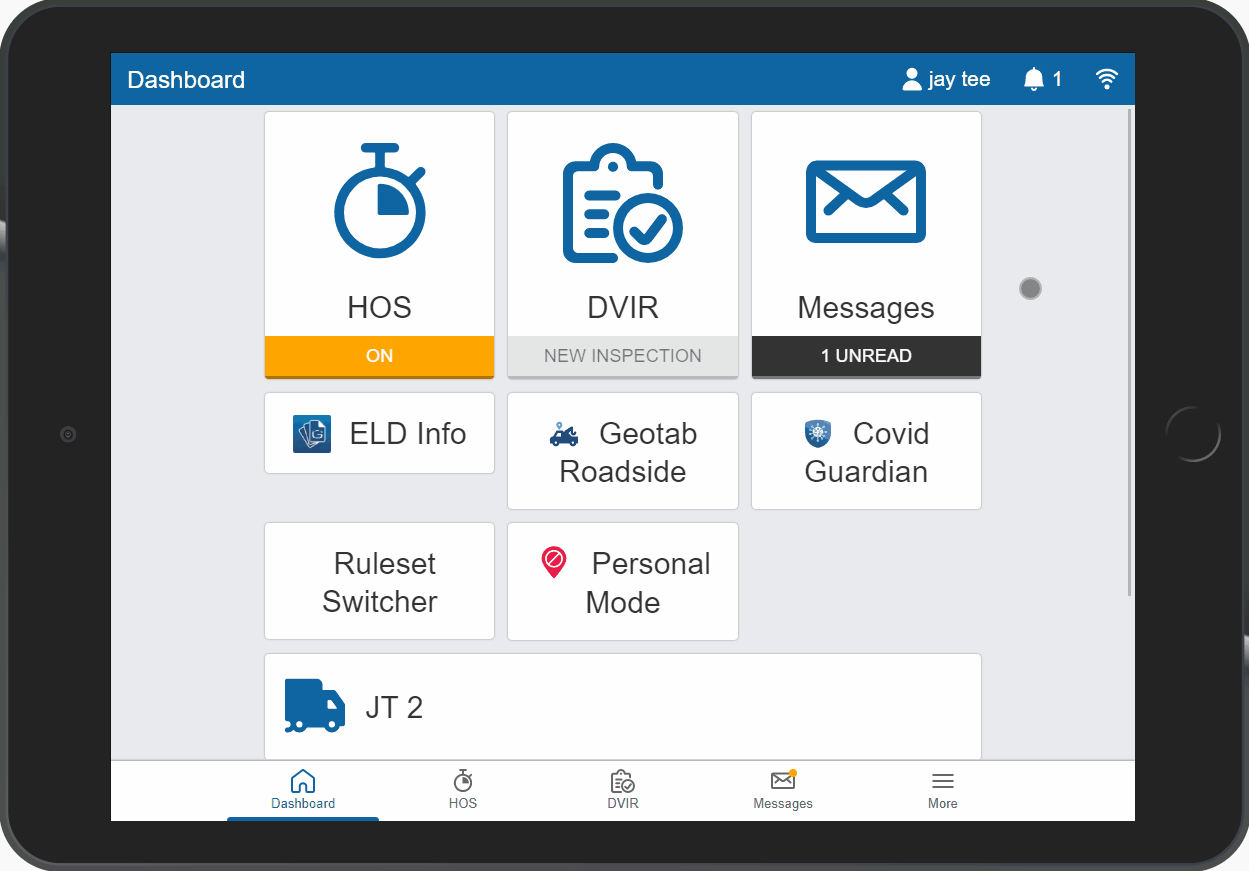
Geotab Drive has an updated messaging UI and new threaded conversations.
To read more about software and hardware changes, visit the Updates section of the Blog. Please subscribe to the Geotab newsletter to get the update summaries sent to your inbox.
Subscribe to get industry tips and insights

Jobin is a Group Product Manager with over seven years of experience bringing new ideas and innovations to life as part of the Product Management team at Geotab. He believes that products succeed by aligning to market demand, complying with the latest regulations and solving user problems.
Table of Contents
Subscribe to get industry tips and insights
Related posts




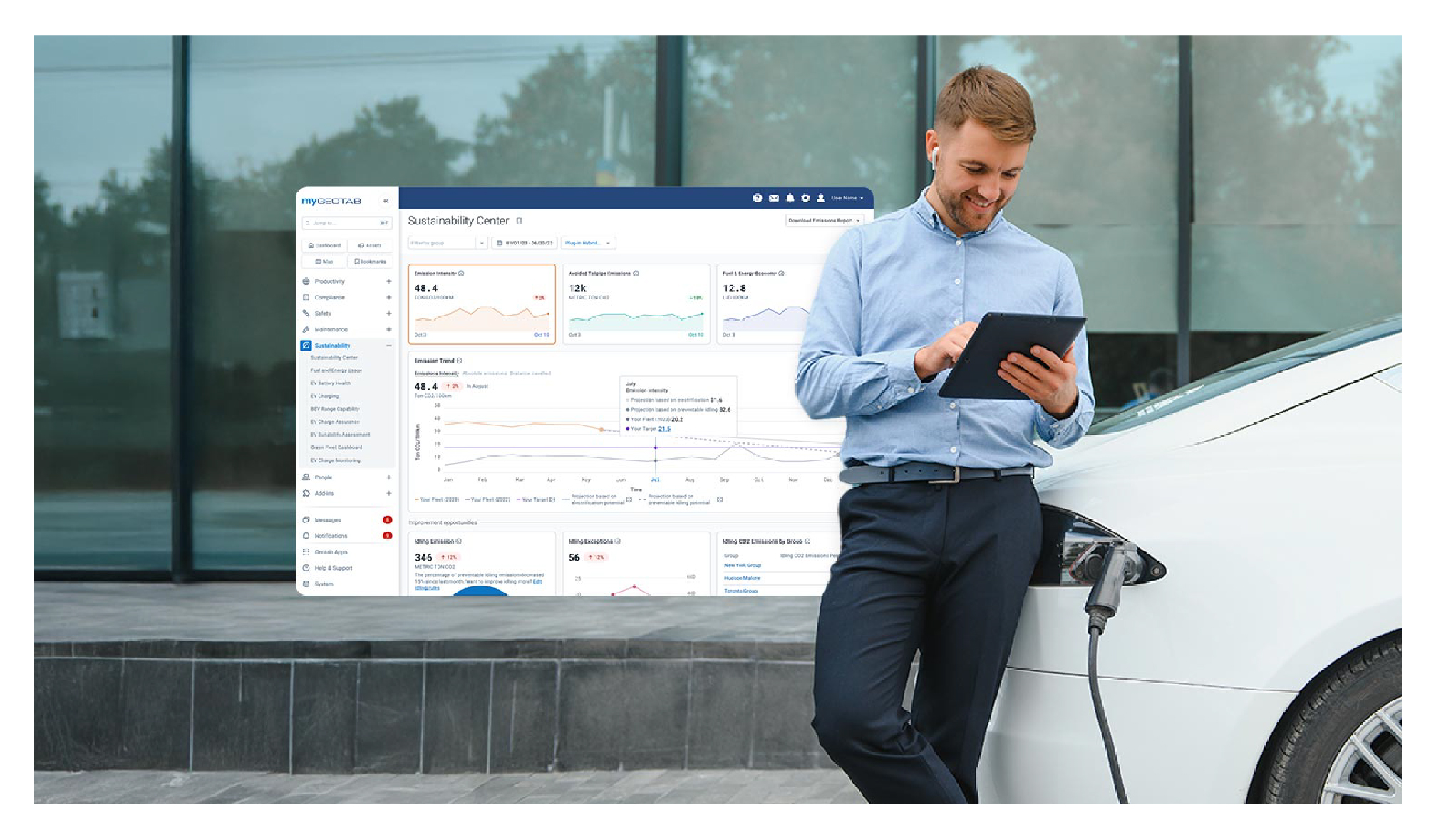
Geotab’s new fleet Sustainability Center simplifies fuel and emissions reduction
March 3, 2025
3 minute read
