What’s new in MyGeotab — Version 7.0
Welcome to our latest summary of updates in MyGeotab.

Geotab Users: To verify your version: go to MyGeotab > Administration > About, and check the build number, (e.g. 7.0.0 release).
Partners: Review this post for important changes affecting your customers and note any recommendations. If you have suggestions for improvement, please leave a comment below.
For any questions, please email product@geotab.com.
Sign up for Geotab news
Stay up to date on what’s new. Please subscribe to the Geotab newsletter to get these update posts emailed to you.
✱ NOTE: The images shown here are for illustration purposes only, and may appear different in the software as we approach the final release
Users
Improved password security
At Geotab, we work hard to provide safe and reliable products that protect your data and support your business. With this in mind, restricting the use of username, first name and/or last name in passwords, is no longer optional. This rule is now applied automatically with no option to disable it. Existing users with passwords that include their first name, last name, or username are not impacted by this change. However, the next time they attempt to change their password, the application will prevent them from using first name, last name or username in the new password.
Rules
New vehicle Electrical System Rating (ESR) rule
The Electrical System Rating (ESR) is a rating that measures the status of a vehicle’s electrical system on a scale from 0 to 100. The ESR is calculated on a daily basis, and provides a common rating system for all vehicles, engines and fuel types in a friendly format that is easy for all users to understand. ESR is an analytical metric based on data that can be used to predict battery health, and subsequent point of failure.
You can read more here about the predictive maintenance benefits of ESR, including how one Geotab customer used it to get the following results:
- Reduced roadside calls and expenses by 12%
- Reduced on-road battery replacements (premium-priced) by 26%
- Reduced total battery replacement volume by 2.7%
- Saved 9% on labor by reducing diagnostic and battery replacement labor
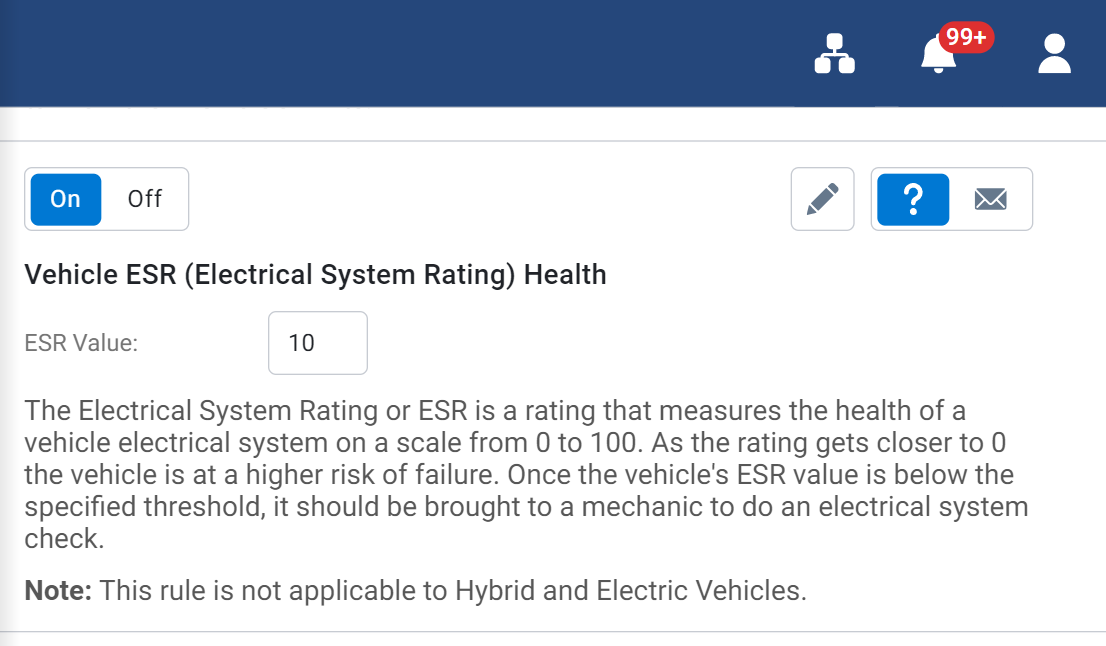
Option to apply truck speed limits to speeding rule
In our 2101 release, we introduced truck-specific speed limits that match posted road speeds from different jurisdictions. To better serve our customers, truck-specific speed limits can now be found on the main Rules page as a highly discoverable, one-click option.
✱ NOTE: If you have a mixed fleet, you will need to create multiple speeding rules; one for assets that uses truck speed limits, and another for those that do not.
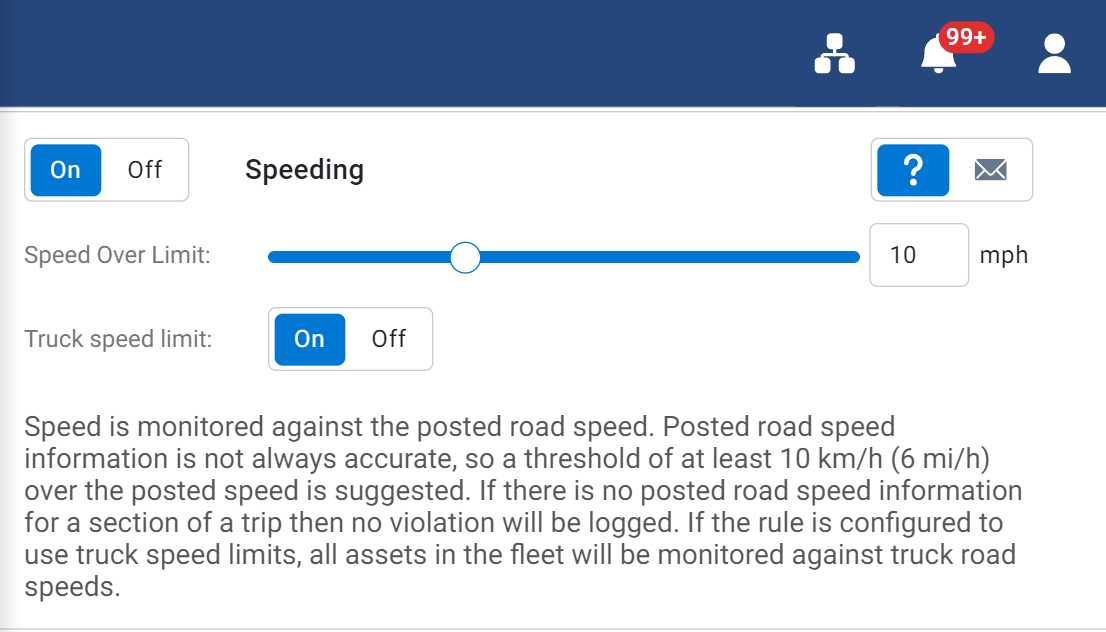
New Wi-Fi Data Usage Warning
For better management of Wi-Fi hotspot data, this feature allows you to configure a notification based on a percentage of the total available usage. This feature is useful for users who want to manage their Wi-Fi hotspot data, and keep track of their monthly usage.
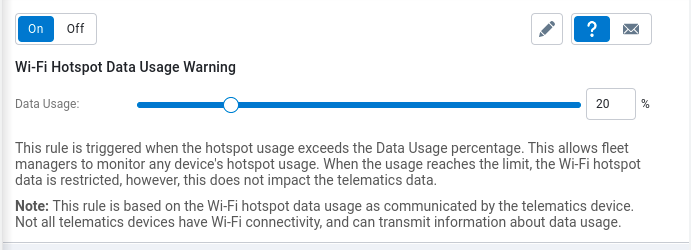
Routing (Feature Preview)
Ongoing improvements to Routes
We continue our work to improve design and usability of Routes for fleets of all sizes. For this release, we moved the Send to vehicle button to the main Route page, so the tools to create a route are in one convenient location. You can also Show route from the vehicle pop-up menu, and start a new route by duplicating a previous one to save time. We also increased the visual distinction between planned and actual routes on the map. The black line represents the planned route, and the purple line represents the actual route.
You can now find Routes conveniently located under Map in the main menu.
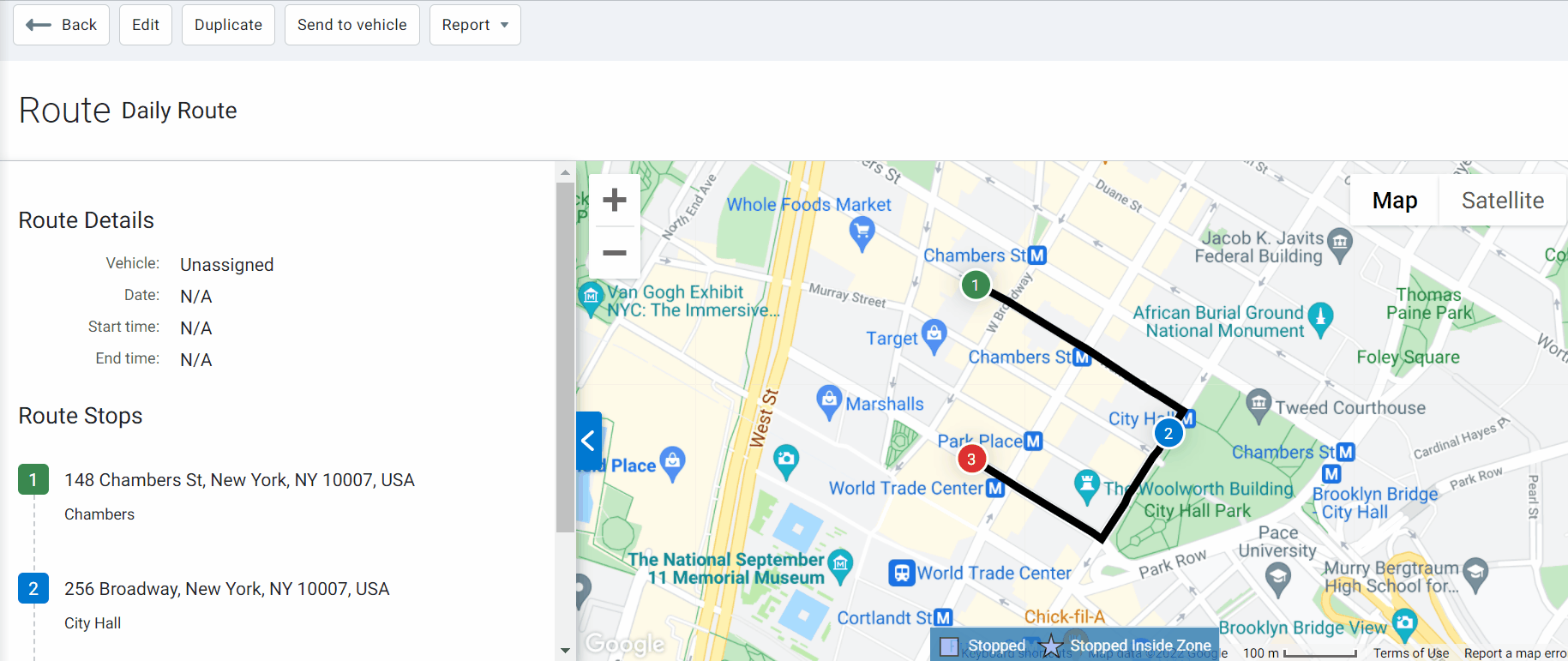
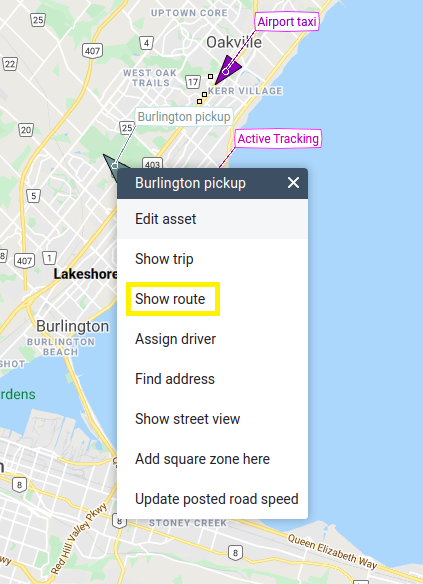
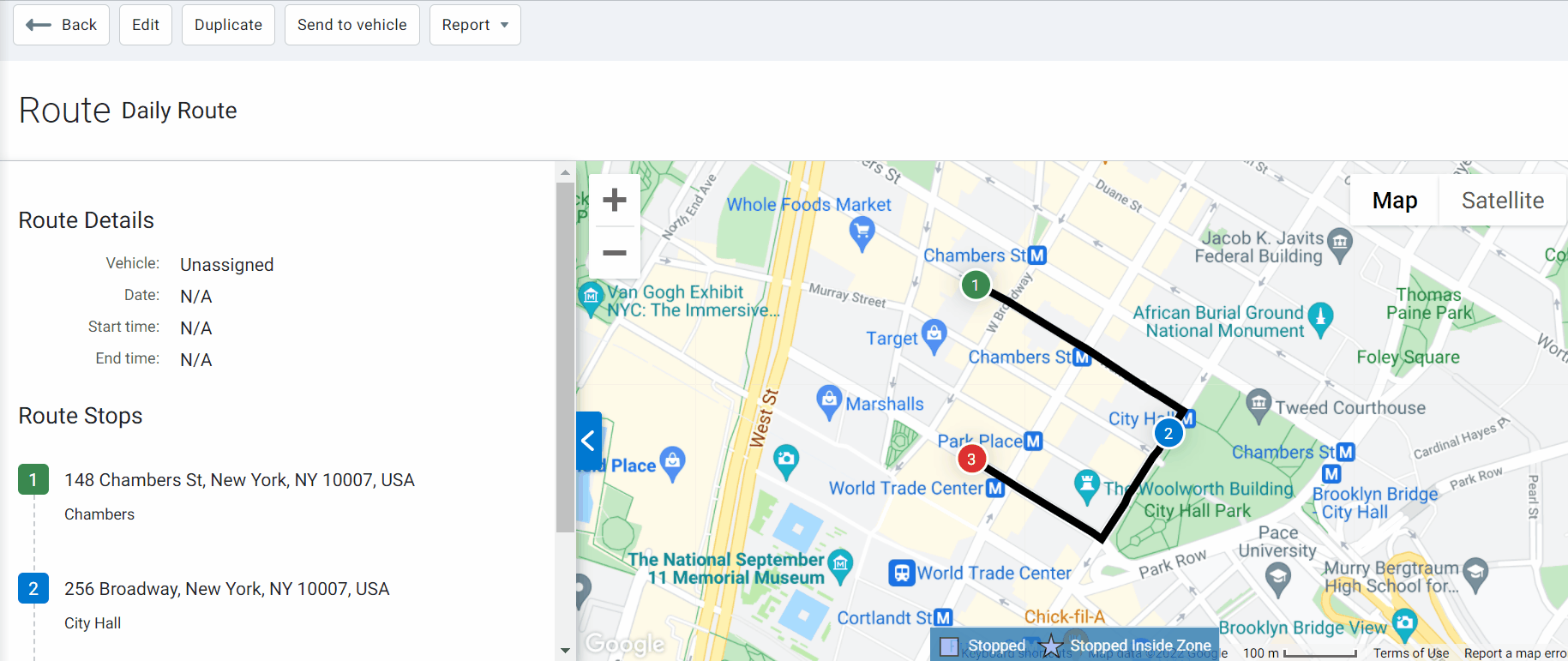
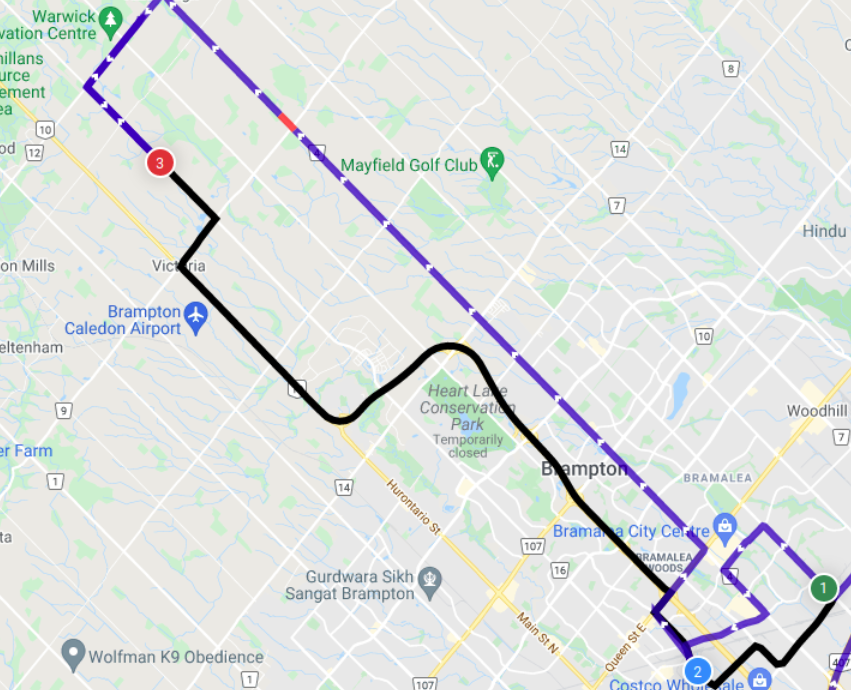
Assets
Asset Edit page out of Feature Preview
The Asset Edit page is now out of feature preview, and available to all users by default. For busy users looking for faster ways to manage their assets, we have updated our Asset Edit page to provide a more compact and complete view of your assets. By consolidating important information into one page, navigation is reduced, so you can take action faster.
The tabs on the Asset Edit page include the following information:
- Asset: Includes a quick summary of the asset, the current driver, how it’s being used, its current location, groups, fuel consumption and more.
- Health: Reports on the health of the asset, including active faults, maintenance history, upcoming events, inspection logs and more.
- Audio feedback: Audio feedback (previously called Driver feedback) now includes GOTALK settings, and other usability improvements that better display what options are available.
- Extended services: No changes have been made.
- Rate plan: No changes have been made.
- Settings: Groups all telematics device settings under one tab, versus multiple tabs and More buttons.
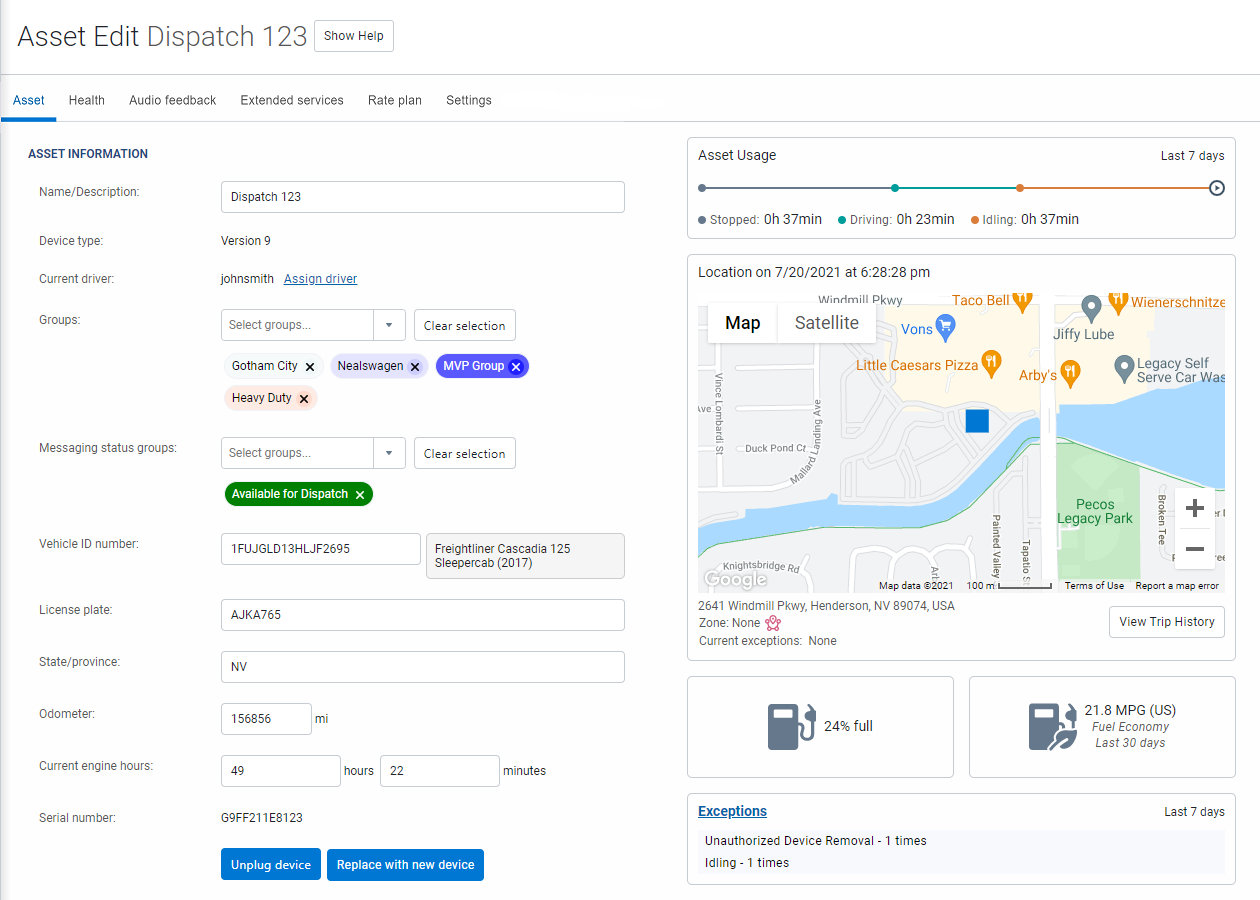
Extendable Services available for third-party device plans
Services can now be extended from assets with subscriptions to eligible third-party device plans. Using Extendable Services, secondary subscriptions can be shared with target users, at the rate plan available for participating OEMs. Requests to extend third-party services can be made from the Extendable Services tab on the Asset Edit page.
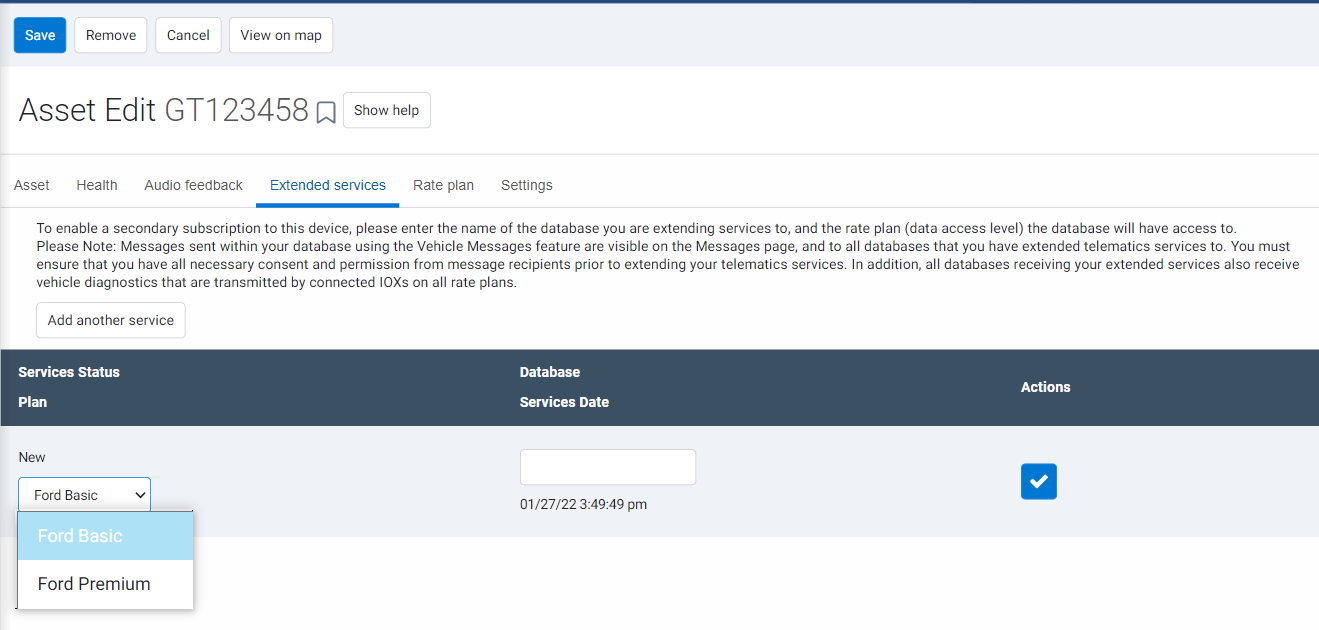
Option to defer Extendable Services requests
Extendable Services requests can now be deferred to provide time for consultation and better decision support. Just click the Remind me later button to defer the request until your next login, or at a time that works for you.
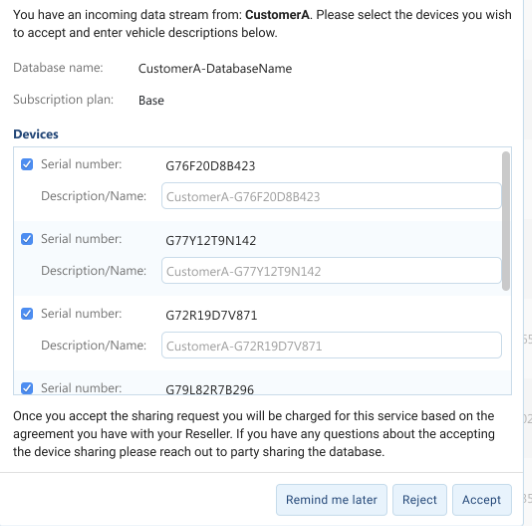
WWH-OBD severity levels displayed on Faults page
For vehicles that operate on World Wide Harmonized On-Board Diagnostics (WWH-OBD), with severity level display, the MyGeotab Faults page now displays the following faults:
- Check Immediately
- Check at Next Halt
- Maintenance Only
Other
- Currency support for Thai Baht in MyGeotab
- Ended support for MyGeotab app version 1.0.0
- Rate Plan for the Telematics Device is no longer stored when an asset is archived
- Enabled editing for routes that have been completed (Feature Preview)
- Added support for kWh/km and kWh/mile units of measurement in user profiles
MyGeotab SDK Updates
Security updates
In an effort to increase application and API security, exception types that expose database provider or platform-specific error messages have been removed and are now represented as one of the exceptions below. Most exceptions and error messages have not changed. Exception types that were previously documented remain unchanged; however, some new exception types include non-specific, generalized messages to avoid sharing information about the underlying infrastructure. The following common exceptions are still supported.
- ArgumentException
- ArgumentNullException
- ArgumentOutOfRangeException
- CaptchaException
- DatabaseMaintenanceException
- DbUnavailableException
- DuplicateException
- ExpiredPasswordException
- GenericException *new*
- GroupRelationViolatedException
- InvalidApiOperationException *new* (fromerly InvalidOperationException)
- InvalidCastException
- InvalidMyAdminUserException
- InvalidPermissionsException
- InvalidUserException
- JsonSerializerException
- MissingMemberException
- MissingMethodException
Password policies
- User passwords will now be validated against a list of common passwords. If it is a common password, a PasswordPolicyViolationException is returned.
- User passwords will now be validated against username, first name, and last name. If it contains a username, first name, last name, a PasswordPolicyViolationException is returned. This method can no longer be disabled.
User policies
- The maximum number of active sessions for a user on a single database has been lowered to 100. Active sessions are a rolling list sorted by date and time. When the number of active sessions reaches 100, a new session is added, and the oldest session is removed from the list (expired).
General updates
- Added ModifyGroupFilter and ViewGroupFilter to SecurityIdentifier.
- Added CaliforniaPropertyShortHaulWithRest, CanadaOil, CanadaNorthOf60Oil, CanadaOilTeam, and CanadaNorthOf60OilTeam properties.
- Added support for fuel transaction provider, WexCanada.
- Minor bug fixes and package updates.
Coming soon
- The AddInData legacy property "Data" will be removed in the coming 9.0 release. Please update your integration requests to use the "Details" property instead
- JSONP support will be removed from the API in the coming 8.0 release, and should no longer be used.
Contributors: Vik Sridhar, Senior Group Product Manager, Heather Holmes, Senior Technical Writer, Inshaal Badar, Content Manager
Subscribe to get industry tips and insights
The MyGeotab and Technical Writing Teams write about MyGeotab updates for Geotab.
Table of Contents
Subscribe to get industry tips and insights
Related posts




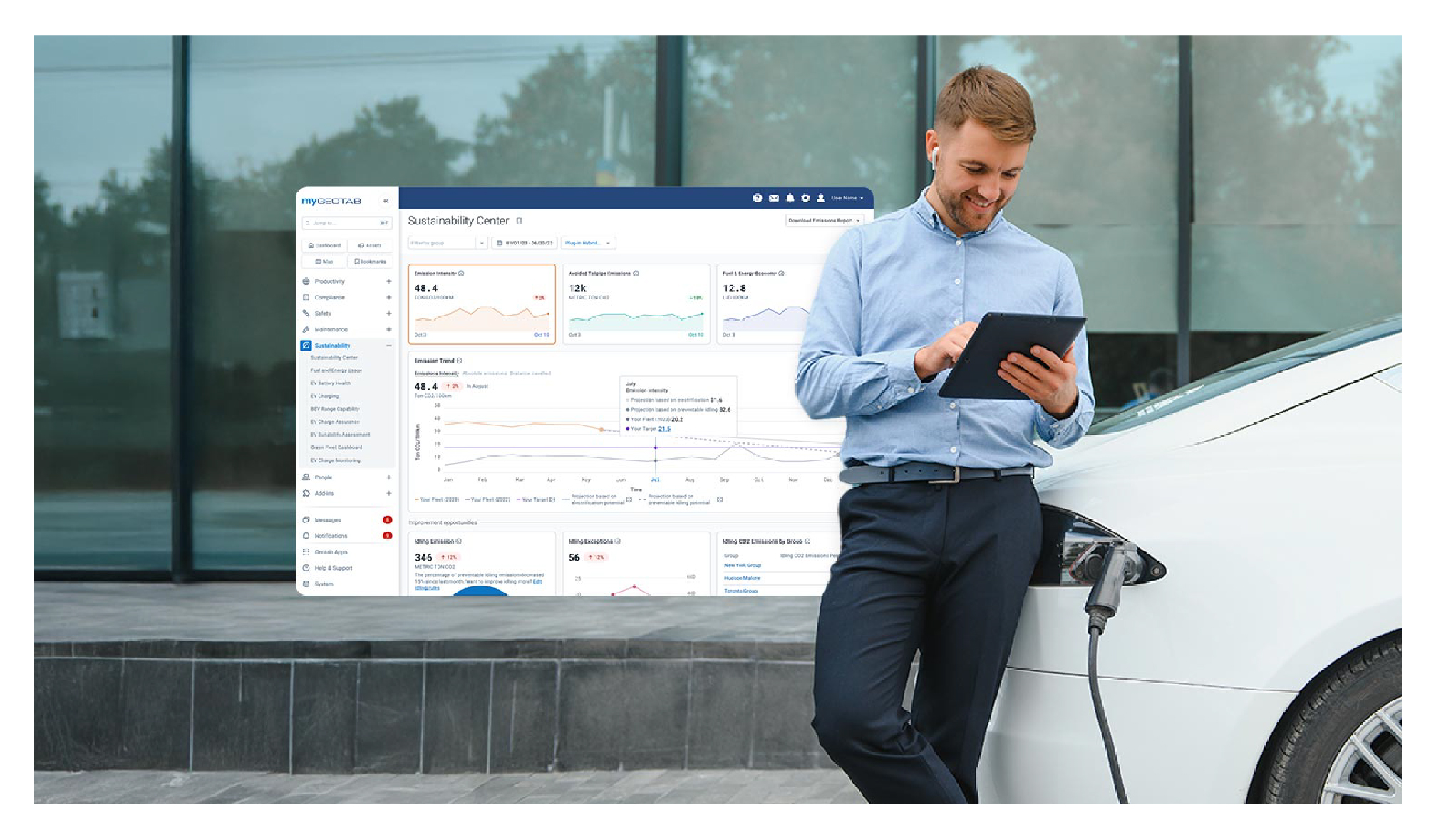
Geotab’s new fleet Sustainability Center simplifies fuel and emissions reduction
March 3, 2025
3 minute read
