What’s new in MyGeotab — June 2023 Part II FEDRAMP
Welcome to our latest summary of updates to MyGeotab.
Jun 30, 2023
Updated: Jul 5, 2023

! IMPORTANT: To view the features outlined in the June 2023 What’s New blog in MyGeotab, enable the Menu redesign toggle. Navigate to User options > Feature Preview > Menu redesign.
Maintenance Center
Drill down insights on Costliest Asset and Upcoming Maintenance
What is the feature?
This allows users to Ability to engage with assets listed in the Costliest Asset and Upcoming Maintenance insights. By clicking the desired Vehicle Name, users are navigated to the corresponding Maintenance Records and Upcoming Maintenance pages respectively, with the asset pre-selected. All the data corresponding to the insight displays.
Why was this feature created/benefits of the feature?
Although the Costliest Asset and Upcoming Maintenance summary tables provide quick insight and snapshots of the fleet, this feature provides more visibility for users to see the details associated with any of the listed assets. Users can click on a desired asset to see the associated records to help bring meaning behind the data displayed in the insight.
Who will use this feature?
Maintenance Managers and Vehicle Purchasers
Where is the feature located in the UI?
To access this feature, from the MyGeotab main menu navigate to Maintenance > Maintenance Center. The Costliest Assets and Upcoming Maintenance summary tables display.
When and how is the feature intended to be used?
When users are conducting periodic maintenance reviews of their fleet and want to delve deeper into the details behind assets that are incurring high maintenance cost, or are requiring maintenance.
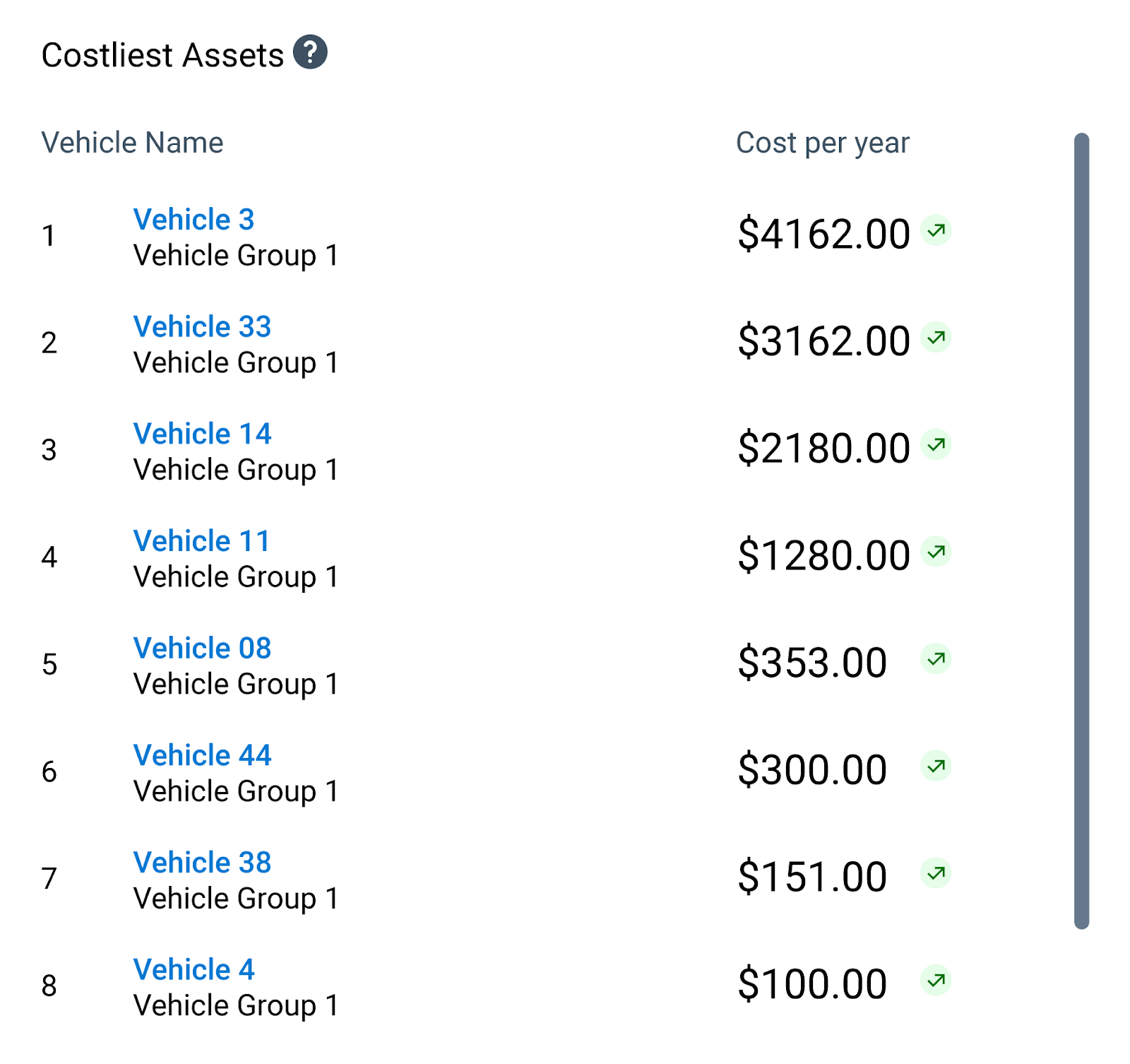
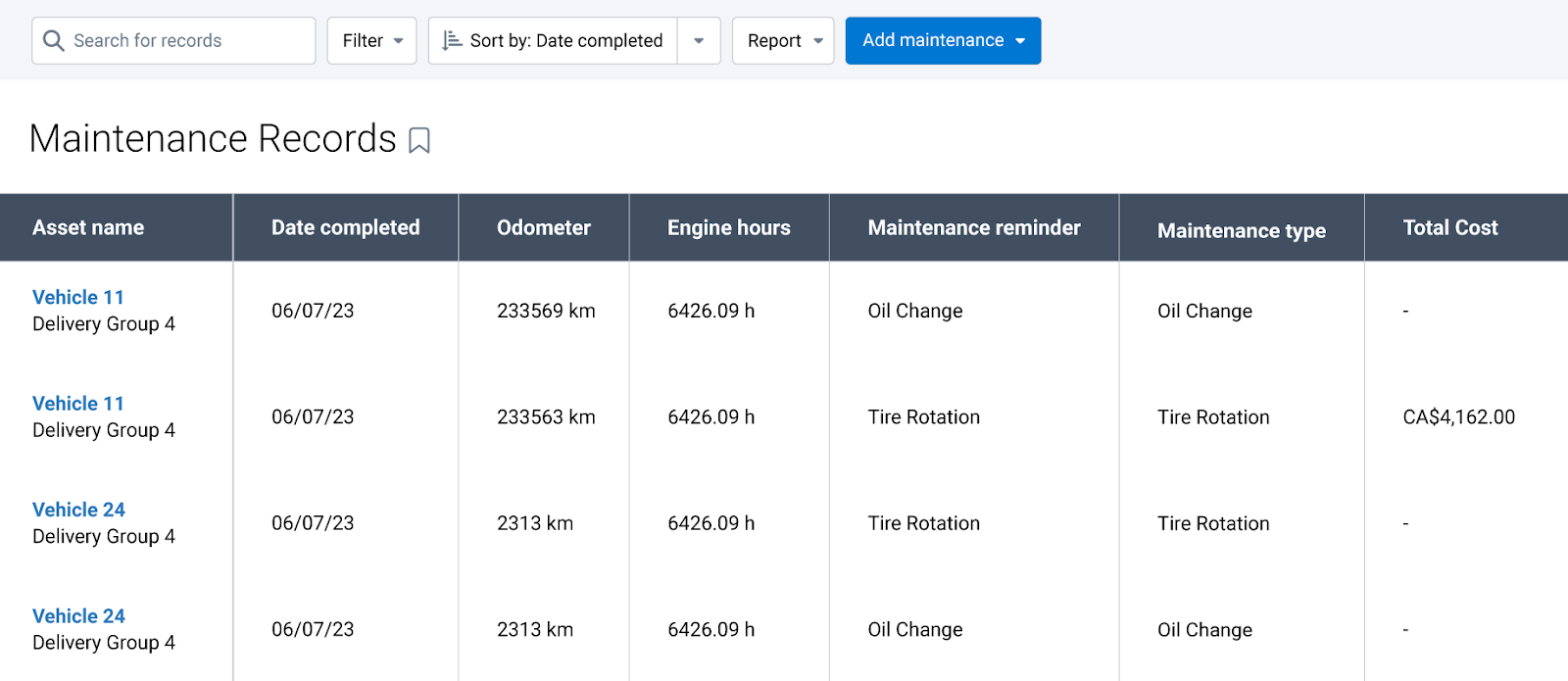
Tachograph
Launched the native Tachograph Module
What is the feature?
The Tachograph Module is the native version of the legacy Tachograph Add-In. This module is no longer an Add-In, but rather a service fully integrated within the Geotab ecosystem. The Tachograph solution is the equivalent of HOS/ELD but is specifically designed for the European market.
Why was this feature created/benefits of the feature?
The solution allows the Intendia ecosystem to be shut down and as well to integrate the tachograph solution natively into MyGeotab. The integration improves the usage of tachograph data across the MyGeotab application, and has all necessary compliance data within the MyGeotab database.
The new Tachograph Module does not include differences in the functionalities compared with the Tachograph Add-In. The majority of the development has been done in the back-end to integrate the Tachograph Module with the MyGeotab databases.
Who will use this feature?
This feature is useful for Fleet Managers and for tachograph Customers in Europe, especially those that have trucking companies. To transition from the legacy Add-In solution to the new Tachograph Module, Customers should refer to the steps in the Transition from Tachograph Add-In to Tachograph Module [PUB] document.
Where is the feature located in the UI?
To access this feature, from the MyGeotab main menu navigate to Compliance > Tachograph.
✱ NOTE: This solution is only available to users accessing the MyGeotab database under European jurisdiction.
When and how is the feature intended to be used?
Fleet Managers can use the Tachograph Module for the following:
- Ensure there is no compliance data missing in the remote downloads.
- Monitor the driving times or activities of their drivers following the European regulations to better manage their fleets.
- Calculate the number of driver or asset infringements that occur based on the EU Regulations and help Customers reduce them as much as possible.
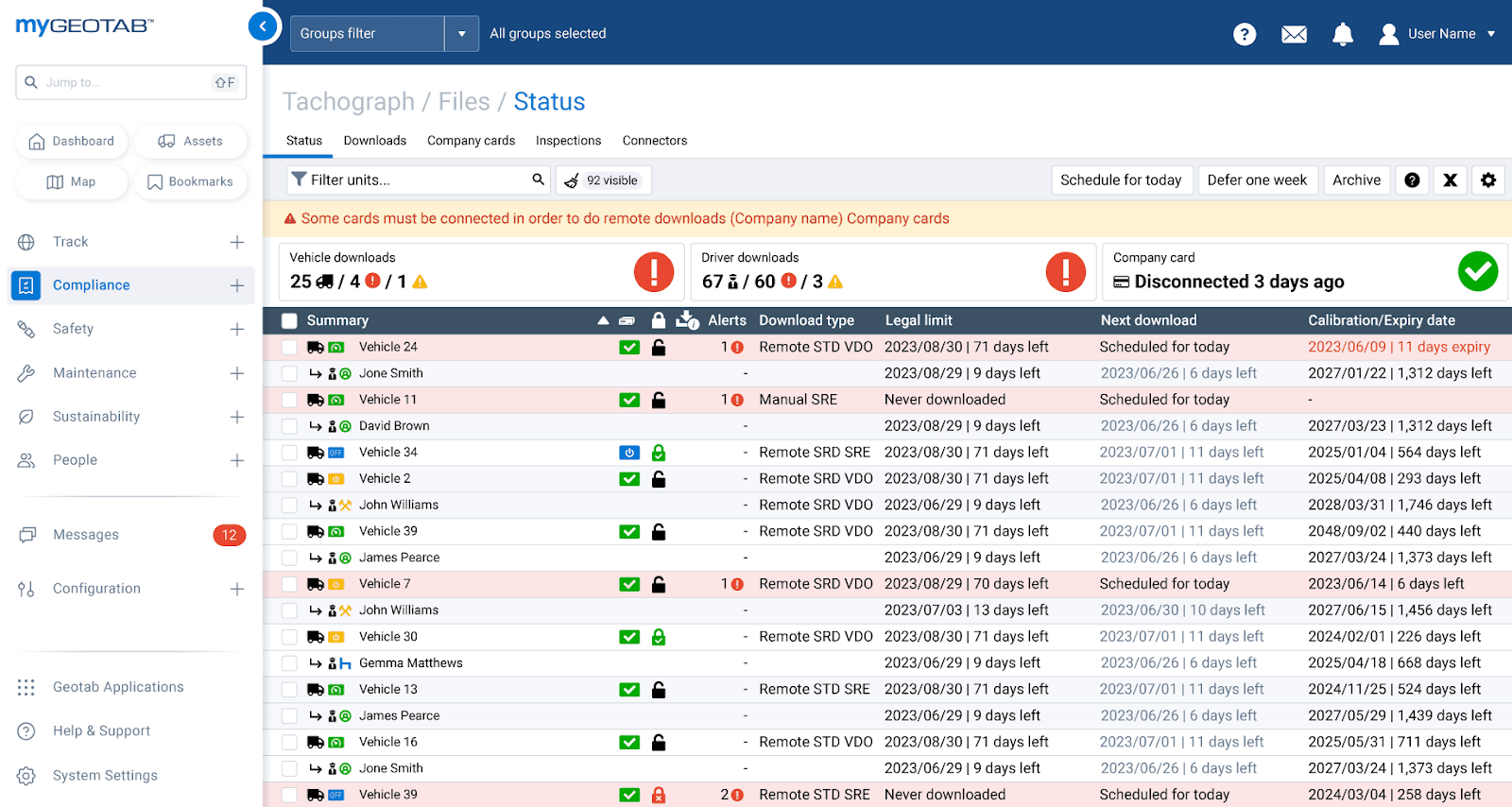
Subscribe to get industry tips and insights
The MyGeotab and Technical Writing Teams write about MyGeotab updates for Geotab.
Table of Contents
Subscribe to get industry tips and insights
Related posts





