What’s new in MyGeotab — May 2024
Welcome to our latest summary of updates to MyGeotab.
May 27, 2024

Geotab Ace goes live for first wave of selected waitlist customers
We are excited to announce that the first wave of waitlist Customers are now up and running on Geotab Ace.
As the first of its kind, Geotab Ace is ushering in a new era of simplicity and efficiency, transforming fleet management with intuitive AI for faster, relevant insights – simply and securely.
To learn more about Geotab Ace, check out the following resources:
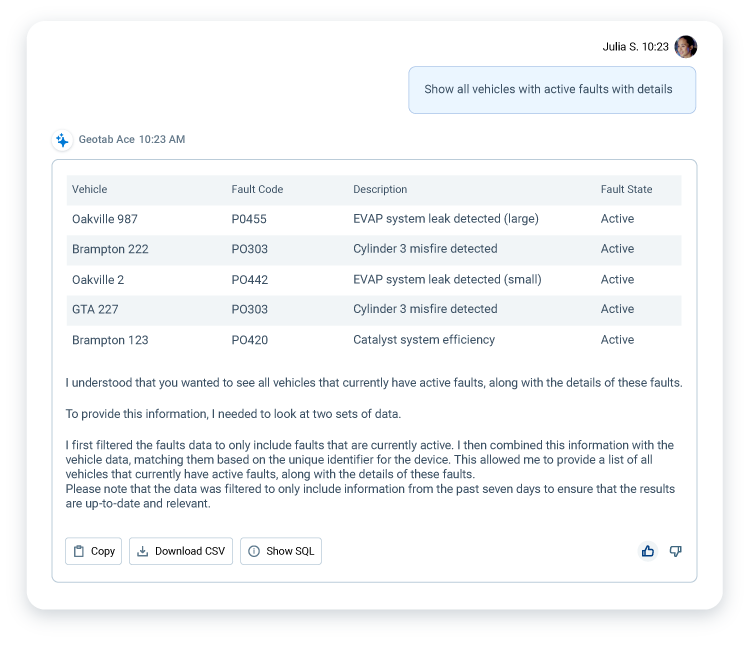
Stay on top of your fleet’s Electrical System and Oil Life Remaining
We’re excited to announce some improvements to asset maintenance in MyGeotab! As we phase out Active Insights and bring all maintenance activities into one central location, you can look forward to the following Maintenance Reminders being added to your Upcoming Maintenance:
- Electrical System Rating (ESR): Previously accessible through Active Insights and the rules engine, ESR is now integrated into the Upcoming Reminders page.
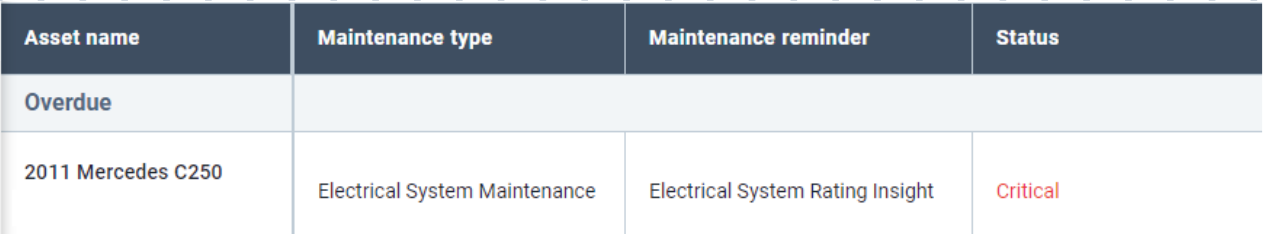
- Oil Life Remaining: This new feature extends our maintenance capabilities by estimating the remaining oil life based on asset-specific data and driving behaviors.
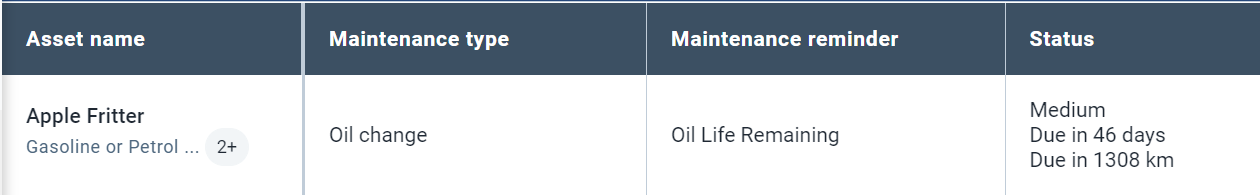
For more information, refer to the Maintenance User Guide.
Feature Preview renamed to Beta Features
To make it easier to find new tools in MyGeotab, we've renamed Feature Preview to Beta Features. This change is designed to make it easier for you to explore and test out the latest developments and enhancements before they are officially released. You can find the Beta Features page under your User Options > Beta Features tab.
We’ve been paying attention to the feedback coming from the Geotab Community. There has been a strong request for one toggle that turns on all the Beta Features at once. We’ve taken this into consideration and added this option at the top!

In the coming months, we'll be rolling out a new program that will include the following for each Beta Feature:
- Welcome Tour – You will be able to take a dedicated tour that guides you to the Beta feature you’ve enabled.
- Feature Overview – We'll provide quick, concise tutorials on how to use each new feature effectively.
- Provide Your Feedback – A new, streamlined process will make it easier for you to share your insights on new Beta features.
Updated Product Guide with new menu redesign
As mentioned in our previous releases, we’ve introduced our new MyGeotab menu redesign. It has officially launched, and to support you with navigating the user interface, we’ve created a new Product Guide. This new Product Guide will help you better understand the features and the user interface, learn more about the benefits and potential use cases, and step actions that go over how to use the features.
To view this new Product Guide, refer to the Geotab Support Site or the Product Guide Google document. Remember to update your bookmarks to the new Product Guide link, so you can continue to access and find the information you need!
Coming soon: We will be updating the existing Product Guide in MyGeotab with the latest version.
| ! IMPORTANT: The old Product Guide and Quick Reference Guide links will remain active until May 30, 2024. It will then be deprecated, and the link no longer accessible. |
New API enhancements: Faster and more efficient data access
We’re thrilled to announce some major improvements to our API capabilities that will make data access faster and more efficient. Previously, retrieving large datasets could take up to 3–5 minutes. With these updates, you’ll experience significantly reduced load times.
Integrators can now access large API results in smaller, discrete chunks rather than all at once. This means quicker, more manageable data retrieval.
Key features
Pagination
Our new pagination feature allows you to pass a resultsLimit and a sort object to navigate through your data more efficiently. This controlled data fetching ensures smoother and more precise data management. For detailed implementation, check out our Pagination SDK Guide.
Sorting
We’ve also introduced sorting capabilities, letting you specify the order of data retrieval. This is particularly useful when dealing with large datasets, ensuring you can efficiently page through data. For more details, refer to our Sorting SDK Guide.
What’s new in Geotab Drive
Check out the latest updates to Geotab Drive.
Offline trailer management for Drivers
We’re excited to introduce a new feature that allows drivers to add and change trailers even without cellular coverage. This update addresses the challenges faced by drivers in areas with poor or no service, such as rural locations or oil fields.
Now, drivers can add and remove trailer attachments while offline, ensuring that their Electronic Logging Device (ELD) events remain compliant regardless of location. This means no more waiting to reach an area with cellular coverage to update trailer status, significantly reducing the risk of non-compliance.
✱ NOTE: While offline, drivers cannot complete asset inspections for newly added trailers. Full functionality, including asset inspections, will resume once the driver re-enters an area with cellular service. We are working on bringing this capability in a future update.
Release Notes
To learn more about all the latest improvements and fixes we’ve deployed as well as any SDK/Add-in updates, read through our Release Notes webpage.
Got feedback?
If you would like to submit feedback regarding new features, you can do so at any time through the Feedback Hub or your Partner.
Sign up for Geotab news
Stay up to date on what’s new and subscribe to the Geotab newsletter to get these update posts emailed to you.
Subscribe to get industry tips and insights
The MyGeotab and Technical Writing Teams write about MyGeotab updates for Geotab.
Table of Contents
- Geotab Ace goes live for first wave of selected waitlist customers
- Stay on top of your fleet’s Electrical System and Oil Life Remaining
- Feature Preview renamed to Beta Features
- Updated Product Guide with new menu redesign
- New API enhancements: Faster and more efficient data access
- What’s new in Geotab Drive
- Release Notes
- Got feedback?
- Sign up for Geotab news
Subscribe to get industry tips and insights
Related posts





