What’s new in MyGeotab — September 2023
Welcome to our latest summary of updates to MyGeotab.
Sep 20, 2023
Updated: Feb 12, 2024

Simplify Your Workflow with MyGeotab's New Menu
Now it's easier than ever to unlock actionable insights and recommendations to boost fleet efficiency, safety and sustainability. MyGeotab's new menu groups together solutions from Geotab and integrators based on how people manage their fleets. We understand that every fleet has complex needs and workflows so we’ve made it easier than ever to find exactly what you need with an improved search bar and keyboard shortcut.
We heard from customers and partners on what was needed and we feel confident this change will make improving your fleet even more efficient and effective. More advancements are coming to MyGeotab as we continue to make improvements based on your needs.
We’re showcasing how the whole menu will look at the end, but let’s begin by breaking down a few key changes.
Prioritizing your most important tasks
First, we've reimagined the layout of our main menu, moving buttons to more intuitive locations. We understand that getting to your Dashboard, Assets list, and Map is key to your day to day, so we’ve moved them all to the top as buttons to easily get to them in one step. For any other pages you use frequently, they will be in the Bookmarks. If you don’t see the Bookmarks button, you need to save a page to your bookmarks.
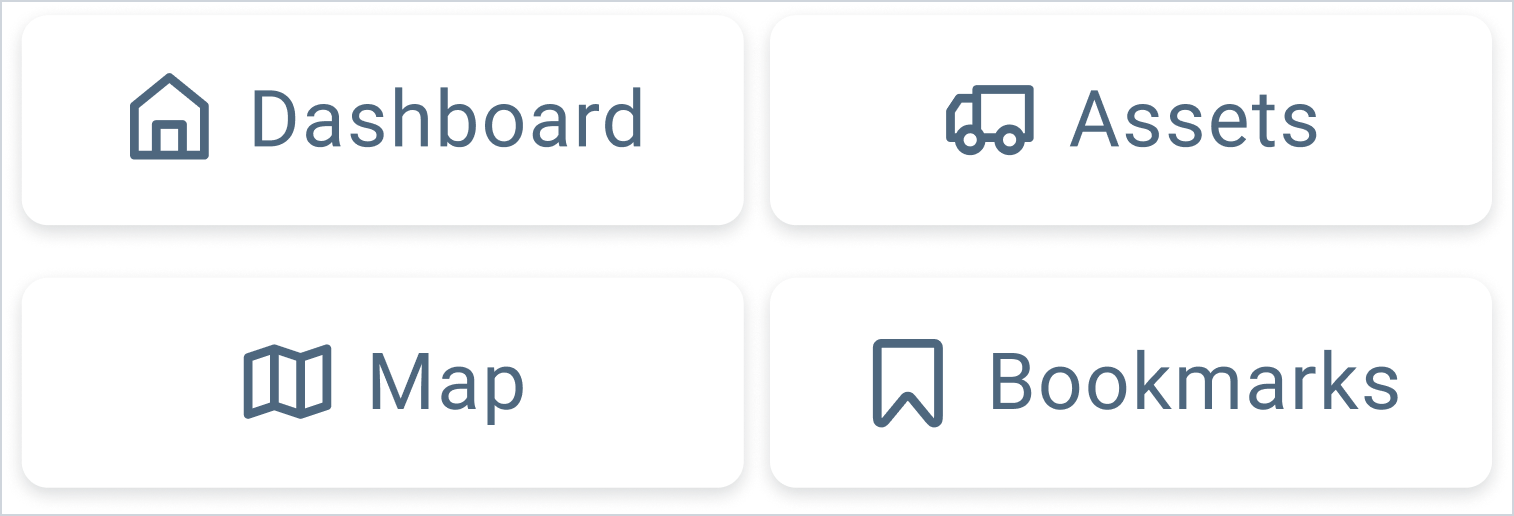
Organized by job priority
MyGeotab is packed full of powerful features and content, but this doesn't mean it has to be hard to use. To make things easier for you to find, we've grouped reports, features and pages together in themes that align with the job you're doing. For example, all your efforts centered around enhancing the sustainability of your fleet, such as monitoring Fuel and EV Usage, EV Battery Health, and EV Charging, are grouped under the Sustainability dropdown.
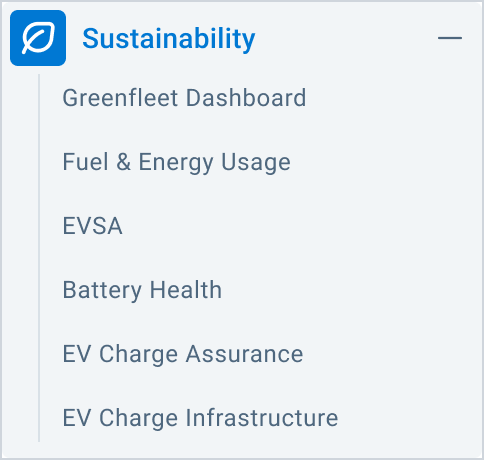
All your configurations in one place
From adjusting your settings to making system changes, we consolidated all the configuration items together at the bottom of the menu. We've also allowed for quicker access to other Geotab services, such as the Marketplace, Geotab Community and the latest What's New blog.
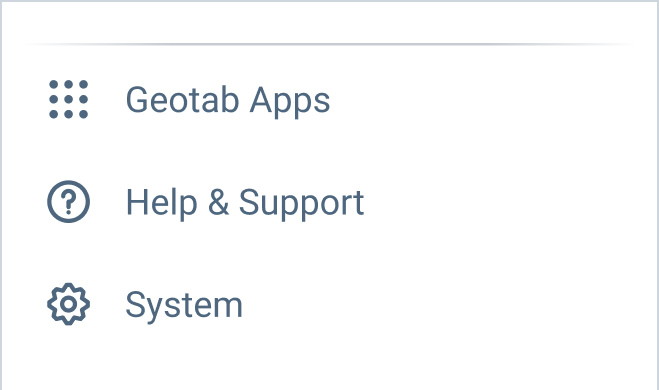
Putting it all together
Put it all together and we have a whole fresh new menu! We’ve put careful thought and consideration into where we wanted to place each menu item. Nonetheless, we want to hear your thoughts! If you encounter any issues or have suggestions for further improvements, you can email us at productfeedback+navigation@geotab.com.
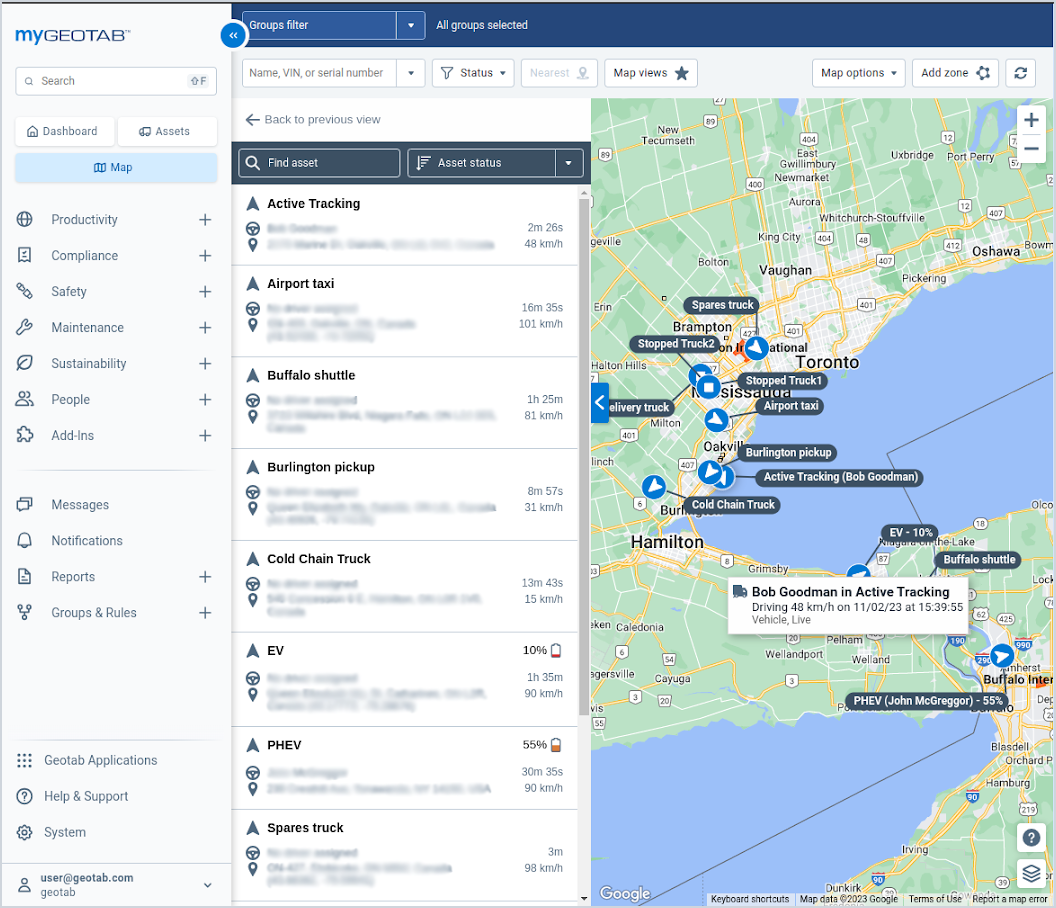
Where can I try the new menu now?
If you want to get a head start on using the new menu navigate to User options > Feature Preview > enable the Menu redesign.
✱ SOFTWARE: In order to improve our products, we may at any time, and without warning, change the design, presentation, or functionality of the software. The images shown here are for illustration purposes and may appear slightly different in the software.
Release Notes
To learn more about all the latest improvements and fixes we’ve deployed, read through our Release Notes webpage.
We want to hear from you!
We’re continuously working to create simple and efficient solutions to improve your user experience, and your feedback is an essential part of the process. Use the Feedback Hub to submit feedback for existing features or suggestions for new features.
Sign up for Geotab news
Stay up to date on what’s new and subscribe to the Geotab newsletter to get these update posts emailed to you.
Subscribe to get industry tips and insights
The MyGeotab and Technical Writing Teams write about MyGeotab updates for Geotab.
Table of Contents
Subscribe to get industry tips and insights
Related posts





