What’s new in Geotab Drive — Version 8.0
Welcome to our latest summary of updates in Geotab Drive.
May 31, 2022
Updated: Sep 27, 2022

Geotab Users: To verify your version: go to MyGeotab > Administration > About, and check the build number, (e.g. 8.0.0 release).
Partners: Review this post for important changes affecting your customers and note any recommendations. If you have suggestions for improvement, please leave a comment below.
For any questions, please email us at product@geotab.com
Sign up for Geotab news
Stay up-to-date on what’s new. Please subscribe to the Geotab newsletter to get these update posts emailed to you.
✱ NOTE: The images shown here are for illustration purposes only, and may appear different in the software as we approach the final release
Hours of Service Updates
More reliable display of Canadian daily HOS violations
We’ve fixed a display bug of Canadian daily hours of service violations on the last date of the Date Period search under HOS Logs and HOS Violations.
Transfer ELD data by vehicle
We’ve added an option to send transfers to enforcement based on vehicle. This is useful in audit scenarios where you may be asked to provide data for a subset of vehicles. If more than one driver used a vehicle in the time frame selected, the data will be organized by driver when provided to enforcement. This change is available in the Version 6.0 and Version 7.0 release of MyGeotab as well.
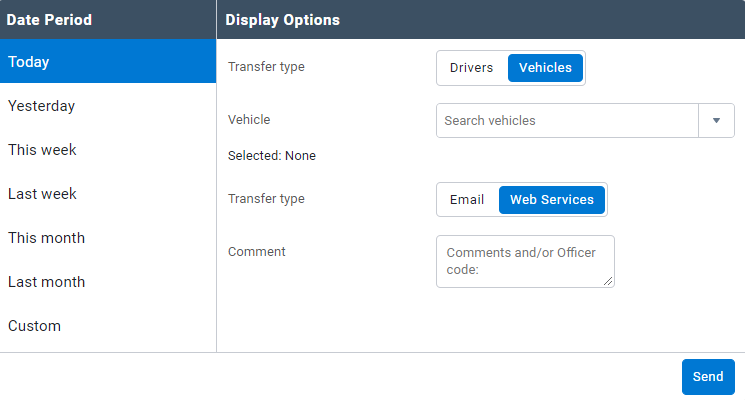
Audit log additions
The audit log now contains entries for users accessing the HOS Availability page and the HOS Violations pages in MyGeotab. This allows you to validate if users are checking for available hours and violations before route planning or dispatching drivers.
Configurable Adverse Driving Conditions
Recurring feedback from our Customers has shown that the Adverse Driving Conditions exemption (ADC) has been inappropriately used by a small number of drivers to stay under the radar when exceeding the hours of service limits.
The Adverse Driving Conditions exemption (ADC) is now a toggle under HOS Settings in the driver’s profile, enabled by default for all current and newly created drivers. Toggling this to Off will remove the driver’s ability to apply ADC.

With the ADC exemption disabled, drivers will need to manually annotate their logs when encountering adverse driving conditions. However, violations and availability will still be generated based on the non-exempted ruleset. When investigating violations for drivers with ADC disabled, carriers should consider any annotations made by the driver.
HOS Rulesets and Exemptions
Changes to Canadian daily off-duty violations for cross-border drivers
Daily off-duty violations for Canadian drivers will no longer be generated when the driver has switched to a U.S. ruleset. This change is intended for cross-border drivers on the day they cross from Canada to the U.S. However, a violation can still be generated if the driver is past the point of no return (that is, if the remaining time in the day is insufficient to meet the daily off-duty requirement) while operating under a Canadian ruleset, even if they switch to a U.S. ruleset later that day.
Renamed Canadian rulesets
Based on customer feedback, we have renamed the Canadian rulesets based on 60° latitude, as this could be confused for a 60-hour on-duty cycle limit. In particular, the rulesets are now named exactly as specified in Canadian regulations. For example, “Canada South of 60 7-Day Cycle 1” has been renamed to “Canada Cycle 1 (7 day) South of 60°N”.
Added support for FMCSA railroad exemption
The Drive App now supports the FMCSA railroad exemption to respond to unplanned events as described in FMCSA–2020–0171. This exemption is available when operating under the new “USA Railroad 60-hour/7-day” and “USA Railroad 70-hour/8-day” rulesets. Please consult with your local FMCSA field office for guidance on applicability.
.png)
Updates to Exemptions
The exemptions screen now indicates which exemptions are currently disabled or unavailable.
.png)
In addition, the Adverse Driving Conditions exemption has been adjusted in the following ways:
- It is only available while on-duty and applies to the current work shift. It cannot be applied retroactively after the shift has ended. This change was made to prevent misapplication of the exemption.
- A banner is displayed while the exemption is active.
- The driver can manually remove the exemption.
![Remove exemption button for adverse driving conditions]](https://www.geotab.com/CMS-Media-production/Blog/NA/2022/Aug/geotab-drive-8/Untitled (3).png)
4. Guidance about the applicability of the exemption is displayed, with a mandatory requirement for the driver to provide a reason for using the exemption.
.png)
General Updates
Lock screen improvements
The following improvements are made to the lock screen:
- Lowered the vehicle movement threshold required to initiate the lock screen.
- Implemented a quicker and more reliable method of detecting vehicle movement.
- Canadian drivers (based on selected ruleset) can no longer exit the lock screen while the vehicle is moving. We have plans to make this change for other jurisdictions in a later release to help minimize distracted driving.
✱ NOTE: These improvements will also be retroactively applied to Drive App versions 6.0 and 7.0.
.png)
New built-in groups
To make it easier for our Customers to manage vehicles and other assets, we have added several new built-in groups into all existing and new databases.
Asset Information: Group under Company Group, which contains various groups that describe the assets in your database. Customers can add additional groups under this group such as an Asset color group for example, to categorize their assets by their various colors.
Asset Type: Group under the Asset Information group, which helps Customers categorize their assets by asset type. Customers can add additional asset types other than Vehicle and Trailer, which are included by default.
- Vehicle: Group under the Asset Type group. You can further break down the Vehicles in your database into child groups such as the Heavy Duty group, Medium Duty group, and the Light Duty group for example.
- Please note: All existing vehicles in their database will automatically be added to this group when Customers are upgraded to the 8.0 release.
- ! IMPORTANT: The Vehicle group will be used by the Geotab Drive app to filter for assets that are vehicles on the Vehicle selection screen.
- Trailer: Group under the Asset Type group. You can further break down the Trailers in your database into child groups such as the Flatbed group, Enclosed group, and the Refrigerated group for example.
- Please note: All existing trailers in their database will automatically be added to this group when Customers get upgraded to the 8.0 release.
- ! IMPORTANT: The Trailer group will be used by the Geotab Drive app to filter for assets that are trailers on the Trailer selection screen.
.png)
Electric Vehicle Powertrain and Fuel Type Groups: Groups under the Asset Information group. This new built-in group structure automatically classifies Electric Vehicles (EV) based on their unique powertrain types: Plug-in Hybrid (PHEV), Battery Electric Vehicle (BEV), or Fuel Cell Electric Vehicle (FCEV). MyGeotab will receive AI model diagnostics data (if available for the vehicle), and automatically enter the respective asset into one of these three built-in groups. Assets can be manually added or removed from the groups if EVs are not properly displayed in their respective groups. If an asset is manually assigned to any of these groups, that asset will be tagged under the Manually Classified Powertrain group.
There are new built-in group structures available for this feature under Groups > Asset Information > Powertrain and Fuel Type. In addition to the Electric or Hybrid Plug-in, Fuel Cell Electric Vehicle, and Manually Classified Powertrain groups, there is also the Internal Combustion Engine group. This group will include multiple sub-groups based on the asset fuel types. While the group structure is currently available, automatic assignment has not yet been configured and will be available in a later MyGeotab release. In the meantime, MyGeotab users can manually classify assets based on their fuel types.
.png)
New Ruleset for Australian Work Diary Users
A new ruleset for Australian drivers using the Written Work Diary to log and calculate their daily working hours is now available in Geotab Drive. The name of the new ruleset is Australia Standard Hours Solo with Exemption Hours. Administrators can configure this ruleset for their users from the Ruleset dropdown on the HOS Settings page in MyGeotab. Currently, this is the only ruleset we have developed for the Australian market, but we intend to develop additional rulesets for Australian drivers for future releases. Some highlights of this new ruleset are as follows:
- We are following 15 minutes rounding requirements for the creation of the Work and Rest logs defined by the NHVR (National Heavy Vehicle Regulation)
- Geotab Drive is updated to show the required availability timers applicable to Australian drivers
- The HOS Logs and HOS Availability pages in MyGeotab are updated to cater to Australian fleet managers
Refer to the Driver’s Guide to the Work Diary for more information.
! IMPORTANT: This product is not a certified Electronic Work Diary, but can be used as a tool to assist Australian fleet managers and drivers who are currently using the Written Work Diary.
Drive App SDK and Add-In updates
Updates to DutyStatusLog Object
Added RailroadExemption to the DutyStatusLog object.. For more information, see the Added support for FMCSA railroad exemption section of these release notes.
New Rulesets Added
Added America7DayRailroad and America8DayRailroad to the list of supported rulesets
Updates to DVIR Log Object
To complete a repair on a DVIR, API users will have to provide all the following information: RepairUser, RepairDateTime and RepairStatus. Once the properties are set, they can no longer be edited.
Updates to DutyStatusAvailability and User Objects
- Added IsAdverseDrivingApplied and IsRailroadExemptionAvailable to the DutyStatusAvailability object
- Added IsAdverseDrivingEnabled to the User object
Subscribe to get industry tips and insights
The ELD and Technical Writing Teams write about ELD updates for Geotab.
Table of Contents
Subscribe to get industry tips and insights
Related posts





