Geotab software firmware updates (June 2016)
Read a summary of the new Geotab software firmware updates in June 2016. Includes HOS/DVIR location changes, new diagnostics, and SDK additions.
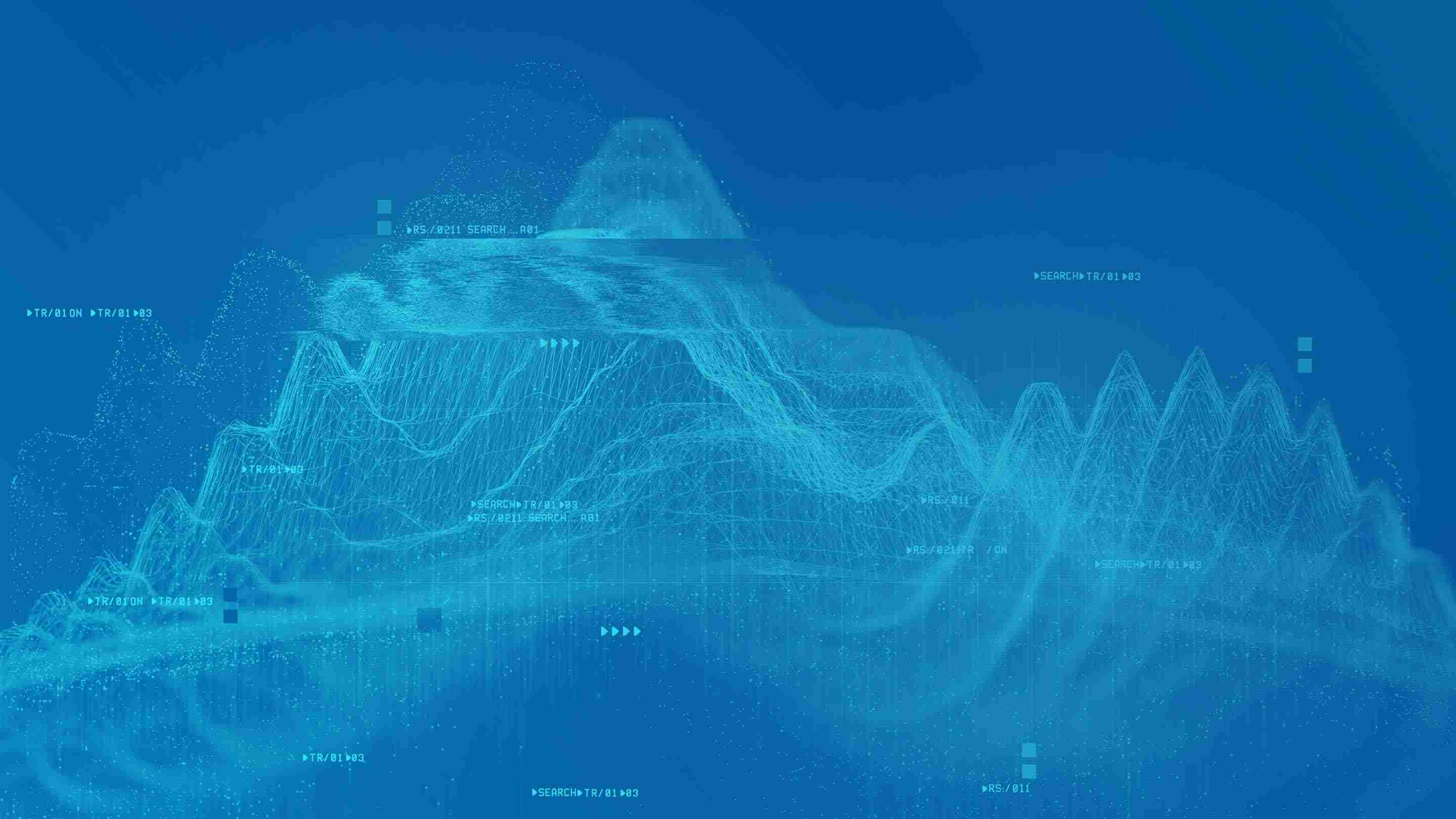
Our summary of the latest Geotab software and device firmware updates. You can tell if you have the new MyGeotab version by checking your build number Administration > About, e.g. 5.7.1602.xxx release/2016-06.
In this Edition:
- MyGeotab Database Updates
- HOS/DVIR Enhancements
- Reporting Enhancements
- SDK Preview Features
- Localization
- User Interface (UI) Enhancements
MyGeotab Database Updates
- Fuel Reporting — Fuel Used and Idle Fuel Used are now available through curve logging, which means that fuel is now reported throughout the trip and not just at ignition events. This change makes it possible to gain greater insight into fuel consumption, including reporting on fuel use in zones, while PTO is on, and other conditions. Devices must be on the May 2016 firmware (GO7: 107.9.19/109.9.19, GO6: 102.11.19). Read more about Geotab GO device logging in the SDK.
- New Diagnostics — There have been additions, updates and revisions to several engine diagnostics. Read the full list of changes.
HOS/DVIR Enhancements
Geotab continues to enhance features for Hours of Service (HOS)/DVIR compliance in MyGeotab and Geotab Drive for optimal functionality. Learn more about Geotab Drive on the Geotab Marketplace.
Location Changes
The location of a status change now conforms with the format defined in the section 7.29 of the final ELD ruling.
If the vehicle is located inside a city/town/village with a population of 5,000 or more, the system will display the abbreviated state followed by the city name.
If the vehicle is located outside a city/town/village with a population 5,000 or more, the system will display the distance from that nearest city/town/village, the direction the vehicle is from that location, and the abbreviated state and city name.
Examples:
2mi ESE IL Darien
1mi SE TX Dallas
11mi NNW IN West Lafayette
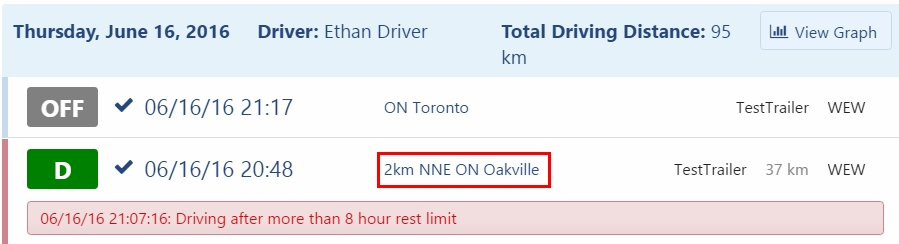
The complete ELD regulations can be found at www.fmcsa.dot.gov.
Reporting Enhancements
In the Fill-Ups Report dashboard and email settings, users can now include Unmatched Vehicle data, which are fuel card transactions not matched to a vehicle in the database. This information is useful in identifying transactions that may require further investigation. To include this data, go to Additional Report Options, and at the Include Unmatched option, click On.
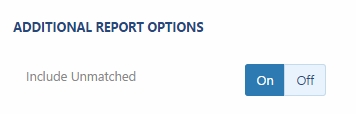
SDK Additions
The list of monthly SDK updates can also be found in the What’s New section at my.geotab.com/sdk.
May 2016:
- New Units of Measure (km/L, kg/km, L/lane km, L/ton and g/m^2). NOTE: .Net users will require a dll update
June 2016:
- DiagnosticTypes – Added “GoFault”
- FuelTransactionProvider – Added “WexCustomer”, “Drive” and “FuelTracker”
- SecurityIdentifier – Added “EventOccurrenceList”,”ViewCertificates”,”ManageCertificates”
- HosRuleSet – Added “AmericaSalesperson”
- .Net Changes:MachineSettings — Fix to work with ASP.Net Web API projects
DataToComponet — Updated “Equals” method to compare payloads for equality
DutyStatusOrigin — removed unused “Serializable” attribute
Changes in API.cs to use HttpClient instead of HttpWebRequest in order to support .Net core in the future.
NOTE: dll requires .Net Framework version v4.6+
New APIs (preview):
- GetDirections
- OptimizeWaypoints
New Objects (preview):
- Directions
- Leg
- Step
- Waypoint
NOTE: .Net users will require a dll update
Localization
Adjusted formatting of SI units (basic units of measure) displayed in the MyGeotab user interface.
User Interface (UI) Enhancements
A number of enhancements have been made in the MyGeotab UI, including:
- New security clearance (Manage maintenance events) has been added for entering maintenance information. This allows you to have control over who can create maintenance rules and who can capture them separately.
- A search field was added to the Work Hours page.
- The Fill-Ups Transaction Import Add-In now supports the WEX customer file format.
- New zoom feature added. When viewing a Default or Advanced report, use the new plus, minus, and reset buttons to adjust the default view.
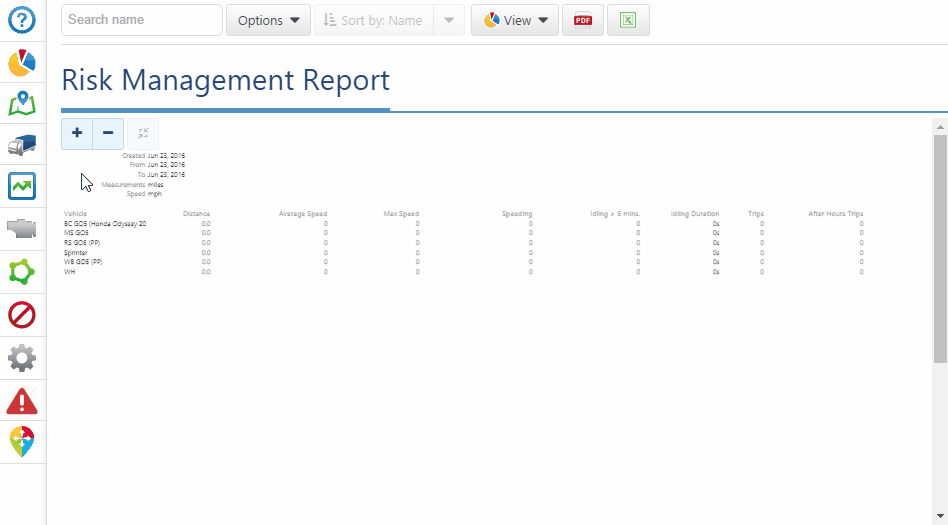
- The Device page has been redesigned to show more in-depth service plan information. Go to the Device Edit page, then select the Service Plan tab to see your plan details.
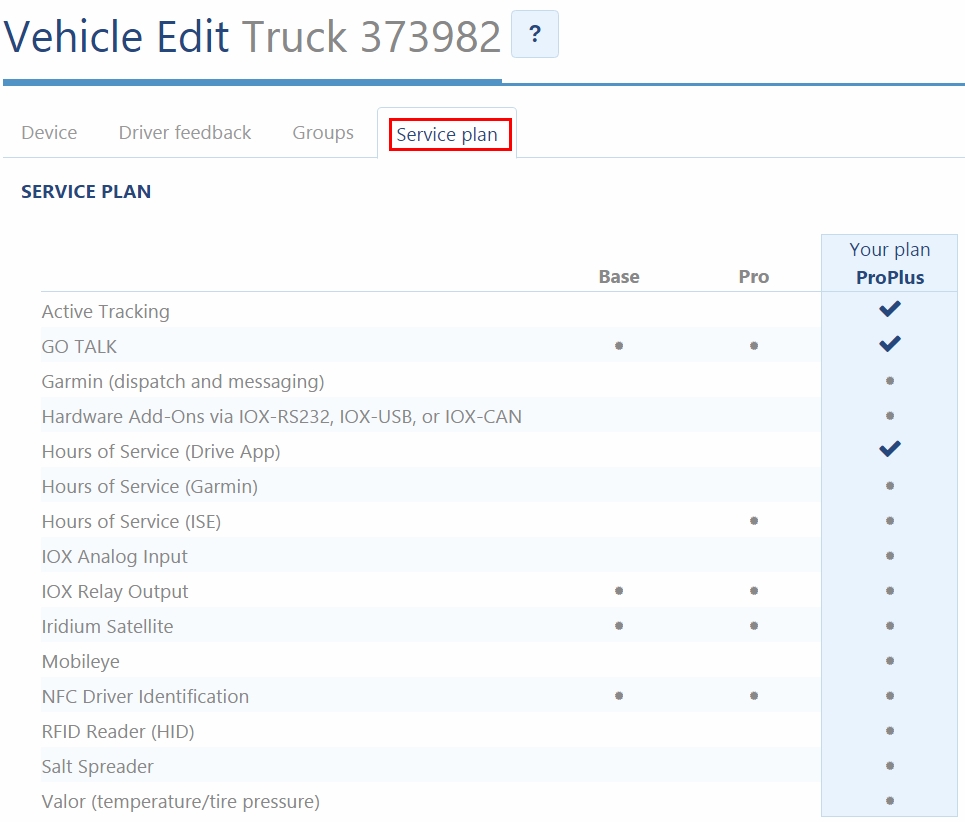
- Minimum password requirements have been increased. We have increased the default requirements for password policy for new databases. Existing databases are not affected, however keeping password policy setting below minimum recommended standards exposes your database to increased security risk. Visit the Geotab Security Center for more information on Geotab’s security and privacy policies.
- There is new email template token for notifications, to show the posted speed limit when the exception occurred. Sample email template with token:
{Device} was speeding at {Speed} on {Date} at {Time}{Timezone}. The posted limit was of {Speed limit}. See the location below:{Map}
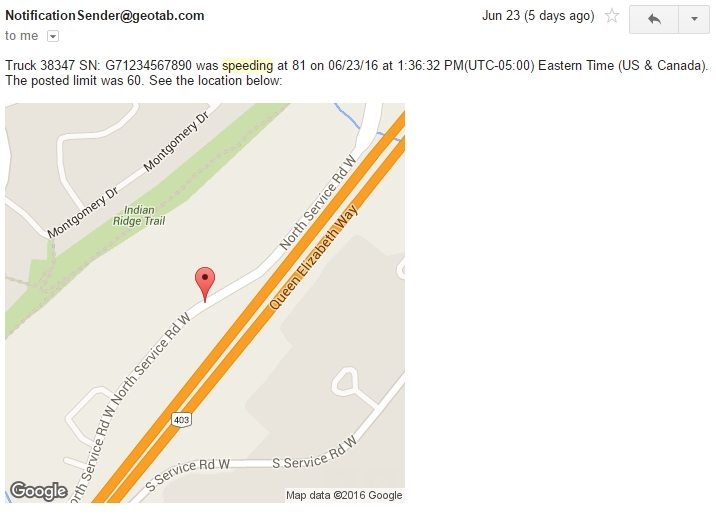
Did we miss something in this post? Please leave us a comment.
For More Information
For more fleet tips and best practices, subscribe to our newsletter.
Need answers? Check out these resources:
Read last month’s updates summary:
Geotab Software and Firmware Updates (April/May 2016)
Subscribe to get industry tips and insights
Angie Milne is a Solutions Engineering Manager at Geotab with 10 years of customer-focused experience.
Table of Contents
Subscribe to get industry tips and insights
Related posts




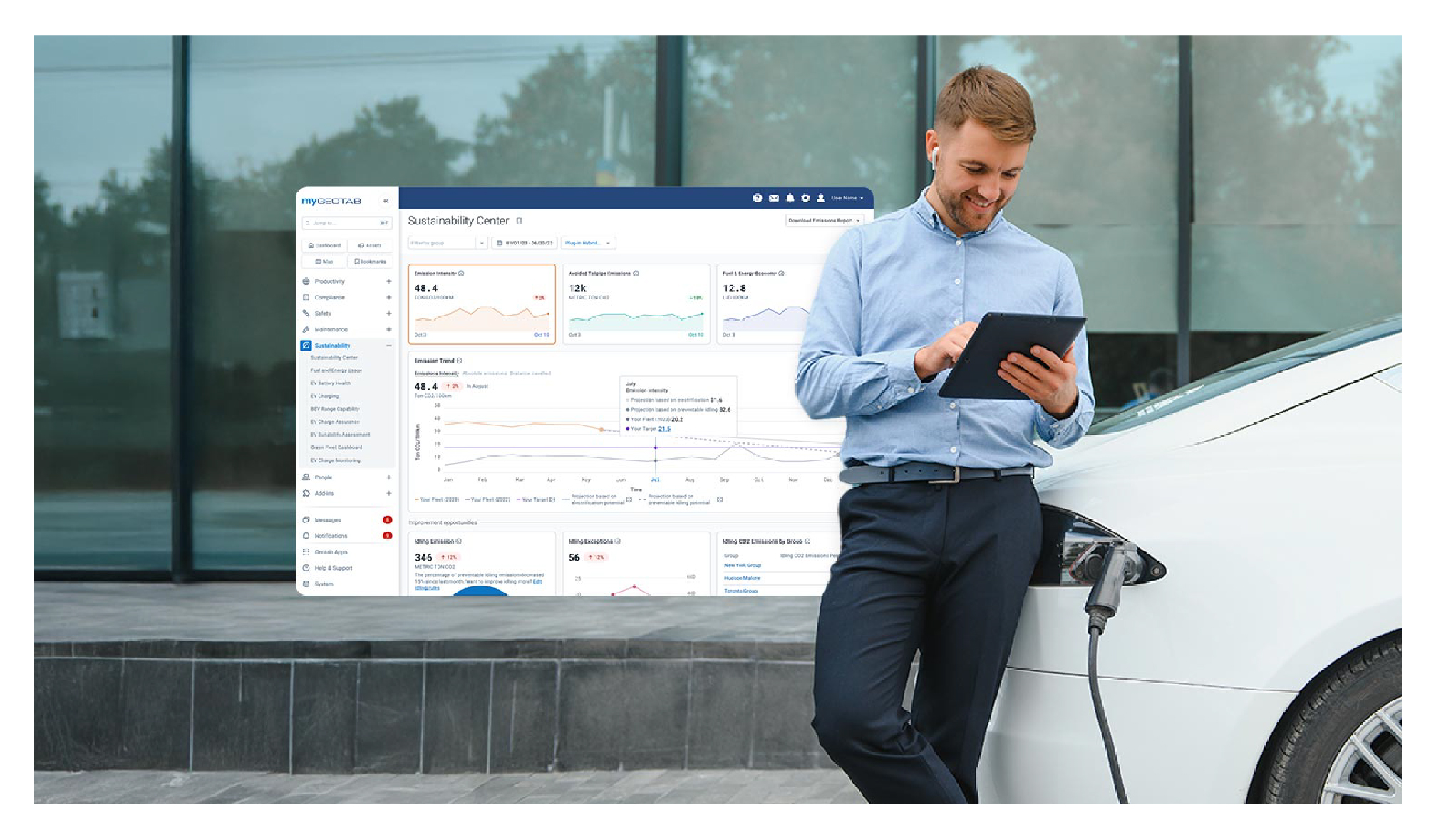
Geotab’s new fleet Sustainability Center simplifies fuel and emissions reduction
March 3, 2025
3 minute read
