ELD
Streamline ELD compliance
HOS reporting. Auto-record driving hours & rest periods. Track HOS status. 100+ rulesets & exemptions for the U.S. & Canada.
Log management. Track unassigned logs. Send drivers alerts when they are near hour limits. Reminders to verify logs.
Vehicle inspections. Let drivers fill out DVIRs via app. Get notifications for vehicle defects and missed inspections.
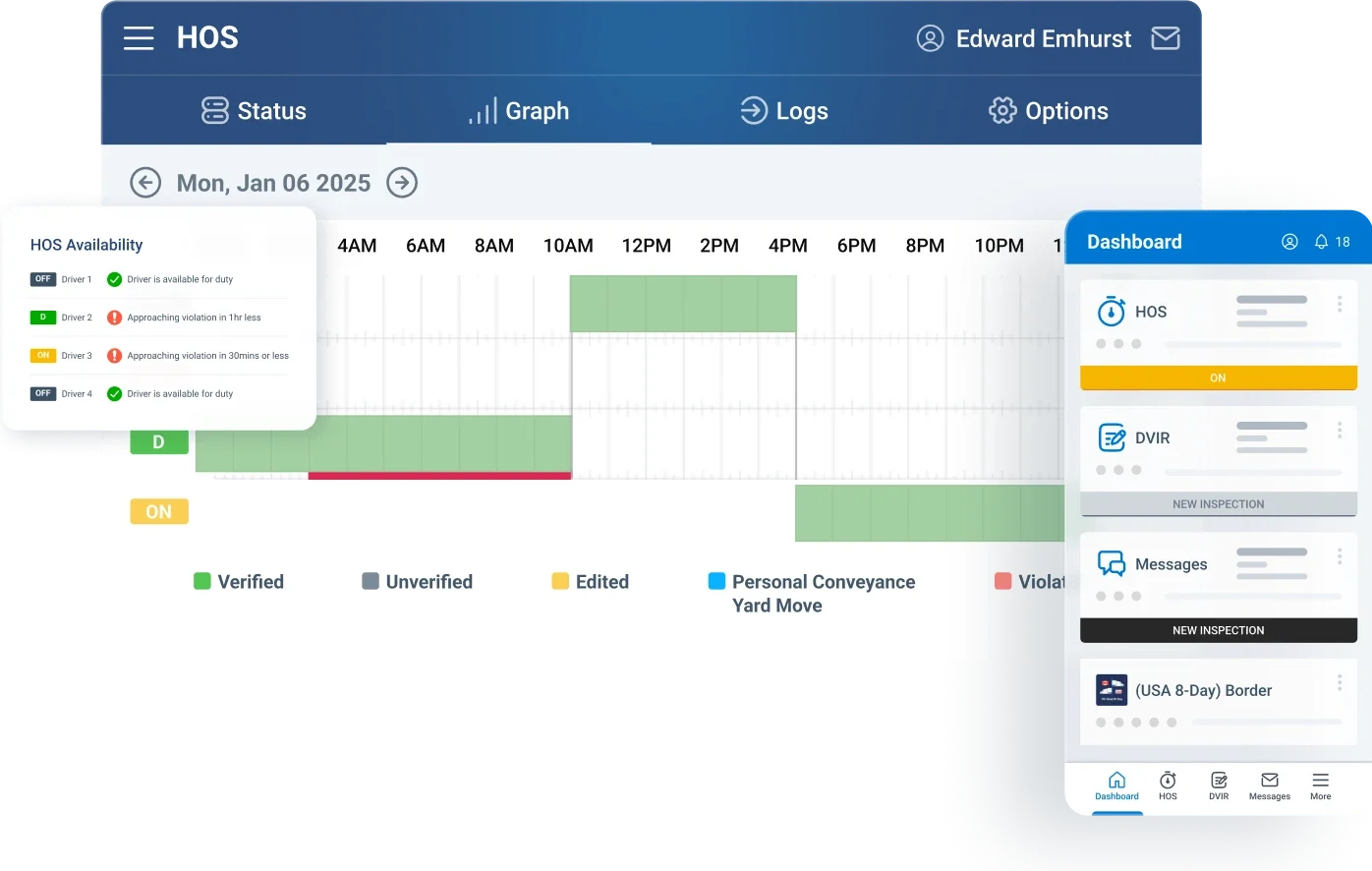
Effortless ELD solutions, certified in the U.S. and Canada
Geotab offers a broad range of certified ELD solutions for both the U.S. and Canada. Geotab offers ELD solutions with GO7, GO8, GO9, and GO9+ hardware. We also have a mobile app called Geotab Drive for Android and iOS devices.

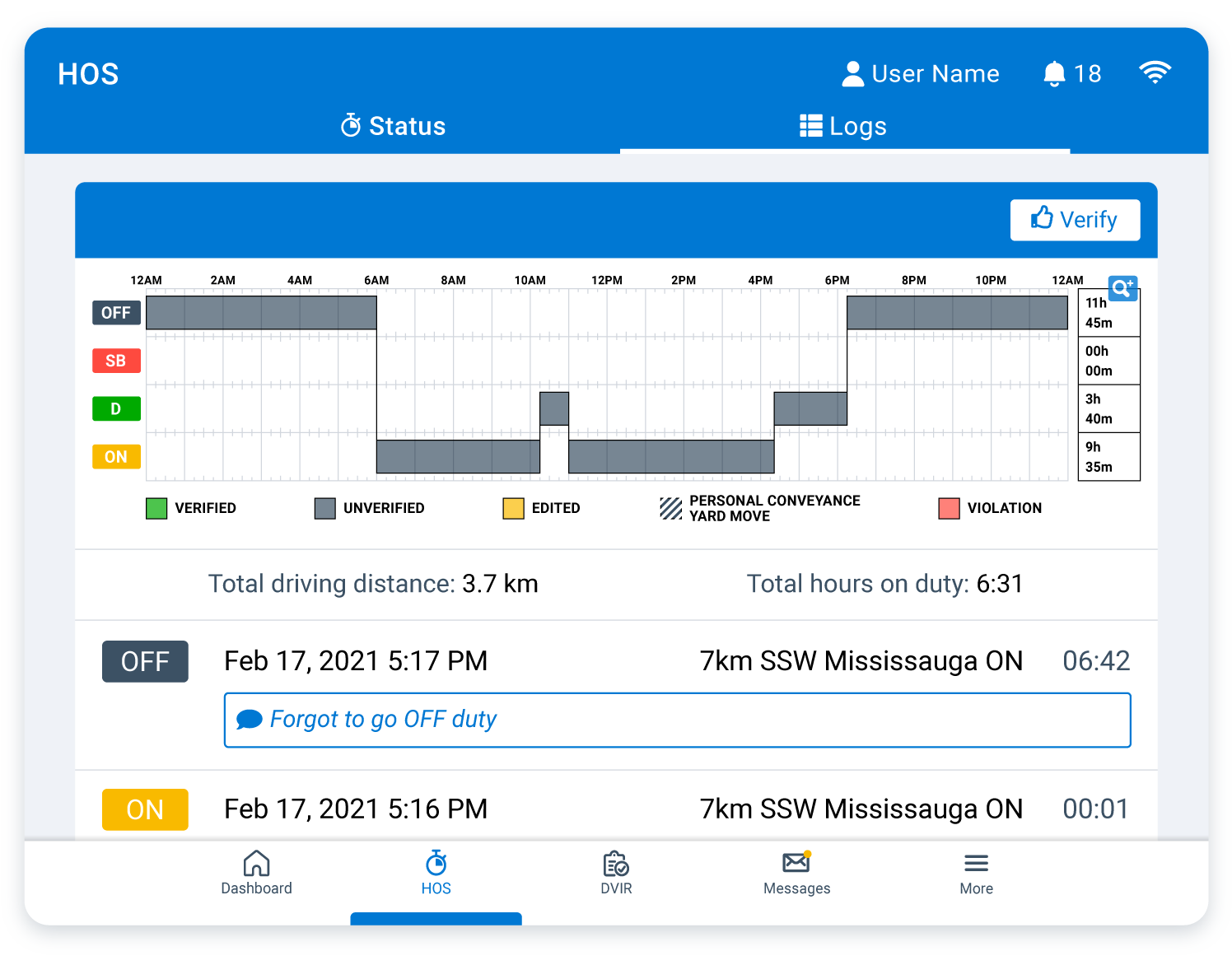
Simplified log management helps increase safety and compliance
• Easily track and bulk-annotate unassigned logs
• Notify drivers that are low or out of hours
• Log in and log out reminders
Simplify driver vehicle inspections and vehicle diagnostics
• Set up rules for real-time alerts when defects are found or inspections are missed
• Receive notifications for missed inspection and defects
• Attach pictures and comments to inspection reports
• Automatically notify the mechanic when a DVIR is complete and a repair is needed
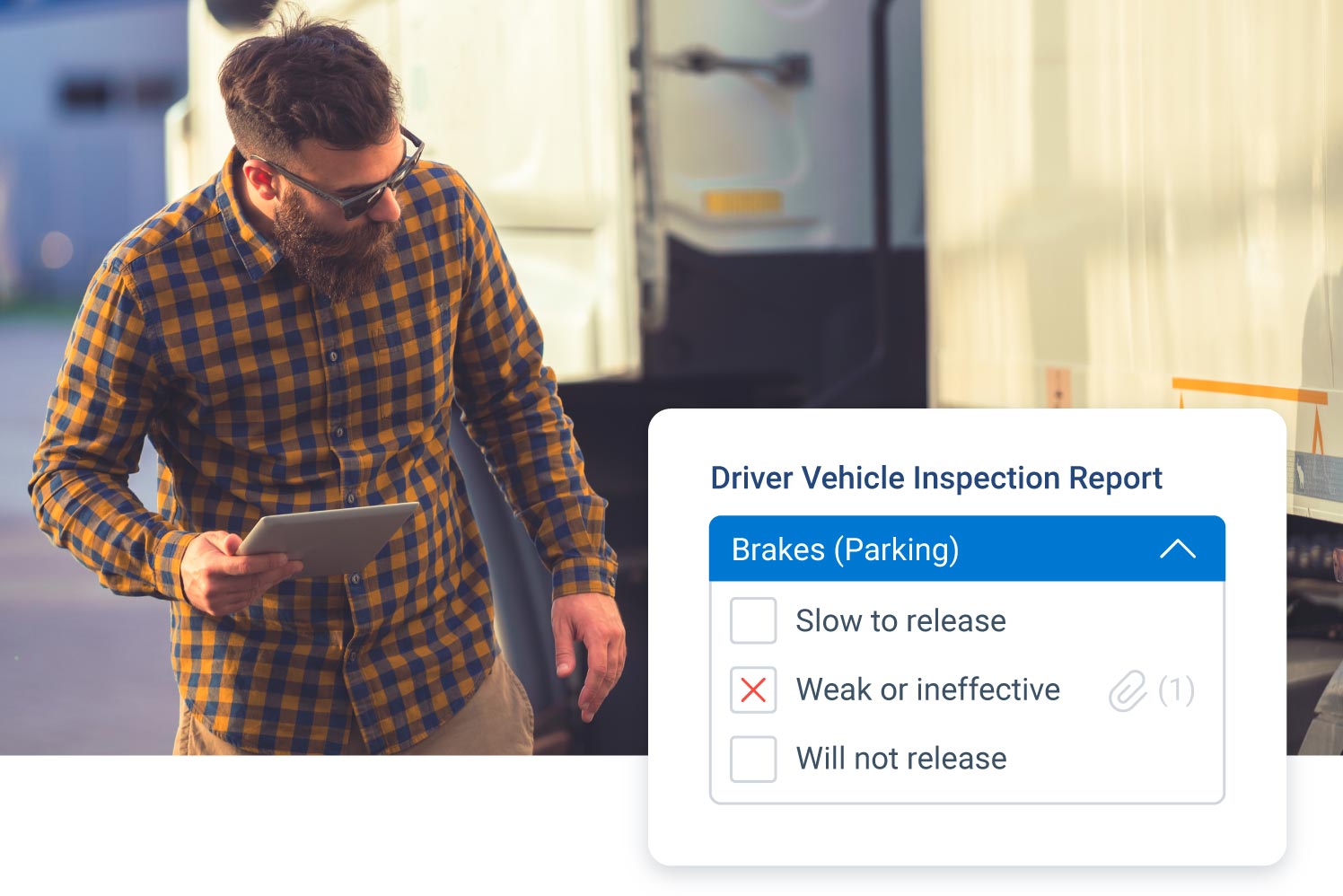
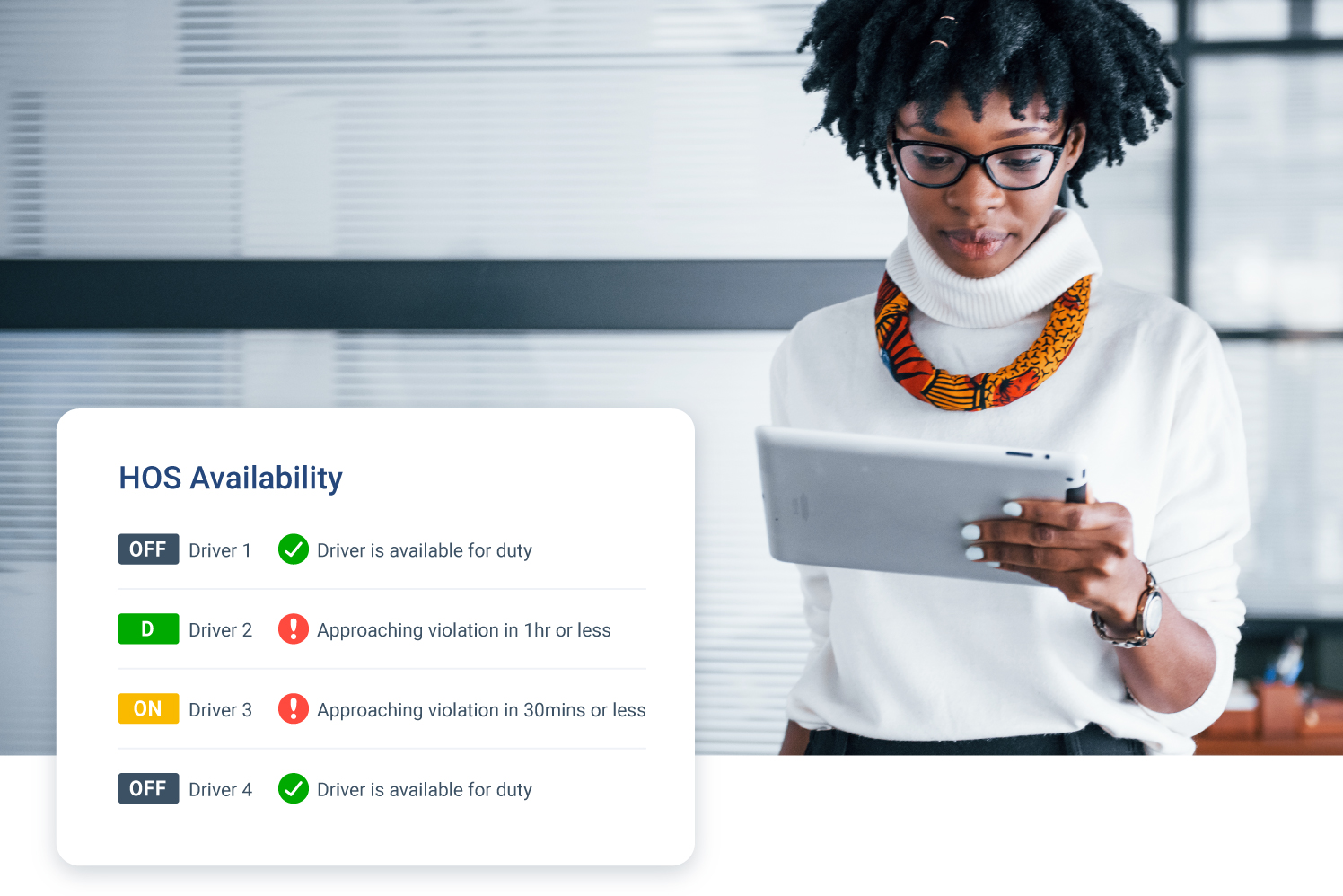
Gain peace of mind with Hours of Service (HOS) visibility
• Detailed reports on driver logs and remaining hours
• HOS status at login
• A comprehensive view of availability and recaps
Key features
Cross border compliance
Driver ID
Team driving
Language support
Simplified roadside inspections
Offline support for out of cellular coverage use
Over-the-air updates
Easier log management
Driver assistance
See what our customers are saying about our compliance solutions
Case study
ELD compliance and efficiency with Geotab Drive

Integrate and customize your ELD solution
AI-powered dash cams
Cold chain temperature monitoring
Asset tracking for trailers, flatbeds and containers
Fuel usage and mileage monitoring
Engine fault reporting for proactive vehicle maintenance
Integration with Transportation Management Systems (TMS) and maintenance programs
ELD resources

What is an ELD?

ELD options: How to pick the best ELD provider

Transport Canada ELD mandate: What fleets should know
Commonly asked ELD questions
What is ELD compliance?
What is the ELD mandate? What is the final ELD Rule?
Why is the ELD mandate required?
How can I ensure ELD compliance and comply with the ELD mandate?
What is an ELD solution?
What does an ELD do?
What is an electronic logging device solution?
An electronic logging device solution consists of hardware and software. The ELD hardware device is a piece of electronic hardware installed on a commercial motor vehicle engine to record driving hours. Commercial drivers regulate driving hours by a set of rules known as the hours of service in the United States.
How does an ELD work? How does the electronic logging device work?
An electronic logging device (ELD) plugs into a vehicle's onboard diagnostics (OBD) port to capture data on the vehicle's engine, location, speed, miles driven, and more.
Do I need electronic logging device software?
Electronic logging device software is to be used by commercial drivers who are required to prepare hours-of-service (HOS) records of duty status (RODS). ELDs must be certified and registered with FMCSA. All commercial bus and truck drivers are required to use an ELD solution to keep record of compliance with the Hours of Services (HOS) rules.

