What is an ELD?
Electronic logging devices (ELDs) are mandatory for many commercial trucks and buses in the U.S.

By Vik Sridhar
Senior Group Product Manager at Geotab
Oct 14, 2020
Updated: May 29, 2025

What is an ELD?
An ELD is an electronic logging device that is used by drivers of commercial motor vehicles (CMVs) to automatically record driving time and Hours of Service (HOS) records, as well as capture data on the vehicle’s engine, movement and miles driven. The ELD keeps truck drivers and dispatchers informed of driver status in real-time to support fleet compliance, inspections and planning.
ELDs are made up of several parts, including a vehicle tracking device which connects to the truck, fleet management software and a mobile app.
For more information on Geotab's ELD solution, click here.
See also:
How to avoid electronic logging device (ELD) malfunction and mitigate downtime
What does an ELD do?
An ELD integrates with the vehicle engine to record driving time for accurate Hours of Service (HOS.) How does an ELD work? The ELD communicates directly with a vehicle’s engine and automatically records driving activity and other information such as engine hours, ignition status, location and miles driven.
The telematics device then sends engine and GPS location data to a server, where Duty Status logs are created and pushed to the ELD mobile app for viewing. The information is continually updated.
Drivers can access their electronic logbook information from an ELD mobile app on their smartphone or tablet. The mobile app is also synced with fleet management software so that fleet and compliance managers can monitor and analyze compliance with the help of ELD reports, maps and notifications.
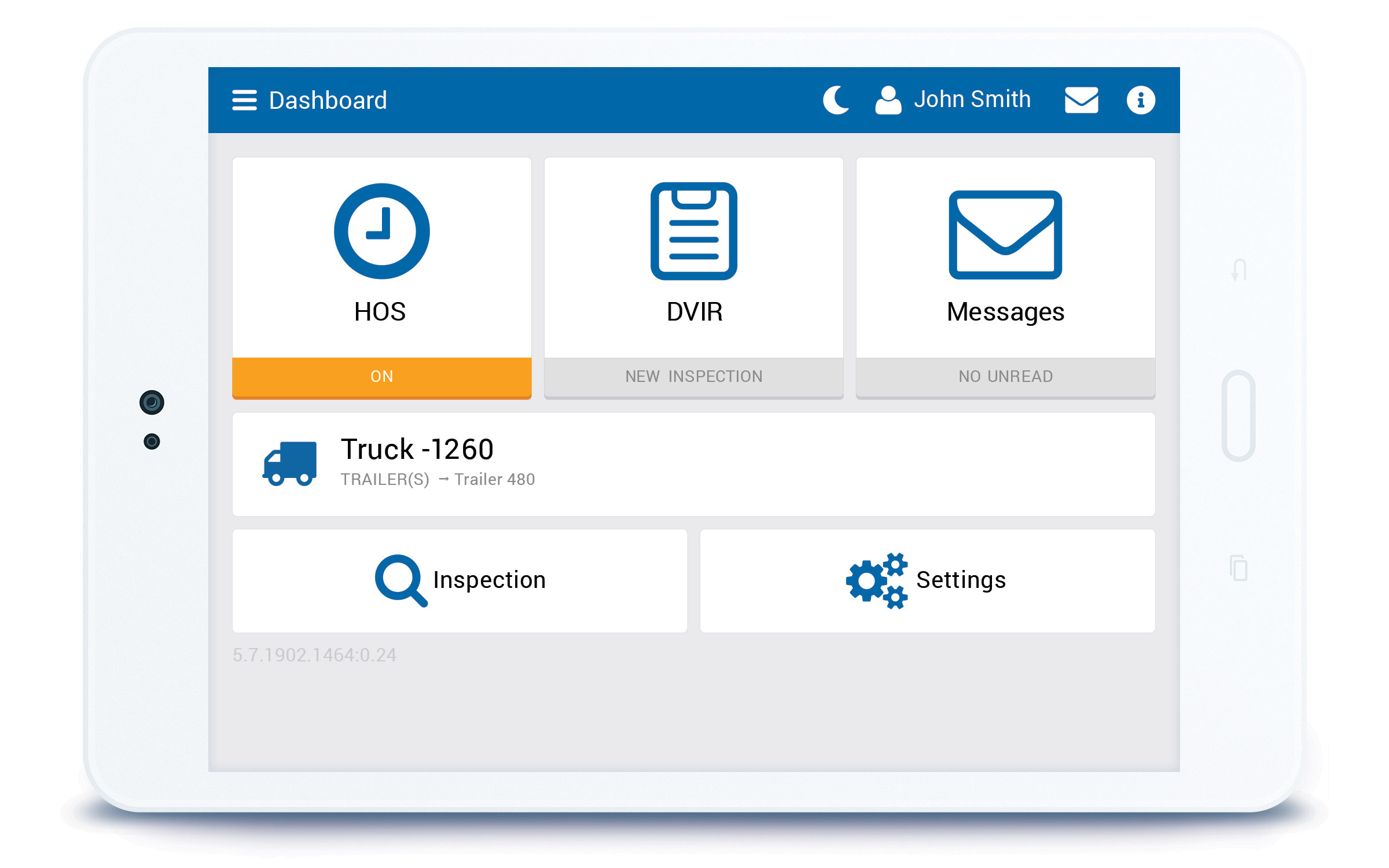
Who needs to use an ELD?
If an individual has eight or more days worth of duty status logs, out of 30 days, they will require an ELD. The FMCSA does allow ELD exempt status for drivers who are not required to keep Record of Duty Status (RODS), as well as:
- Drivers who use RODS for not more than eight days during any 30-day period
- Drivers of vehicles older than model year 2000
- Driveaway-towaway drivers, as long as the vehicle driven is part of the shipment.
To verify if your fleet is affected by the ELD trucking rule, consult the FMCSA website.
What are the benefits of ELDs?
ELDs have many important benefits for carriers. Most importantly, electronic logging helps improve driver safety by enforcing stronger compliance to Hours of Service regulations, reducing driver fatigue. Eliminating paper logbooks also increases the accuracy of record-keeping and saves time.
Top ELD benefits for carriers:
- Increase driver safety and save lives
- Simplify the process of keeping Records of Duty Status (RODS)
- Increase Hours of Service compliance by automating Recording of Duty Status for drivers
- Reduce paperwork for drivers and office staff
- Save time and money spent on office administration
- Minimize the risk of errors with automated tracking
ELDs based on open platform telematics technology also provide extended benefits:
- Support for fuel tax (IFTA) and International Registration Plan (IRP) mileage reporting
- Vehicle inspection reporting
- Fuel usage monitoring
- Engine fault reporting — Allows for proactive vehicle maintenance.
- Receipt and invoice scanning
- Access to real-time data — ELDs provide a lifeline to data that can be used to increase overall fleet productivity and efficiency
ELD compliance timeline
Back in 2015, the U.S. Federal Motor Carrier Safety Administration (FMCSA) published a mandate on ELDs requiring motor carriers and drivers who keep records of duty status (RODS) to switch to electronic logging. The main goals of the ELD regulations are to improve road safety and simplify Hours of Service tracking and records of duty status (RODS) for truck and bus drivers.
The Canadian transport ministry is also planning to release new regulations for electronic logging in Canada, going into effect in June 2021.
History and timeline of ELDs:
The FMCSA created a phased-in timeline for ELD compliance to allow time for awareness and transition.
March 2014 — FMCSA released a notice of proposed rulemaking that outlined amendments to its safety regulations to establish the ELD mandate, and comments to the proposed rulemaking were due by May 2014.
December 10, 2015 — FMCSA published the ELD mandate final ruling.
December 18, 2017 — Deadline for drivers using paper logs to switch to ELDs.
December 16, 2019 — Deadline for full compliance. Any drivers or carriers still using AOBRDs had to switch to ELDs on this date.
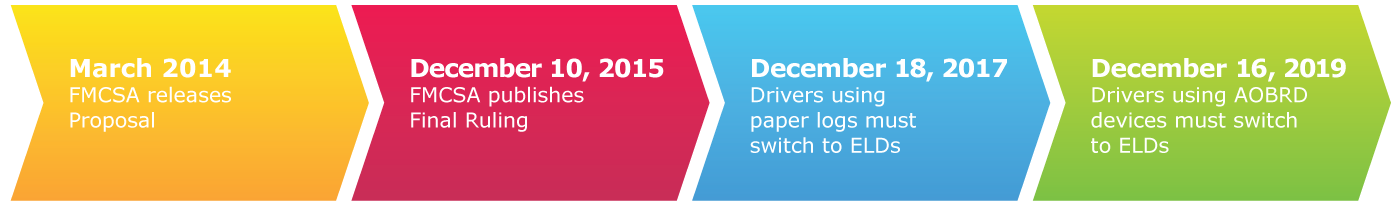
Key ELD Features
There are three main requirements for electronic logging devices. According to the FMCSA, ELDs must:
- conform to set technical specifications
- be certified by the manufacturer
- be registered with the FMCSA
ELD solutions are typically offered in two formats: A package including a device with a preloaded mobile app or a Bring Your Own Device (BYOD) solution which the carrier can put on their existing hardware (depending on compatibility). A smartphone or tablet can be used as part of the ELD solution, provided that it meets FMCSA technical specifications and is certified and registered.
Features and functions* of an ELD:
- Internal synchronization with the engine control module
- Automatically record driving time and details
- Records location
- Electronic data transfer: telematic (wireless or email) or local (USB 2.0 or Bluetooth)
- Tamper prevention
- Certification of driver records (at end of each 24 hr period)
- Displays report for safety officials on-demand (on screen or print-out)
- User manual
- Audio controls (volume and mute)
*For all minimum features and functions, see the FMCSA list.

Frequently asked questions about ELDs
In this section, you can find answers to some of the top questions about electronic logging devices.
What information does an ELD record?
The ELD automatically records the following data to keep records of duty status and help drivers track their driving limits and prevent fatigue related issues:
- Date
- Time
- Location
- Engine hours
- Vehicle miles
- Driver identification
- User authentication
- Vehicle
- Motor carrier
How do I know if an ELD is compliant?
The FMCSA doesn’t guarantee that any registered device is compliant to the ELD guidelines. Under the regulations, the ELD provider/manufacturer certifies their own e-log devices and then registers it. This process is called “self-certification” and means that ELD providers are responsible for verifying that their ELD solution meets the technical specifications in the ELD rule.
The FMCSA keeps a list of self-certified and registered ELDs on their website. However, it should be noted that even if a provider/manufacturer appears on the list of Registered ELDs, this is not 100% certainty that the ELD is compliant to the rule. Therefore, buyers are advised to do their own research on ELD providers to verify quality, reliability and security.
In the event that a registered electronic logging device is found to be non-compliant, the FMCSA may remove the device from the registered list.
What is the difference between AOBRD and ELDs?
An AOBRD is an Automatic On-Board Recording Device, regulated by the 1988 AOBRD rule (49 CFR 395.15). Like an ELD, an AOBRD automatically records a driver’s duty status and has integral synchronization. Alternatively, an ELD has greater features and functionality and complies with the ELD rule.
Here are some ELD features that were not required or addressed in the original AOBRD Rule:
- Graph grid display of driver’s duty status changes
- Warning for unassigned driving time/miles
- Default to On-duty not driving duty status when vehicle has stopped for more than five minutes
- Synchronization with Universal Coordinated Time (UTC)
Can drivers edit an ELD log?
Yes, if an ELD log has a mistake or information is missing, a driver or someone authorized at the carrier office can edit the record, provided they follow the guidelines.
For example, if a driver forgets to go Off Duty at lunchtime, or starts working in the yard at the beginning of the day and doesn’t change status to On Duty — a log edit would be required to avoid a violation.
The FMCSA outlines several conditions for editing and annotating electronic logging device (ELD) records:
- Drivers or personnel must add a note to the edit which describes the reason for the edit. This type of note is also called an annotation.
- Drivers are responsible for reviewing the change, certifying that it’s accurate, and resubmitting their ELD log. For example, if another authorized staff member makes an edit, the driver still has the final sign off.
- The original ELD record must be maintained, driving time cannot be edited.
How much do ELDs cost?
The cost of ELDs can range from hundreds of dollars to thousands per vehicle. When purchasing an ELD solution, there are several costs involved: the device hardware, professional installation (if required) and a monthly software fee. As mentioned above, it’s important to research the ELD provider and solution to ensure that you’re getting the best value for dollar.
The return on investment on electronic logging devices can be substantial for carriers, depending on what added features are available. With a well-rounded telematics ELD solution, cost-savings can be realized through improved fleet productivity, fuel efficiency and improved safety, in addition to compliance benefits.
Why are ELDs important?
ELDs will help you stay compliant with regulations and are meant to improve roadway safety while preventing fatigue. They benefit the trucking industry in many ways, by saving time and costs associated with paper logs, increasing the efficiency of record-keeping and inspections, and most importantly, by preventing accidents and saving lives.
To ensure a smooth transition to full compliance, develop your strategy now, make sure ELD administrators are up to speed and start your driver training. All these measures support your compliance status, your fleet’s safety level and CSA scores.
Read more: California's Clean Truck Check [2025 Fleet Manager's Guide]
Does Geotab have an ELD solution?
Geotab offers an FMCSA compliant solution for electronic logging, which also supports Hours of Service, Driver Vehicle Inspection Reporting (DVIR) and driver identification. The smart driver app syncs data between the Geotab GO device and a tablet to provide numerous functions, such as automatic duty status changes, violation alerts, among others and complete end-to-end inspection workflow. The Geotab solution is compatible with the Geotab GO device; IOX-USB; and Android or iOS. Learn more about Geotab solutions for FMCSA compliance.
For more information:
Please see these other articles to learn more about ELD and ELD compliance:
- ELD training guide: resources for new to advanced users
- Choosing an ELD Solution: What to Ask
- How to get more from your electronic logs
While Geotab recognizes our place as a self-registered ELD manufacturer and provider and we will answer questions regarding those Hours of Service (HOS) ruleset options we provide, neither Geotab nor any of its employees, officers or agents can offer legal advice to any resellers or customers concerning which HOS ruleset(s) or exemption(s) may apply to any particular situation. Please contact your local DOT department or refer to the FMCSA website at https://www.fmcsa.dot.gov/ for questions Geotab is unable to answer, or additional information pertaining to the electronic logging device law.
Subscribe to get industry tips and insights

Senior Group Product Manager at Geotab
Vik Sridhar is a Senior Group Product Manager at Geotab, and a member of the Fleet team, responsible for the Productivity, Safety and Optimization pillars.
Table of Contents
Subscribe to get industry tips and insights
Related posts
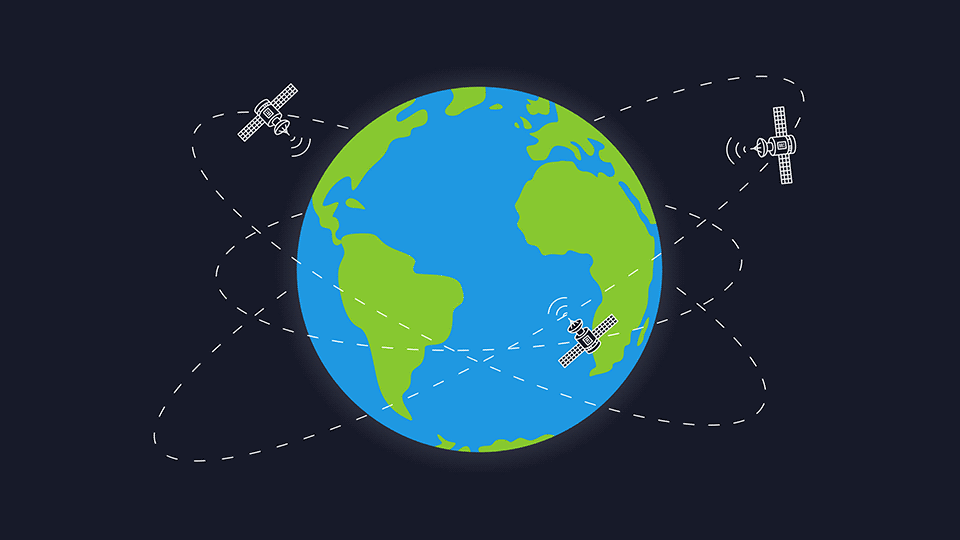

Fuel efficiency techniques every truckload carrier should know
May 30, 2025
3 minute read

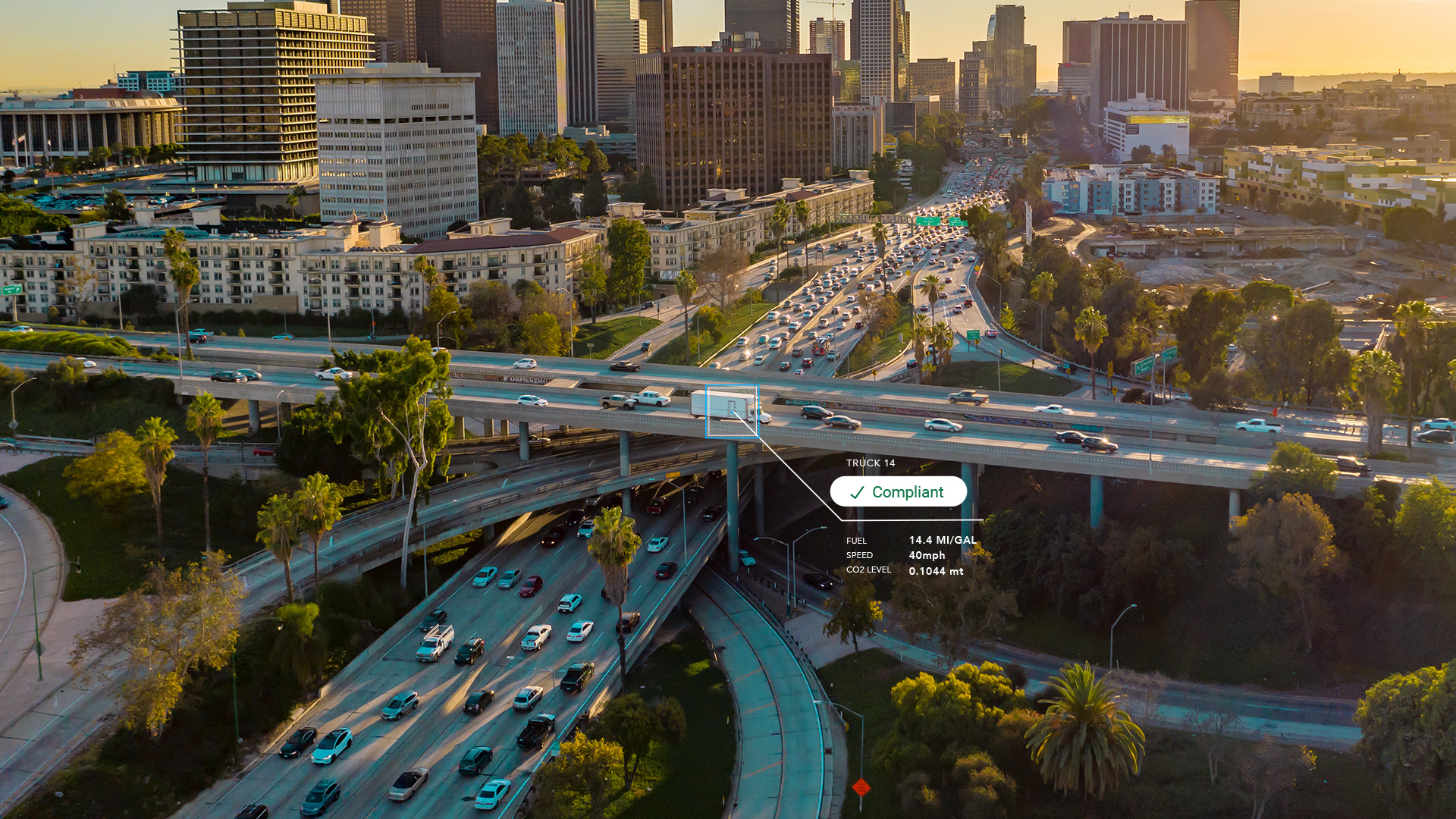
CARB compliance made easy: 10 ways Geotab simplifies emissions reporting
May 12, 2025
1 minute read

Ultimate heavy equipment transport guide: Top tips and systems for fleets
April 21, 2025
6 minute read

Building a world-class driver training program: Essential strategies for truckload carriers
April 15, 2025
4 minute read