ELD roadside inspection: what you should do
As of July 11, 2024, ELD regulations continue to be enforced strictly across the U.S. Carriers and drivers must fully comply with electronic logging device (ELD) regulations. This post provides important information on current ELD roadside inspection procedures with Geotab Cloud ELD.

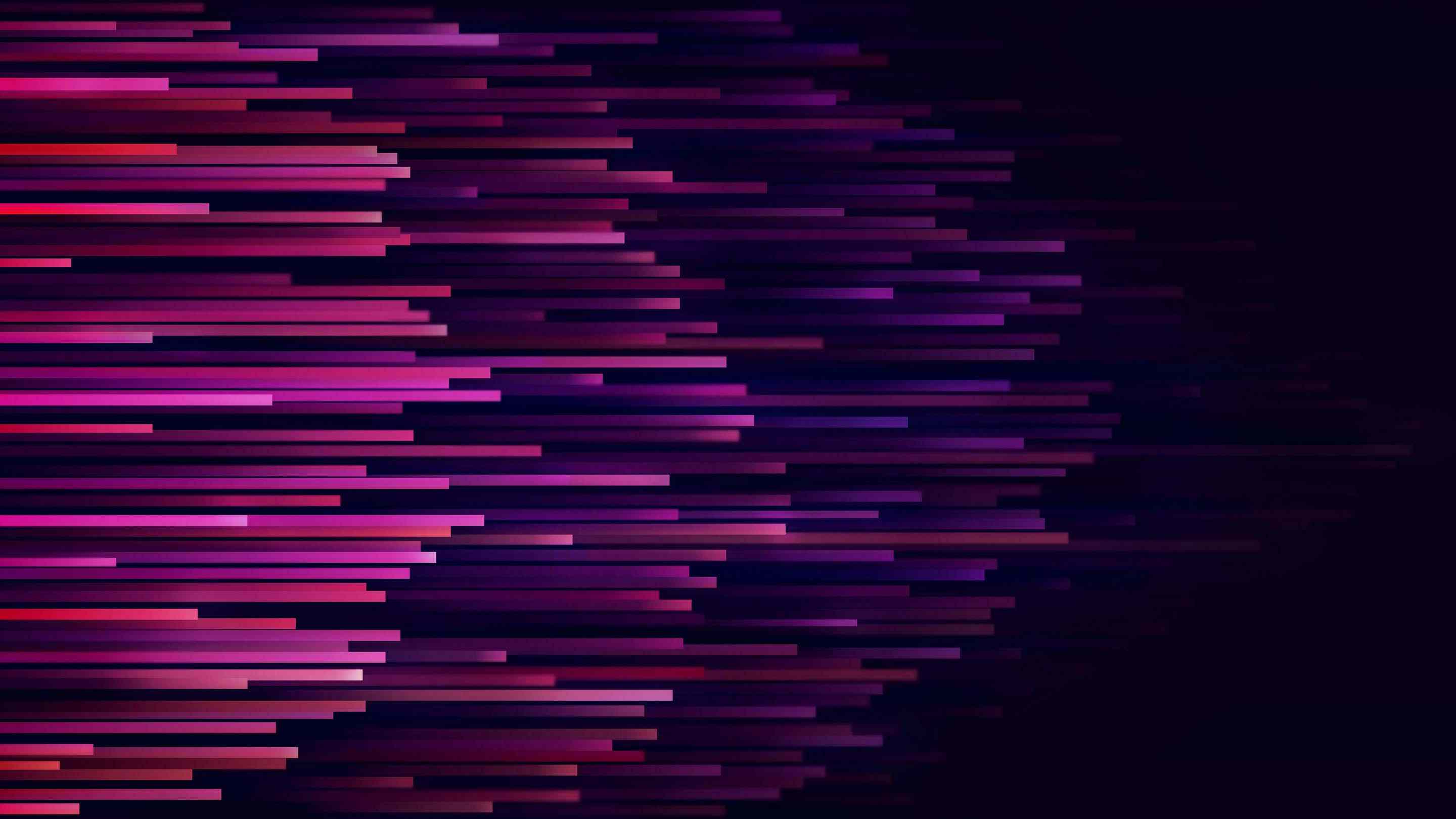
How to Present HOS Logs at DOT Roadside Inspections
Drivers of commercial motor vehicles must show their record of duty status for the previous 7 days during a U.S. roadside inspection.. Geotab Cloud ELD (Geotab Drive) offers three methods to present hours of service (HOS) logs:
- Web Services (Preferred method by FMCSA)
- Display Option (Presenting the logs off the tablet)
Tip 1: Drivers must always have instructions on how to use Geotab Drive in the cab for reference by themselves and officers.
See Also: ELD Data Transfer Options for Geotab Drive
What Is the DOT Officer Expected to Do?
During a roadside inspection, enforcement officers will:
- Review the driver’s logs to check for violations.
- Ensure the ELD is functioning correctly.
Geotab Drive will not display violations to the officer using any of the three methods outlined above.
What are the driver’s rights?
If an officer requests a specific method to review logs, such as the email method, and the driver cannot transfer ELD data electronically at the roadside, they can use another method, like a printout or showing the ELD display.
Tip 2: The Display option is a valid method for presenting logs during an inspection.
Updates to Geotab Cloud ELD for Roadside Inspections
Geotab's latest software/firmware includes a new workflow for roadside inspections called Inspection Mode. If any transfer methods fail, Geotab Drive will direct the officer to the display option with a disclaimer.
A warning will also remind the officer to return the mobile device to the driver before leaving Inspection Mode to prevent unauthorized access to other parts of the app.
Tip 3: For questions about roadside inspections, contact your local FMCSA field office. Find contact info here.
ELD Compliance by State
ELD enforcement varies across states, but as of now, the FMCSA mandates that trucks and buses without an ELD during a roadside inspection will be placed out of service.
Geotab Analysis of ELD Data Transfers
A recent analysis of Geotab-connected vehicles shows a higher number of successful ELD data transfers in the Northeast, southern regions, Texas, and California.
Additional Geotab ELD Resources
- ELD and Roadside Inspections Part 1 [Video] — Webinar with Officer Kimberly Hill, Motor Carrier Inspector, Indiana State Police. Learn about the roadside inspection process and tips for a smooth inspection.
- ELD and Roadside Inspections Part 2 [Video] — Continuation of the webinar series with Officer Kimberly Hill.
Tip 4: Stay informed of the latest Geotab updates and ELD news by subscribing to the Geotab newsletter.
Find Geotab Drive manuals and compliance guides on the Geotab Drive Marketplace page.
Related Resources:
- ELD Tips for Drivers: Transitioning from Paper Logs to Electronic
- ELD FAQs: Unassigned Driving Time
- How Geotab Cloud ELD Works
Disclaimer: While Geotab provides information on HOS rulesets, it does not offer legal advice. For specific legal advice, contact your local DOT department or refer to the FMCSA website at https://www.fmcsa.dot.gov/.
On the Geotab 1802 software/firmware release, we are introducing a whole new workflow on what to do during a roadside inspection called Inspection Mode.
In this new mode, if any of the transfer methods fail, Geotab Drive will direct the officer to the display option with a disclaimer.
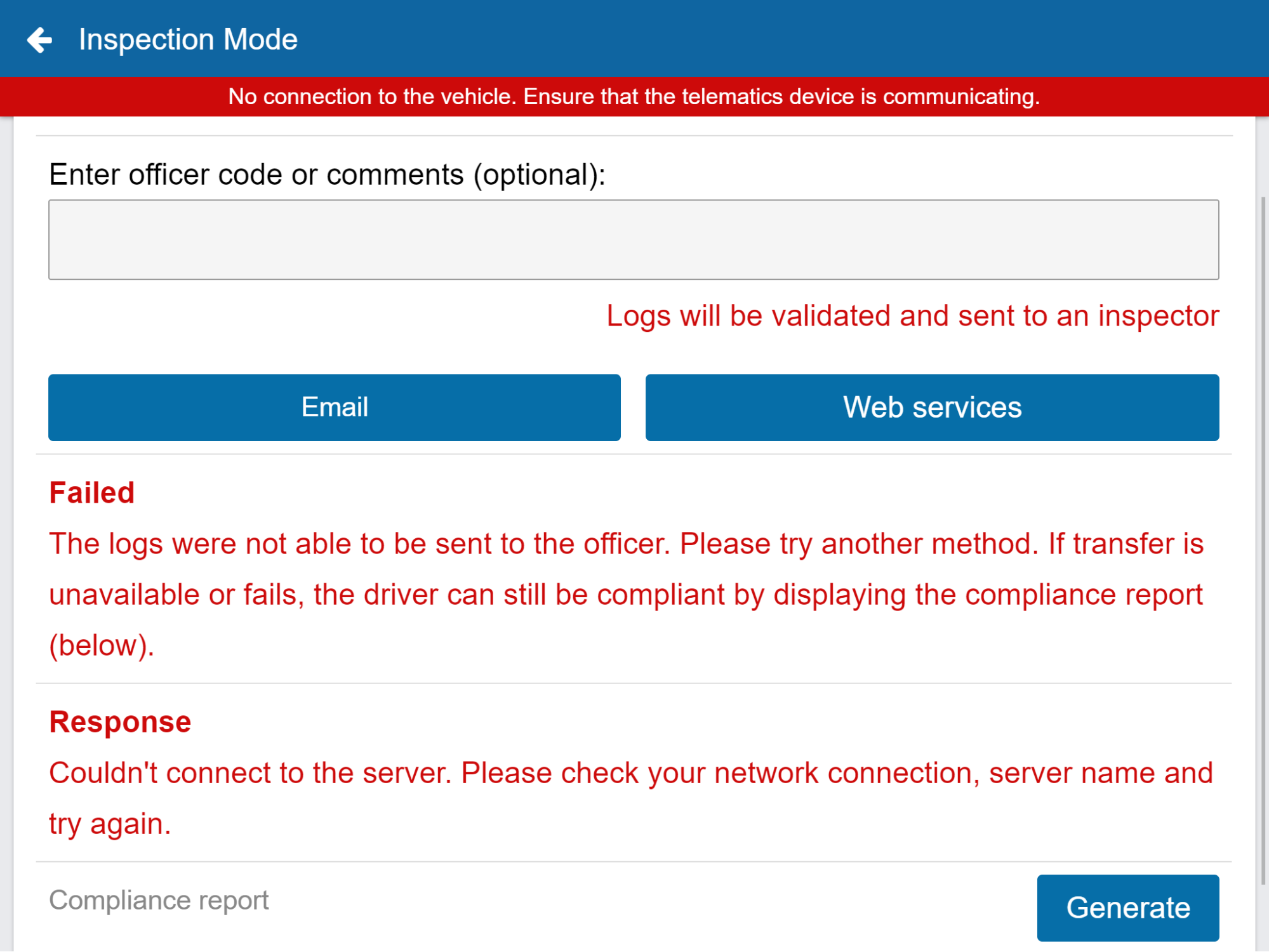
There is also a new warning displayed to the officer when they attempt to leave “Inspection Mode” that they need to hand the mobile device back to the driver. This is to help prevent officers from looking at other places within the app they shouldn’t be on.
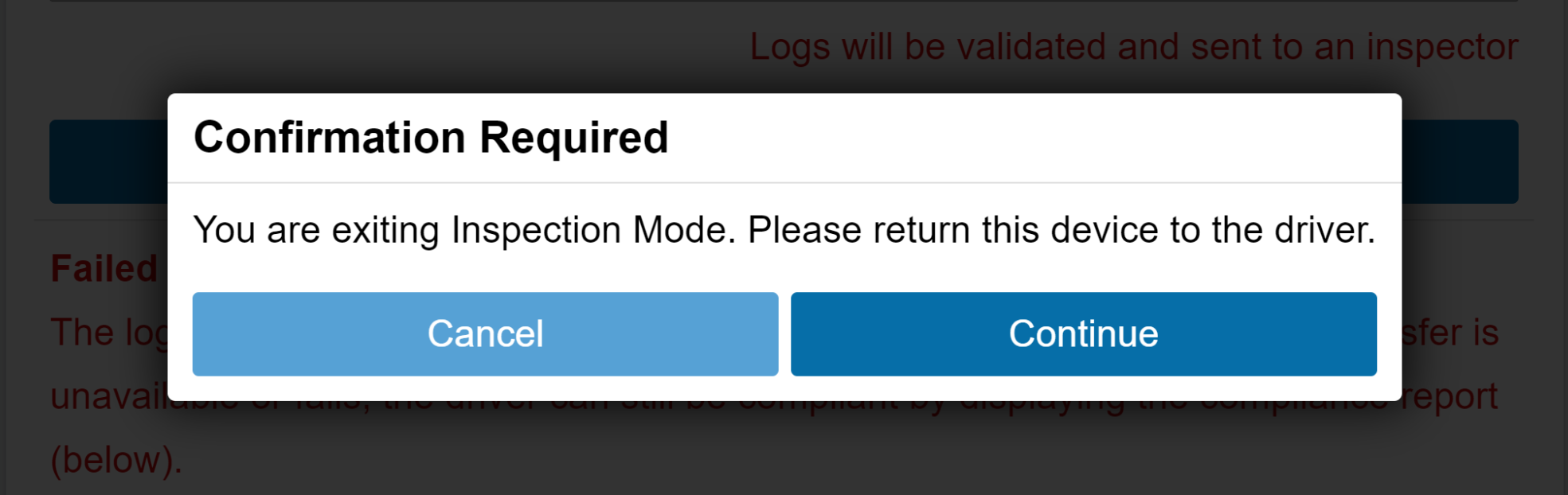
Tip 3: If you have questions about roadside inspections, please call your local Federal Motor Carrier Safety Administration (FMCSA) field organization. Go here for Field Office contact info.
ELD Compliance by state
While ELD enforcement has varied across the U.S., with some states leaving the decision to issue tickets up to officers, as of April 1, full enforcement will be in effect. After this date, the FMCSA states that trucks and buses will be placed out of service, if they are subject to the rule, but stopped at a roadside inspection and found to not have an ELD.
Geotab Analysis of ELD Data Transfers
We conducted a big data analysis of Geotab-connected vehicles to review the distribution of successful ELD data transfers over the past 90 days. The heat map below shows a higher number (in red) in the Northeast and southern regions, as well as Texas and California.
Map showing successful Geotab ELD data transfers in the past 90 days.
Additional Geotab ELD resources
To learn more ELD roadside inspections and Geotab Cloud ELD, watch these videos.
- ELD and Roadside Inspections Part 1 [Video] — Webinar hosted by Officer Kimberly Hill, Motor Carrier Inspector, Indiana State Police. Get answers to common questions about the roadside inspection process and helpful tips to make the inspection run smoothly.
- ELD and Roadside Inspections Part 2 [Video] — Second installment of our webinar series with Officer Kimberly Hill.
Tip 4: To stay informed of the latest Geotab updates and ELD news, please subscribe to the Geotab newsletter.
Find the Geotab Drive manuals and compliance guide on the Geotab Drive Marketplace page.
Related:
ELD Tips for drivers: Going from paper logs to electronic
ELD FAQs: Unassigned driving time
While Geotab recognizes our place as a self-registered ELD manufacturer and provider and we will answer questions regarding those Hours of Service (HOS) ruleset options we provide, neither Geotab nor any of its employees, officers or agents can offer legal advice to any resellers or customers concerning which HOS ruleset(s) or exemption(s) may apply to any particular situation. Please contact your local DOT department or refer to the FMCSA website at https://www.fmcsa.dot.gov/ for questions Geotab is unable to answer.
Subscribe to get industry tips and insights

Jobin is a Group Product Manager with over seven years of experience bringing new ideas and innovations to life as part of the Product Management team at Geotab. He believes that products succeed by aligning to market demand, complying with the latest regulations and solving user problems.
Table of Contents
- How to Present HOS Logs at DOT Roadside Inspections
- What Is the DOT Officer Expected to Do?
- What are the driver’s rights?
- Updates to Geotab Cloud ELD for Roadside Inspections
- ELD Compliance by State
- Geotab Analysis of ELD Data Transfers
- Additional Geotab ELD Resources
- Related Resources:
- ELD Compliance by state
- Additional Geotab ELD resources
Subscribe to get industry tips and insights
Related posts

Enhancing winter road maintenance with postseason materials usage analyses
June 20, 2025
6 minute read

The fleet safety incentive program checklist for driver engagement that lasts
June 19, 2025
2 minute read

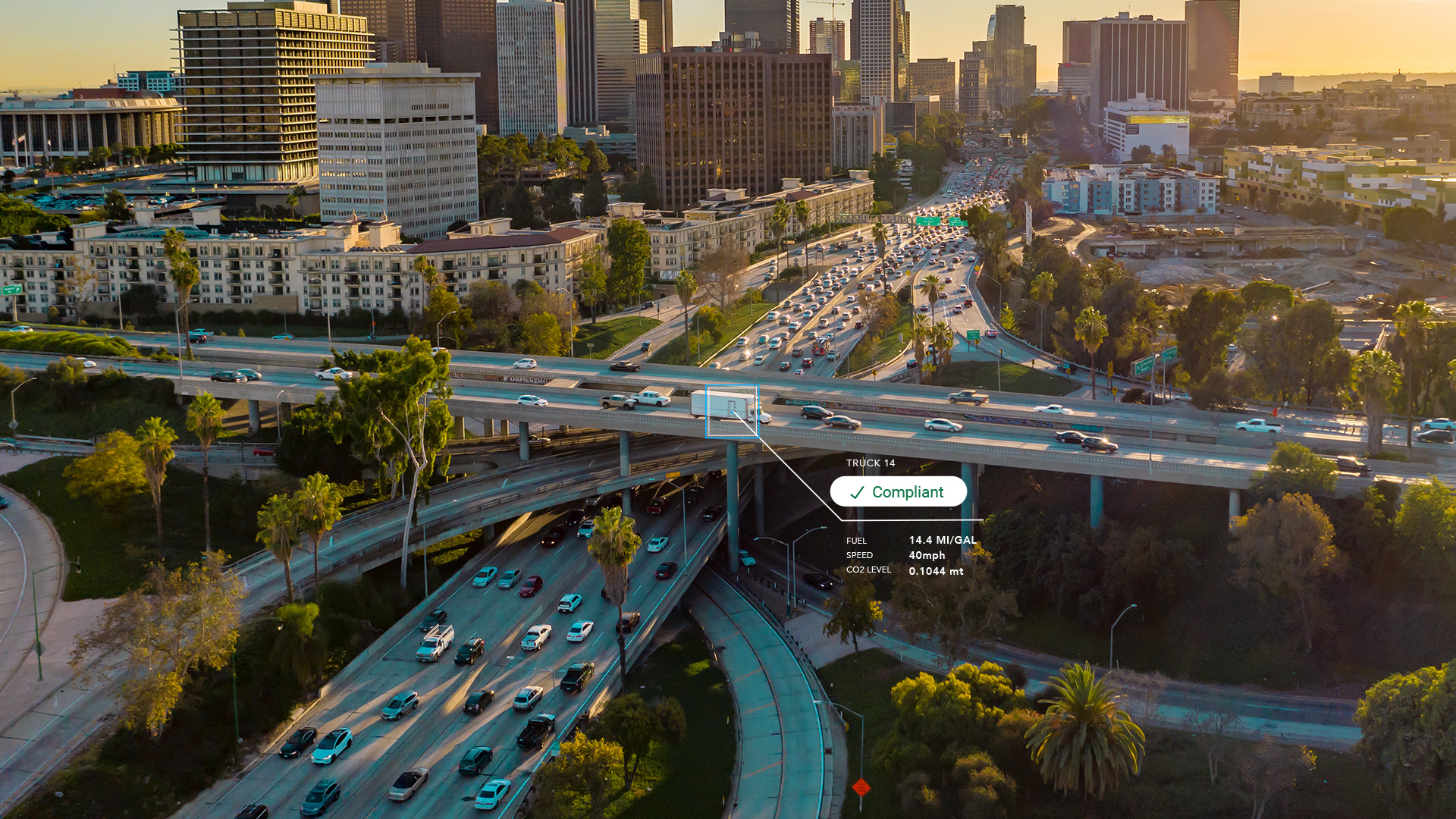
CARB compliance made easy: 10 ways Geotab simplifies emissions reporting
May 12, 2025
1 minute read


IRS mileage log requirements for 2025 [free downloadable template]
May 2, 2025
5 minute read