How to fix ELD malfunction and deal with engine synchronization issues
If your electronic logging device isn’t working, here’s a guide to restore power compliance.


Fleets depend on electronic logging devices (ELDs) to automatically record driving time, miles driven and other Hours of Service data records. This makes ELDs essential in maintaining FMCSA (Federal Motor Carrier Safety Administration) compliance and gathering data pertaining to your fleet. Given how important ELDs are, a malfunction can pose serious problems.
If your vehicle’s ELD stops working, the driver will have to use paper logs to record driving data and be able to show an ELD malfunction letter or other evidence of an engine synchronization malfunction to prevent an FMCSA fine. In addition, the driver also may need to stop driving until the ELD issues are resolved, which means neither the driver nor your vehicle is making money.
In this post, we will show how to fix an engine synchronization malfunction with your provider, and ways to ensure engine synchronization compliance for your vehicle fleet.
What to do if ELD malfunctions occur
If you experience an ELD malfunction, the FMCSA says you must “correct, repair, replace, or service the malfunctioning ELD within 8 days of discovering the condition or a driver’s notification to the motor carrier, whichever occurs first.” Here is a step-by-step ELD malfunction guide:
- Inform your ELD provider as soon as you can. They will want to know what ELD malfunction codes appeared, as well as any other information you can provide about the engine synchronization issue.
- Follow the instructions on your ELD's malfunction manual or instruction sheet.
- Reconstruct logs from the last seven days. You will need this information to satisfy ELD malfunction reporting requirements.
- Manually prepare your RODS (record of duty status) until your ELD is fixed by your provider.
If your ELD has been down for more than eight consecutive days, fill out an FMCSA ELD malfunction extension request. This ELD malfunction form requires you to enter information such as your name, address, and the model and serial number of the device. Most importantly, the FMCSA form asks for a statement describing the actions that have been taken by the driver to repair or replace the ELD unit. If you need additional time beyond eight days to fix your power compliance ELD malfunction, all these steps will need to be completed in order to not violate the ELD malfunction FMCSA rules.
See also: How to pick the best ELD provider
Most common ELD malfunction questions
What makes an ELD failure occur?
An ELD failure happens when an ELD can no longer record or retain required events, or is not able to access recorded logs that are not stored remotely by the motor carrier. To understand the meaning of an ELD failure, look at the ELD malfunction code.
What are the most common ELD malfunction codes?
The ELD malfunction codes that drivers encounter most often are:
- Engine sync malfunction: Displays when an ELD loses engine control module connectivity to any of the required data sources (such as engine power status, vehicle motion status, miles driven, engine hours) and can no longer retrieve updated values for the required ELD parameters.
- Power compliance malfunction: Appears when an ELD is not powered and fully functional within one minute of the vehicle’s engine turning on and does not remain powered for as long as the vehicle’s engine stays turned on.
- Data transfer compliance malfunction: Occurs when the operation of the data transfer mechanism(s) cannot be confirmed by the ELD. The ELD will attempt to verify this operation at least once every seven days.
- Data recording compliance malfunction: Displays when the ELD can no longer record or retain required events, or retrieve recorded logs that are not cataloged remotely by the motor carrier in another way.
- Timing compliance malfunction: Appears when the ELD fails to synchronize with an external UTC (Coordinated Universal Time) source and can no longer meet the underlying timing compliance requirement to not exceed an absolute deviation of 10 minutes at any time.
When does an unidentified driver data diagnostic event occur?
This occurs when there has been more than 30 minutes of driving time for a driver that is unidentified within a 24-hour period.
Do ELD malfunctions follow the vehicle or the driver? Who is responsible to replace the ELD if it malfunctions?
Both the motor carrier and driver have responsibilities. According to the FMCSA, drivers are required to report a malfunction to a carrier within 24 hours and the motor carrier is required to repair or replace the malfunctioning ELD within 8 days.
To avoid ELD malfunction codes, when should a driver certify the RODS on the ELD?
FMCSA has recommended that drivers first certify RODS before logging off the device and then shutting down the CMV (commercial motor vehicle) engine. If this procedure is not followed, then it is possible to receive an ELD malfunction code such as suspicious driving activity and unaccounted odometer changes.
What happens if the ELD issue gets fixed after the driver has already reconstructed their RODS? Does the driver still need to present their reconstructed RODS during an inspection?
Yes, both the reconstructed RODS alongside the ELD data needs to be presented to a safety official. This will help ensure that both the current day and previous seven days have been properly recorded.
How to choose the right ELD provider
To avoid ELD malfunctions, your best option is to choose a reliable telematics provider that knows how to fix a power compliance ELD malfunction. There are many providers, so it is important to do research and choose the provider that works best for you.
Ask the following questions before you choose an ELD provider:
- How well-known is the company?
- How long have they been in the industry?
- Have they won any awards or been recognized for their work?
- Can the ELD provider help me achieve my business goals beyond data collection?
Getting answers to the questions above can help make your decision easier. No one wants to be stuck with a telematics company that brings more problems than solutions.
The Geotab advantage
Geotab’s ELD is one of the most reliable in the industry with the overall device failure rate being considerably less than one percent, which is much lower than industry standards.
Being a global leader in telematics, Geotab’s platform has many benefits. Geotab’s service level agreement guarantees an extremely high level of uptime for its servers, with units receiving automatic updates over-the-air. This keeps them current and avoids ELD issues.
Geotab offers a limited lifetime warranty, with technical support available 24/7.
For more information, visit Geotab.com/eld.
Subscribe to get industry tips and insights

Bryce Hong is a Product Manager at Geotab.
Table of Contents
Subscribe to get industry tips and insights
Related posts

Enhancing winter road maintenance with postseason materials usage analyses
June 20, 2025
6 minute read

Fuel efficiency techniques every truckload carrier should know
May 30, 2025
3 minute read

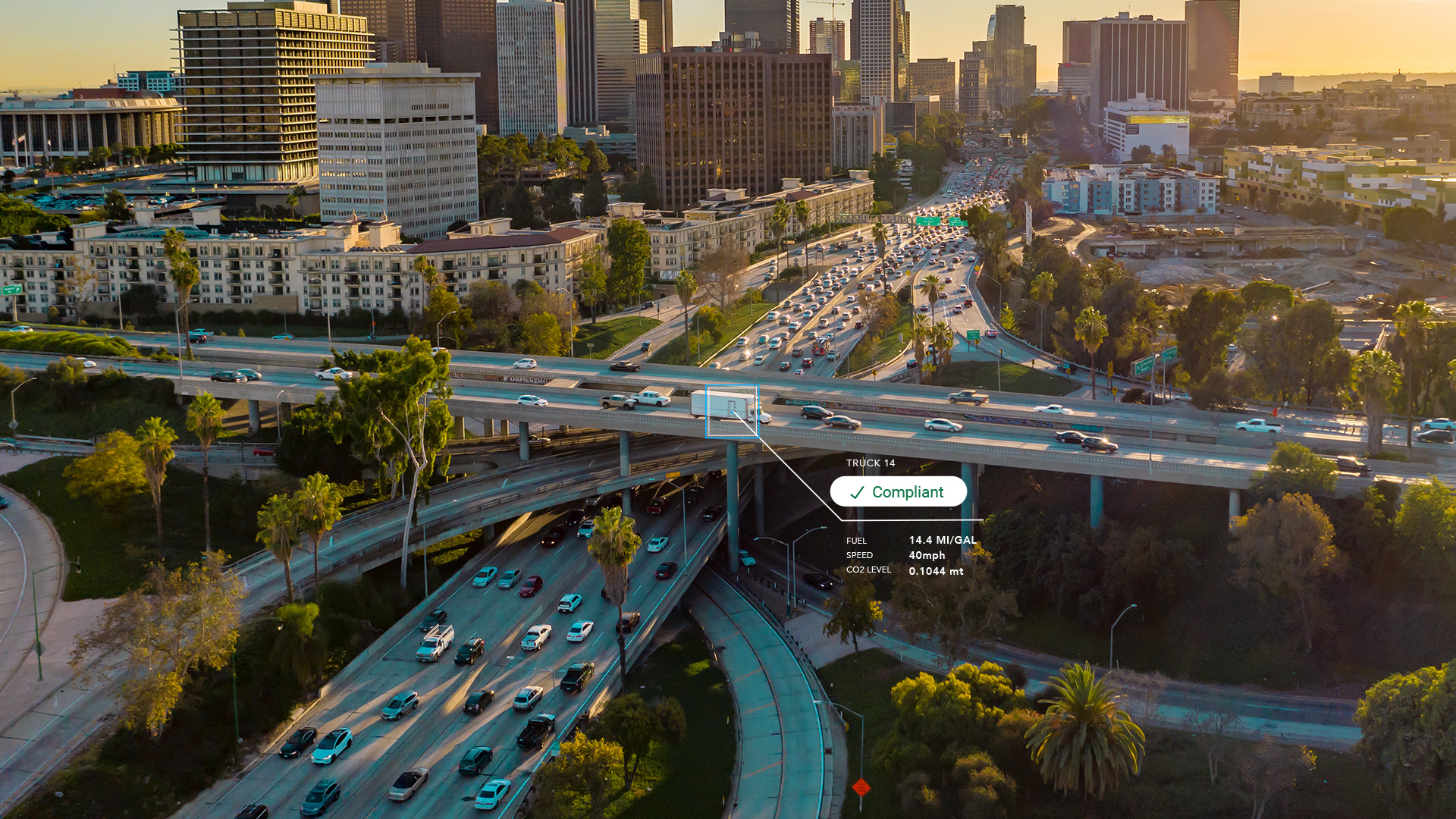
CARB compliance made easy: 10 ways Geotab simplifies emissions reporting
May 12, 2025
1 minute read


IRS mileage log requirements for 2025 [free downloadable template]
May 2, 2025
5 minute read