Geotab software firmware updates (September 2016)
Summary of Geotab software and device firmware updates for September 2016. Includes Engine Measurements report update and new database option.
By Angie Milne
Solutions Engineering Program Manager at Geotab
Oct 28, 2016
Updated: Mar 8, 2023

Welcome to the summary of the latest Geotab software and device firmware updates. In this edition: Read about the Engine Measurements report update and new option for databases. Verify your version by checking your build number in MyGeotab (Administration > About), e.g. 5.7.1607.xxx release/2016-09.
Geotab Software Firmware Updates September 2016:
- MyGeotab Database Updates
- HOS/DVIR Enhancements
- SDK Preview Features
- Localization
- User Interface (UI) Enhancements

MyGeotab Database Updates
- New Diagnostic Codes have been added, including engine air intake pressure, engine fuel delivery pressure, and fan drive state. Read the full list in this MyGeotab Status Data Changes document.
- Assign Trailer to Group — Trailers can now be assigned to specific groups in MyGeotab, which is useful for fleets with a large number of trailers at different sites.
- Improved the ordering of search results on the Trailers page.
HOS/DVIR Enhancements
Geotab Drive 4.0
Geotab Drive Version 4.0 is available on the Google Play Store and Apple App Store. Upgrade to the latest version by going to the Google Play Store or Apple App Store and pressing Update. To find out what’s new in Geotab Drive 4.0, read the Geotab Drive App Preview on our blog.
We will continue to post news about Geotab Drive and HOS/DVIR compliance here in our monthly software firmware post. Subscribe to our e-news update to stay informed. The complete ELD regulations can be found at www.fmcsa.dot.gov.
New this month: Intermediate logs are generated over the course of an ignition power on cycle.
SDK Additions
The list of monthly SDK updates can also be found in the What’s New section at my.geotab.com/sdk. Note: .Net users will require a dll update.
- KnownId – “DiagnosticRamFailure” name fixed to be “DiagnosticRamFailureId”
For detailed information on new features please review the API Reference.
Localization
- Minor improvements to German, Japanese, Polish and Spanish translations.
- New Translations — The End User Agreement (EUA) is now available in French and Spanish language versions.
User Interface (UI) Enhancements
Engine Measurements Report
The Engine Measurements report can now be grouped by diagnostic which includes a sparkline graph. To see the details of the times the diagnostic occurred and the associated values, click on the diagnostic name in the list. To interact with the sparkline, click on the image. You can change the view by clicking on Group by > Diagnostic.
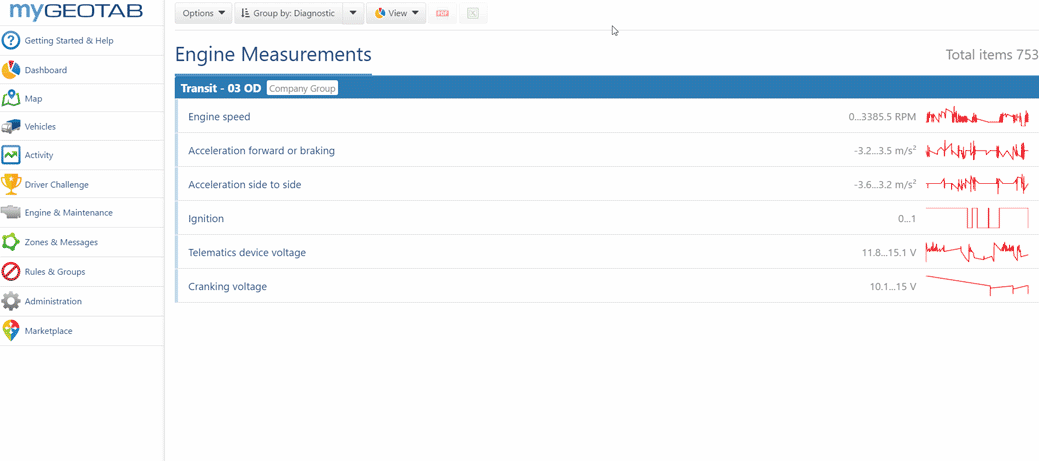
Reseller Access to Databases
A new option has been added so that customers can prevent resellers from automatically creating new user accounts and accessing their databases. In the System Settings, the customer can enable/disable reseller access to the system. When enabled, the reseller will be able to create an account to access all of your data. By default, this feature is disabled. Note: All reseller activity in the system is recorded in the Audit Log.
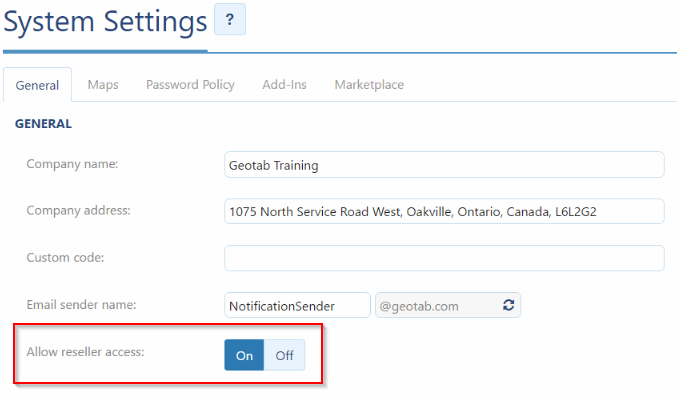
- Fill-Ups by Fuel Level (Volume) — MyGeotab can now identify fill-ups by Fuel Level (Volume) diagnostic data, in addition to Fuel Level (Percent). Fuel Unit = Amount of fuel in the fuel tank (Litres).
- Trailer Groups — Added functionality for editing multiple Trailer groups. Users can now select multiple trailers for Groups.
- Audit Logs — For easier identification, Geotab standardized the format of audit log entries. Logs now include vehicle name in addition to device ID.
- Notifications — New tokens have been added to the notification template to allow further customization: {deviceId}, {deviceGroups}, {driverGroups} and {odometer}.
- Improved the display of multiline messages when composing a message.
Did we miss something in this post? Please leave us a comment.
For More Information
For more fleet tips and best practices, subscribe to our newsletter.
Need answers? Check out these resources:
Related Post:
If you missed last month’s What’s New post, read it here: Geotab Software and Firmware Updates (July & August 2016)
Subscribe to get industry tips and insights
Solutions Engineering Program Manager at Geotab
Angie Milne is a Solutions Engineering Manager at Geotab with 10 years of customer-focused experience.
Table of Contents
Subscribe to get industry tips and insights
Related posts

9 strategies to increase fleet fuel efficiency and lower fuel costs
July 8, 2025
4 minute read




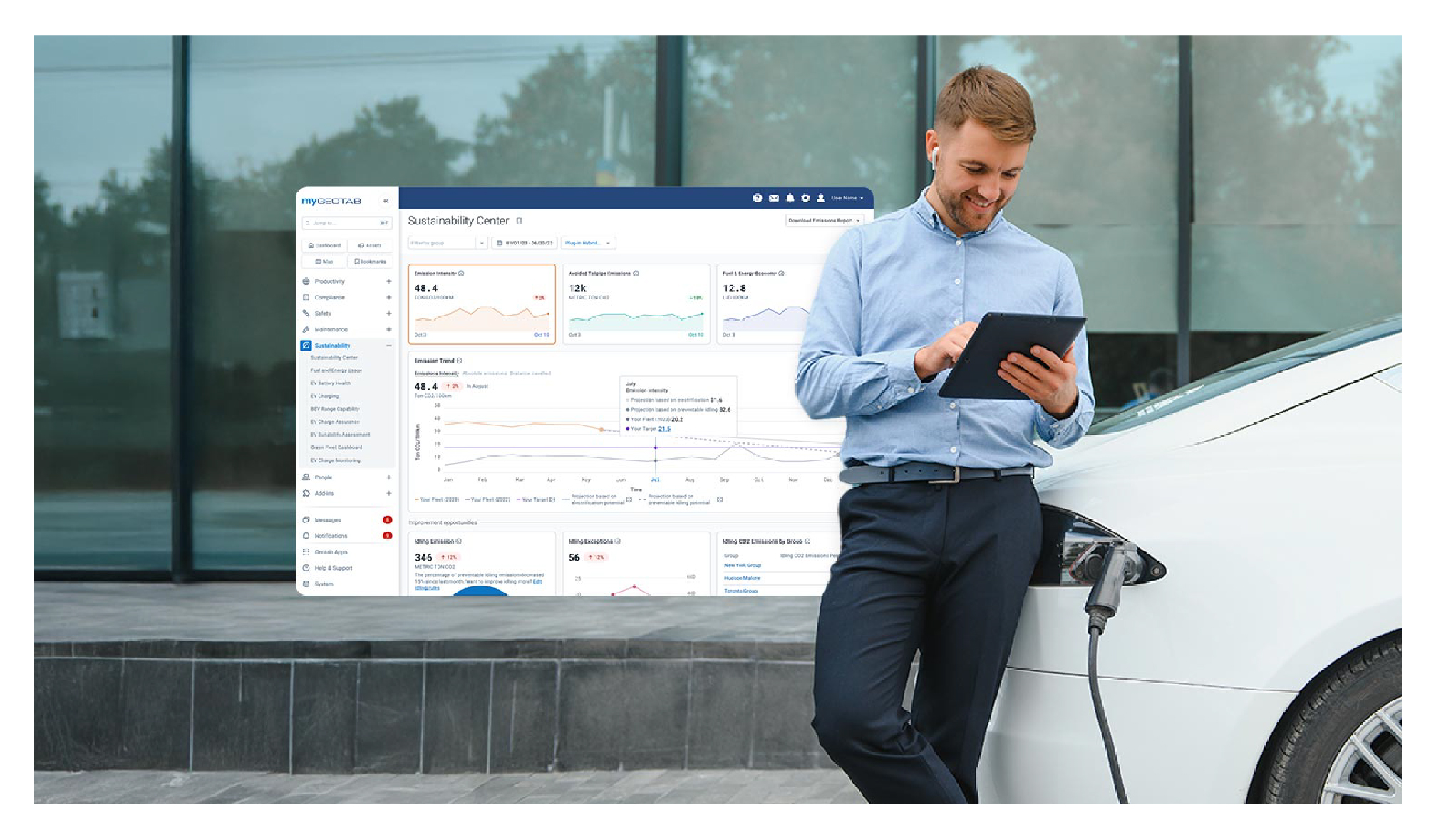
Geotab’s new fleet Sustainability Center simplifies fuel and emissions reduction
March 3, 2025
3 minute read