
Geotab software & firmware updates (July & August 2016)
Last updated on March 8, 2023 in Updates by Angie Milne | 3 minute read
Table of contents
- In this edition:
- MyGeotab Database Updates
- Fill-Ups
- HOS/DVIR Enhancements
- Geotab Drive 4.0
- IOX News
- Reporting Enhancements
- SDK Additions
- July 2016:
- August 2016:
- Localization
- User Interface (UI) Enhancements
- Reports Shortcut
- Live Map Quick View of Vehicles
- Driver Comments Option Now Included in Notification Templates
- For More Information
Summary of Geotab software and device firmware updates for July/August 2016. Includes Geotab Drive Version 4.0 and multi-language GO TALK..
Welcome to the summary of the latest Geotab software and device firmware updates. Verify your version by checking your build number in MyGeotab (Administration > About), e.g. 5.7.1607.xxx release/2016-08.
Read about exciting changes in Geotab Drive Version 4.0 and our new multi-language GO TALK update!
In this edition:
- MyGeotab Database Updates
- HOS/DVIR Enhancements
- IOX News
- Reporting Enhancements
- SDK Preview Features
- Localization
- User Interface (UI) Enhancements
MyGeotab Database Updates
- New Diagnostics — There have been additions, updates, and revisions to several engine diagnostics. Read the full list in this MyGeotab Status Data Changes document.
- Geotab has updated J1939 Suspect Parameter Numbers (SPNs) to current SAE standards.
Fill-Ups
- Fuel Product Types — Fuel product type information is now available for Fill-Ups (displayed in MyGeotab and in Excel reporting). When fuel transactions are imported and reported on in the Fill-Ups section, the purchased product type is shown. Product type has been retroactively updated for imported WEX fuel transactions. Product type categories include:
UNKNOWN
NON FUEL
REGULAR (86-87 OCTANE : 90 RON)
MID GRADE (88-89 OCTANE : 92-93 RON)
PREMIUM (90-91 OCTANE : 94-95 RON)
SUPER (92-94 OCTANE : 96-99 RON)
DIESEL
E85 (ETHANOL 85%)
CNG (COMPRESSED NATURAL GAS)
LPG (LIQUID PROPANE GAS)
- In the Fill-Ups report, Geotab has improved the reporting of suspect events on recent fill-up transactions.
HOS/DVIR Enhancements
Geotab Drive 4.0
Geotab Drive Version 4.0 is now available for Android and iOS devices! The new version is available on the Google Play Store and Apple App Store. To upgrade to the latest version, please go to the Google Play Store, or Apple App Store, and press the Update button.
We have made several important updates to enhance compliance with the Electronic Logging Device (ELD) rule such as exemptions for salespeople, oilfield operations, plus yard moves and personal conveyance. The mobile app now supports Texas Intrastate Hours-of-Service Rules.
For more info, read the Geotab Drive 4.0 Preview, written by Senior Software Developer Mike Murkovic.
What’s new in 4.0?
- Faster, more user-friendly Driver Vehicle Inspection Reporting (DVIR) workflow.
- Dedicated report for roadside inspections.
- Support for various HOS exemptions and rulesets, including Salesperson Exemption and Oilfields Operation Exemption.
- Added cycle limit for for Short Haul drivers.
- Texas Intrastate Ruleset added.
- Bug fixes and performance enhancements.
- Android/iOS notifications for Drive when coming close to a violation.
Subscribe to our e-newsletter to receive the latest updates on Hours of Service (HOS)/DVIR compliance in MyGeotab and Geotab Drive.
The complete ELD regulations can be found at www.fmcsa.dot.gov.
IOX News
The GO TALK driver coaching solution now supports French, German, Italian, and Spanish spoken notifications for server-based rules. To set the language of your choice, log in to MyGeotab. Find the instructions in the IOX-GOTALK Specifications.
.png)
IOX-GOTALK language options in MyGeotab.
Reporting Enhancements
First name and last name fields for drivers are now available in Driver Vehicle Inspection Reports (DVIR).
SDK Additions
The list of monthly SDK updates can also be found in the What’s New section at my.geotab.com/sdk.
IMPORTANT: To prevent potential issues such as integrations breaking, .Net users will require a dll update.
July 2016:
- Performance and maintenance enhancements.
August 2016:
- MessageContentType – Added: “DriverWhiteList”
- DutyStatusLogType – Added: “PC” (Personal conveyance driver status), “YM” (Yard move driver status), “WT” (Wait time oil well driver status).
- FuelTransaction – Added “ProductType” property.
- FuelTransactionProvider – Added “WexLegacy”, “Fuelman” and “Comdata”.
- GoDevice – Added “GoTalkLanguage” property.
- User – Added “IsYardMoveEnabled” and “IsPersonalConveyanceEnabled” properties.
- HosRuleSet – Added “OilWell7Day”, “OilWell7DayBig”, “OilWell8Day”, “OilWell8DayBig”, “AmericaTexas”, “AmericaTexasShortHaul”, “OilTransportTexas”, “OilWellTexas”, “AmericaShortHaul8Day”, “AmericaShortHaulPassenger8Day”, “OilTransportShortHaul8Day”, “AmericaTexasShortHaul8Day”
- KnownId – Added “DiagnosticSystemAlertId”
New Objects:
- DriverWhiteListContent
- GoTalkLanguage
- FuelTransactionProductType
For detailed information on new features please review the API Reference.
Localization
- Geotab has added a Polish language option to the User Interface. MyGeotab language support now includes English, French, Spanish, Japanese, German, and Polish.
- Minor improvements to report translations.
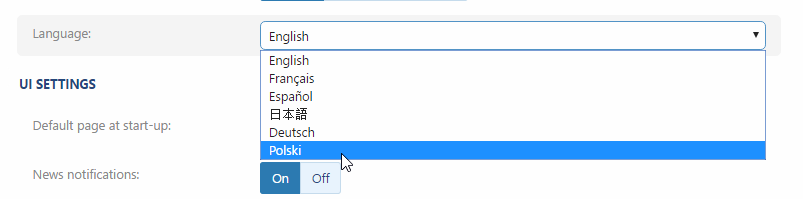
User Interface (UI) Enhancements
Reports Shortcut
To make it faster and easier for users to view and run reports, Geotab has now added a shortcut within the Administration > Report section.
There are two ways to view reports:
Navigate to Administration > Reports > Report views
- Click on Preview to run the report, or
- Select the report you want to run and on the Report Edit screen, click on the View report button.
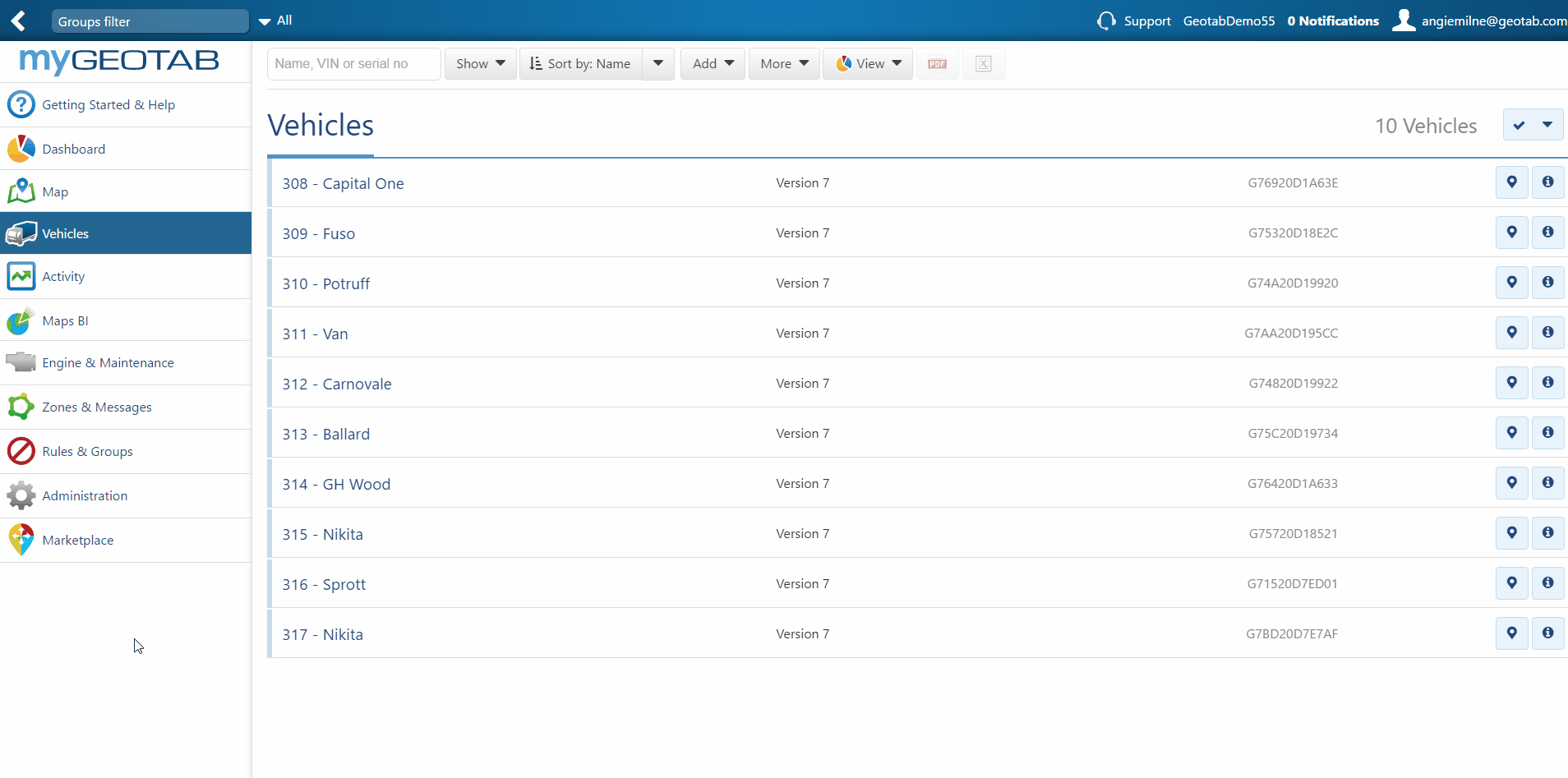
Live Map Quick View of Vehicles
A new feature allows users to instantly view vehicles when opening the Live Map. Users will see the first 50 active/communicating vehicles on the map.
This is extremely useful for small fleets or managers with a smaller data scope since they can quickly view their fleet without having to select the vehicles.
Driver Comments Option Now Included in Notification Templates
User comments can now be added to notifications, through the {driverComment} token. This enhancement will make it possible to communicate a driver’s phone number and other important information in case of an emergency or other urgent situation.
To customize your notifications, go to Rules & Groups > Rules and click the Notification templates button. You have the option to use an existing template from the list or use the buttons at the top of the page to create a new email, web, or text template.
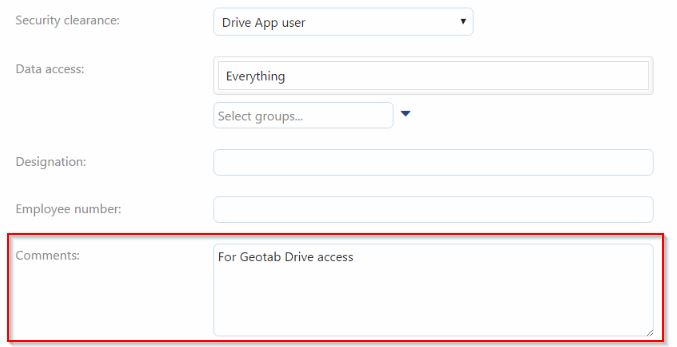
New Comments field in Notifications template.
Other UI improvements:
- Updated user clearances now allow printing of the HOS compliance report with a View HOS logs clearance. Previously, users required the Administer HOS Logs clearance to print these reports.
- An automatic ELD driving log entry will be generated at 60-minute intervals for trips in progress.
Have a question about any of the updates in this post? Please leave us a comment and we will let you know the answer!
For More Information
For more fleet tips and best practices, subscribe to our newsletter.
Need answers? Check out these resources:
Related Post:
If you missed the last What’s New post, read it here: Geotab Software and Firmware Updates (June 2016)
If you liked this post, let us know!
Disclaimer
Geotab's blog posts are intended to provide information and encourage discussion on topics of interest to the telematics community at large. Geotab is not providing technical, professional or legal advice through these blog posts. While every effort has been made to ensure the information in this blog post is timely and accurate, errors and omissions may occur, and the information presented here may become out-of-date with the passage of time.
Get industry tips and insights
Sign up for monthly news and tips from our award-winning fleet management blog. You can unsubscribe at any time.
Republish this article for free
Other posts you might like

What’s new in MyGeotab — June 2024
June 24, 2024


What’s new in MyGeotab — April 2024
April 29, 2024

Electronic logs: unlocking the benefits for trucking
April 15, 2024





