Step-by-step instructions for simple install
Geotab's instructions will help you quickly and easily install your plug and play GPS vehicle tracking device. This leaflet is added to device packaging.
By Geotab
Mar 8, 2023
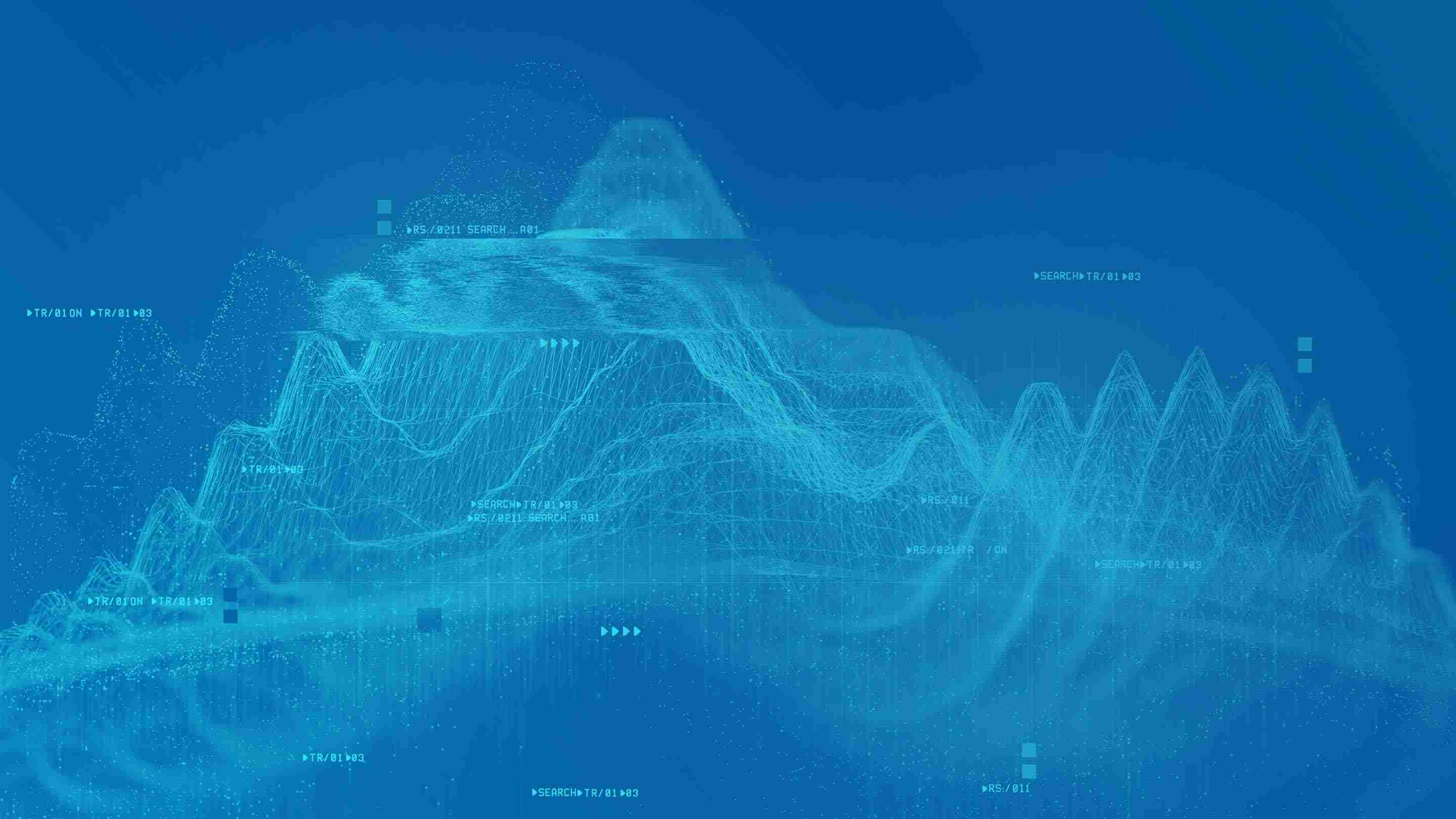
Geotab has listened to your feedback and we are happy to announce that beginning this week, all Geotab GO6 device orders will have an addition to their packaging. The all new “Installing your Geotab GO6 Device” insert has arrived.
This one page, double sided document covers subjects such as installation in 3 easy steps, and verifying your installation.
To access the most up-to-date information on our Geotab GO device, please visit our vehicle tracking device product page.
How-To Installation Videos from Geotab
For a quick and easy tutorial on installation, please watch our YouTube videos. The step-by-step transcription is also included in each blog post.
- How to Install Geotab’s GO Vehicle Tracking Device
- How to Install Geotab’s 9-Pin T-Harness Heavy-Duty Fleet Tracking Device
- How to Install Geotab’s 16-Pin T-Harness Fleet Management Device
Find more tips on getting started at the Geotab FAQ page.
Subscribe to get industry tips and insights
Geotab team
Table of Contents
Subscribe to get industry tips and insights
Related posts

How to stop wasting mechanic hours on ‘ghost codes’ and low-priority repairs
February 2, 2026
2 minute read
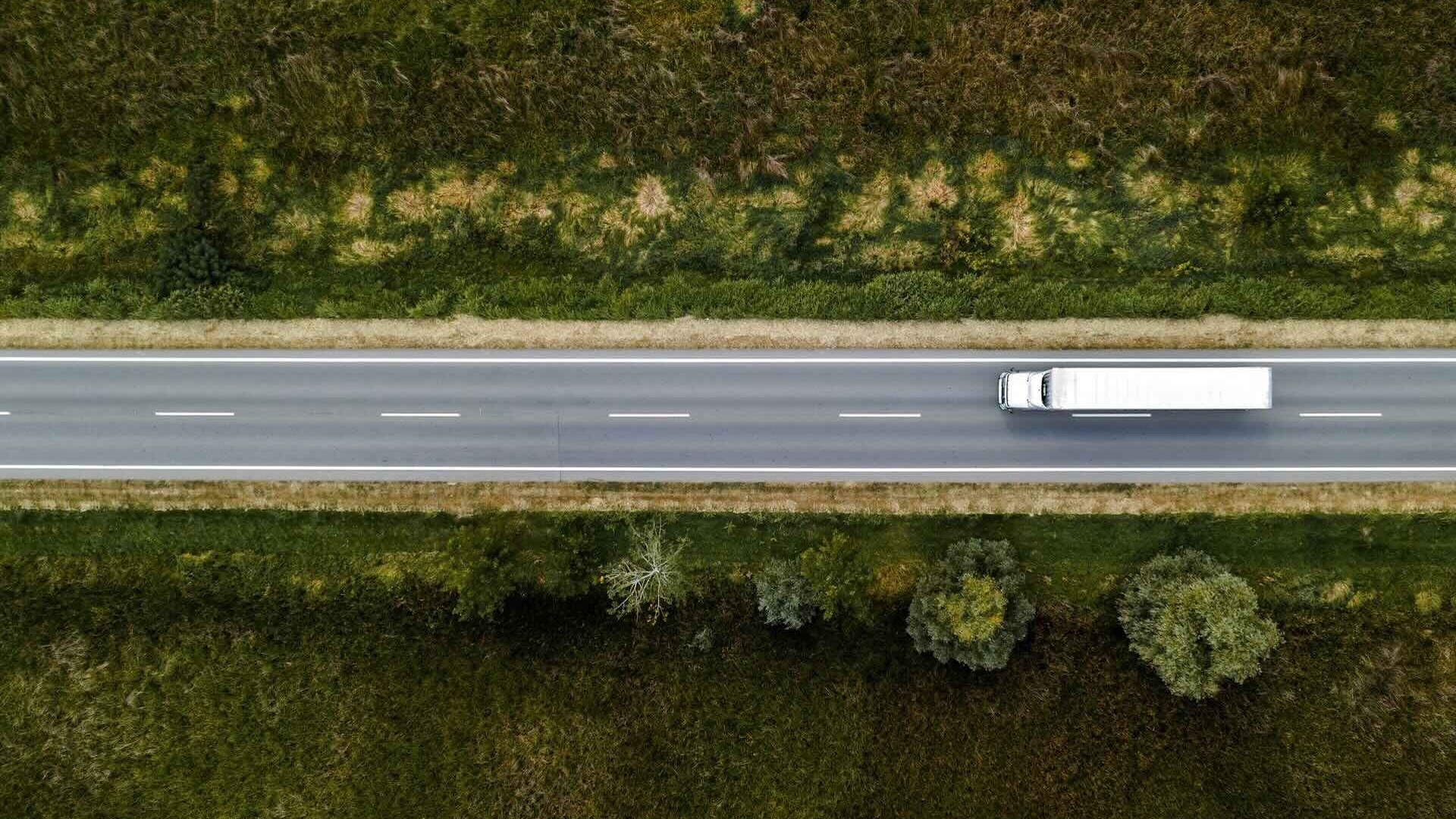

Telematics trends for 2026: What is changing and how fleets can respond
January 30, 2026
6 minute read
Fleet GPS tracking systems cost: Full price breakdown and ways to boost ROI
January 30, 2026
6 minute read

Fleet operations: Key components, benefits and challenges
January 7, 2026
4 minute read

Collision avoidance systems: How fleets prevent incidents and improve safety
December 23, 2025
5 minute read