Integrating with existing fleet management solution
There are several ways of integrating telematics and providing access to your data alongside your existing solution. Read about Geotab's SDK.

Modern telematics solutions offer many ways to view and analyze the wealth of data collected from your fleet vehicles, but what about your existing fleet management solutions, such as paper-log tracking and route optimization? If you already have your own web page or software to manage your fleet, there are several ways to integrate telematics and provide convenient access to your data alongside your existing solution.
Single sign-on functionalities associated within fleet management software provides users with seamless integration between company intranet applications and the fleet management software.
Aside from the sign-on benefits a user is also able to obtain link URL addresses from specific pages and forms within the software. This can then be added within the users own internal web application, maximizing user friendliness. For example, a list of zones, vehicle details, or even a map displaying vehicle locations can be embedded alongside your other fleet management information. Hence, extracting valuable data and customizing the experience helps companies better achieve their daily goals.
Finally, a telematics Software Development Kit (SDK) provides extensive access to your vehicles’ collected data. There are two approaches to working within the SDK environment: the Web approach with the use of JavaScript and the .NET approach with the use of the C-Sharp language.
Suggested Reading: Learning the MyGeotab SDK
With the web approach, a web application can be created, and with the .NET approach, a desktop application can be created. With SDK integration, it’s possible to create more comprehensive and customized reports, which makes for an easier interface. What’s more – the application can be fully customized for branding purposes, adding further customization to the solution.
Using these methods, you can combine the rich data display and analysis of telematics software with your existing fleet management solutions to achieve the most effective control and visibility over your fleet data.
Watch our SDK video, presented by a Geotab Software Developer:
Intro to the Geotab Software Development Kit (SDK Video)
See Also: What is telematics?
Subscribe to get industry tips and insights
Geotab team
Subscribe to get industry tips and insights
Related posts

Field service is losing money to bad data: Go beyond GPS with smarter telematics
June 27, 2025
3 minute read

Unlock field service ROI: Your practical guide to connected operations playbook
June 9, 2025
3 minute read


Neil Cawse: Lack of appetite for risk is holding the Canadian economy back
May 12, 2025
2 minute read
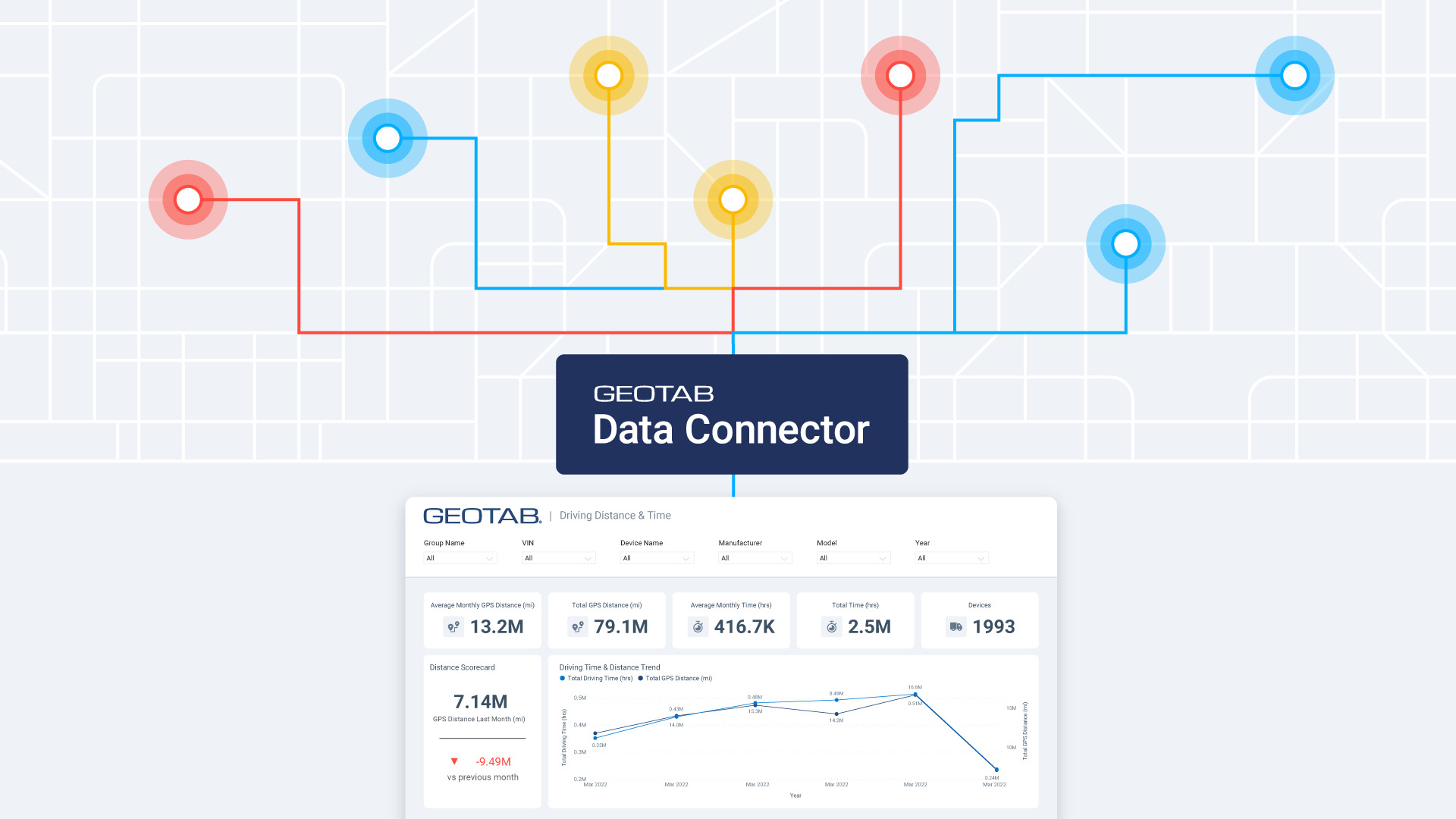
Smarter government fleet management with Geotab Data Connector
April 22, 2025
2 minute read