MyGeotab updates Mar 2017: Brazil HOS ruleset added
A summary of recent updates for MyGeotab and Geotab Drive, including enhancements for the Geotab SDK, reports, and user interface.
By Angie Milne
Solutions Engineering Program Manager at Geotab
Apr 12, 2017
Updated: Apr 19, 2023

In this month’s edition — Read about enhancements for Geotab Drive and new functionality for the Geotab SDK, in addition to updates for Database, Reports, and the User Interface (UI).
Resellers: Read this post for important changes affecting your customers. Please note any recommendation actions. If you have suggestions for improvement, please leave a comment below.
Geotab Users: To verify your version: go to MyGeotab > Administration > About and check the build number, (e.g. 5.7.1703.xxx release/2017-03 indicates “version 2017 March”).
MARCH 2017
HOS/DVIR Updates
Read below for new enhancements to the Geotab Drive platform for drivers, including these new improvements:
Brazilian HOS Ruleset Addition
Geotab Drive now supports the Hours of Service ruleset for Brazil: Brazil Property Short-Haul.
Rest Break: Every 5.5 Hours — 30 minute OFF will reset this
Duty Time: 8 Hours, reset by : 11 Hours OFF consecutive
To see the full list of supported rulesets and exemptions, view the Hours of Service Ruleset Matrix.
Log Verification Changed
The Verify tab has been removed and its functionality has been added to the Logs tab. Drivers can now verify their logs by going to the Logs tab and clicking a button. Logs are verified on a per 24 hour basis.
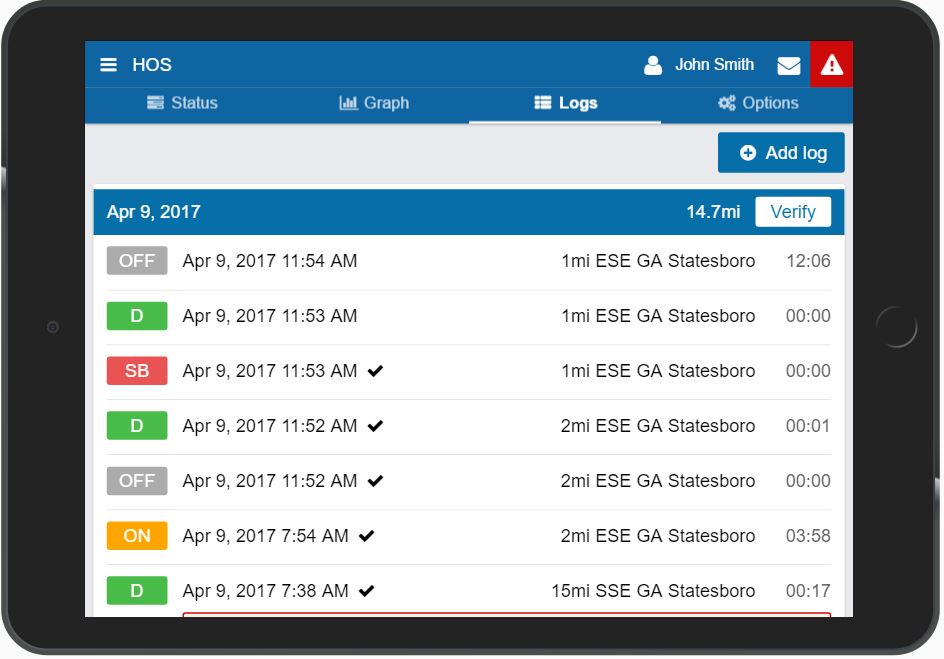
New Verify button in Geotab Drive Logs.
Bulk Log Edits
To make the process of HOS management more efficient for users, HOS logs can now be edited in bulk. Editing includes removing logs, changing status, changing a driver, changing device or adding an annotation.
For more information on Geotab Drive, please review these important reference guides: Driver’s Guide to HOS and Inspection Reports and Geotab Drive DVIR Workflow. Download Geotab Drive on the Google Play Store and Apple App Store.
New on the blog — View the ELD Rollout Checklist and subscribe to get email updates on the ELD.
SDK Updates
Functionality has been added to allow searching of StatusData by Group Id.
- DevicePlan.cs Added: D2GODriverChallengeStandard
*requires update of .net nuget package to ensure compatibility*
- HosRuleSet.cs Added: America7DayNo34h, America8DayNo34h, AmericaShortHaulNo34h, AmericaShortHaul8DayNo34h, BrazilShortHaul
*requires update of .net nuget package to ensure compatibility*
- SecurityRole.cs Added: ReassignData
*requires update of .net nuget package to ensure compatibility*
- TimeZoneId: it was possible to add a user or device with "Unknown" time zone ID. This was only possible using the API and "Unknown" is not returned via the GetTimeZones method or a valid Olson time zone. The ability to add users and devices with "Unknown" as been removed and all users and devices with this time zone ID have been changed to "Etc/GMT"
Go to the MyGeotab SDK for more details on the Geotab Data Feed API, code samples, and third-party hardware integration protocol.
Database Updates
New Diagnostic Codes Added
There are multiple new diagnostic codes and changes to some codes as well. View the full list of diagnostics.
Reports
Fuel Tax Report Enhancements
Drivers can now specify the authority under which the vehicle was operating for a trip (for household goods carriers). To do so, they’ll need to create a custom Fuel Tax report adding the column FuelTaxAuthority to the Data sheet. Additionally, to identify the authority during a given trip, drivers can use the Authority Switcher add-in with Geotab Drive made by Geotab. Contact Support for help setting up this add-in, which will eventually be available on the Marketplace.
The Fuel Tax report now displays jurisdiction totals. The Advanced Fuel Tax report will display the Summary as the default page.
Visual Changes to Fuel Tax Report Templates
A few aesthetic changes made to the Fuel Tax report templates to improve readability and align with jurisdictional tax form structure. The following changes have been applied to the Summary sheets:
- Shifted Fuel Type column to the left, before “Jurisdiction,” like Ontario’s IFTA tax forms.
- Shifted the “Enter Odometer” column to the right before “Exit Odometer” (default template already had this ordering).
- Save Advanced template on Summary sheet same as Default template.
- “Enter Odometer” and “Exit Odometer” columns will have 0 decimals, comma-separated thousands format (e.g. 96,857).
- “Distance,” “Fuel Used,” “Fuel Purchased,” and “Net Taxable Fuel” columns will have one decimal, comma-separated thousands format (e.g. 1,137.8).
Learn three simple steps to creating a Geotab Fuel Tax Report for IFTA in our IFTA Quick Guide for MyGeotab.
User Interface (UI) Enhancements
New Traffic Layer in OpenStreetMaps View
A traffic layer has been added to the OpenStreetMaps view. This is a useful reference when dispatching vehicles in the field.
Other Map Enhancements
The Map is a critical tool for fleet managers and other fleet personnel, for tracking vehicles, drivers and monitoring exceptions. We are continually looking for ways to enhance the experience of users. In March, Geotab added several graphing and plotting improvements, including a simplified legend, enhanced plot lines and tooltips.
Did you miss the last What’s New post? View the Geotab February Update.
For More Information
Please consult these Geotab resources for answers to frequently asked questions:
Subscribe to get industry tips and insights
Angie Milne
Solutions Engineering Program Manager at Geotab
Angie Milne is a Solutions Engineering Manager at Geotab with 10 years of customer-focused experience.
Table of Contents
Subscribe to get industry tips and insights
Related posts

9 strategies to increase fleet fuel efficiency and lower fuel costs
July 8, 2025
4 minute read


The fleet safety incentive program checklist for driver engagement that lasts
June 19, 2025
2 minute read


