3 Best practices for an effective dashboard design
A great dashboard can help enhance the productivity of your business. Learn 3 quick tips for an effective dashboard design.

Dec 22, 2023
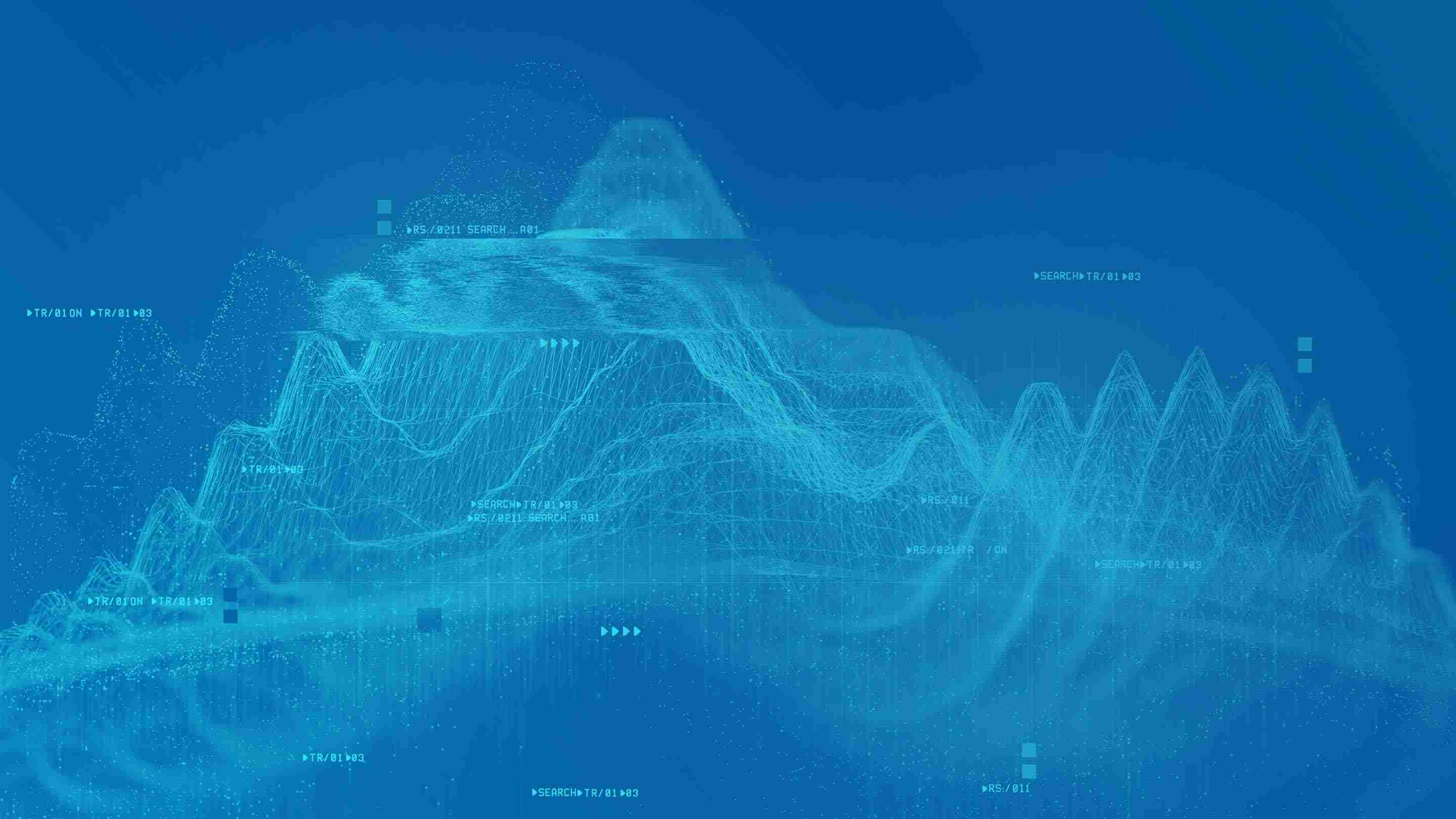
Organizations collect data every single day and for someone who is not a data expert, it is very easy to get confused and lost in the information. That is exactly why dashboards are needed. A well-designed and useful dashboard makes all the difference.
Dashboards allow even the least tech-savvy users to manage data and make better business decisions. However, providing a list of all relevant data isn’t enough to create a useful dashboard. When it comes to dashboard design principles, there are certain practices that must be followed to display data in the best way possible. Unfortunately, poorly designed dashboards can make data less comprehensible than it was originally and could fail to convey useful information.
See Also: How to design a custom dashboard report
Tips for effective dashboard design
Overview of how to create a great dashboard:
- Make the data relevant to the audience and provide context.
- Keep it simple.
- Choose the right type of data visualization.
Make the data relevant to the audience and provide context
Before designing, it’s very important to understand:
- who the audience is
- what are audience requirements, and
- ensure that data is relevant to the users.
Data doesn’t mean anything if a user is unable to understand whether the numbers in front of them are normal or unusual. If this is the case, it becomes difficult to know if any action is required on their end. To solve this problem, there are various types of information that help provide context in a dashboard, including:
- Titles and headings
- Labels, series and legends for charts
- Chart tool-tips (a pop-up box that appears on hover over the chart and contains textual information)
- Comparison values (against a set target or against the preceding period, e.g. previous month, quarter or year)
Keep it simple
Dashboards are often cluttered which deflects the focus from important information.
To simplify your dashboard, elements can be split into two groups. The first group of elements includes data that can’t be deleted without losing context. The second group includes elements that do not contribute anything valuable to the objective. Examples of these include logos, navigations and/or guidelines.
Here are more tips to help you simplify your dashboard:
- Avoid cluttered dashboards — Layer your data by using filters and hierarchies, or if needed, break dashboard into two or more separate dashboards.
- Group data logically — Grouping data will help users navigate through the information easily. Data should be grouped by departments or functional areas. For example, if your dashboard includes charts for different exceptions per devices, it’s a good practice to display those indicators next to each other.
- Use white space wisely — A dashboard will look cluttered without any space between widgets or objects.
- Maximize data with a context and minimize data that doesn’t contribute anything valuable.
- Don’t overuse colors — Too many colors can be confusing and distracting.
- Present the most important metrics only — Dashboards should only display data relevant to the objective.
- Keep it short — When a dashboard requires scrolling, it becomes less effective.
Choose the right type of data visualization
Effective dashboards should convey information in a visual way while being easy to read at the same time. As a first step, it’s important to consider which type of information visualization should relay:
- A connection between two or more variables
- A comparison between two or more variables
- A separation into components
- The grouping of values within data
The most popular visualization tools are charts. However, there are many different types of chart types and each one serves a different purpose.
Basic types of charts:
- Bar (column) chart — This type of chart is best used to show data over a related series of data points. It is good for comparisons of items or data over time.
- Line chart — This is used to show the relationship of data in the same series of data points. It can also be used to compare changes over the same period of time for more than one category.
- Pie chart — This type of chart can only be used when the sum of all parts add up to 100%.
- Area chart — This is effective when trying to display absolute or relative values over a time period.
- Scatter chart — This form of visualization is used to display the distribution and relationship of two variables.
- Pivot Table — This type of table is used to summarize and analyze large amounts of data.
- Map — Maps are effective to visualize geographical data across a region as data points on a map.
Conclusion
Using dashboards correctly can help you manage your business effectively and make decisions based on factual data.
One more tip:
Keep in mind that most users rely on dashboard information to make strategic decisions. Because of this, it’s important to ensure that your dashboard is being refreshed at the right intervals. Audit your individual business needs and find out how often you need to update your dashboard.
For more stories like this, check out our Big Data archives on the Geotab Blog.
Related:
Google Cloud Next 2019 recap: Connected vehicles as air quality sensors
Don’t make these big data mistakes
Subscribe to get industry tips and insights

Gordana Jekic Dzunic is a Software Developer at Geotab.
Table of Contents
Subscribe to get industry tips and insights
Related posts

How to stop wasting mechanic hours on ‘ghost codes’ and low-priority repairs
February 2, 2026
2 minute read
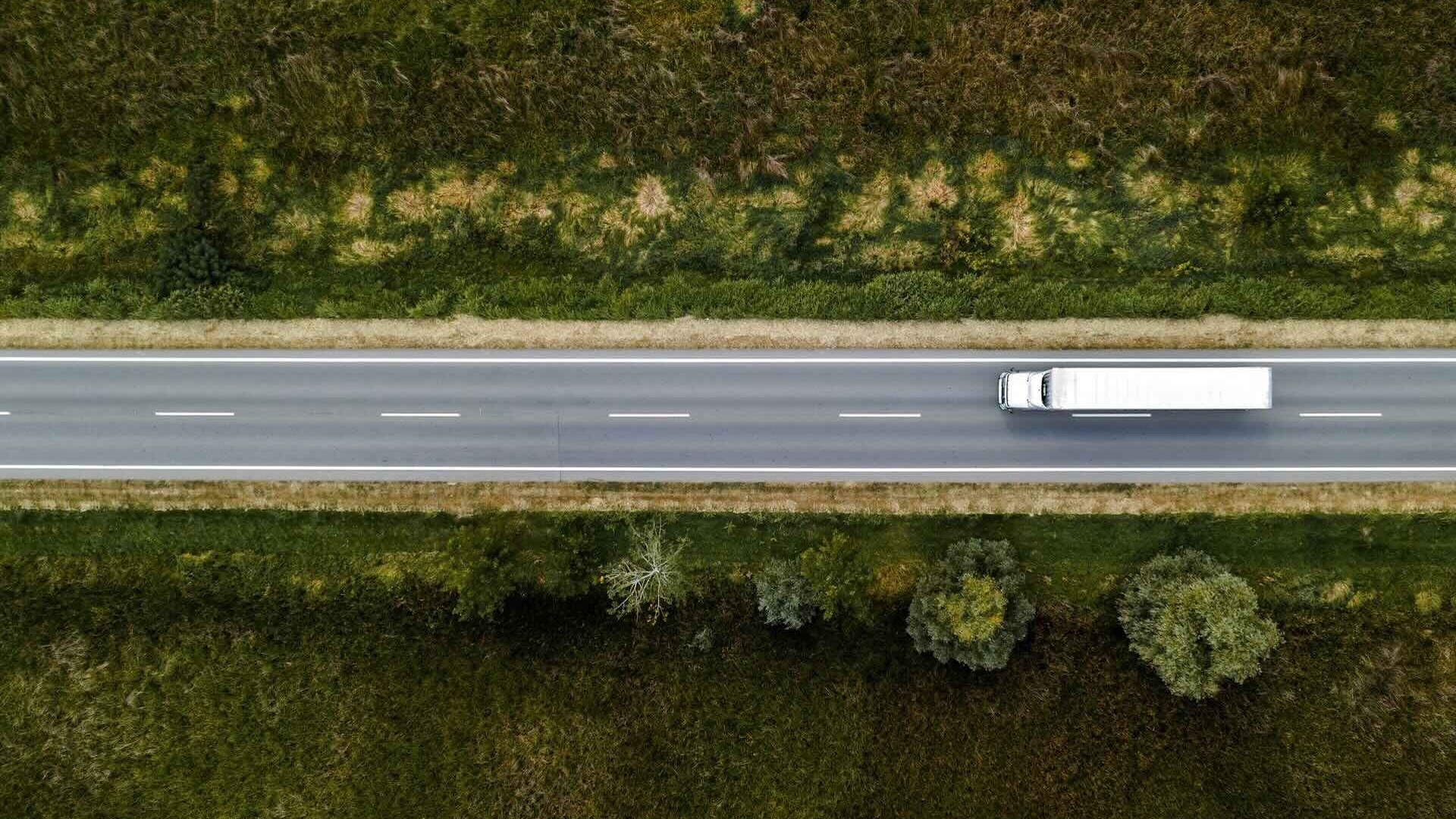

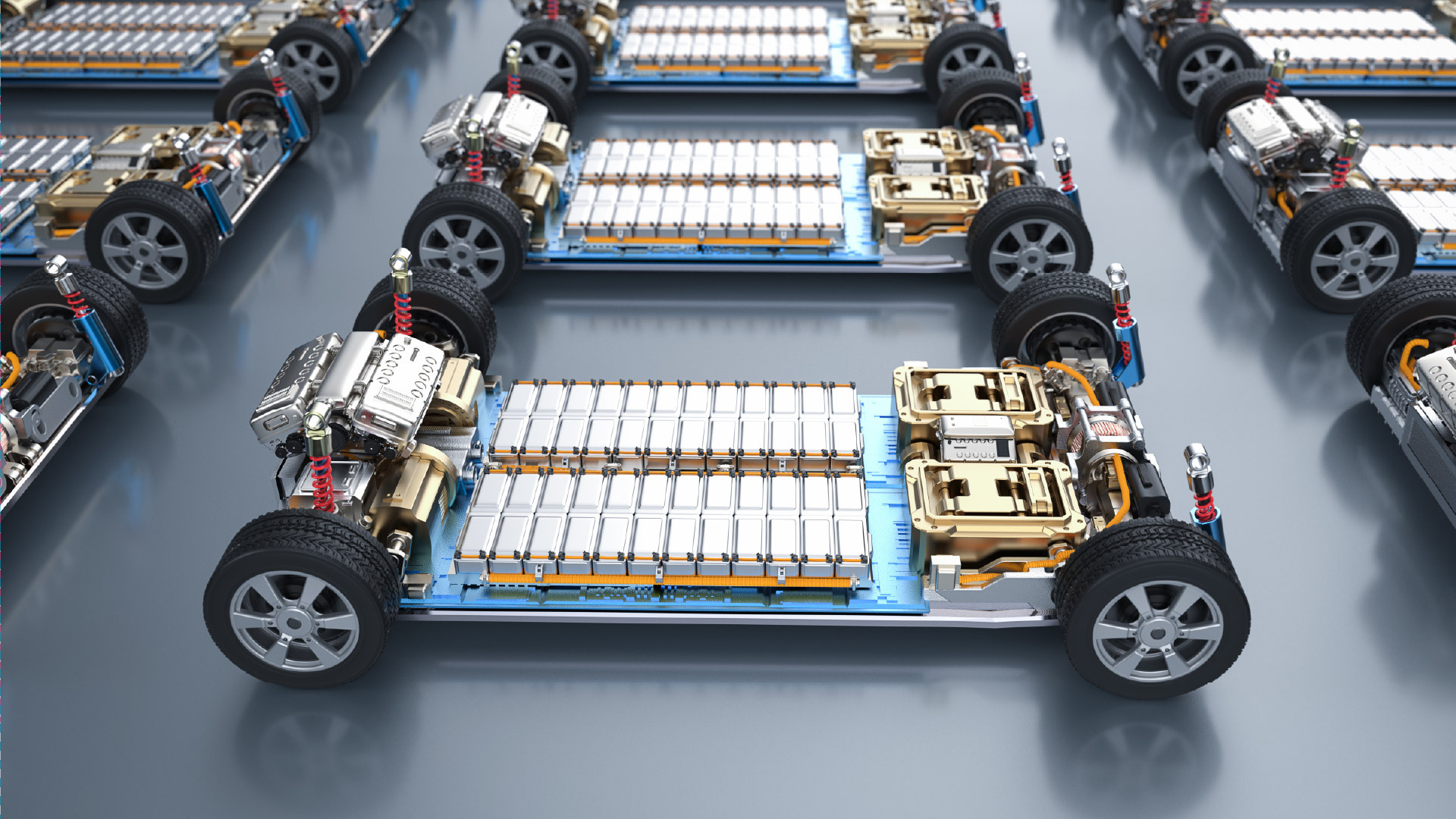
How long do electric car batteries last? The updated guide to real-world EV battery health
January 12, 2026
10 minute read

Collision avoidance systems: How fleets prevent incidents and improve safety
December 23, 2025
5 minute read
