Marketplace, new Community page, and sessionId changes in MyGeotab
The latest summary of updates for Marketplace and Geotab’s new Community in MyGeotab
By Geotab Team
March 10, 2022
•1 minute read

Attention: The changes mentioned in this post will be going into effect on MyGeotab versions 5.7.1902, 5.7.1903 and 5.7.1904 over the next month.
Marketplace User Interface (UI) enhancements
The Marketplace page has been updated with usability and design improvements to facilitate the exploration of more than 150 Geotab and third-party Partner solutions. Read on to learn more about the changes to the Marketplace page.
New Marketplace icon
The multicolored Marketplace icon in the menu has been updated with a gradient blue version

Streamlined navigation in Marketplace
The submenu under the Marketplace tab has been removed. Instead, when the Marketplace menu item is selected, the MyGeotab menu collapses, and a horizontal menu displays across the top of the page for a better navigation experience. To view Marketplace solutions, select Shop Marketplace
 (1).png)
Still want to view solutions by type or pillar? Don’t worry, you can still view solutions by category! Each solution page includes tags for the corresponding type or pillar. Select the desired tag from any solution page to view all available solutions within that tag.
Enhanced Marketplace solution search
The search bar has been improved to allow searches by category, industry, or fleet-specific keywords to easily find solutions. You can also view search results based on sub-categories within main categories. For example, if you search for “Video Telematics” or “Dash Cams”, the page displays solutions in the Camera category.
Reduced number of solution categories
The Marketplace now includes 10 solution categories to eliminate overlap and simplify navigation. Previously, there were 16 solution categories. The new categories are listed below:
- Asset & Trailer Tracking
- Cameras & ADAS
- Connected Sensors
- Driver Management & Training
- ELD, DVIR, & IFTA
- Fleet Management
- Fuel Management
- Maintenance & Diagnostics
- Mobile Forms
- Routing & Dispatch
Other User Interface (UI) enhancements
Updated Forums menu item under Getting Started & Help menu
As of December 4, 2019, the Forums menu item under the Getting Started & Help tab will now be called Geotab Community and redirects to a new website. The website will open in a new tab rather than within MyGeotab. The menu item has also moved higher up in the list.
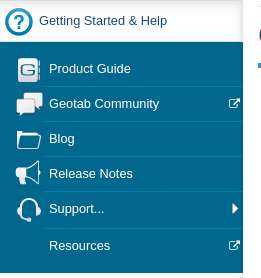
MyGeotab SDK updates
Changes to sessionId
With security always at the forefront of everything we do at Geotab, the sessionId will change from the existing 64-bit sessionId to a 128-bit sessionId. For example, the current sessionId you may receive from MyGeotab may look like: “12486595393162196700”. The new sessionId will be represented in Base64 format and may look like: “XmUl3Aj9J7MeMjoMl+u/tQ==”. The type of the sessionId stays the same as a String, so existing SDK users should not experience any issues, unless you are manipulating the sessionId on your side.
Learning resources
For more info on SDK updates, please visit the MyGeotab SDK What’s New page.
Learn more about Geotab Drive, MyGeotab, and the Geotab GO telematics device by consulting these resources:
Please subscribe to the Geotab newsletter to get these update posts emailed to you.
Related:
Subscribe to get industry tips and insights
The Geotab Team write about company news.








