Geotab's Public Works Fleet Health Dashboard: A comprehensive guide
Read to learn how Geotab’s Public Works Fleet Health Dashboard keeps you in tune with every aspect of your agency’s vehicles.

Nov 25, 2024
Updated: Jan 2, 2025
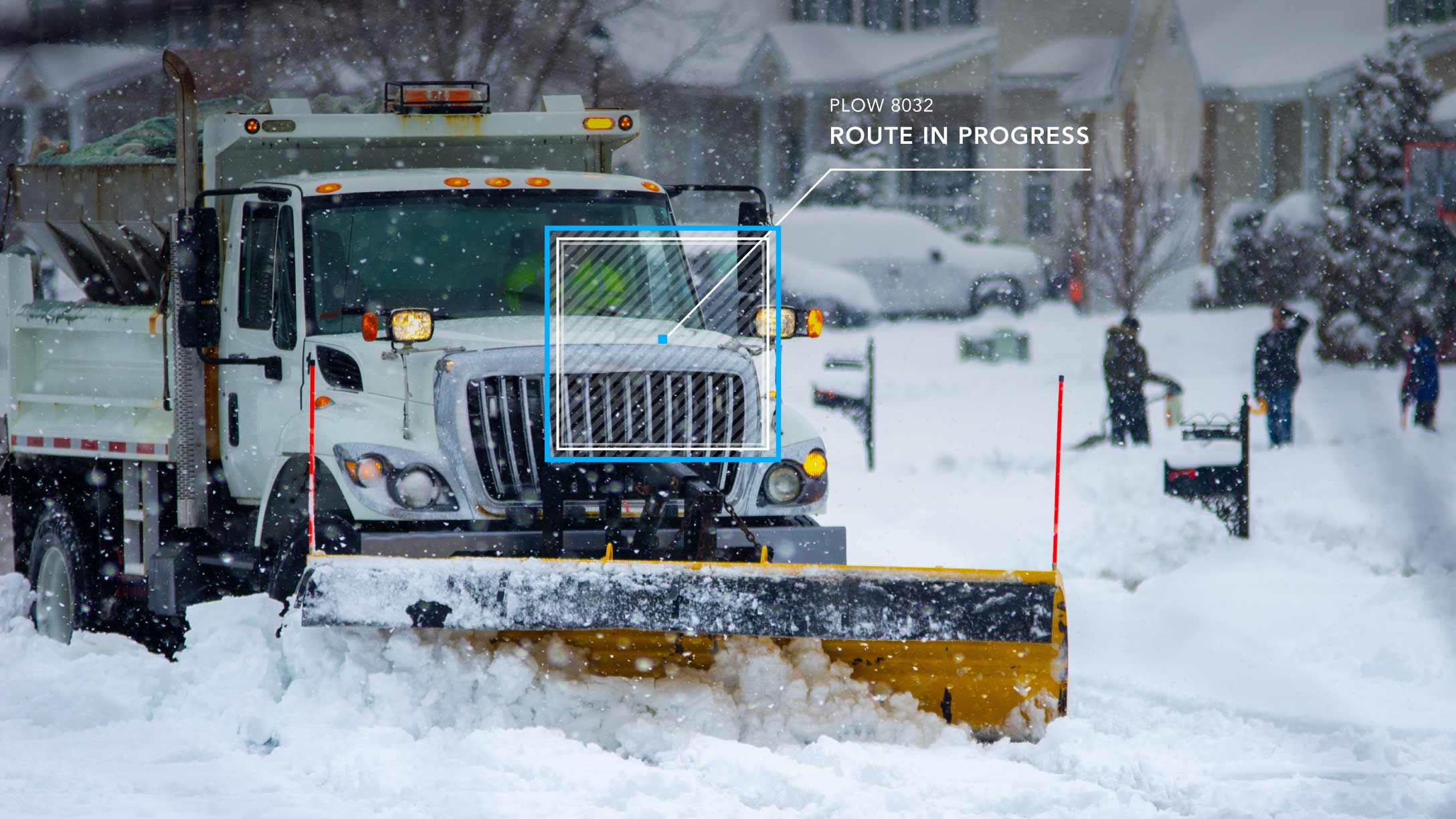
Key Insights
- Our Public Works Fleet Health Dashboard gives you a detailed view of all your agency’s vehicle and device statuses.
- The dashboard can be used to identify which controller-integrated vehicles are communicating data, helping you keep your snow plows and salt spreaders on the road when they’re needed most.
Between managing differing vehicle maintenance schedules, coordinating changing seasonal fleet needs and keeping accurate track of materials usage, your public works fleet is faced with numerous challenges during day-to-day operations. If your jurisdiction is located in a colder climate, this is especially true during the wintertime, when snow removal becomes the focal point of your operations and icy roads pose a threat to community safety. No matter the challenge, fleet visibility and a data-driven approach are essential for providing better service to your people and keeping public life running smoothly.
To help you keep effective track of all things related to your public works fleet, Geotab is launching the Public Works Fleet Health Dashboard. This intuitive interface provides a centralized view of the health and connectivity of your public works vehicles, IOX-WRKS installations and salt spreader controller integrations for winter operations. Using the dashboard will streamline configuration management, support full winter ops fleet analysis and field allocation and reduce downtime.
Use the dashboard to identify any vehicles in your fleet that may be experiencing connectivity issues and fix them. Alternatively, you can keep tabs on your winter operations and the statuses of your snow plows or salt spreaders.
This guide highlights key features of our Public Works Fleet Health Dashboard and how to use it effectively.
Key indicators within the Public Works Fleet Health Dashboard
With the Public Works Fleet Health Dashboard, we’ve even made it easy to find the insights you’re looking for by providing filtering options by vehicle names and serial numbers. Columns can additionally be added or removed according to your preferences. Once you’ve isolated the raw data needed, it can be exported as a .CSV file and provided to managers or decision-makers in your agency.
Our dashboard categorizes device or asset statuses in these four ways:
- Connected - The GO device and IOX-WRKS add-on are both connected and detected winter data during the last 30 days.
- Review - The IOX-WRKS expander is not detected with the Public Works rate plan.
- Offline - The GO device has not reported during the last 30 days.
- No data - No winter data was detected from the spreader controller over the last 30 days.
In addition, you can study your fleet’s connectivity and manage numerous vehicles and assets with ease using the following tabs:
Dashboard Overview Tab
The overview tab visualizes key metrics for at-a-glance understanding of device statues, helping you make smarter, more agile operational decisions.
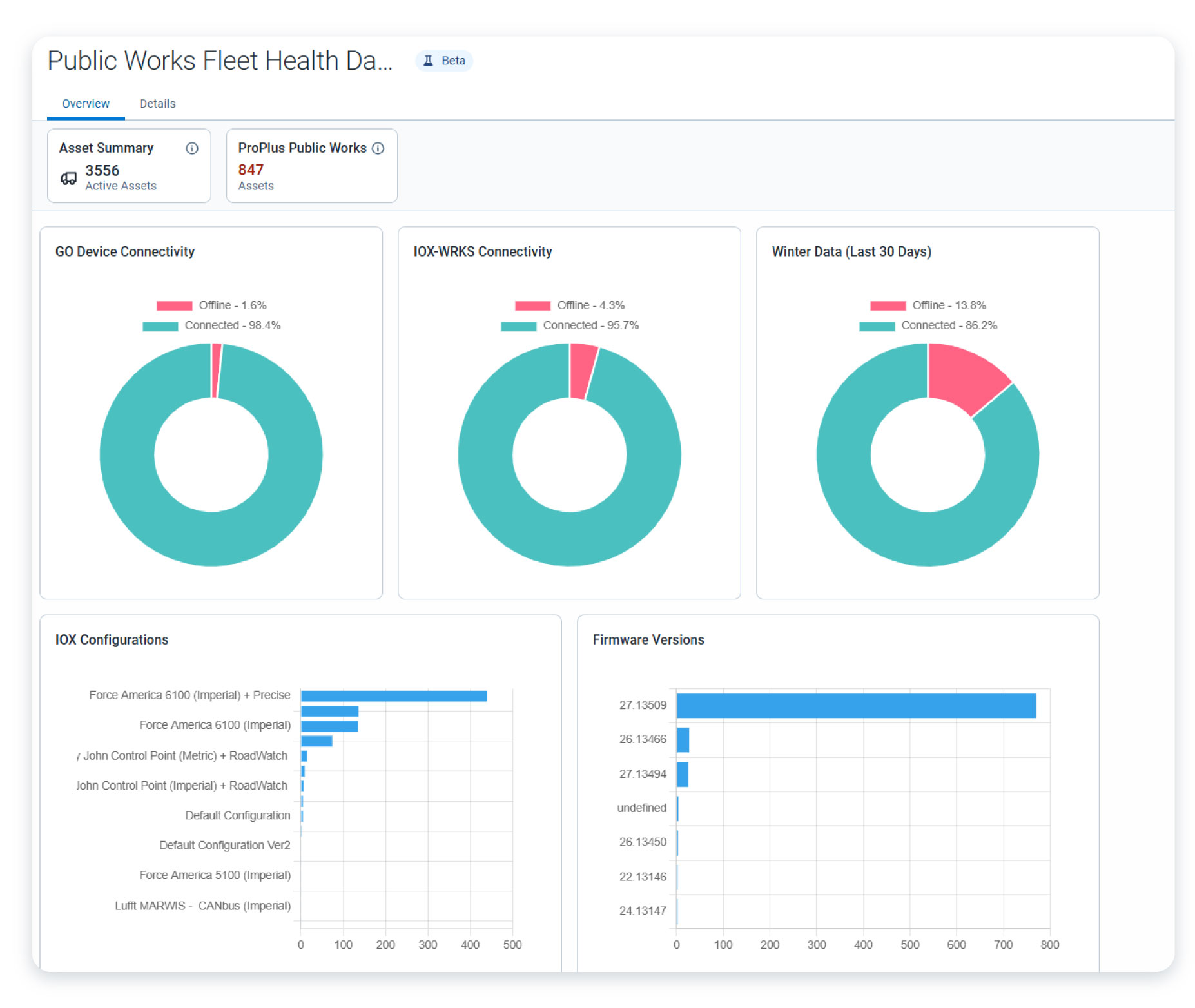
The Overview tab includes these data points:
- Total active assets - View a count of all the assets and devices that have an active rate plan.
- Assets on ProPlus Public Works - Review which of your devices or assets have a ProPlus Public Works rate plan.
- GO device connectivity - See your total number of active GO devices, grouped by those that did not connect in the last 30 days as “offline” and those that were connected in the last 30 days as “online.”
- IOX-WRKS connectivity - Find the total number of active IOX-WRKS expanders in your fleet that are connected to GO devices, grouped by those that did not connect during the last 30 days as “offline” and those that did connect during the last 30 days as “online.”
- Winter data - Review the number of IOX-WRKS expanders that detected winter data in the last 30 days.
- IOX configurations - See how many IOX-WRKS configurations (including default ones) deployed to the IOX-WRKS.
Firmware versions - Find your fleet’s number of all connected IOX-WRKS firmware versions.
Details Tab
From the Details tab, you can additionally find information on last report dates and specific IOX-WRKS information for each vehicle in your public works fleet, enabling you to verify that your vehicles are connected and reporting the critical data you require.
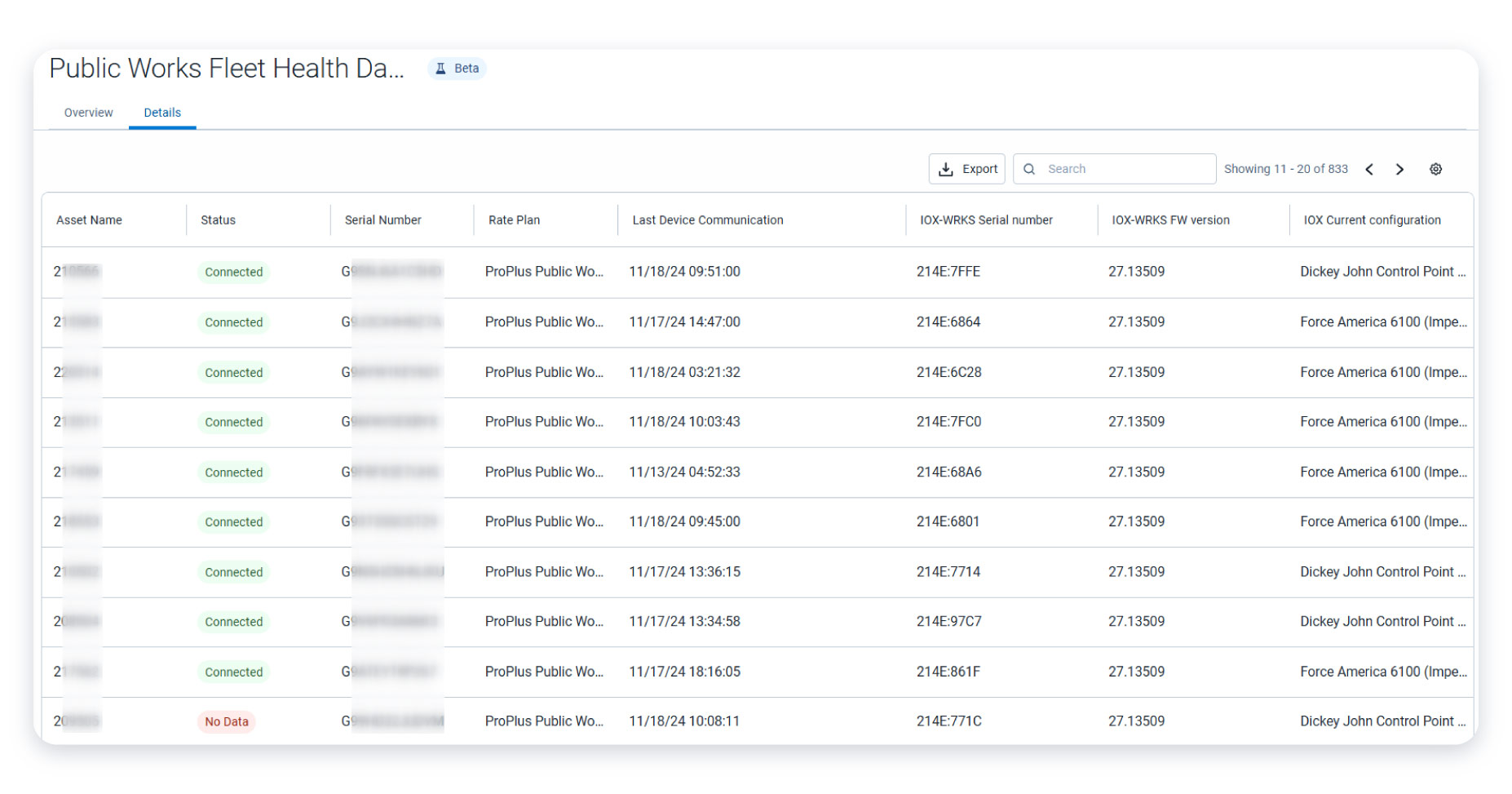
Customize column according to your preferences:
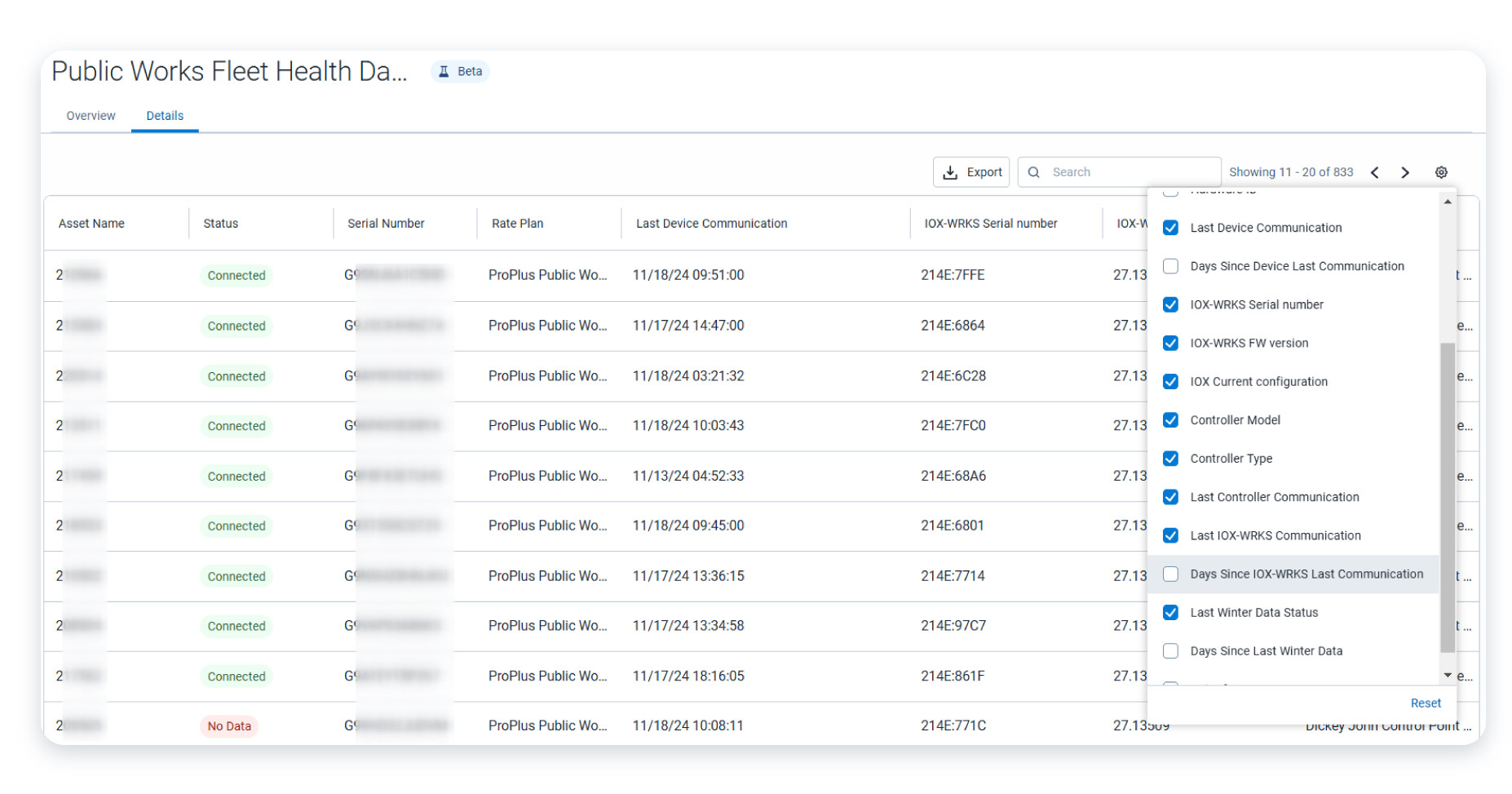
Dashboard installation and setup options
To manually install the add-in, you will need to be subscribed to the Geotab Public Works solution and logged in to MyGeotab. Next, follow these steps:
- Navigate to System on the left-hand menu.
- Go to System Settings.
- Toggle the Allow unverified add-ins tab to Yes.
- Click + Add-In.
- Copy and paste this JSON configuration file text into the text field under the Configuration tab: { "url": "https://app.geotab.com/addins/geotab/public-works-dashboard/manifest.json" }
- Once complete, click OK to add your add-in to the list.
- Click Save.
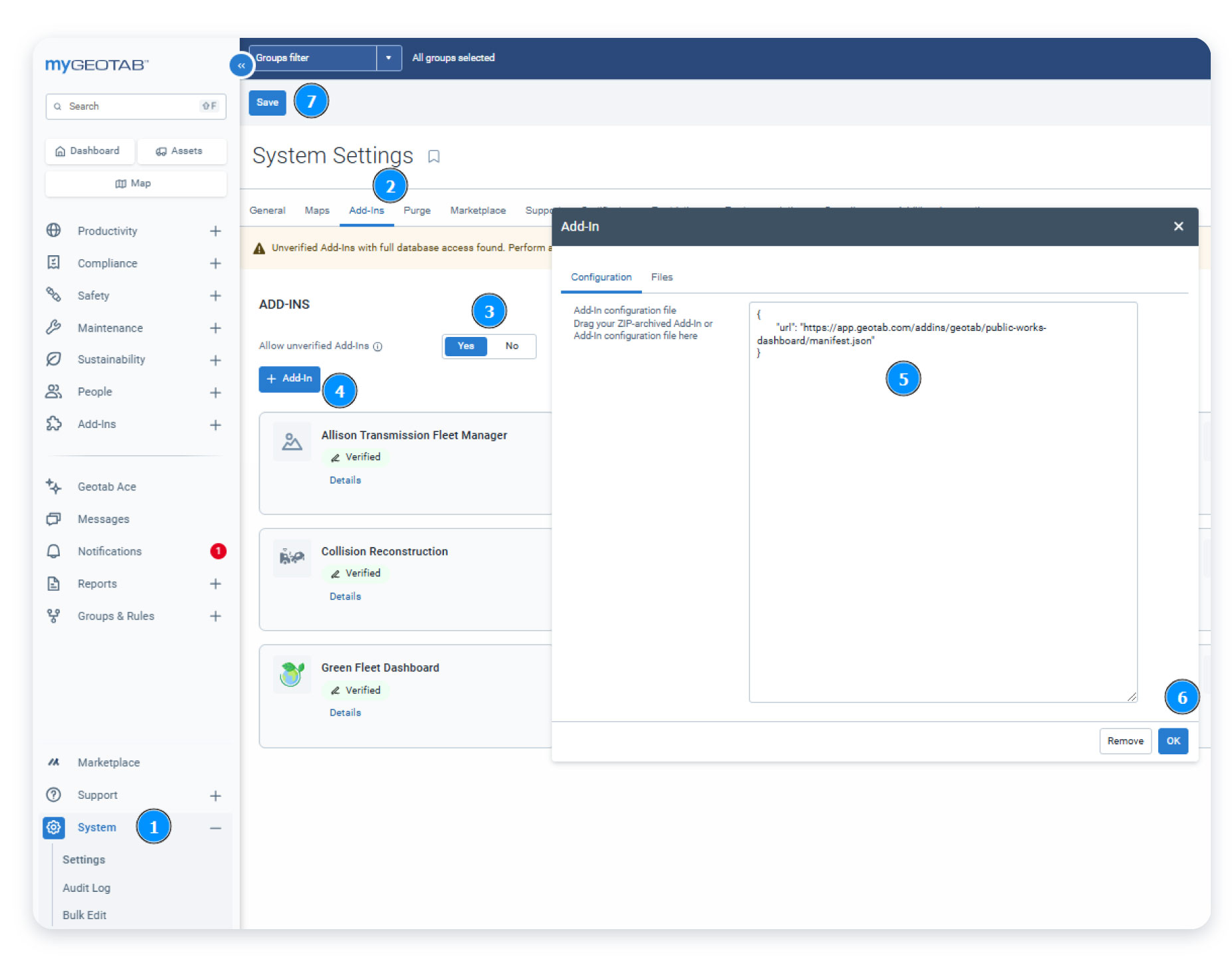
You have now installed the Public Works Fleet Health Dashboard add-in and can begin using it to optimize your agency’s fleet operations.
Effortlessly survey your public works fleet from a single place
Once you’ve installed the Public Works Fleet Health Dashboard, explore the filtering options and indicators available to effectively stay updated on your public works fleet operations this winter and beyond. By using this dashboard to uncover and resolve connectivity or data collection issues in your vehicles, you can take better care of your vehicles, improve fiscal responsibility and provide stellar service to your constituents.
Visit our Marketplace page for more information about the Geotab Public Works Fleet Health dashboard.
Subscribe to get industry tips and insights

Content Marketing Manager at Geotab
Table of Contents
Subscribe to get industry tips and insights
Related posts

Creating a fleet safety culture that’s built to last: Lessons from Missouri DOT and NYC
July 7, 2025
8 minute read
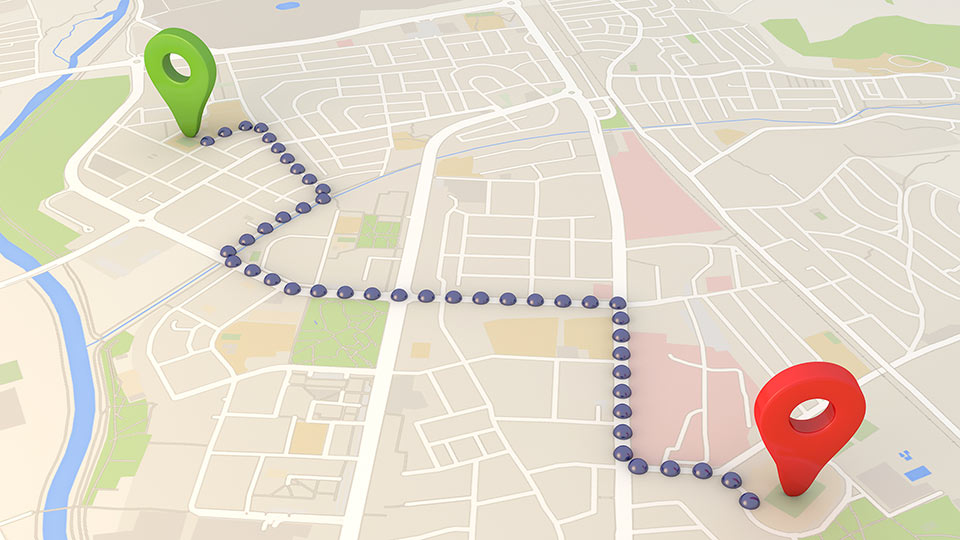
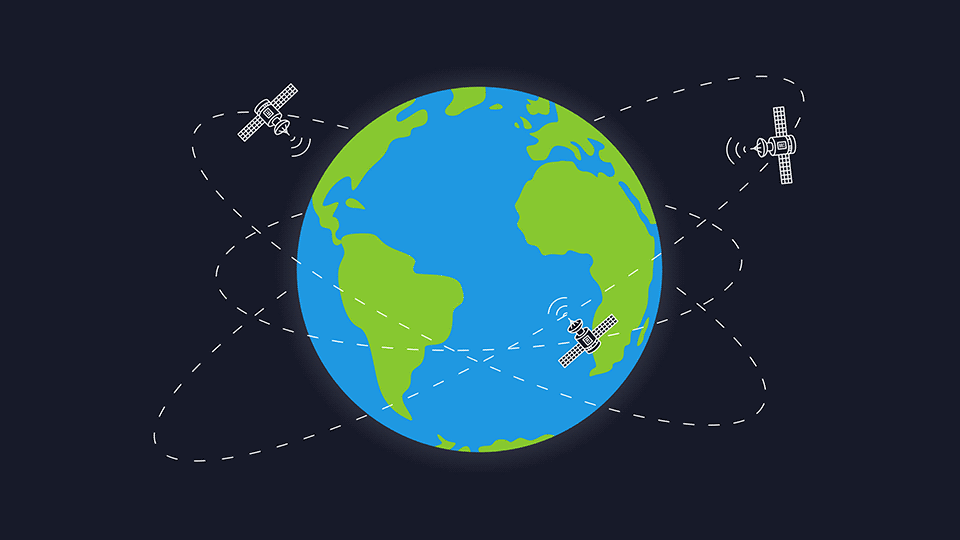

Field service is losing money to bad data: Go beyond GPS with smarter telematics
June 27, 2025
3 minute read


Enhancing winter road maintenance with postseason materials usage analyses
June 20, 2025
6 minute read