
Customizing how you receive your data in MyGeotab
Last updated on December 22, 2023 in Fleet Management by Geotab | 1 minute read
Table of contents
MyGeotab includes real-time email alerts for rule violations. Follow these steps to customize your telematics data notifications.
MyGeotab is fully customizable, and this includes setting up how you want to see your data. Having real-time email alerts sent to you is one of the most used software features, since sticking with generic messages are typically not meaningful when it comes to managing your drivers and vehicles.
Tokens
In MyGeotab, each notification template can be integrated with “tokens.” This is where you can add custom subject and body messages that are sent to users when exception rules occur. With multiple tokens available, you can include anything from the device/vehicle that broke the rule, to the speed they were going at that time.
Brand Visuals
It’s important to have a web-based fleet management tool that fits in with your business. In MyGeotab, you have the ability to not only attach custom reports to real-time alerts, but also add-in your own company logos and corporate brand colors.
Rules
Notification templates can be used for any of the rules in MyGeotab, whether pre-made by Geotab or created by you.
Here’s How:
In the Rules section of MyGeotab, select Notification Templates at the top of the screen and then Add Email Template.
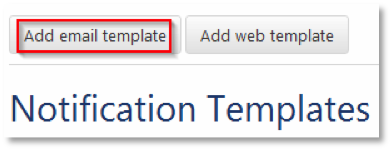
Use the tokens available to select the data you want to include in your message. Additional text can be added to the basic tokens to create a meaningful clear message of the event.
To add a Google Maps link, use the following code which includes the latitude, longitude and date, time tokens:
<a href=http://maps.google.com/maps?q={latitude},{longitude}>See location at {date} {time}</a><br>
The example below was created to alert a manager that one of their vehicles has possibly been in an accident. This template is tied to the accident rule in the system and will only be sent when a vehicle triggers that specific rule.
The driver’s name and phone number have been added to the device comments in this example to facilitate a quick call to the driver and check on his status immediately.
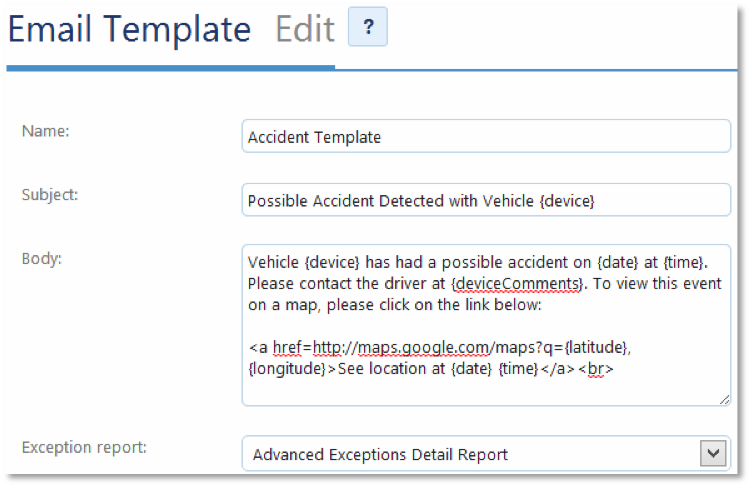
Distribution List
In the Rules section of MyGeotab, select Distribution Lists at the top of the screen and then Add. Create a name for the Distribution List, choose Email as the notification and which user you would like to receive these real time notifications. Finally select the template that you just created.
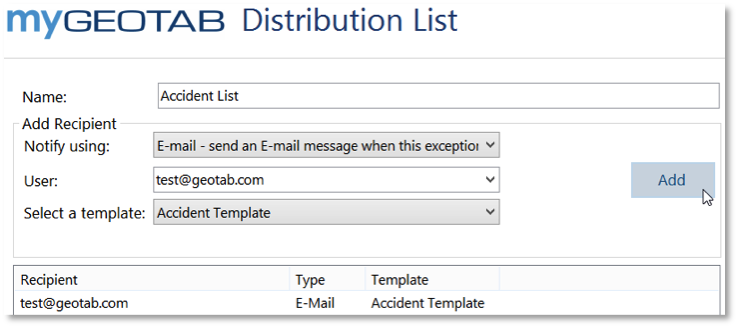
Once you have your list created, simply click on OK, and then OK again to close the window.
Setting Up the Rule for Notifications
For a built-in rule in MyGeotab, simply click on the mail icon to choose your notification options. Select More… then choose the distribution list you just created.
Now, any user that you have selected to be a part of that list will receive a real time alert when the rule is broken and the email will be customized with how you set it up.
Sample email notification of event:
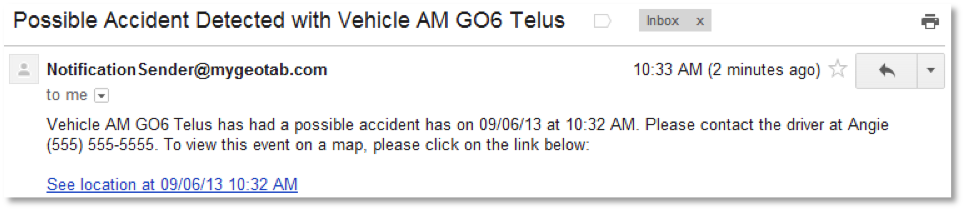
Click on the link in email to view event:
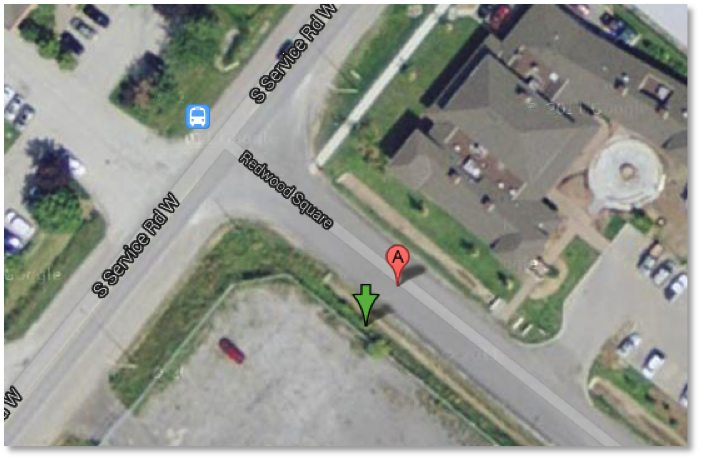
For more information, or to learn more about MyGeotab, visit our online e-guide at: https://guide.geotab.com/
If you liked this post, let us know!
Disclaimer
Geotab's blog posts are intended to provide information and encourage discussion on topics of interest to the telematics community at large. Geotab is not providing technical, professional or legal advice through these blog posts. While every effort has been made to ensure the information in this blog post is timely and accurate, errors and omissions may occur, and the information presented here may become out-of-date with the passage of time.
Get industry tips and insights
Sign up for monthly news and tips from our award-winning fleet management blog. You can unsubscribe at any time.
Republish this article for free
Other posts you might like

Geotab 2024 discussion recap: A Data-Driven Journey in Fleet Maintenance
March 11, 2024

Empowering Success: Unleashing the Domino Effect of Connected Women
February 16, 2024

Routes to riches – Geotab Routing and Optimization drives operational efficiency and cost management
February 15, 2024

How asset tracking drives risk management and lower insurance costs
February 15, 2024





