Steer Clear of ELD Violations: Avoid Common ELD Violation Fines
ELD violations impact your carrier’s CSA Score. Learn how to help drivers avoid the most common eld violations and the fines that accompany them.


ELD violations are now taken into account in a carrier’s Compliance, Safety, Accountability (CSA) score. This change is in effect as of April 1, 2018, which was also the ELD enforcement deadline. The Federal Motor Carrier Safety Administration (FMCSA) has released an updated CSA score matrix that includes CSA points for ELD-related violations.
While many violations are similar in scope to simple form and manner violations only carrying one point, there are some that are more heavily weighted.
In this post, we review some of the higher weighed ELD-related items and discuss how to help drivers maintain fleet compliance while avoiding eld violation points so your organization does not face fines.
See also:
Quick guide to the FMCSA's ELD mandate
ELD-based CSA reductions and how to avoid them
1. Failure to Use an FMCSA Compliant Device
- Section 395.22A
- Violation Severity Weight: 5
- One of the most common ELD violations is not using an FMCSA-registered ELD. To avoid this violation: Ensure the device you choose is listed on the FMCSA’s Registered list of ELDs. Appearing on this list is the only evidence required as to the status of the ELD. The FMCSA does not issue certificates or documentation to an ELD vendor. Geotab Cloud ELD is registered with the FMCSA (Read the press release).
2. Improper Mounting - ELD display screen cannot be viewed outside of the commercial motor vehicle.
- Section 395.20B
- Violation Severity Weight: 5
- One of the most common ELD violations is not using an FMCSA-registered ELD. To avoid this violation, ensure the device you choose is listed on the FMCSA’s Registered list of electronic logging devices. Appearing on this list is the only evidence required as to the status of the ELD. The FMCSA does not issue certificates or documentation to an ELD vendor. Geotab Cloud ELD is registered with the FMCSA (Read the press release).
3. Driver failed to assume or decline unassigned driving time.
- Section 395.32B
- Violation Severity Weight: 5
- To avoid this violation: Train drivers thoroughly on the process for correcting any unassigned driving that appears in their ELD driver interface. It is also a good idea for administrative users to be familiar with the process of managing unassigned logs within the ELD. Read our FAQs on Unassigned Driving Time.
4. Failing to note malfunction that requires use of paper log.
- Section 395.34A1
- Violation Severity Weight: 5
- To avoid this violation: All drivers need to: have a guide on ELD diagnostics and malfunctions (available from the ELD manufacturer), and provide written notice to the carrier when a malfunction exists and persists such that the driver needs to switch to paper logs. It is recommended that a copy of this communication be kept in the cab with the driver in addition to being sent to the carrier.
Many other violations carry smaller weights and are equally easy to avoid with proper driver training. Drivers should pay attention to prompts within their ELD to fill out required information like addresses, shipping information,and trailer information. Drivers also need to know how to produce the three required ELD documents, and verify logs in a timely manner as well. The full updated CSA matrix can be found on the FMCSA website.
For more ELD tips and fleet news, please subscribe to the Geotab Blog.
Related:
ELD admin: Your questions answered
What to do during an ELD roadside inspection
ELD exemptions: Frequently asked questions on the ELD mandate
While Geotab recognizes our place as a self-registered ELD manufacturer and provider and we will answer questions regarding those Hours of Service (HOS) ruleset options we provide, neither Geotab nor any of its employees, officers or agents can offer legal advice to any resellers or customers concerning which HOS ruleset(s) or exemption(s) may apply to any particular situation. Please contact your local DOT department or refer to the FMCSA website at https://www.fmcsa.dot.gov/ for questions Geotab is unable to answer.
Subscribe to get industry tips and insights

Kyle Dodsworth works on empowering audiences to meet their goals via enhanced learning experiences.
Table of Contents
Subscribe to get industry tips and insights
Related posts

Enhancing winter road maintenance with postseason materials usage analyses
June 20, 2025
6 minute read

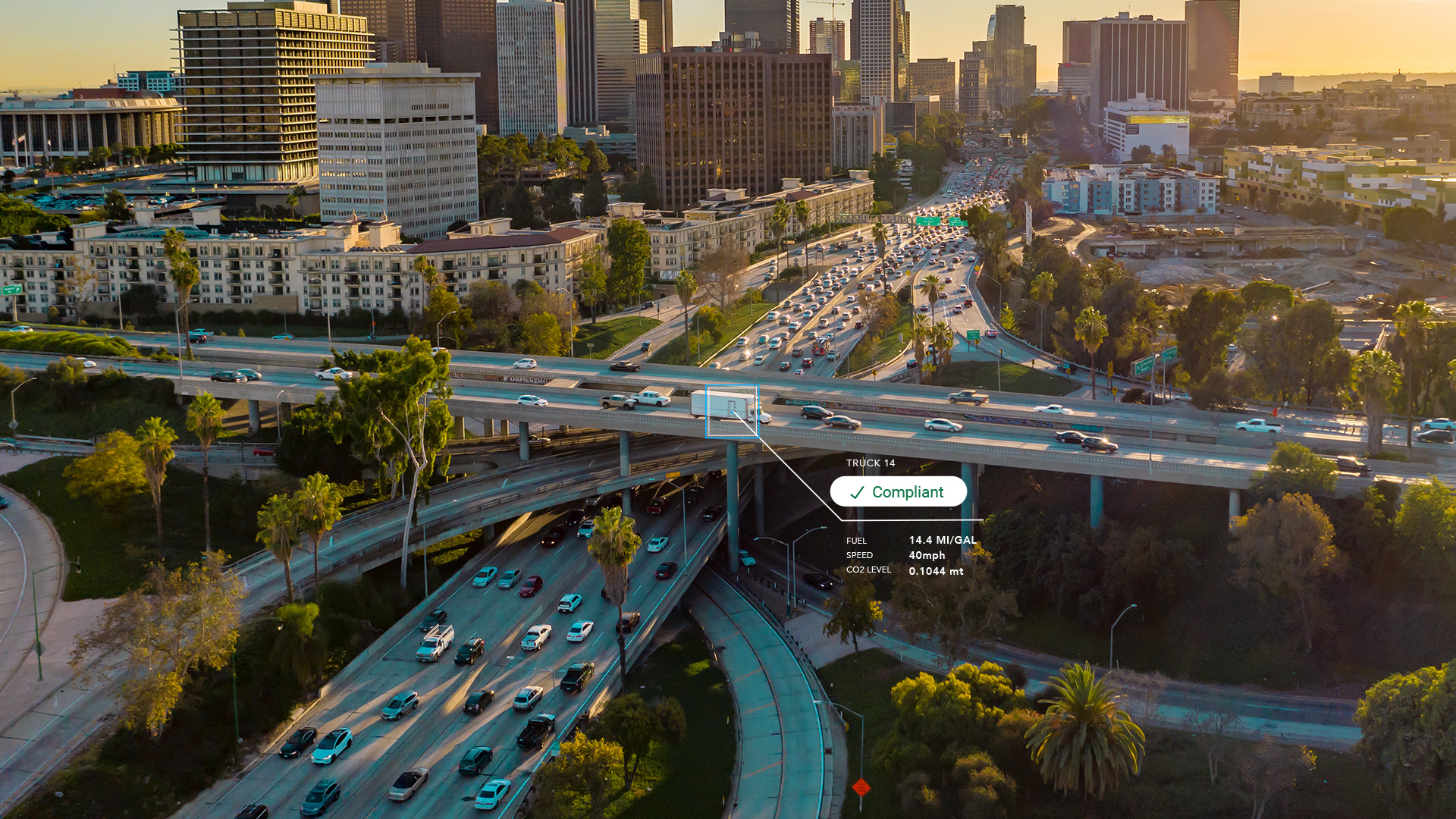
CARB compliance made easy: 10 ways Geotab simplifies emissions reporting
May 12, 2025
1 minute read


IRS mileage log requirements for 2025 [free downloadable template]
May 2, 2025
5 minute read

What is CARB compliance? A guide on the CARB regulations and certification process for fleets
April 29, 2025
4 minute read