.jpg)
Customizing mobile workflow and fleet management to better serve drivers
.jpg)
Table of Contents
The needs of a modern fleet
A modern fleet makes use of multiple solutions in its day-to-day operations. Transport Management Systems (TMS), routing and dispatch tools and electronic reports are just a selection of the different solutions available to the average fleet.
As beneficial as they can be, using multiple platforms creates gaps in visibility with how information is presented and how it is communicated. A driver who is using a route planning tool, for example, won’t have access to alerts from the TMS. Constant juggling between different applications, each of which with its own user interface (UI) and setup, creates further openings for mistakes or oversights.
The most direct solution to this problem is for fleets to adopt comprehensive driver workflow applications that combine all necessary tools into a single platform. The challenge, however, is identifying the solutions that actually provide all of the necessary services. Complete driver workflow applications are relatively new compared to the legacy tools most fleets currently employ. As technology improves, and with the impending 3G network sunset, many fleets will find that their current tools simply no longer make the cut or stop working entirely. Now is the best time to bring your fleet together by upgrading to a modern driver workflow solution that keeps the needs of today's drivers in mind while meeting the demands of a fleet operating in current socio-economic conditions.
However, an upgrade is only as good as the platform you adopt. This whitepaper will explain what makes a comprehensive driver workflow platform and how fleets can know they are investing in a best-in-class solution.
Driver workflow platform requirements
An at-a-glance dashboard
A solution’s dashboard is the first thing your driver sees at the beginning of a shift. The dashboard needs to deliver key information in as clear a manner as possible. This can include customized messages from their manager, load and route details, Hours of Service (HOS) status, vehicle status, a to-do list and much more. Since this is a lot of information, a clean layout and a customizable interface is important. A driver should be able to easily scroll through their dashboard each day to understand their tasks and action items.
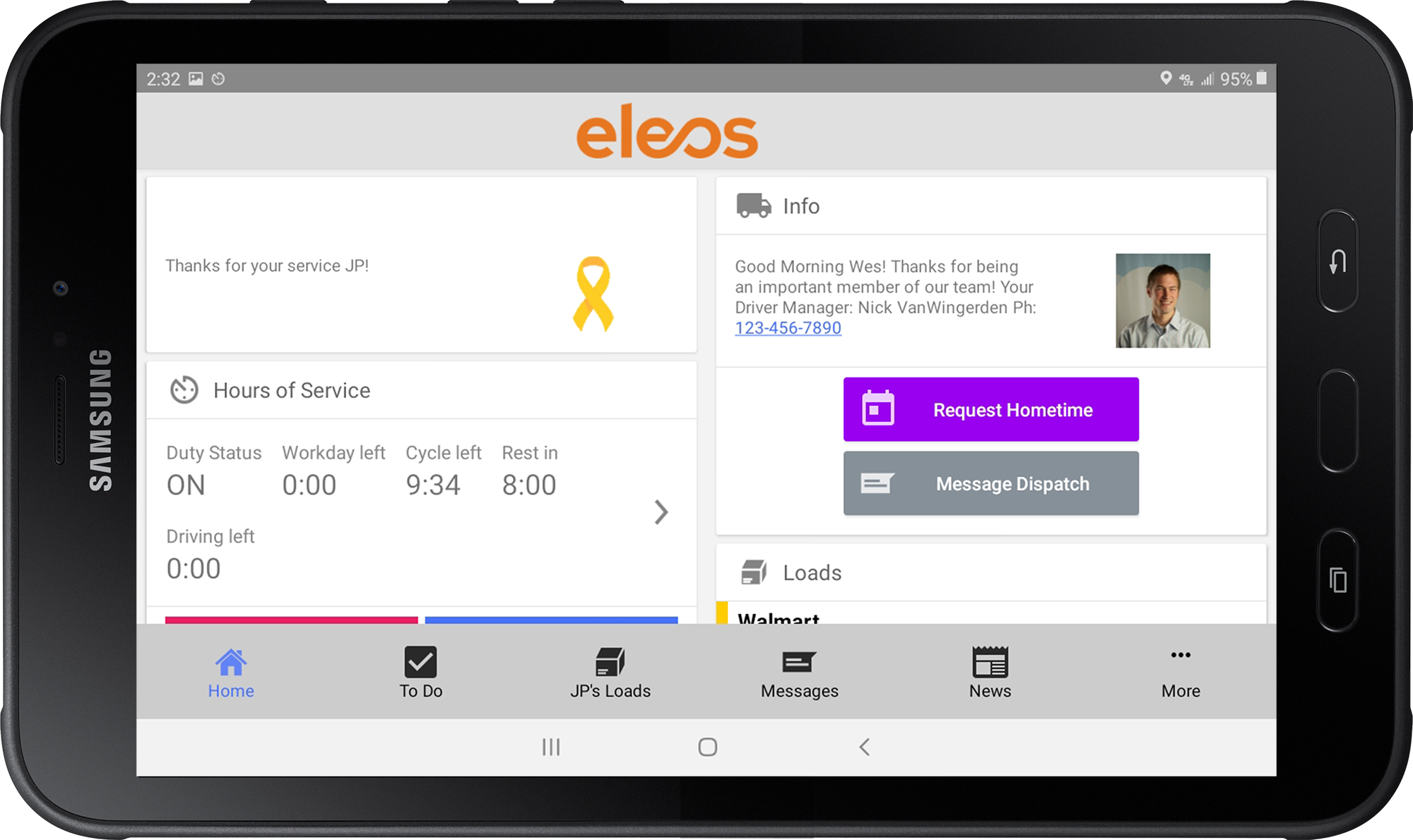
Customizable interface
Different routes will naturally present different workflow needs. A short haul driver who covers the same routes each day may not need an application that helps them plan stops and rest breaks as much as a long haul driver on a multi-day trip on unfamiliar roads. However, in both cases, customizability means that managers can create different profiles to quickly configure the app for each type of driver in their fleet.
While the best workflow applications will allow as many different configurations as a fleet needs, here are some common types that should be supported:
Long haul driver
- Will need access to weather forecasts, truck-safe navigation and traffic predictions at each leg of the trip
- Requires additional Point of Interest (POI) information on map to plan stops in unfamiliar areas
- Needs to see when and where Hours of Service (HOS) will expire
Short haul driver
- Route planning is not as essential for repeat trips, but live traffic updates are important
- Truck-safe navigation to steer around wrecks or other road obstructions
- Voice-to-text and text-to-speech tools to stay in contact with manager on the road
New drivers
- A “beginner” version of the app dashboard will help prevent new employees from being overwhelmed so they can focus on onboarding tasks
- Workflow should include training videos and custom forms to learn more about the employee
- Task list will contain more initial to-do items and fewer loads
Experienced drivers
- Will have full access to workflow features
- To-do list will consist of reminders for regular tasks, like updating driver information
- Videos will be geared towards continual education and training
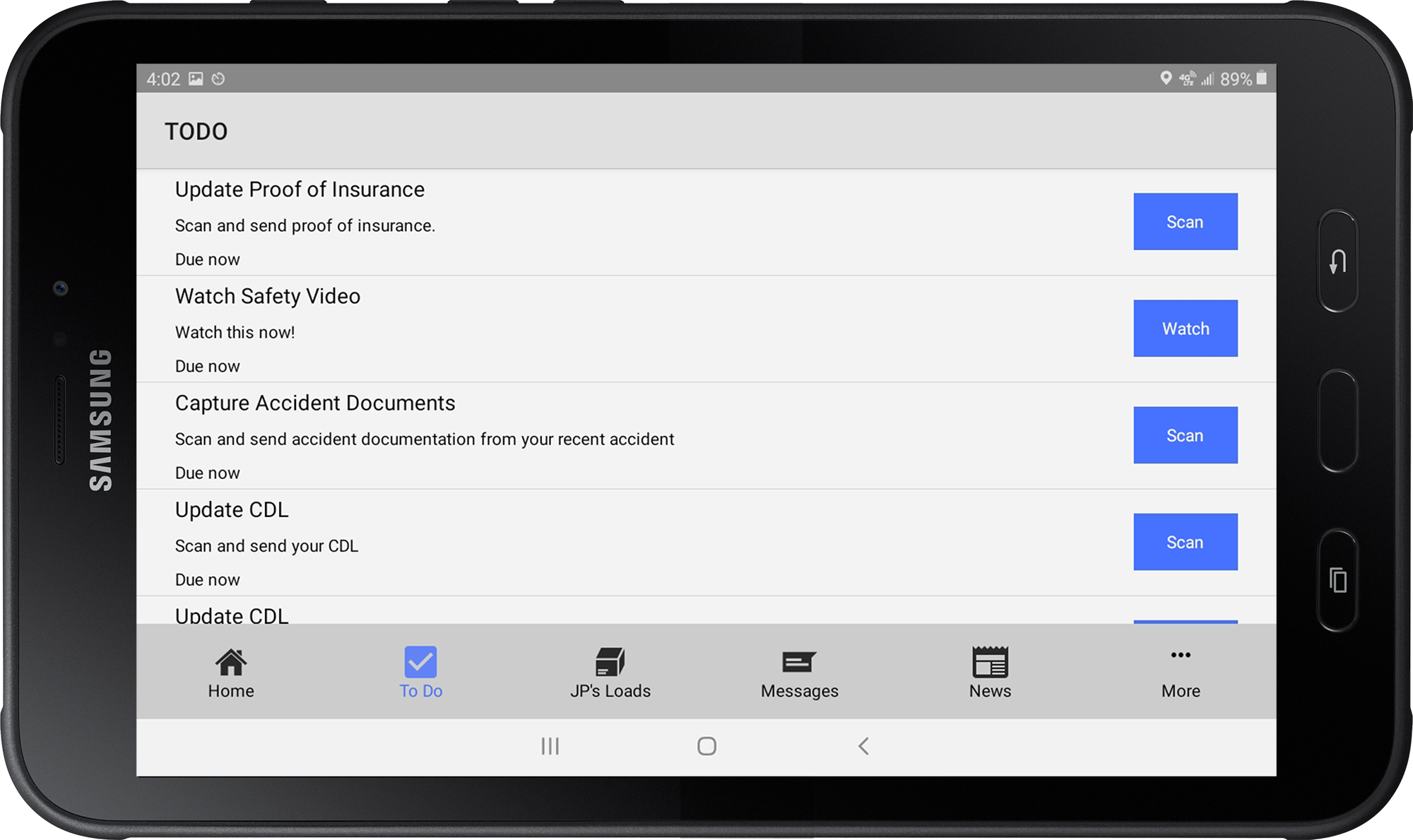
Being able to tailor the dashboard to specific categories of drivers allows managers to target the exact needs of different segments of their workforce. This is valuable not only from an efficiency standpoint, but also for enhancing driver satisfaction and overall retention.
Support driver retention
Driver retention remains one of the top ten concerns of the transportation industry, according to research from the American Transportation Research Institute (ATRI). Retaining existing employees is even more important given the current shortage of new drivers and the impending retirement of older ones. The ATRI report describes retention strategies such as improving trust between drivers and carriers as key to improving retention.
By their nature, workflow solutions improve communication and transparency between drivers and managers, both in terms of task management and on-the-road messaging. Workflows that allow managers to include guidance for specific loads will also help in this regard by giving drivers additional key knowledge about their tasks. There should never be a situation where a driver feels additional knowledge would have averted a problem, since these events only create frustration and damage trust.
Platform integration
Even the most sophisticated driver workflow solutions can’t operate in a vacuum. This is why you should look for solutions that take an open platform approach towards compatibility. A workflow solution that integrates with your TMS and Electronic Logging Device (ELD) will dramatically improve communication between managers and drivers and enhance the overall transparency of your operations.
TMS
Transportation Management Software (TMS) integration allows your workflow app to serve as a single point of contact and improve efficiency. Load information, including markers for special conditions like temperature needs or high-value cargo, can be uploaded to drivers from the central TMS. Any changes in a load’s status, such as alterations to a shipment’s destination, can also be quickly shared with drivers in real-time. Electronic forms can be shared between the TMS and workflow app to minimize paperwork. This also applies to any to-do items such as updating paperwork or watching training videos. Letting drivers complete tasks directly from the list will reduce barriers to finishing key action items. Fleet managers can even upload specific pieces of media that drivers should review, such as special instructions on how to secure the assigned load.
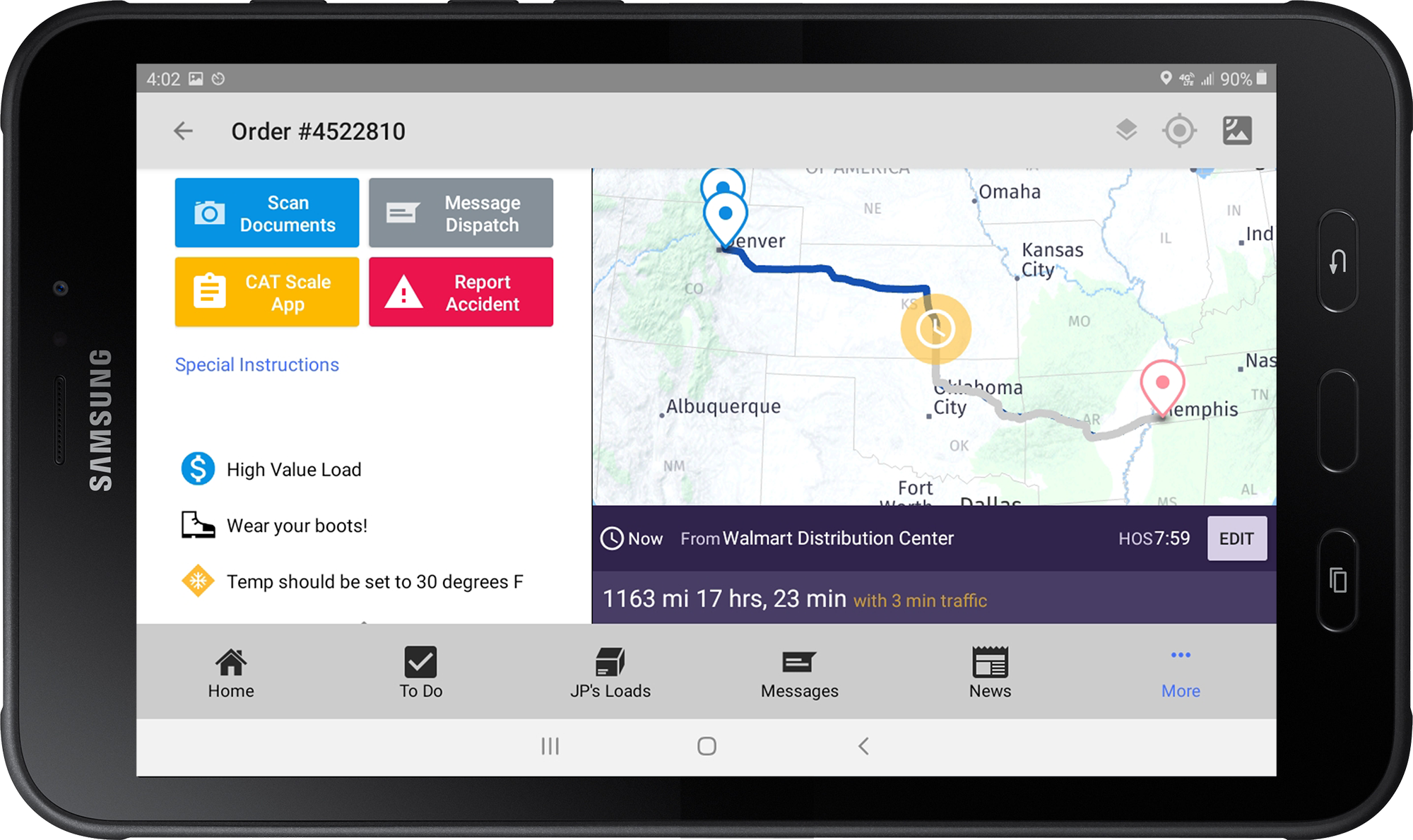
ELD
Your ELD is a key part of fleet compliance and ensuring compatibility with your workflow solution will improve how your drivers manage their HOS. A sophisticated driver workflow will pull the data from your ELD and use it to enhance trip planning by estimating where on a given route a driver will be required to stop. Compatibility also means that your drivers can track and adjust duty status changes, shifts and rest periods from a single application.
Open platform
Open platform solutions are at their best when they allow you to reduce the number of tools your drivers need to use. A driver workflow that lets users review their payment history and details is good. A workflow that integrates with a payroll service like ADP and can pull payment information without changing apps is even better. This also allows fleets to develop their own Add-Ins, or use ones developed by other companies, to further customize the features of their workflows and ensure compatibility with any additional systems they currently use or may employ in the future.
Customizable, truck-safe navigation
The ideal driver workflow solution will have integrated truck-safe navigation and routing features. This is important because, while other popular map applications are useful, they are largely designed for regular vehicles and don’t take into account the unique hazards faced by trucks.
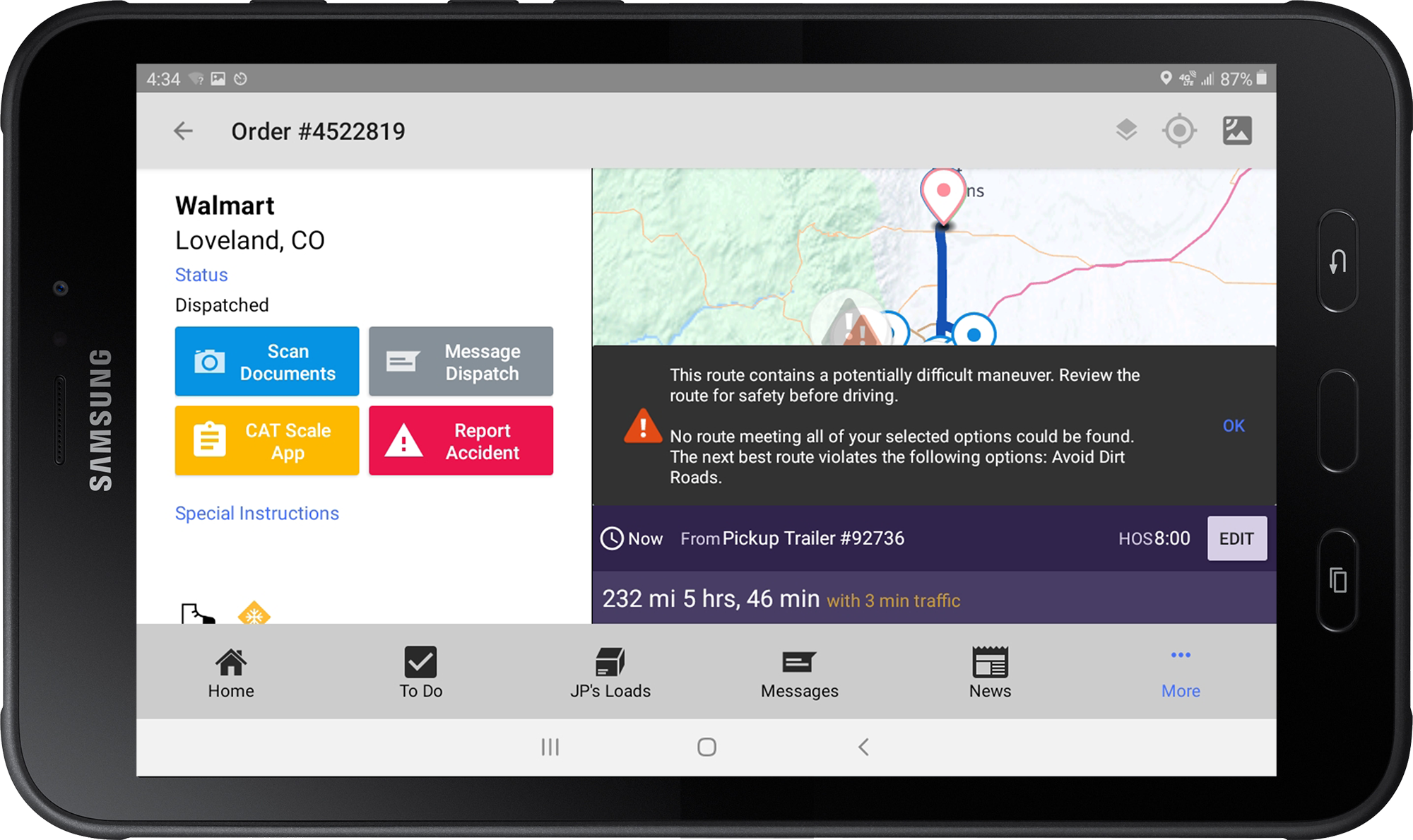
Certain road conditions, such as sharp turns, or maneuvers, like U-turns, are riskier for trucks than other vehicles. A smart, integrated navigation system will pull a trailer’s measurements from the TMS and use this information to calculate which spots on the route contain such hazards. The best systems will let drivers view these hazards in advance using street view and decide on their own whether they can handle the maneuver or ask for an alternate route.
The use of application data to improve navigation extends beyond driver safety. Your workflow application also knows how long the driver can operate a vehicle until they must rest. This information will let your navigation system flag where on the route the driver will be required to stop and rest. Managers, through the TMS, should also be able to customize the available point-of-interests and add specific markers for important places such as gas stations that their company deals with. If your navigation system links to a weather service, it will even deliver forecasts for each leg of a route.
A navigation system that links to the TMS should also let managers customize the navigation rules for certain routes. For example, directing a driver to a specific address is not always a good idea. The default GPS pin location for a given business may be incorrect if separate entrances are used for shipments, the area around the building is particularly tricky to navigate, or if the parking lot indicated by default directions is too small for a truck. Flexible navigation systems will let the driver move location pins and allow managers to set up rules on fleet-level directions to reduce confusion and improve efficiency.
Quality of life features
In addition to delivering a complete workflow experience, a driver app can have many features that will enhance the overall user experience. These can include:
- One touch collision reporting
- Voice-to-text and text-to-speech for communicating on the road
- Individual media libraries for drivers to keep track of the documents, videos, training and guidance materials
- A “find my truck” feature to quickly identify assigned vehicle in large lots
These types of features do not define a workflow, but will add enough extra value and convenience that they are worth keeping in mind when comparing solutions.
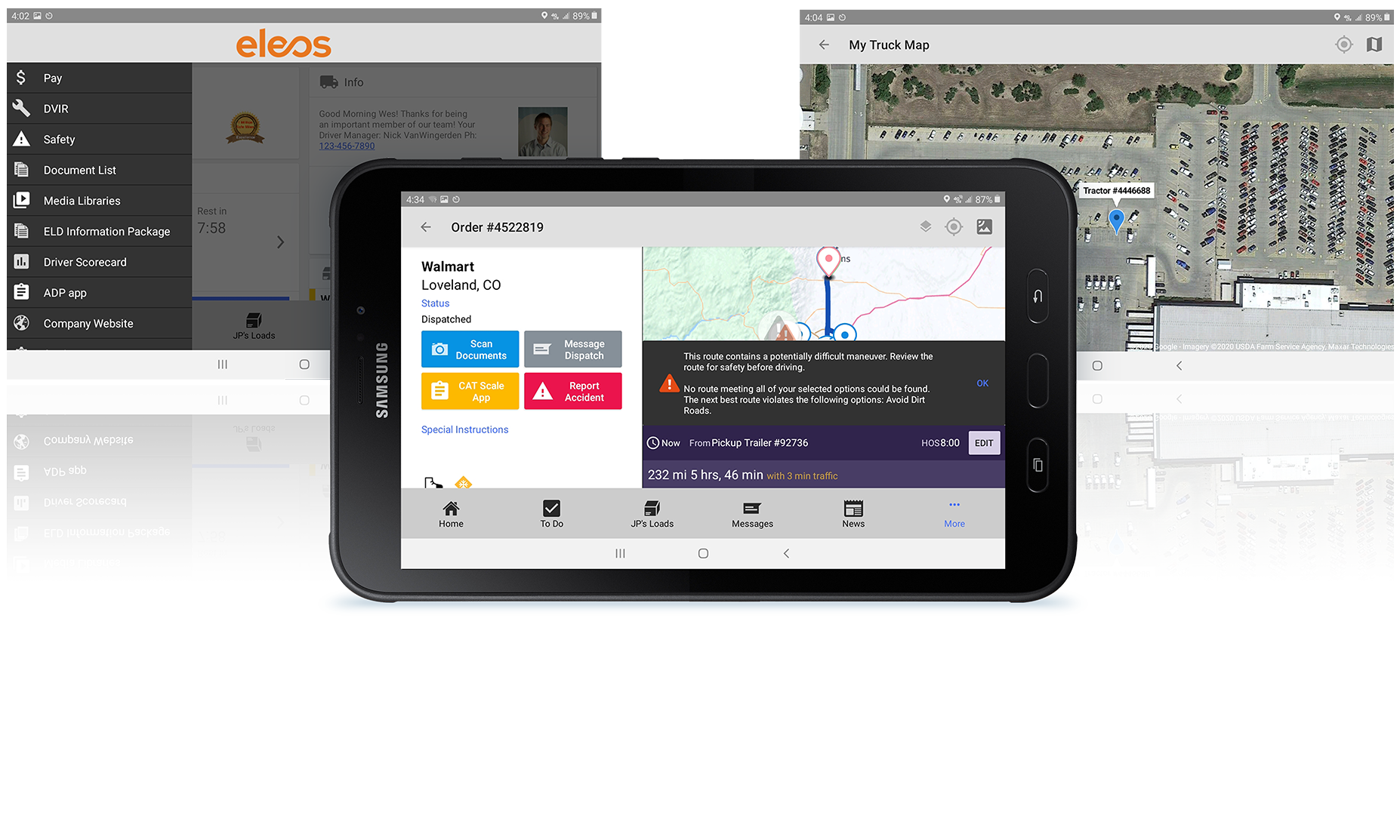
Put your drivers first
A workflow solution plays a significant role in shaping how a driver experiences their job. Cluttered layouts, communication delays and not being able to quickly call on the information a driver needs is simply detrimental to their job satisfaction. The benefits of an all-in-one, customizable workflow solution improves operations and provides drivers with the information they need in the most user-friendly way possible. Workflow solutions that embrace this combination of flexible customization and robust features will help fleets improve the driver experience and ultimately increase employee satisfaction and retention.
About UNIFY
UNIFY, powered by Eleos and Geotab, combines an open fleet management system, comprehensive driver workflow platform and FMCSA compliant ELD that unites drivers and fleet managers but also brings together best-in-class solutions through a customizable platform and rich data insights that adapt to the needs of modern fleets. The platform comes pre-installed on an industry-grade tablet and provides a single, customizable interface that unites every tool in your fleet. To find out more visit https://eleostech.com/unify.
Post Tags
About Geotab
Geotab, the global leader in connected vehicle and asset solutions, leverages advanced data analytics and AI to enhance fleet performance, safety, and sustainability while optimizing costs. Backed by a team of industry leading data scientists, engineers and AI experts, we serve over 50,000 customers across 160 countries, processing billions of data points hourly from more than 4 million vehicles. Data security and privacy are at the forefront of all we do—trusted by Fortune 500 organizations and some of the largest public sector fleets in the world, we meet top cybersecurity standards. Geotab’s open platform and diverse Geotab Marketplace offers hundreds of fleet-ready third-party solutions. Learn more at www.geotab.com and follow us on LinkedIn or visit Geotab News and Views.
© 2024 Geotab Inc.All Rights Reserved.
This white paper is intended to provide information and encourage discussion on topics of interest to the telematics community. Geotab is not providing technical, professional or legal advice through this white paper. While every effort has been made to ensure that the information in this white paper is timely and accurate, errors and omissions may occur, and the information presented here may become out-of-date with the passage of time.
Recent News

AOBRD vs ELD: What's the Difference?
June 18, 2024

When is the right time to switch out your ELD?
June 29, 2022

Your comprehensive guide to the Canadian ELD mandate
May 16, 2022

Combating rising fuel prices with fuel performance incentives
April 28, 2022





