What is fleet maintenance? [Benefits + checklist]
Ignoring fleet maintenance can be a costly mistake. Learn how to routinely inspect fleet vehicles with this helpful checklist.


Key Insights
- Fleet maintenance is the process of keeping your vehicles in good working order through routine maintenance inspections.
- By implementing a maintenance program, you can reduce costs and downtime while increasing vehicle longevity.
- You should inspect and replace vehicle parts monthly, quarterly, bi-annually and annually to ensure vehicle upkeep.
Just as you wouldn't ignore the upkeep of your personal car, your fleet deserves the same attention. Fleet maintenance involves keeping your vehicles in good working order with routine mechanical inspections.
Creating a maintenance program can help maximize uptime and ensure the safety and efficiency of your operations, especially when implemented alongside fleet maintenance software.
Let’s dig into the elements of a good fleet maintenance program, including a monthly, quarterly, biannual, and annual mechanical checklist to keep on hand.

What is fleet maintenance?
Fleet maintenance is the practice of upkeeping fleet vehicles with recurring mechanical checks. A fleet maintenance manager schedules and manages fleet maintenance needs to help reduce vehicle downtime due to surprise repairs.
A fleet maintenance program typically involves:
- Scheduling recurring maintenance events: Maintenance events vary from a basic oil change to a full (Department of Transportation) DOT safety inspection. The most common maintenance events are oil changes and air filter replacements.
- Overseeing routine inspections of fleet vehicles: This includes regular check-ups, tire rotations, brake inspections and fluid level checks.
- Deploying driver training: Drivers must understand vehicle maintenance needs, so offering training and resources is key to a successful program.
- Utilizing fleet maintenance tools and reminders: Receiving early maintenance reminders can help you efficiently schedule necessary vehicle downtime to perform maintenance events and vehicle repairs.
The importance of fleet maintenance
Keeping your fleet in top-notch condition is one of the most important things you can do to help make your business successful. After all, ignoring vehicle fleet maintenance will almost always lead to costly repercussions.
For example, not regularly changing a vehicle’s oil can cause immense wear and tear on the engine. The parts of the engine get significantly hotter due to friction, which could ultimately result in engine problems—leading to a $20,000 - $40,000 engine replacement down the road.
The cost of ignoring these maintenance reminders will always be much greater than acknowledging them, so addressing these events in a timely fashion is a must when prioritizing ROI vs. COI.
Put simply, keep your fleet operating in premium condition at all times, and you’ll have to worry less about unexpected breakdowns, costs and out-of-commission vehicles (and workers). You’ll be better equipped to maintain your schedule. More importantly, you’ll keep your customers happy and revenue flowing steadily.
Benefits of fleet maintenance management
Taking proactive measures to eliminate the possibility of maintenance problems down the road will invariably pay off for your fleet in uptime and dollars saved. The top benefits of implementing a fleet maintenance program are reducing costs and improving driver safety.

Improves inspection outcomes
Regular inspections are the foundation of a well-maintained fleet. They help identify minor issues before they escalate into major breakdowns and expensive repairs. By catching problems early with preventative maintenance inspections, you address them before they lead to safety hazards and delays. In addition, a well-managed program ensures you meet Driver Vehicle Inspection Report (DVIR) compliance requirements.
Reduces operating and repair costs
Proactive maintenance is cheaper than reactive repairs. Regularly checking oil levels may seem like a hassle, but it can prevent the need for a full engine replacement down the road. Plus, well-maintained vehicles operate more efficiently, which helps lower fuel costs.
Aids in ESG goals
Well-maintained vehicles operate more efficiently, potentially burning less fuel and producing fewer emissions to aid in environmental, social and governance (ESG) goals. Reducing emissions benefits everyone. Whether you manage an EV fleet or not, switching to cleaner energy sources contributes to a healthier planet and can lead to cost savings.
Increases vehicle longevity
The better maintained your vehicles are, the less wear and tear they’ll experience and the longer they’ll run. When oil, filters, and inspections are performed, vehicles are less likely to run into serious issues down the road — aiding in a longer vehicle life cycle.
Eliminates unnecessary downtime
Healthier vehicles lead to greater productivity. Vehicle downtime directly affects a vehicle’s ability to generate revenue. Eliminating unnecessary downtime will help your company maximize the revenue stemming from your fleet.
Improves driver safety
Staying on top of repairs doesn’t just save you money — it also keeps drivers and others safer on the road. Even something as simple as faulty wiper blades can lead to a collision. A robust fleet safety program is essential for protecting drivers, vehicles and your company's reputation. Not only do drivers feel safer when operating a vehicle they know is in good condition, but it also reduces the likelihood of penalties during roadside inspections.
Vehicle maintenance challenges
It’s clear that a fleet maintenance program offers a range of benefits, but there are a few considerations to weigh. Namely, that initial implementation can be challenging without the right tools.
- Scheduling and planning: It is difficult to keep track of multiple vehicle maintenance schedules. Balancing routine inspections with unexpected repairs and aligning maintenance with driver availability can lead to scheduling conflicts and operational disruptions.
- Managing costs: Striking a balance between maintenance and operational expenses is a constant challenge. While investing in regular inspections can reduce costly breakdowns, justifying these upfront fleet costs can be difficult.
- Tracking maintenance history: A comprehensive maintenance history is essential for identifying trends, predicting future needs and ensuring compliance. And while maintaining accurate and accessible records for each vehicle is crucial for informed decision-making, it can be time-consuming and error-prone.
- Maintaining compliance: Staying up-to-date with ever-changing regulations and industry standards while ensuring fleet-wide compliance is a complex and ongoing challenge. Balancing the need for vehicle uptime with regulatory requirements often necessitates careful planning and resource allocation.
- Managing parts inventory: Finding the right balance between having necessary parts on hand and avoiding excessive inventory costs can be difficult. Insufficient stock can lead to costly downtime, while excessive inventory ties up capital.
The key to streamlining fleet maintenance is automation. Fleet maintenance software automates manual tasks, provides real-time data and offers predictive analytics in a centralized platform. That way you can make data-driven decisions, improve operational efficiency, and reduce overall maintenance costs.
Fleet maintenance checklist
With the right inspection checklist, you can mitigate these fleet maintenance challenges. A well-structured maintenance program involves a combination of routine inspections, fluid checks, and component replacements. Following a consistent checklist can prevent costly breakdowns and maintain compliance with industry regulations.
Follow this checklist to ensure you don’t miss important routine inspections.
Monthly maintenance checklist
Monthly maintenance checks can help maintain your fleet vehicles' day-to-day operations. If left unchecked, low oil and fluid levels can wreak havoc on essential mechanical systems and lead to safety issues down the road.
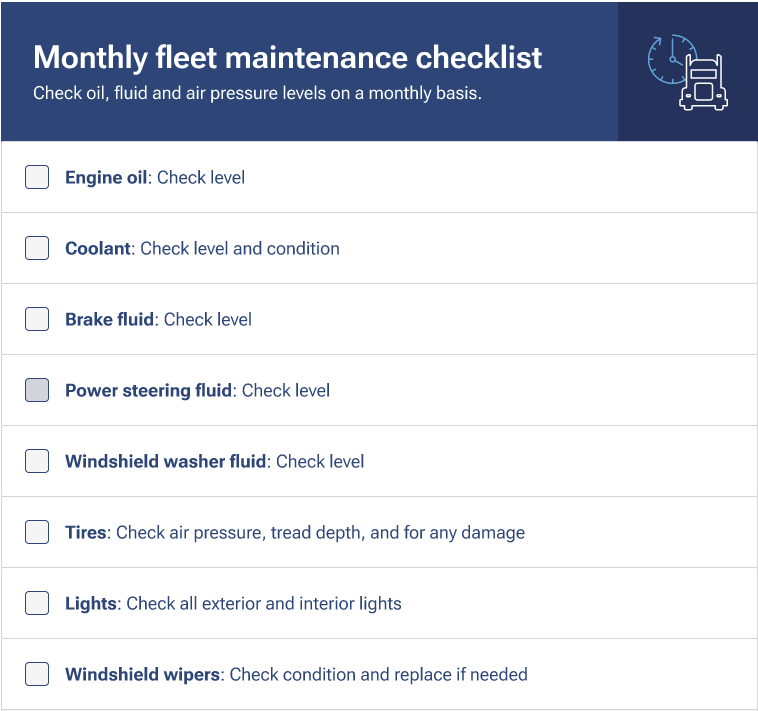
Quarterly maintenance checklist
Similar to monthly upkeep, quarterly maintenance checks can help prevent vehicle downtime. In addition to regular oil, filter and fluid checks, it’s essential to verify that brakes and batteries are in good working order.
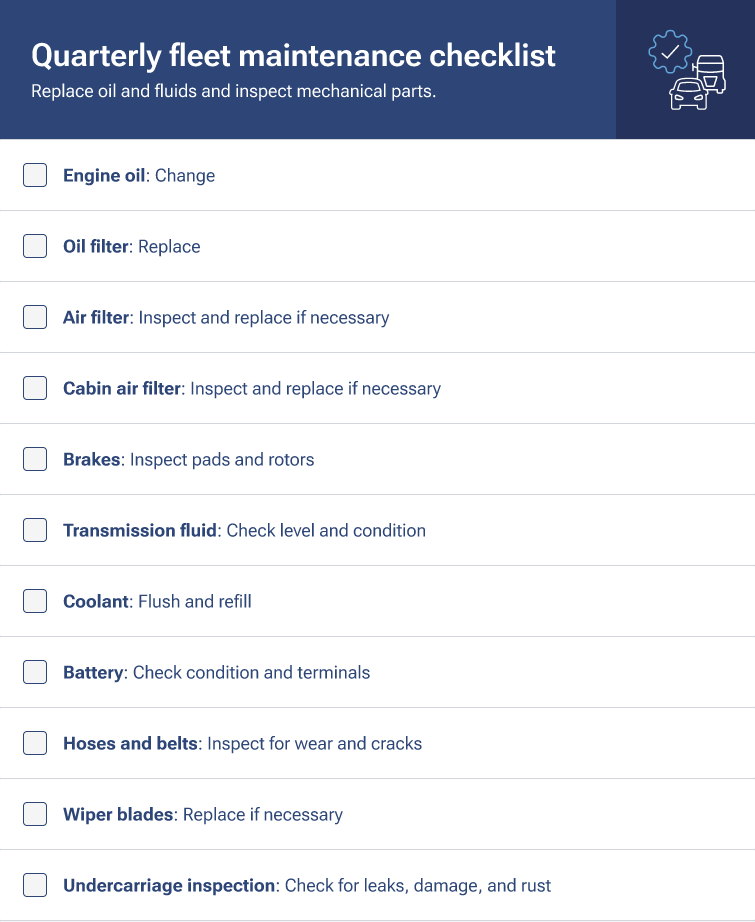
Bi-annual maintenance checklist
Bi-annual maintenance focuses on more thorough inspections and part replacements to ensure your fleet operates at peak performance, such as checking for leaks and replacing filters.
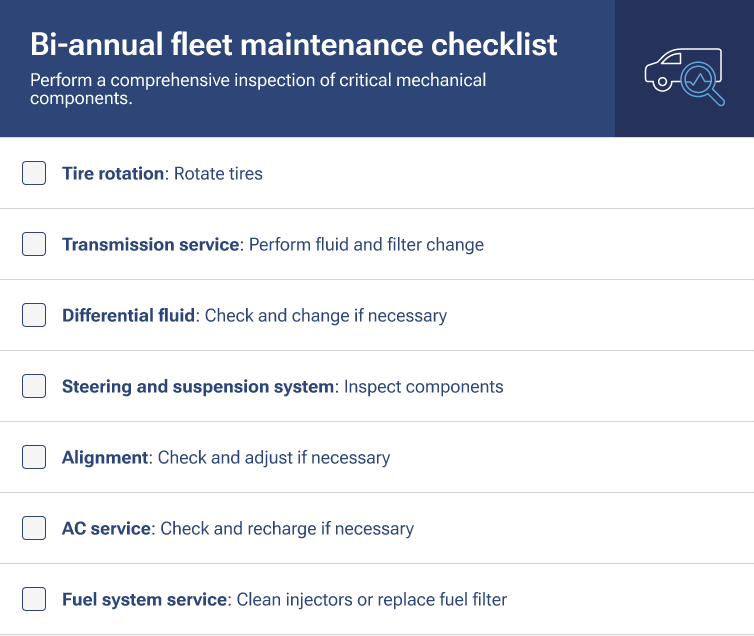
Annual maintenance checklist
Yearly tune-ups are a time to reinspect critical vehicle components, like transmissions and electrical systems. At this point, vehicle parts are more likely to need repairs.
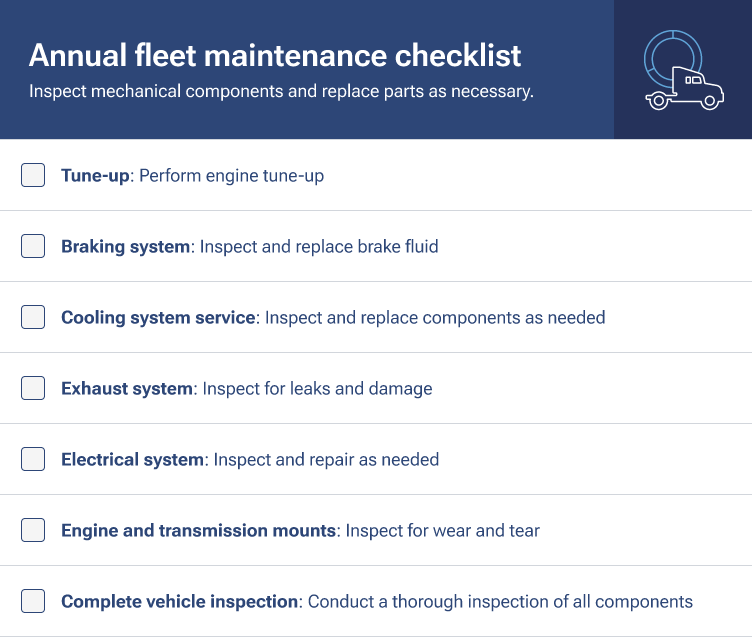
Tips to streamline fleet maintenance management
It’s not always possible to say when each vehicle in your fleet is due for a maintenance update right off the top of your head. This is particularly true if you have a rather sizeable number of vehicles. Too many variables come into play, not to mention the other business responsibilities.

Here are some key fleet maintenance tips to streamline productivity:
Customize driving rules: Driving rules, such as idle time, harsh braking and route optimization, can be tailored to suit the specific needs of your fleet. Implementing these rules helps reduce unnecessary wear and tear, saving both time and money on repairs.
Set diagnostic reminders: Regular diagnostic checks are crucial to catch potential issues before they become serious problems. Automated reminders for these checks ensure that no vehicle in your fleet is overlooked, helping to keep consistent maintenance schedules.
Maintain compliance: Complying with regulatory requirements is essential to avoid fines and ensure the safety of your vehicles. Regularly reviewing and updating your fleet’s compliance status helps prevent legal issues and maintain operational efficiency.
Run reports regularly: Generating and analyzing reports on your fleet's performance can provide valuable insights into areas needing improvement. Regular reports help you track maintenance trends, fuel usage, and overall vehicle health, enabling data-driven decisions.
Automate maintenance with fleet management software
Fleet maintenance is crucial for maintaining an efficient and safe fleet, but balancing scheduling, data and tracking can be difficult. Adding a telematics solution, like the Geotab platform, to your fleet can help you stay on top of reminders and predictive maintenance to increase vehicle uptime and decrease costs.
With fleet management software, you can manage your entire fleet from one centralized platform to make data-driven business decisions. Streamline your fleet operations with a comprehensive, integrated solution.
Subscribe to get industry tips and insights
Frequently Asked Questions
Fleet management is the process of managing fleet operations as a whole, while fleet maintenance focuses specifically on managing maintenance needs. For instance, fleet management includes route planning, driver management and vehicle tracking, while fleet maintenance covers vehicle inspections, repairs and parts management.
A fleet maintenance manager is responsible for the maintenance and upkeep of fleet vehicles. This includes creating a fleet maintenance schedule, managing inspection requirements, tracking vehicle data and training drivers.
Fleet services refer to the management of fleet vehicles. While a wide range of duties are involved, maintenance, vehicle selection and operations are some of the core components of fleet services.
Drivers play an important role in day-to-day fleet maintenance. While fleet maintenance managers implement processes, it’s the driver's job to report issues and stay on top of maintenance notifications, daily inspections, and DVIR compliance.

Ben Schwartz is a Partner Account Manager for Geotab and author of the white paper Driver Safety Scorecards.
Table of Contents
Subscribe to get industry tips and insights
Related posts


Fuel efficiency techniques every truckload carrier should know
May 30, 2025
3 minute read

5 data-driven strategies to optimize your oil and gas fleet
May 29, 2025
2 minute read


Six ways telematics reduces costs for waste management fleets
May 16, 2025
6 minute read

Marketplace Spotlight: From Chaos to Clarity, Innovating Fleet Claims with Xtract
April 15, 2025
1 minute read