How CFOs can build a better budget with telematics
See how the finance team can use telematics data to help build a better budget and more accurate forecasts for fleet management.
By Geotab Team
December 22, 2023
•3 minute read

Current trends in your operations are an excellent indicator of future expenses. Fleet data provided by the Geotab open platform can support your finance department’s budgeting and forecasting by helping you gather and analyze the information needed. To ease information sharing, dashboards can be set up to quickly provide accurate data and reports on a regular basis. Read this post to see how telematics data can help you build a better budget.
Here are four ways that finance departments can use telematics data:
1. Compare General Ledger Expenses with Geotab Telematics Data
It is important to compare costs and savings and see how they align with your actual general ledger expenses. Should there be a large disparity, it could be that your fleet expenses are too high.
Are the parts and maintenance purchases reasonable or far above market? Are you buying fuel at market price? For example, if your actual costs are much lower than the costs listed within your Geotab telematics data, a serious question to ask is if vehicles are being maintained in a timely (and safe) fashion?
Of course, your company may choose to extend maintenance timeframes beyond the recommended periods. If that is the case, you would want to take your general ledger data divided by the Geotab cost data in order to get a ratio for your actual forecasting.
For instance, if the Geotab data says your maintenance expenses are about $10,000 per month, but your actual spending has been $8,000 per month, you would have a ratio of 80% of maintenance costs as historically listed in the MyGeotab software.
See Also: Fleet Management on a Budget
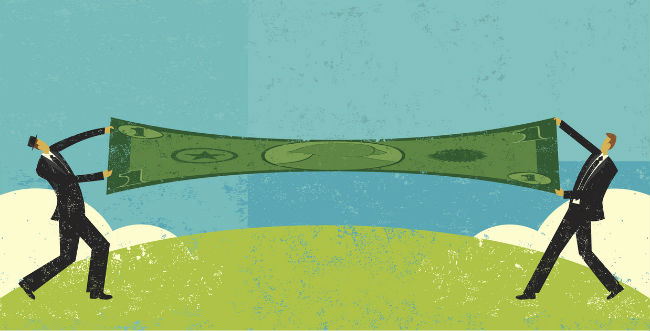
2. Better Predict Risks and Insurance Costs
Use actual data from historical accidents. Don’t worry if you didn’t have Geotab telematics previously installed, as your finance department will likely be able to look up any accidents and additional costs to the business for comparison.
From there, estimate the average number of accidents per year and the cost, which will allow the department to build a monthly accrual for any potential additional costs or insurance increases that these incidences are likely to cause.
3. Build Accurate Maintenance Schedules
With vehicle data at your fingertips, you can compare this to actual maintenance practices and costs to correct your maintenance schedules. This way your maintenance intervals more accurately match how vehicles are actually used. Plus, more accurate maintenance intervals also result in being able to better predict maintenance costs per vehicle, per year. For example:
- Brake pad replacements: Harsh braking can have a significant impact on brake pad life. The average brake pad lasts anywhere between 30,000 to 75,000 miles. Brake pads are commonly replaced while still in good condition, thereby costing you more than needed. The reverse is true as well. Having an accurate look at how much harsh braking occurs on the fleet will indicate if brake replacements need to happen more often to prevent more severe issues.
- Oil changes: Use the average mileage for each fleet vehicle to estimate oil changes per year. Your own oil change frequency will dictate this expense as well. For instance, do you have your fleet oil changes done at 3,000 miles or some vehicles at 5,000 miles?
Data like harsh braking and other driver behavior data can also help finance departments work with fleets on reducing costs associated with these behaviors. It can make investing in driver training and safety messaging more effective when these two departments work together.
4. Prepare for Fleet Growth
Geotab data can also be used to indicate needs in additional fleet vehicles and employees. Are you finding your current employee base is not able to make all of their stops? Or perhaps you have a growth plan for your business that will require more customer visits or site visits. You can use the average miles per day and/or site visits per day to analyze the point at which you need to increase your fleet.
Be sure to consider any seasonality in your business and whether additional fleet is truly required. Perhaps it makes more sense to offer overtime during the peak season rather than add to your existing fleet.
How Much Data Is Sufficient?
Ideally, your company will have compiled around six months or more of data to get a good sample size. However, if you have not had the devices installed for that length of time, you may be able to get by with using as little as three months of data.
When it comes to fleet maintenance, it is important to remember that if you are using a short time frame, actual versus projected maintenance may not be easy to compare. This is why it is recommended you continuously evaluate the data each time a new forecast is developed.
As the devices are used and monitored, you should expect fleet expenses to come down as bad habits and driver awareness improve. Therefore it is recommended that with every new forecast, you review the latest data for a larger sample. Read more here on driver coaching with scorecards.
Connect Finance to Fleet
There are even more ways that Geotab telematics can help connect the inner workings of any organization, resulting in deep cost savings.
But the most important note of all is that vehicle telematics from Geotab can help connect the finance and fleet departments, giving both access to reports and data that can help drive decisions for a better bottom line.
Next Post: Show Me the Money! Fleet Management ROI vs. COI
Related:
Duty of Care for Fleet Managers
The 3 Simple Steps to Making a Smart Technology Investment
Subscribe to get industry tips and insights
The Geotab Team write about company news.
Table of Contents
Subscribe to get industry tips and insights
Related posts


Pre-trip inspection checklist for truckers [PDF + complete guide]
December 11, 2024
3 minute read


CSA scores: What they are and how to check and improve them
December 3, 2024
5 minute read

Top seven fleet fuel cards: Which is right for your fleet? A complete guide
November 25, 2024
6 minute read
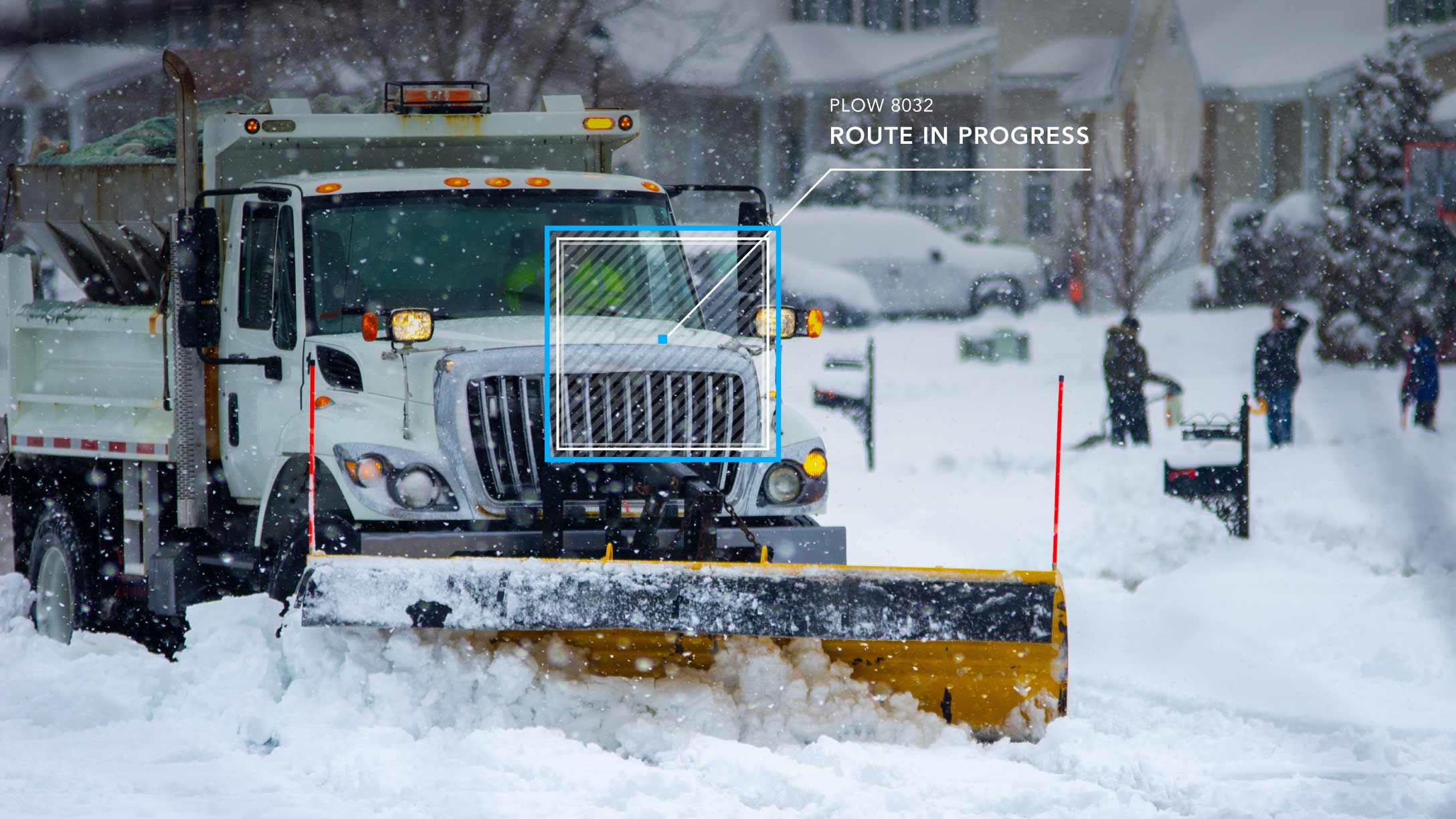
Geotab's Public Works Fleet Health Dashboard: A comprehensive guide
November 25, 2024
3 minute read





